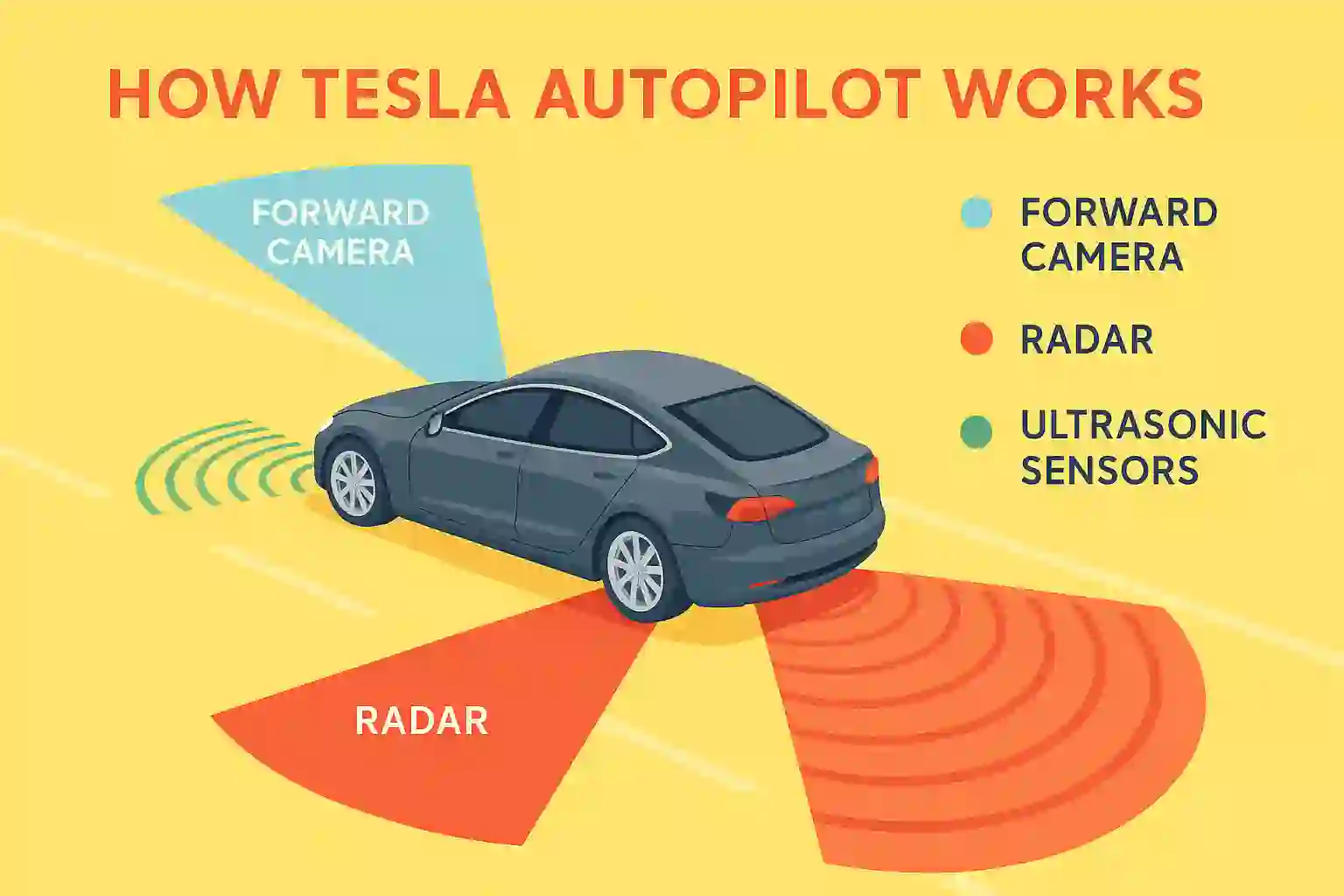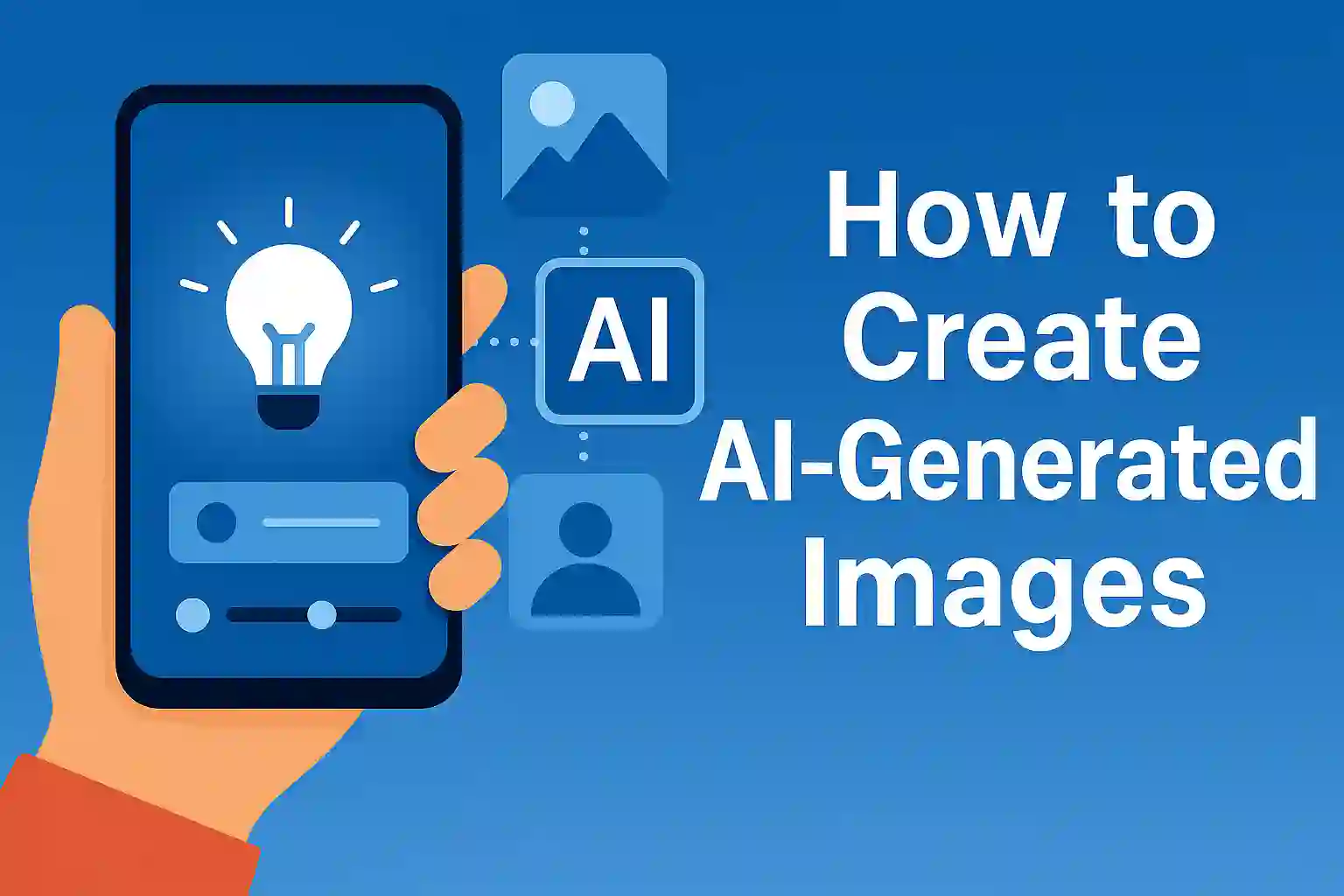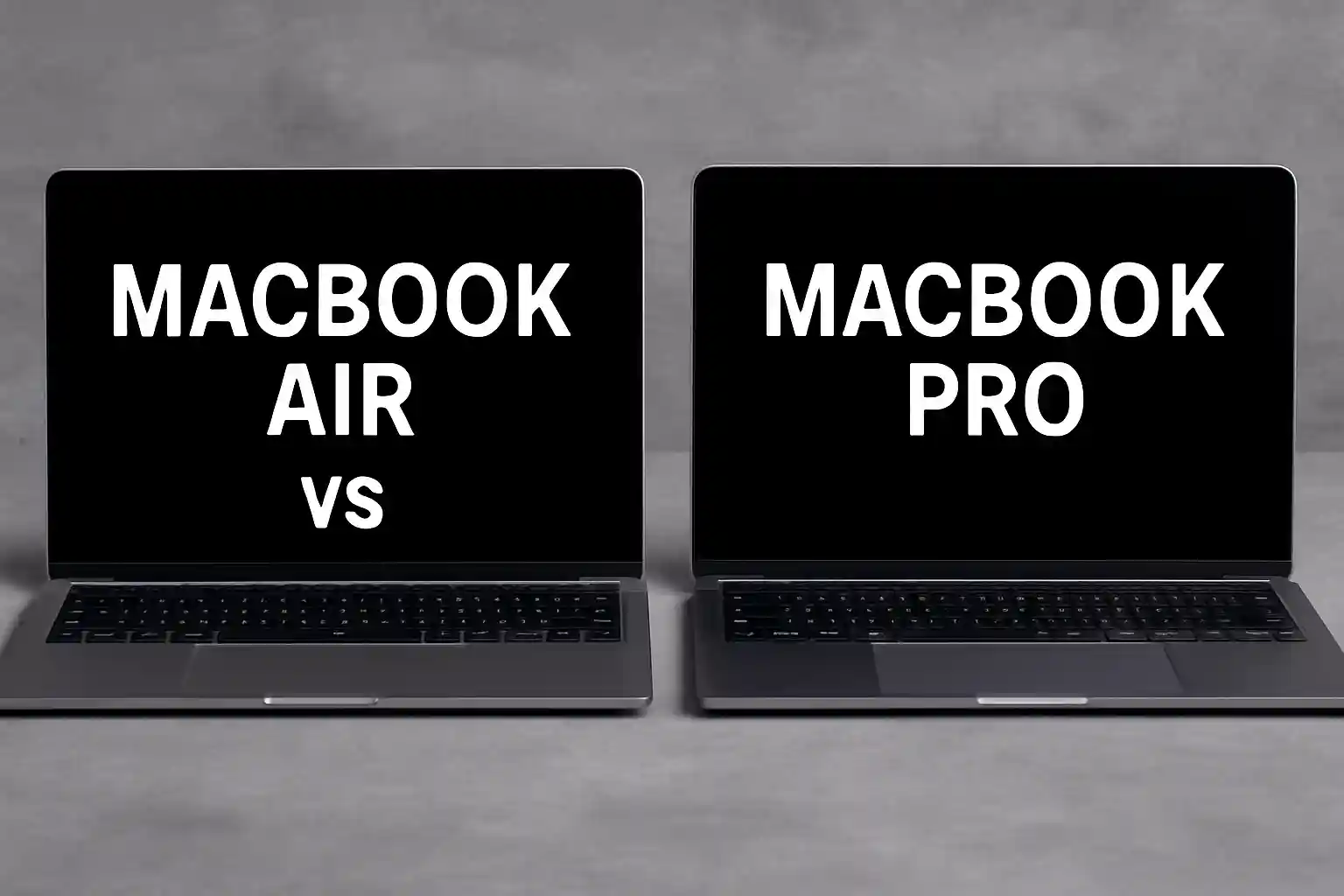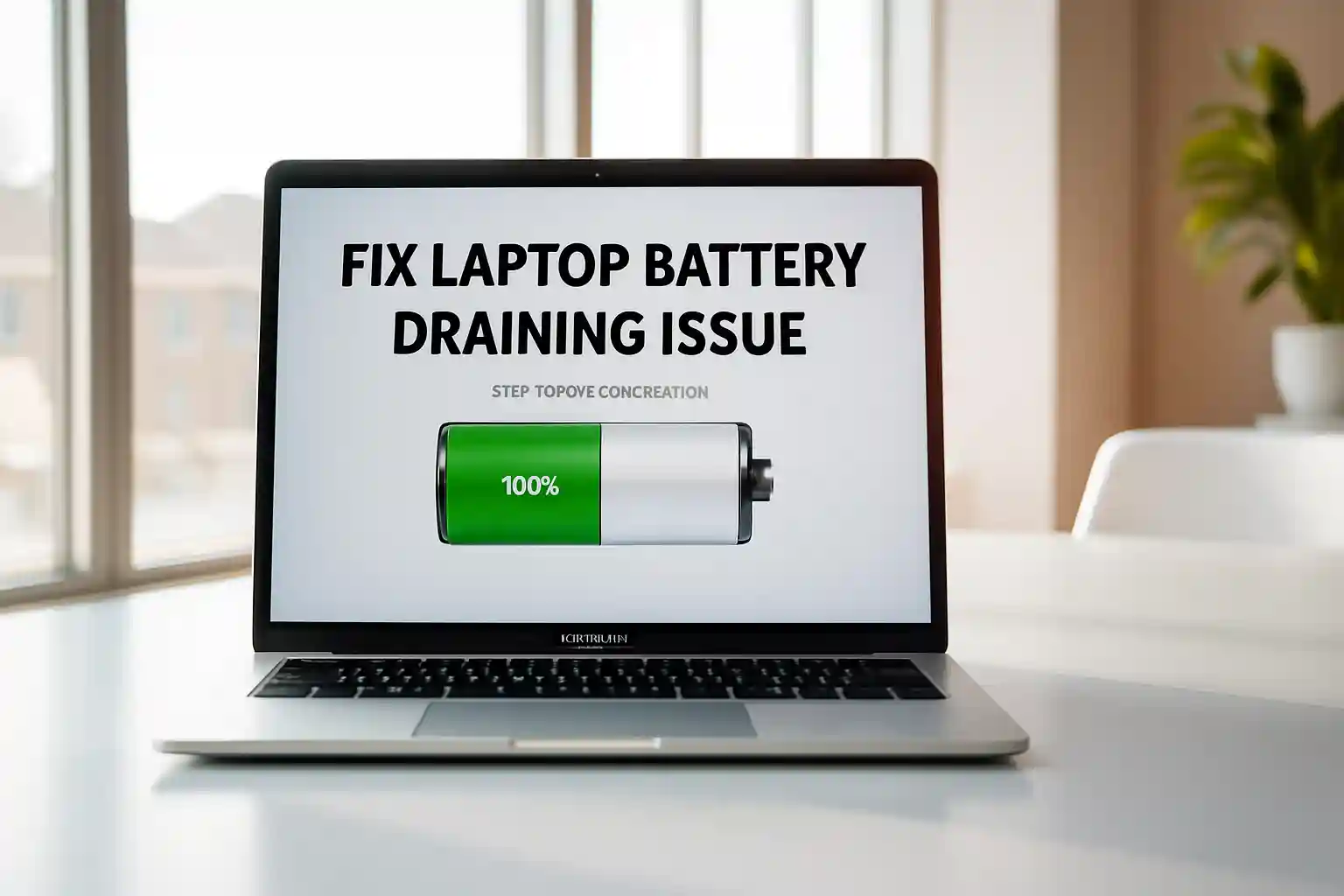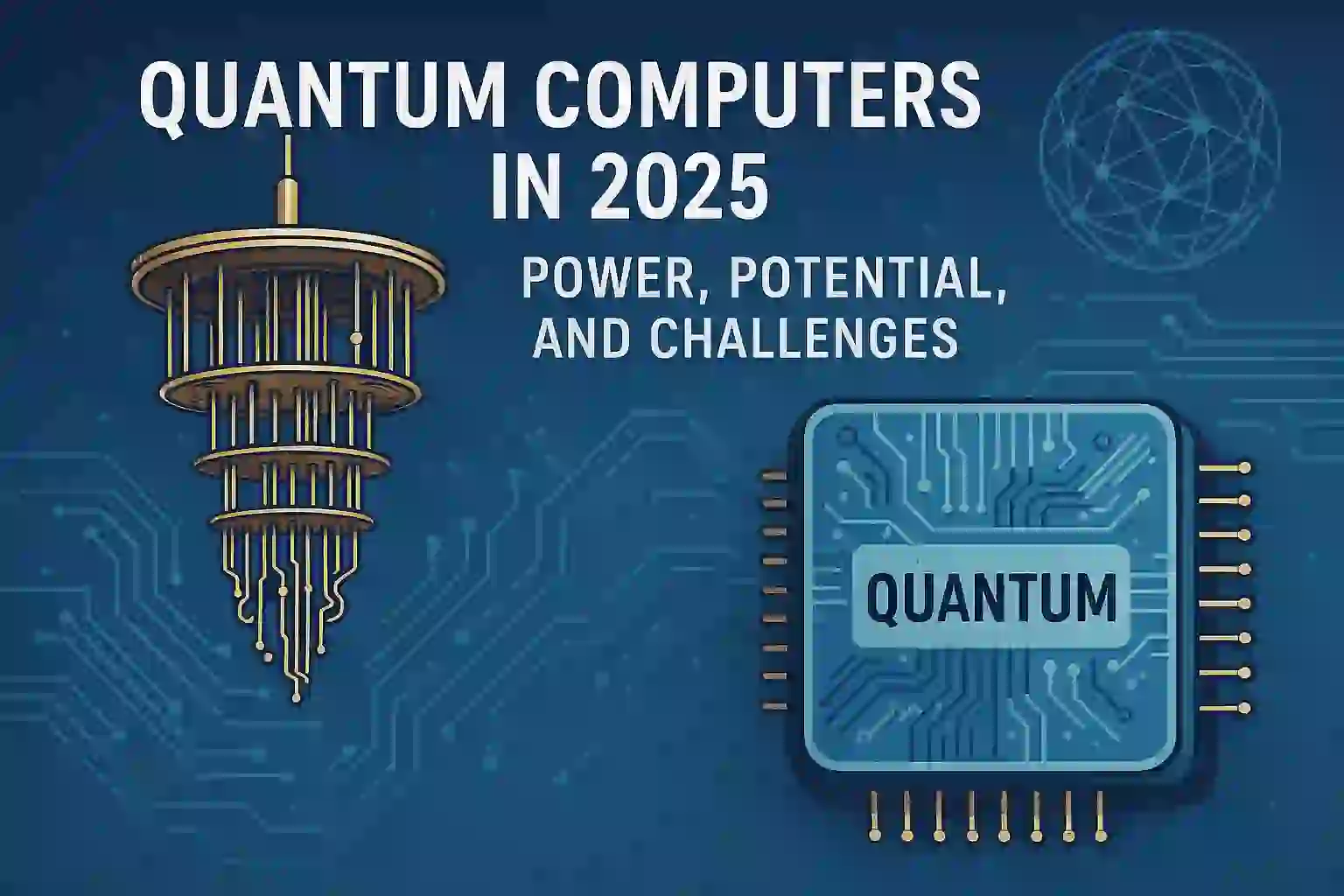What is Cloud Storage? Benefits, Security, and the Best Solutions
In the modern digital age, it is vital to manage and store data efficiently for both personal and business use. Cloud storage is one of the most important data management developments. It enables users to store documents online rather than using physical storage media, making access to data more convenient and flexible. Regardless of whether you have to backup personal photos, essential documents, or company files, cloud storage offers a simple and scalable alternative.
But what exactly is cloud storage, and how does it work? In simple terms, it stores data on remote servers managed by cloud service providers, allowing users to access their files from any device with an internet connection. In this article, we’ll explore the benefits of cloud storage and the security measures that protect your data online.

Table of Contents
Toggle1. What Is Cloud Storage?
Cloud storage is a method of storing data on remote servers that can be accessed via the internet, rather than storing data on your local computer or physical hardware. The term “cloud” refers to the remote servers or data centers that house your files. Cloud storage services allow you to save, retrieve, and share data from virtually anywhere and on any device with an internet connection.
How Does Cloud Storage Work?
When you upload a file to the cloud, it’s sent over the internet to data centers owned by cloud providers like Google, Microsoft, or Amazon. These data centers are filled with high-capacity servers that store your data securely. You don’t need to worry about physical storage or hardware management—the cloud service provider handles it for you.
Cloud storage can be categorized into three types:
- Public Cloud: Services provided over the internet, like Google Drive or Dropbox, where your data is stored alongside other users’ data.
- Private Cloud: A cloud service used by a single organization, offering more control over the data and security.
- Hybrid Cloud: A combination of both public and private cloud, giving businesses flexibility and scalability.
READ MORE –11 Ways to Make Your Online Shopping Safer & More Secure
2. Benefits of Cloud Storage
Cloud storage offers a wide range of benefits that can enhance both personal and business data management.
2.1 Cost Efficiency
One of the most appealing aspects of cloud storage is its cost efficiency. With traditional data storage methods, you need to purchase and maintain physical hardware, which can be expensive. Cloud storage, on the other hand, operates on a pay-as-you-go model. You only pay for the storage space you use, and there’s no need to worry about the costs of maintaining and upgrading physical servers.
2.2 Scalability
Unlike traditional storage solutions, which have a finite capacity, cloud storage is highly scalable. Whether you need to store a few gigabytes or several terabytes of data, cloud providers allow you to scale up or down as needed. This flexibility ensures that you’re only paying for the storage you use and that you can expand your storage capacity without purchasing new hardware.
2.3 Accessibility
Cloud storage offers unmatched accessibility. You can access your data from any device—be it a smartphone, tablet, or laptop—whenever you need it. As long as you have an internet connection, your files are just a few clicks away. This makes collaboration easy since multiple users can access and edit the same files simultaneously, regardless of their physical location.
READ MORE – How to Protect Your Data from Cyber Attacks : Expert Best Tips
2.4 Data Backup and Recovery
Cloud storage also offers reliable backup and recovery options. Instead of worrying about losing data due to hardware failure or natural disasters, cloud storage provides automatic backups. In case of data loss, you can easily recover your files. Most cloud storage providers maintain multiple copies of your data across different locations to ensure redundancy, meaning you have a higher chance of recovering data quickly.
2.5 Environmentally Friendly
Another benefit of cloud storage is its potential environmental impact. By using shared infrastructure, cloud services help reduce the need for individual companies and users to own and maintain energy-intensive data storage equipment. Large cloud providers are also investing in energy-efficient technologies and renewable energy sources for their data centers, further lowering their carbon footprint.

3. Cloud Storage Security Protocols
While cloud storage offers numerous advantages, it’s important to understand the security protocols in place to protect your data. Cloud service providers use various strategies to ensure that your files remain safe from cyberattacks, data breaches, and unauthorized access.
3.1 Data Encryption
Data encryption is one of the most important security measures employed by cloud storage providers. Encryption transforms your data into unreadable code, ensuring that even if someone gains unauthorized access to your files, they cannot decipher the information.
Cloud providers generally use AES-256 encryption, one of the most secure encryption algorithms available. When your data is transmitted from your device to the cloud, it is encrypted during the transfer (in-transit encryption) and stored in an encrypted format on the server (at-rest encryption).
READ MORE – How to Increase Your Snapchat Score Quickly: Tips and Tricks
3.2 Authentication and Access Control
To protect against unauthorized access, cloud storage services often employ multi-factor authentication (MFA). This requires users to verify their identity using multiple factors, such as a password and a code sent to their phone. MFA makes it much harder for hackers to gain access to your data.
Additionally, access control allows organizations to restrict who can view or edit certain files. Through user roles and permissions, administrators can grant access to specific individuals, limiting exposure and enhancing security. Role-based access control (RBAC) allows businesses to assign different levels of access based on the user’s role within the organization.
3.3 Data Redundancy and Backup
Cloud storage providers ensure that your data is safe even in the event of hardware failure by implementing data redundancy. Your files are often stored across multiple servers in different locations. This means that if one server fails, your data is still available from another location, minimizing the risk of losing important information.
Cloud storage also provides automated backups, ensuring your data is continuously updated and recoverable.
3.4 Compliance with Regulations
Depending on your industry, your cloud provider should comply with various regulations to ensure the protection of sensitive data. For example, healthcare organizations must comply with HIPAA, and businesses operating in the European Union must adhere to GDPR standards.
When selecting a cloud provider, ensure they comply with relevant security and privacy standards. Providers like Amazon Web Services (AWS), Microsoft Azure, and Google Cloud offer compliance with many industry-specific regulations, which helps businesses meet legal requirements and avoid penalties.
3.5 Monitoring and Auditing
Cloud providers continuously monitor their systems to detect suspicious activity and ensure security. Monitoring tools track access patterns, identify potential vulnerabilities, and alert administrators to unusual behavior. Regular audits help verify that security protocols are being followed and that any potential issues are addressed promptly.
READ MORE –Top 11 Phone Tracker Apps with GPS Tracking: Stay Connected and Safe
4. Choosing the Right Cloud Storage Provider
Selecting the right cloud storage provider is essential for ensuring data safety, security, and reliability. Here are some factors to consider when choosing a provider:
- Security: Look for robust security measures, including encryption, MFA, and access control.
- Cost: Ensure the provider offers a pricing model that fits your budget. Many cloud providers offer free storage options with limited space, as well as tiered plans for businesses.
- Scalability: Choose a provider that allows you to scale your storage as your needs grow.
- Compliance: Make sure the provider complies with industry-specific regulations if applicable.
- Ease of Use: The platform should be easy to navigate, with intuitive interfaces and clear file organization.
Popular cloud storage providers include Google Drive, Dropbox, Microsoft OneDrive, Amazon S3, and iCloud. These services cater to both personal and business needs and offer various features suited to different types of users.

5. Challenges and Considerations
While cloud storage offers numerous advantages, there are some challenges and considerations to keep in mind:
- Data Breaches: Despite strong security protocols, data breaches can still occur. It’s essential to choose a trusted provider and implement additional security measures on your end, such as strong passwords and encryption.
- Service Outages: Cloud services can experience downtime or service outages. It’s crucial to have a backup plan in place for critical data or operations.
- Data Governance: Organizations need to establish clear policies around data access and management to ensure that data is appropriately handled and secure.
READ MORE – 21 Proven Tips to Boost Gaming Performance on Your Laptop
6. Conclusion
Cloud storage has transformed how individuals and businesses manage their data. It offers numerous benefits, including cost efficiency, scalability, accessibility, and data recovery. However, security remains a top concern, and it’s vital to ensure that cloud providers have strong security protocols in place to protect sensitive information.
By understanding the benefits and security protocols of cloud storage, you can make informed decisions about which services best suit your needs. Whether you’re storing personal files or managing an organization’s data, cloud storage offers a powerful solution for modern data management.
FAQs about cloud storage:
1. What is cloud storage?
Cloud storage is a service that allows you to store data on remote servers, which can be accessed and managed over the internet, rather than on local physical storage devices like hard drives or flash drives.
2. How does cloud storage work?
Cloud storage works by saving your data on remote servers hosted by cloud providers. You upload files through an internet connection, and the data is stored in a data center. You can then access, manage, and share your files from any device with internet access.
3. Is cloud storage secure?
Yes, cloud storage services generally implement strong security measures such as data encryption, multi-factor authentication, and access control to protect your data. However, it’s important to choose a reputable provider and follow best practices to enhance security.
4. Can I access my data from any device?
Yes, one of the key benefits of cloud storage is its accessibility. As long as you have an internet connection, you can access your files from any device, such as smartphones, tablets, laptops, or desktops.
5. What are the different types of cloud storage?
There are three main types of cloud storage:
- Public Cloud: Data is stored on servers shared with other users.
- Private Cloud: Data is stored on a dedicated server for a single organization.
- Hybrid Cloud: Combines both public and private cloud services for more flexibility.
6. How much storage do I need?
The amount of storage you need depends on the type and amount of data you plan to store. For personal use, a few gigabytes may be sufficient, while businesses may require terabytes of space. Cloud storage allows you to scale up or down as needed.
7. Is cloud storage expensive?
Cloud storage is typically cost-effective compared to purchasing and maintaining physical hardware. Providers offer a pay-as-you-go model, meaning you only pay for the storage you use, which makes it affordable for both personal and business use.
8. What happens if I lose internet access?
If you lose internet access, you won’t be able to access your files in real-time. However, many cloud storage services offer offline modes that allow you to access recently downloaded files, and they will automatically sync once you regain internet access.
9. How do I back up my data to the cloud?
To back up data to the cloud, you typically need to install the provider’s app or software on your device. Once set up, files can be automatically backed up to the cloud or manually uploaded based on your preferences.
10. Can I share files stored in the cloud?
Yes, most cloud storage services allow you to share files with others. You can provide links or set permissions to allow others to view, edit, or download files. Some services also enable real-time collaboration on shared documents.
11. How secure is my data on the cloud?
Your data is protected through encryption, redundancy, and backup protocols. Cloud providers store multiple copies of your data across different data centers to ensure that it remains safe and accessible even if one server fails.
12. What is encryption in cloud storage?
Encryption is a process that converts your data into unreadable code to prevent unauthorized access. Cloud storage services use encryption both when data is being transferred (in-transit) and when it is stored on the servers (at-rest).
13. Can I use cloud storage for business purposes?
Yes, cloud storage is widely used for business purposes. It provides scalability, collaboration tools, and data security features that are perfect for businesses of all sizes. It also supports remote work by allowing employees to access files from anywhere.
14. Is my data safe in the cloud?
While cloud storage providers implement strong security measures, no system is completely invulnerable. To further secure your data, enable multi-factor authentication, choose strong passwords, and ensure your provider follows industry standards and regulations.
15. How do I choose the best cloud storage provider?
When choosing a cloud storage provider, consider factors such as security, pricing, storage capacity, scalability, compliance with regulations, and ease of use. Popular providers include Google Drive, Dropbox, Microsoft OneDrive, and Amazon S3.