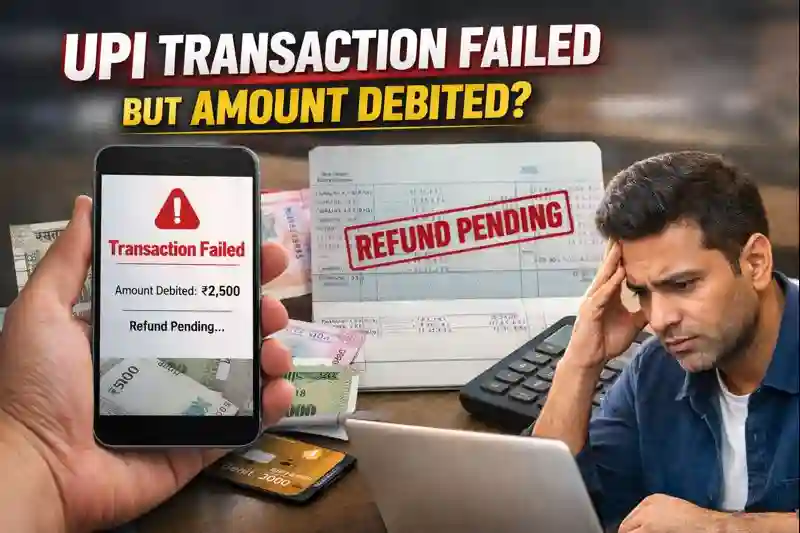|
Getting your Trinity Audio player ready...
|
How to Protect Yourself from Gmail AI-Driven Phishing Attacks: A Complete Guide
Phishing attacks are becoming smarter, with cybercriminals using advanced methods to trick people into sharing personal information. A new threat is Gmail AI-driven phishing. These attacks use artificial intelligence to create emails that look real and are tailored to you. Because they seem so genuine, it’s harder to spot them. Even careful users can fall for these tricks. Cybercriminals use AI to study your habits and create convincing emails. This makes it important to stay alert and protect your Gmail account from these attacks.
In this post, we’ll explain how Gmail AI-driven phishing works, the risks it carries, and how you can protect yourself from these scams. We’ll also share simple steps to help secure your Gmail account and keep you safe online.

Table of Contents
ToggleWhat Are Gmail AI-Driven Phishing Attacks?
Before diving into the protective measures, let’s first understand what Gmail AI-driven phishing attacks are and how they work.
Phishing attacks are deceptive attempts to steal sensitive information, such as usernames, passwords, credit card details, and other personal data. Traditionally, phishing emails were fairly easy to spot, as they often contained generic language, suspicious links, or poorly written content.
However, AI-powered phishing attacks have taken these scams to a whole new level. Artificial intelligence can now analyze vast amounts of data, including your past email interactions, browsing habits, and even social media activity, to create highly personalized and convincing phishing emails. These emails are designed to mimic the style, tone, and structure of legitimate communication, making them difficult to distinguish from genuine messages.
READ MORE – 11 Ways to Make Your Online Shopping Safer & More Secure
The Risks of Gmail AI-Driven Phishing Attacks
AI-driven phishing attacks come with significant risks. Some of the most common risks associated with these attacks include:
- Personalized Scams: AI can tailor phishing emails based on your interests, recent purchases, or even interactions with family and friends, making them appear more authentic.
- Spear Phishing: This is a targeted phishing attack where hackers focus on a specific individual or organization. AI can gather information from your online presence to make these attacks even more convincing.
- Credential Theft: If a phishing email convinces you to click on a link or provide login details, your Gmail credentials could be stolen, giving attackers access to your emails and sensitive information.
- Financial Losses: Some phishing attacks aim to steal financial information, leading to unauthorized transactions, identity theft, and financial ruin.
- Data Breaches: Once attackers gain access to your Gmail account, they may use it as a stepping stone to infiltrate other accounts and services, leading to a wider data breach.
How Gmail AI-Driven Phishing Attacks Work
AI-driven phishing emails use sophisticated algorithms to analyze and learn about your email patterns. Here’s how they generally work:
- Data Collection: AI tools collect data from various sources such as your social media accounts, recent searches, and emails. This information helps the attackers understand your preferences and behavior.
- Email Crafting: Using this data, AI generates phishing emails that mimic the tone and structure of genuine emails you would normally receive. The emails often look like they’re coming from trusted sources, such as colleagues, online services, or even family members.
- Social Engineering: AI can incorporate social engineering techniques, like creating a sense of urgency, asking you to take immediate action, or offering fake rewards, to manipulate you into clicking a malicious link or downloading an attachment.
- Stealing Information: If you fall for the phishing attempt, the AI-driven system may direct you to a fake website that looks identical to a legitimate one (such as Gmail or your bank’s login page). Once you enter your personal details, the attackers gain access to your accounts.
READ MORE – How to Protect Your Data from Cyber Attacks : Expert Best Tips
How to Protect Yourself from Gmail AI-Driven Phishing Attacks
Now that you understand the risks and mechanics of AI-powered phishing attacks, let’s discuss practical steps you can take to protect yourself.
1. Enable Two-Factor Authentication (2FA) on Gmail
One of the most effective ways to secure your Gmail account is by enabling two-factor authentication (2FA). 2FA adds an extra layer of protection by requiring you to verify your identity using a second method, such as a text message, an authentication app, or a hardware security key.
Even if a hacker steals your password through a phishing attack, they won’t be able to access your account without the second factor.
To enable 2FA on Gmail:
- Go to your Google Account settings.
- Under “Security,” select 2-Step Verification.
- Follow the on-screen instructions to set up your preferred verification method.
2. Be Cautious of Unsolicited Emails
AI-driven phishing emails can be very convincing, but there are still a few signs you can look out for. Be cautious of unsolicited emails that:
- Ask for sensitive information: Legitimate companies or individuals will rarely ask you to provide personal information via email.
- Create a sense of urgency: Phishing emails often use tactics like “urgent” or “immediate action required” to pressure you into clicking a link without thinking.
- Contain suspicious links or attachments: If an email asks you to click on a link or download an attachment, hover your mouse over the link to see the URL. Be cautious if it looks strange or doesn’t match the sender’s domain.

3. Double-Check the Sender’s Email Address
Phishing emails often use fake sender addresses that resemble legitimate ones. Always double-check the email address, especially if the message seems suspicious. Look for small misspellings or extra characters that might indicate a fake address.
READ MORE – Are free VPNs truly secure? Pros, Cons, and Hidden Risks Explored
4. Use Google’s Phishing Protection
Gmail comes with built-in protection against phishing. Google’s AI-powered security features can detect and block many phishing emails before they even reach your inbox. However, it’s still important to stay vigilant and be cautious.
- Make sure Gmail’s phishing protection is enabled in your settings.
- Don’t ignore warning signs, such as emails marked as “potential phishing” or “suspicious.”
5. Be Wary of Links and Attachments
If you receive an email with links or attachments, be extra cautious. Even if the email looks legitimate, it’s important to verify before clicking. Here’s what you should do:
- Hover over links to see the actual URL. If the link doesn’t match the domain of the sender, don’t click it.
- Verify with the sender: If you’re unsure whether the email is legitimate, contact the sender directly through another communication channel (like phone or text).
6. Educate Yourself on Phishing Techniques
Understanding the different types of phishing scams can help you recognize them more easily. Common phishing techniques include:
- Spear Phishing: Targeted attacks on individuals or organizations.
- Clone Phishing: Creating fake versions of legitimate emails.
- Whaling: Targeting high-profile individuals (such as executives) to steal sensitive information.
READ MORE – Free vs. Paid Antivirus Software: Which Offers the Best Security for Your Device?
7. Use Anti-Phishing Software
While Gmail’s built-in protections are robust, using anti-phishing software can add an extra layer of defense. Many security tools offer real-time phishing detection and block access to known malicious websites.
8. Regularly Update Your Password
Changing your Gmail password regularly can help minimize the risk of unauthorized access to your account. Make sure to use a strong, unique password that combines letters, numbers, and special characters. Avoid using easily guessable information, such as your name or birthdate.
9. Monitor Your Account Activity
Keep an eye on your Google account activity to detect any unusual behavior. You can check your login history by visiting your Google account’s “Security” section. If you notice any unfamiliar activity, change your password immediately and report it to Google.
10. Report Phishing Emails to Google
If you receive a phishing email, report it to Google to help improve their security systems. To report phishing in Gmail:
- Open the suspicious email.
- Click the three-dot menu in the top-right corner.
- Select Report Phishing.
Google uses these reports to refine their algorithms and protect others from similar attacks.

READ MORE – What is Cloud Storage? Benefits, Security, and the Best Solutions
Conclusion
Gmail AI-driven phishing attacks are a growing threat, but with the right knowledge and precautions, you can significantly reduce your risk of falling victim. By enabling two-factor authentication, staying cautious of suspicious emails, using anti-phishing tools, and being vigilant, you can protect yourself and your sensitive information.
Remember, the best defense against phishing attacks is awareness. Stay informed about the latest phishing tactics, and always verify before clicking any links or providing personal details.
FAQs related to Gmail AI-driven phishing attacks and email security in general:
1. What is an AI-driven phishing attack?
An AI-driven phishing attack uses artificial intelligence to craft personalized and convincing phishing emails that can trick users into revealing sensitive information.
2. How can I spot a phishing email?
Look for suspicious signs such as urgent language, unexpected attachments, incorrect sender addresses, and links that don’t match the claimed source.
3. How do Gmail AI-driven phishing attacks work?
These attacks use AI to analyze your behavior, emails, and online presence to create convincing emails that mimic legitimate communication, making them harder to detect.
4. What are the risks of AI-powered phishing attacks?
The risks include stolen personal information, financial loss, unauthorized access to accounts, and widespread data breaches.
5. How do I protect my Gmail account from phishing attacks?
Enable two-factor authentication, be cautious of unsolicited emails, verify sender addresses, and use Gmail’s built-in phishing protection features.
6. How can I enable two-factor authentication on Gmail?
Go to your Google account settings, select “Security,” and follow the instructions to enable two-step verification.
7. What is spear phishing?
Spear phishing is a targeted attack aimed at a specific individual or organization, often using personal information to craft convincing fraudulent messages.
8. What should I do if I receive a suspicious email?
Do not click any links or download attachments. Verify the email by contacting the sender directly using another communication method. Report it to Gmail.
9. Can Gmail detect phishing emails automatically?
Yes, Gmail uses AI-based phishing protection to flag and filter out many phishing emails before they reach your inbox.
10. How can I report a phishing email to Google?
Open the suspicious email, click the three-dot menu in the top-right corner, and select “Report Phishing.”
11. How do I change my Gmail password?
Go to your Google account settings, select “Security,” and click “Password” to update your password. Choose a strong, unique password.
12. What are the signs of a spear phishing attack?
Signs include highly personalized messages that request sensitive information, such as login credentials or financial details, often appearing to come from trusted sources.
13. Can phishing attacks steal my Gmail account information?
Yes, phishing attacks can trick you into giving away your login credentials, giving attackers access to your Gmail account.
14. What is the difference between phishing and spam emails?
Phishing emails are designed to steal personal information, while spam emails are typically unsolicited messages that promote products or services but don’t necessarily attempt to steal your data.
15. Should I trust emails with attachments?
Be cautious of emails with attachments, especially if you weren’t expecting them. Only open attachments from trusted sources and verify the email first if it seems suspicious.