|
Getting your Trinity Audio player ready...
|
How to Choose the Best Cloud Storage Solution: A Simple Guide for Everyone
Cloud storage has become an integral part of our online lives. Whether it’s storing images, documents, videos, or even business data, cloud storage is a handy and secure option to access your data from anywhere in the world. But with all the available choices, picking the right cloud storage can be quite challenging. Storage capacity, security, price, and ease of use are the key considerations for making the best choice. In this guide, we are going to demystify everything you need to learn about choosing the right cloud storage provider for you in an easy-to-understand and simple manner so you can make a knowledgeable choice.

Table of Contents
ToggleWhat is Cloud Storage?
Cloud storage is an online service that allows you to store, manage, and access your files over the internet, rather than on your local computer or device. It provides a secure and convenient way to back up, share, and sync files across multiple devices. With cloud storage, your data is stored in remote servers managed by a cloud service provider, enabling you to access it anytime and from anywhere with an internet connection. Popular cloud storage services include Google Drive, Dropbox, OneDrive, and iCloud. It offers benefits like security, scalability, and collaboration for both personal and business use.
READ MORE – What is Cloud Storage? Benefits, Security, and the Best Solutions
Why Do You Need Cloud Storage?
Cloud storage provides several benefits, including:
- Accessibility: You can access your files from any device with an internet connection, whether it’s your laptop, smartphone, or tablet.
- Security: Reputable cloud providers offer high levels of security to protect your data from theft or loss.
- Backup: Cloud storage serves as an automatic backup solution for your important files, reducing the risk of losing them if your computer crashes.
- Collaboration: Many cloud services allow you to share files and collaborate with others, making it easy to work together on projects.
Factors to Consider When Choosing a Cloud Storage Solution
1. Storage Space
One of the most important factors to consider when choosing a cloud storage solution is how much storage space you need. Different providers offer different amounts of storage, and the amount you need depends on how many files you have and what types of files you store. Here’s how to think about it:
- Personal Use: If you’re using cloud storage for personal purposes, you may not need much space. Many providers offer free plans with around 5GB of storage, which may be enough for storing photos and documents.
- Business Use: If you need cloud storage for your business, you will need a larger amount of storage. This may range from 50GB to several terabytes depending on how much data your business generates.
2. Security
Security is a top priority when choosing a cloud storage solution. Your files may contain sensitive information, and you want to ensure that your cloud provider offers strong security measures to protect your data. Here’s what to look for:
- Encryption: Ensure that the cloud provider uses encryption to protect your files during storage and transfer. This means that even if someone tries to access your files, they won’t be able to read them.
- Two-Factor Authentication: This adds an extra layer of security by requiring you to verify your identity with something you have (like your phone) in addition to your password.
- Data Redundancy: Look for providers that store your data across multiple data centers. This ensures that even if one server goes down, your data is still safe.
3. Ease of Use
You want a cloud storage solution that is easy to use and doesn’t require a lot of technical knowledge. A good cloud storage service should have an intuitive interface and should be easy to navigate. The following features can make a cloud storage service more user-friendly:
- Drag-and-Drop Uploading: This feature makes it simple to upload files by dragging them into the cloud storage folder.
- Automatic Syncing: Many cloud storage services offer automatic syncing, which means your files will update across all devices as soon as you make changes.
- Mobile App: If you need to access your files on the go, check if the service offers a mobile app for iOS and Android devices.
READ MORE – 11 Ways to Make Your Online Shopping Safer & More Secure
4. Pricing
Pricing is a crucial factor in choosing the right cloud storage solution, especially if you are on a budget. Most cloud storage providers offer free plans with limited storage space, but if you need more space, you will have to pay for a premium plan. Here’s how to compare pricing:
- Free Plans: Many services offer free plans with limited storage, such as 5GB or 15GB. These plans are great for personal use, but may not be enough for larger amounts of data.
- Paid Plans: Paid plans typically start at around $1 to $10 per month, depending on the amount of storage you need. Businesses and users with large amounts of data may need to opt for plans offering 100GB, 1TB, or more.
- Family or Team Plans: Some services offer family plans or team plans that allow multiple users to share a single storage account at a discounted rate.
Before selecting a cloud storage service, consider your budget and how much storage you’ll need now and in the future.
5. Compatibility
Make sure that the cloud storage solution you choose is compatible with your devices and operating systems. Most cloud storage providers are compatible with Windows, Mac, iOS, and Android, but it’s always a good idea to double-check. Also, if you’re working with specific software, ensure that your cloud storage can integrate with those applications. Some popular integrations include:
- Google Docs for editing documents
- Microsoft Office for working with Word, Excel, and PowerPoint files
- Dropbox Paper for collaborative writing and editing
6. File Sharing and Collaboration Features
If you plan to share files with others or collaborate on projects, make sure the cloud storage solution has the necessary sharing features. Some important features include:
- Link Sharing: Allows you to share files with others by simply sending a link. You can usually control whether the recipient can only view the file or edit it.
- Permissions: You can set different permission levels (view, comment, or edit) for different people.
- Real-Time Collaboration: Some services allow you to collaborate on documents in real time, making it easy for multiple users to edit a document simultaneously.
READ MORE – How to Protect Your Data from Cyber Attacks : Expert Best Tips
7. Customer Support
Customer support is an often-overlooked aspect when choosing a cloud storage service. If you run into any issues, you want to be able to reach out for help. Look for a provider that offers:
- 24/7 customer support (either through phone, chat, or email)
- Online help centers with guides and FAQs
- Community forums where you can find solutions from other users

10 Top Cloud Storage Providers
Now that we’ve discussed the important factors, let’s take a look at some of the top cloud storage providers today. We’ll contrast their features and prices to guide you in making a well-informed choice.
Below is a compilation of top cloud storage vendors which are highly employed in personal as well as professional environments. These providers include all levels of features, security tools, and cost factors for all varieties of demands.
1. Google Drive
- Overview: Google Drive is one of the best cloud storage offerings, famous especially for seamless integration with Google Workspace (Docs, Sheets, Slides). It is a suitable option for personal, team, and corporate users who heavily use Google products.
- Free Storage: 15GB of free space (to be shared by Gmail, Google Photos, and Google Drive).
- Pricing: $1.99 per month starting with 100GB.
- Important Features:
- Document collaboration in real-time.
- Seamless integration with Google Docs, Google Sheets, and other Google applications.
- Automated file syncing and backup across devices.
- Robust security through encryption and two-factor authentication.
2. Dropbox
- Overview: Dropbox is widely used for its ease of use, simple file sharing, and sophisticated collaboration features. It’s frequently employed by companies and individuals looking for simple access and sharing of big files.
- Free Storage: 2GB of free storage.
- Pricing: Begins at $9.99 per month for 2TB of storage.
- Key Features:
- Easy drag-and-drop interface to upload files.
- File versioning and file recovery capabilities.
- Paper for team collaboration on documents.
- Integration with software such as Slack, Zoom, and other third-party software.
READ MORE – Top 11 Phone Tracker Apps with GPS Tracking: Stay Connected and Safe
3. Microsoft OneDrive
- Overview: OneDrive is ideal for users who already use Microsoft Office apps like Word, Excel, and PowerPoint. It’s tightly integrated with Windows 10 and Office 365, making it a go-to cloud storage solution for many businesses.
- Free Storage: 5GB of free storage.
- Pricing: Starts at $1.99 per month for 100GB.
- Key Features:
- Seamless integration with Microsoft Office apps (Word, Excel, PowerPoint).
- File sharing with configurable permissions (view, edit).
- Automatic backup of photos and videos for mobile devices.
- Advanced security with two-factor authentication and file encryption.
4. Apple iCloud
- Overview: Apple iCloud is the cloud storage solution best suited for Apple users. It integrates well with macOS, iOS, and iPadOS, offering an excellent experience for users with Apple devices.
- Free Storage: 5GB of free storage.
- Pricing: $0.99 per month starting with 50GB.
- Key Features:
- Seamless integration with Apple devices (iPhone, iPad, Mac).
- Automatic iPhone and iPad backups.
- iCloud Drive Drive for storing files and documents.
- Family sharing features to share storage with family.
- Find My iPhone feature to track lost Apple devices.
5. Box
- Overview: Box is a cloud storage solution primarily designed for businesses and teams. It offers enhanced collaboration tools, security features, and compliance solutions, making it a good choice for enterprise-level storage.
- Free Storage: 10GB of free storage.
- Pricing: at $5 per month per user for 100GB storage.
- Key Features:
- Advanced security options, including encryption and permissions.
- Collaboration tools for teams, including task management and real-time document editing.
- Integration with third-party apps like Salesforce, Slack, and Google Workspace.
- Version control and file tracking for better document management.
6. Amazon Drive
- Overview: Amazon Drive is a cloud storage service offered by Amazon. It is especially popular with Amazon Prime members, who get additional benefits like unlimited photo storage.
- Free Storage: 5GB of free storage.
- Pricing: Starts at $19.99 per year for 100GB of storage.
- Key Features:
- Unlimited photo storage for Amazon Prime members.
- File versioning and easy access to media files.
- Integration with Amazon’s other services, such as Amazon Photos.
- Offers secure file backup and storage for personal use.
READ MORE – 15 Simple Tricks to Boost WiFi Speed Instantly
7. pCloud
- Overview: pCloud offers both personal and business cloud storage solutions. It’s known for affordable lifetime plans, meaning you can pay once and use the service for a lifetime. pCloud also offers a strong focus on security.
- Free Storage: 10GB of free storage.
- Pricing: Starts at $4.99 per month for 500GB or one-time payment for lifetime storage.
- Key Features:
- Lifetime plans for cost-saving long-term storage.
- Encryption options with pCloud Crypto for extra security.
- File versioning and recycle bin for file recovery.
- Sync files across devices and use pCloud as a backup solution.
8. Mega
- Overview: Mega is known for offering generous free storage and end-to-end encryption. It’s a great choice for those who prioritize privacy and security, with a focus on data protection.
- Free Storage: 20GB of free storage.
- Pricing: Starts at $5.69 per month for 400GB of storage.
- Key Features:
- End-to-end encryption for data privacy.
- 20GB of free storage, higher than most other providers.
- Secure file sharing with encrypted links.
- Automatic syncing across devices.
- File versioning and a trash bin for recovering deleted files.
9. Sync.com
- Overview: Sync.com offers secure cloud storage with a focus on privacy. It provides end-to-end encryption and is a solid option for users who need an affordable, secure alternative to other popular services.
- Free Storage: 5GB of free storage.
- Pricing: Starts at $8 per month for 500GB.
- Key Features:
- End-to-end encryption for secure file storage and sharing.
- File versioning and the ability to recover deleted files.
- File-sharing options with password protection.
- Access files across all devices with sync capabilities.

10. Tresorit
- Overview: Tresorit is a cloud storage provider designed for users who prioritize privacy and security. It’s suitable for both personal and business use, with enhanced end-to-end encryption.
- Free Storage: 3GB of free storage.
- Pricing: Starts at $12.50 per user per month for 200GB.
- Key Features:
- End-to-end encryption for all files.
- Secure file sharing and access management with detailed permission control.
- Collaboration tools for businesses.
- Compliance with regulations like GDPR, ISO 27001, and more.
READ MORE – 15 Best Tips To Maximize Google Drive Storage Like a Pro
Conclusion
Choosing the right cloud storage provider depends on your needs—whether it’s for personal use, business purposes, or enhanced security. Services like Google Drive and Dropbox are excellent for ease of use and integration with other apps, while providers like Mega, Tresorit, and Sync.com offer strong privacy and end-to-end encryption.
For businesses, Box and OneDrive provide collaboration tools and enterprise-level security. If you’re an Apple user, iCloud offers seamless integration with your devices, while pCloud provides cost-effective lifetime plans for long-term storage.
Carefully evaluate the storage, pricing, security features, and ease of use to choose the cloud storage solution that fits your requirements.
FAQ about How to Choose the Best Cloud Storage
1. What is cloud storage?
Cloud storage is an online service that lets you store and access your files over the internet instead of on your local device or hard drive.
2. Is cloud storage free?
Many cloud storage providers offer free plans with limited storage, such as 5GB or 15GB. However, if you need more space, you may need to purchase a paid plan.
3. How secure is cloud storage?
Cloud storage services use encryption, two-factor authentication, and data redundancy to ensure your files are secure. However, the level of security varies by provider, so it’s important to choose a reputable service.
4. How do I upload files to the cloud?
To upload files, you simply need to drag and drop them into your cloud storage folder, or use the service’s upload button or feature on the web or app.
5. Can I access my files offline?
Some cloud storage services offer offline access, allowing you to sync files to your device and use them without an internet connection. However, changes made offline will sync once you’re connected again.
6. How much storage do I need?
It depends on what you’re storing. Personal users may need 5GB to 50GB for photos and documents, while businesses or power users may need 1TB or more for larger files.
7. How do I share files from the cloud?
Most cloud services allow you to share files by generating a shareable link. You can set permissions to allow others to view, comment, or edit the files.
8. What happens if my cloud storage runs out of space?
If you run out of space on your cloud storage, you may either need to upgrade to a larger plan or delete files to free up space.
9. Can I store videos on the cloud?
Yes, you can store videos on most cloud storage platforms. Some services offer special features for video storage, such as automatic compression and streaming options.
10. What is the best cloud storage for businesses?
The best cloud storage for businesses often includes features like team collaboration tools, advanced security (e.g., file encryption), and easy file sharing. Popular options include Google Drive for Business, Dropbox Business, and OneDrive for Business.
11. Can I use cloud storage for backups?
Yes, cloud storage is often used as a backup solution. Many services automatically back up your files, ensuring they are stored safely in case of a device failure.
12. What happens to my files if the cloud provider shuts down?
Reputable providers offer data redundancy, meaning your files are stored in multiple locations. However, it’s always a good idea to keep local backups of important files just in case.
13. Can I access my cloud storage from any device?
Yes, as long as the device is connected to the internet, you can access your cloud storage from your computer, smartphone, or tablet.
14. Do cloud storage services offer file versioning?
Yes, many cloud services offer file versioning, which means you can revert to previous versions of a file if necessary.
15. How do I delete files from cloud storage?
You can delete files directly from your cloud storage by selecting them and choosing the delete option. Make sure to also check your trash or recycle bin, as deleted files may still be recoverable from there until permanently removed.

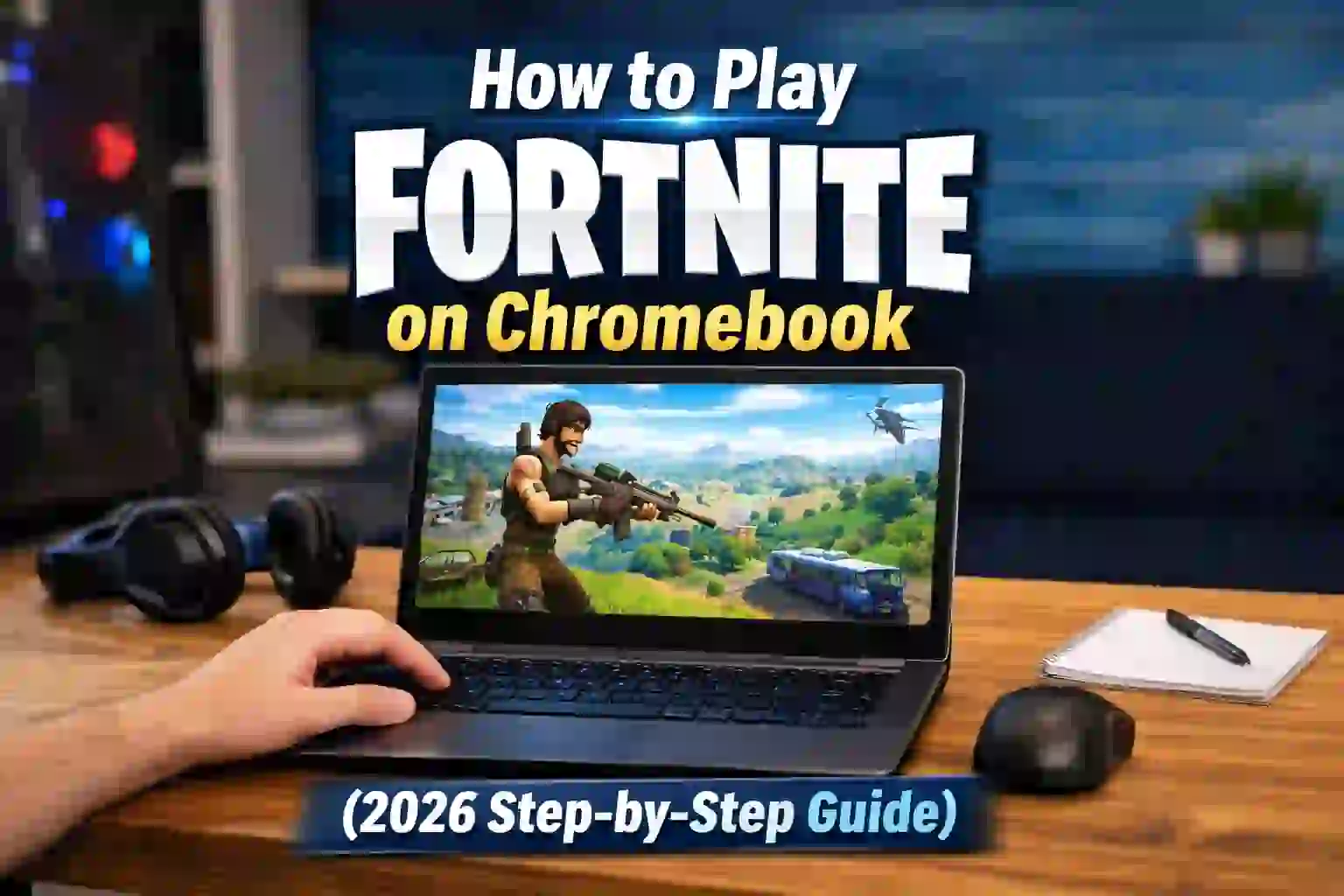
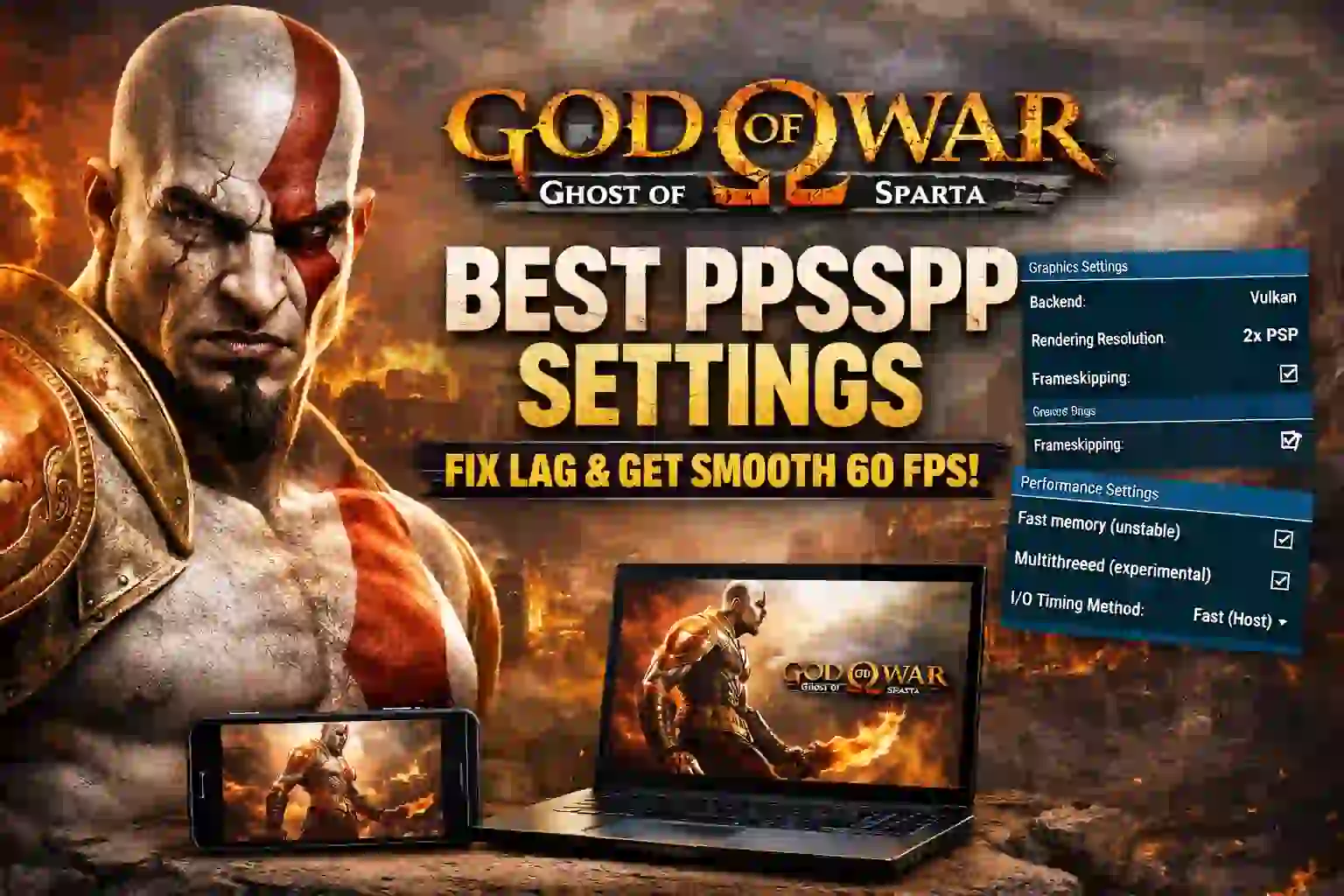

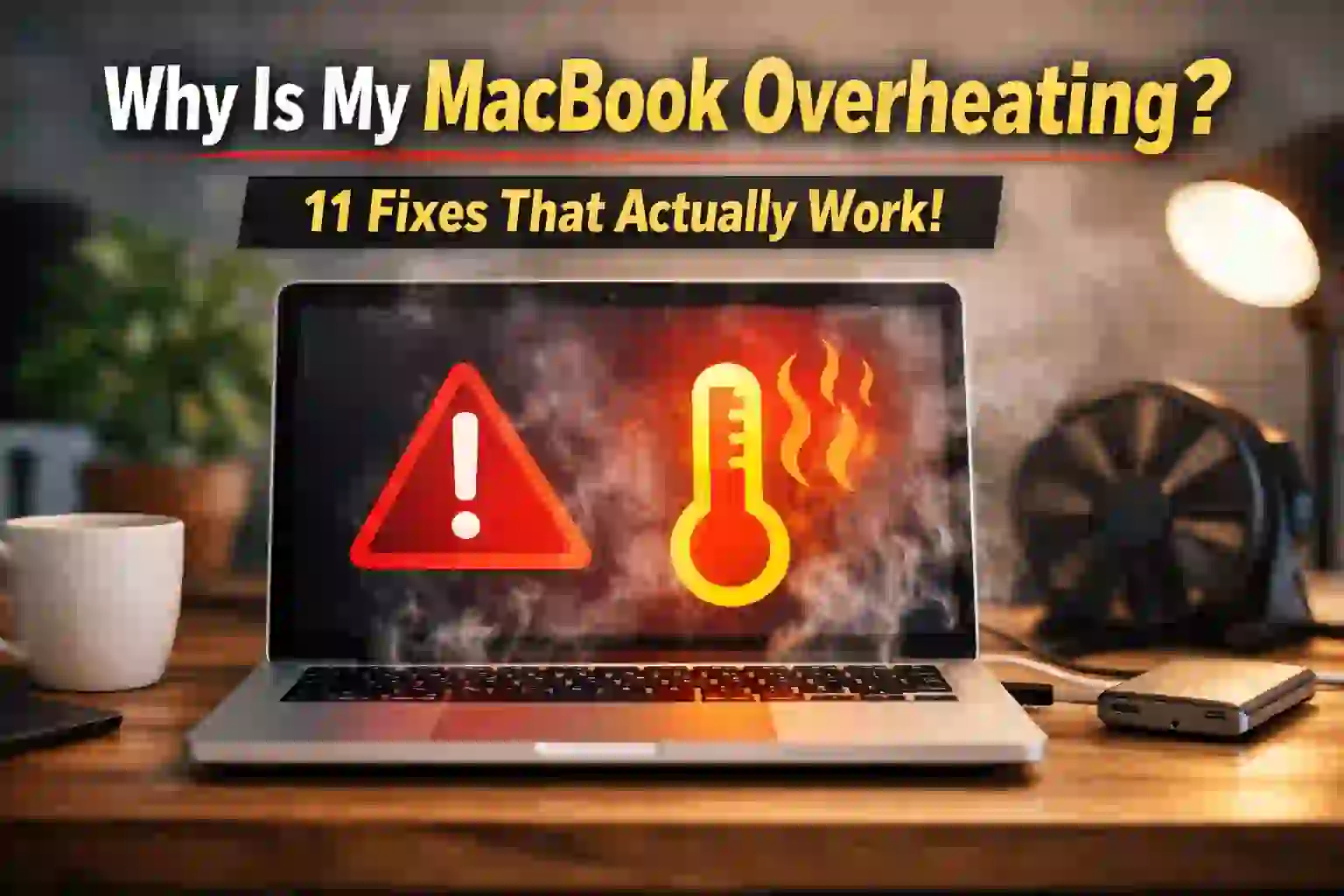




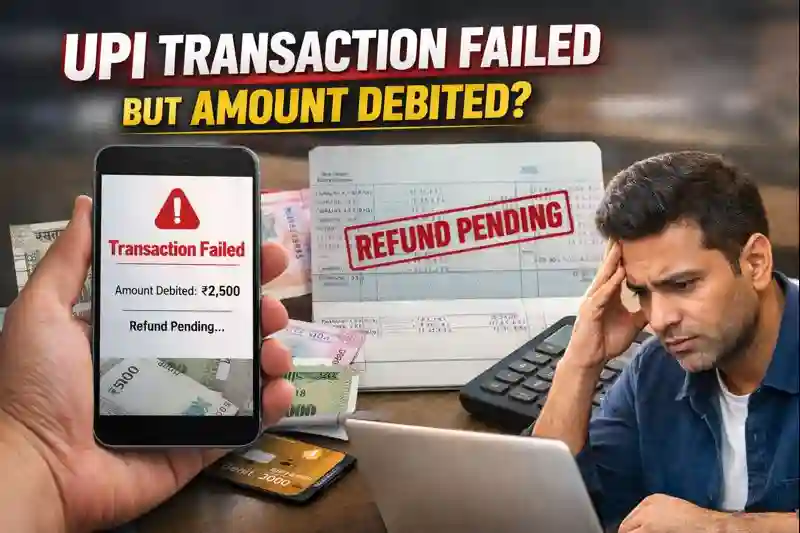


79 thoughts on “How to Choose the Best Cloud Storage Solution: A Simple Guide for Everyone”
There is definately a lot to find out about this subject. I like all the points you made
THANK YOU
I very delighted to find this internet site on bing, just what I was searching for as well saved to fav
THANK YOU
I appreciate you sharing this blog post. Thanks Again. Cool.
THANK YOU
I really like reading through a post that can make men and women think. Also, thank you for allowing me to comment!
THANK YOU
Very well presented. Every quote was awesome and thanks for sharing the content. Keep sharing and keep motivating others.
THANK YOU
As someone who struggles with mental health, I appreciate the support and empathy displayed in your blog It means a lot to know I’m not alone
THANK YOU
I recently explored the idea of using the best travel credit cards for my international trip, and it made the experience more rewarding. I also think benefits of leisure travel plays a crucial role in a successful trip. Holiday 2025 looks promising for tourists seeking unique cultural experiences and safe travel opportunities. I also think timeshare vacation plays a crucial role in a successful trip.
THANK YOU
These gummies hit just right 👌
Thanks for reading NexDigit! Subscribe for fresh updates straight to your inbox.
How do you tell if they’re authentic?
Thanks for reading NexDigit! Subscribe for fresh updates straight to your inbox.
Are these available in Canada?
Thanks for reading NexDigit! Subscribe for fresh updates straight to your inbox.
Are they legal to ship in the U.S.?
Thanks for reading NexDigit! Subscribe for fresh updates straight to your inbox.
Can someone confirm if they’re vegan?
Thanks for reading NexDigit! Subscribe for fresh updates straight to your inbox.
10/10 would recommend!
Thanks for reading NexDigit! Subscribe for fresh updates straight to your inbox.
Super insightful and fresh perspective. Stream breaking news, sports, and top shows anytime, anywhere with fast and reliable live streaming.
Thanks for reading NexDigit! Subscribe for fresh updates straight to your inbox.
araç yedek parça
Thanks for reading NexDigit! Subscribe for fresh updates straight to your inbox.
araç yedek parça
Fantastic post — I shared it with my team and they found it useful.
Thanks for reading NexDigit! Subscribe for fresh updates straight to your inbox.
Thanks for the info!
Thanks for reading NexDigit! Subscribe for fresh updates straight to your inbox.
Thanks for including real user stories — very relatable.
Don’t miss a post! Subscribe to NexDigit for the newest updates and tips.
Clear examples and step-by-step actions. Very handy, thanks!
Loved this article? Get more from NexDigit straight to your inbox — subscribe now!
Rainx Drive is the Best Cloud Storage Platform
Enjoyed this read? Subscribe to NexDigit for the latest updates delivered to you.
This blog is such a hidden gem I stumbled upon it by chance and now I’m completely hooked!
Thanks for reading NexDigit! Subscribe for fresh updates straight to your inbox.
I tried your suggestion and it worked perfectly for me. Cheers!
Thanks for reading NexDigit! Subscribe for fresh updates straight to your inbox.
This really cleared up confusion I had. Much appreciated!
Thanks for reading NexDigit! Subscribe for fresh updates straight to your inbox.
إيجاد شركة مكافحة الحشرات التي تقدم خطة متابعة دورية يضمن لك راحة بال أطول؛ أنصح بالاطلاع على معايير اختيار الشركة في الدليل.
Thanks for reading NexDigit! Subscribe for fresh updates straight to your inbox.
عند البحث عن شركة مكافحة الحشرات في الإمارات، اعتبروا تقارير العملاء وخبرات الفنيين وطرق التطبيق (بخاصة الأمن الصحي للمنزل). المقال المذكور يشرح أنواع المعالجات (بخار، رش، مصايد) وما يناسب كل حالة.
Thanks for reading NexDigit! Subscribe for fresh updates straight to your inbox.
The topic of Child Development highlights how important it is for parents to understand their child’s needs. Paying attention to nutrition, sleep, and learning environments can have a big impact on overall health and development. When discussing Child Development, it’s essential to consider how daily routines and consistent habits shape a child’s future. Parents can play a major role by offering patience, structure, and encouragement that helps their child grow both mentally and emotionally.
Thanks for reading NexDigit! Subscribe for fresh updates straight to your inbox.
deneme bonusu
Thanks for reading NexDigit! Subscribe for fresh updates straight to your inbox.
Rize’de Huzur Pide & Kebap’a ilk kez gittim ve döner gerçekten mükemmeldi. Etin yumuşaklığı, baharat dengesi ve porsiyonun doyuruculuğu harikaydı. Sunumdan servise kadar her şey çok özenliydi.
Thanks for reading NexDigit! Subscribe for fresh updates straight to your inbox.
Bahis Para Yatırma ve Çıkarma İşlemleri
Thanks for reading NexDigit! Subscribe for fresh updates straight to your inbox.
Very well presented. Every quote was awesome and thanks for sharing the content. Keep sharing and keep motivating others.
Thanks for reading NexDigit! Subscribe for fresh updates straight to your inbox.
Very well presented. Every quote was awesome and thanks for sharing the content. Keep sharing and keep motivating others.
Thanks for reading NexDigit! Subscribe for fresh updates straight to your inbox.
Pretty! This has been a really wonderful post. Many thanks for providing these details.
Thanks for reading NexDigit! Subscribe for fresh updates straight to your inbox.
For the reason that the admin of this site is working, no uncertainty very quickly it will be renowned, due to its quality contents.
Thanks for reading NexDigit! Subscribe for fresh updates straight to your inbox.
I very delighted to find this internet site on bing, just what I was searching for as well saved to fav
Thanks for reading NexDigit! Subscribe for fresh updates straight to your inbox.
This is my first time pay a quick visit at here and i am really happy to read everthing at one place
Thanks for reading NexDigit! Subscribe for fresh updates straight to your inbox.
Great information shared.. really enjoyed reading this post thank you author for sharing this post .. appreciated
Thanks for reading NexDigit! Subscribe for fresh updates straight to your inbox.
very informative articles or reviews at this time.
Thanks for reading NexDigit! Subscribe for fresh updates straight to your inbox.
I truly appreciate your technique of writing a blog. I added it to my bookmark site list and will
Thanks for reading NexDigit! Subscribe for fresh updates straight to your inbox.
There is definately a lot to find out about this subject. I like all the points you made.
Thanks for reading NexDigit! Subscribe for fresh updates straight to your inbox.