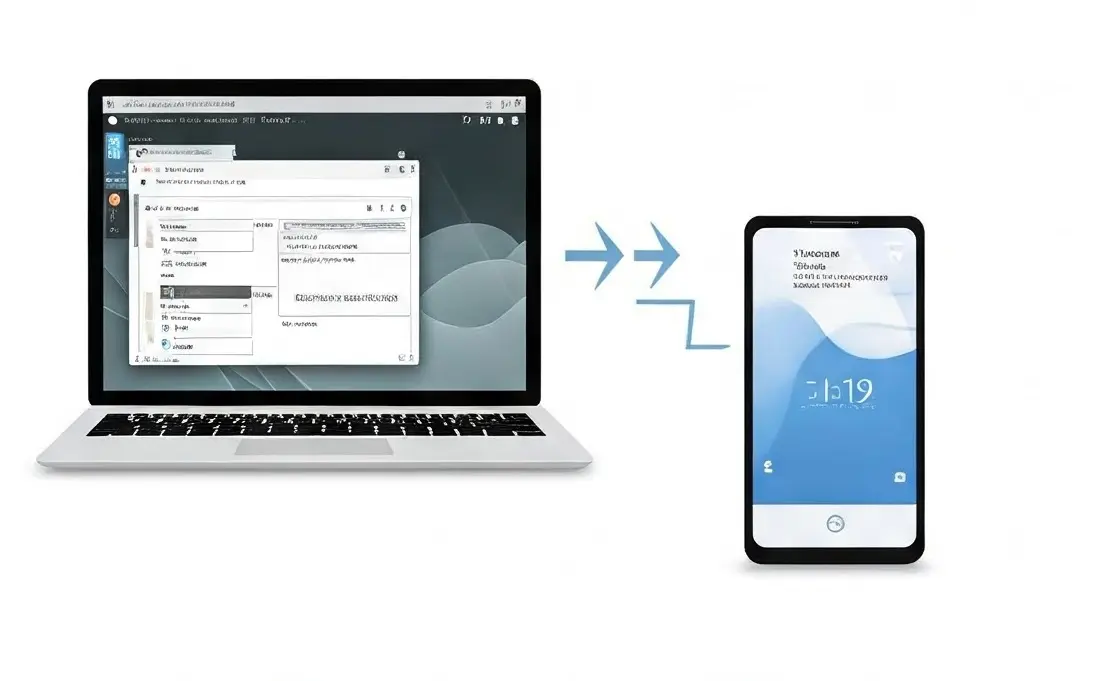Free vs. Paid Antivirus Software: Which Offers the Best Protection for Your Device?
When it comes to protecting your device from malware and cyber threats, choosing between Free vs Paid antivirus software is crucial. Free antivirus software offers basic protection, including real-time scanning and malware removal. It’s a good option for users with limited budgets or those who need basic security for personal use. However, free versions often lack advanced features like firewall protection, email scanning, or privacy tools.
On the other hand, paid antivirus software provides comprehensive security with additional layers such as automatic updates, phishing protection, VPNs, and dedicated customer support. Paid versions also tend to offer better detection rates and faster response times against emerging threats.
While free antivirus software can be a good starting point, paid options deliver more robust, reliable protection for users who prioritize security. For optimal defense, investing in a trusted paid antivirus solution is recommended.
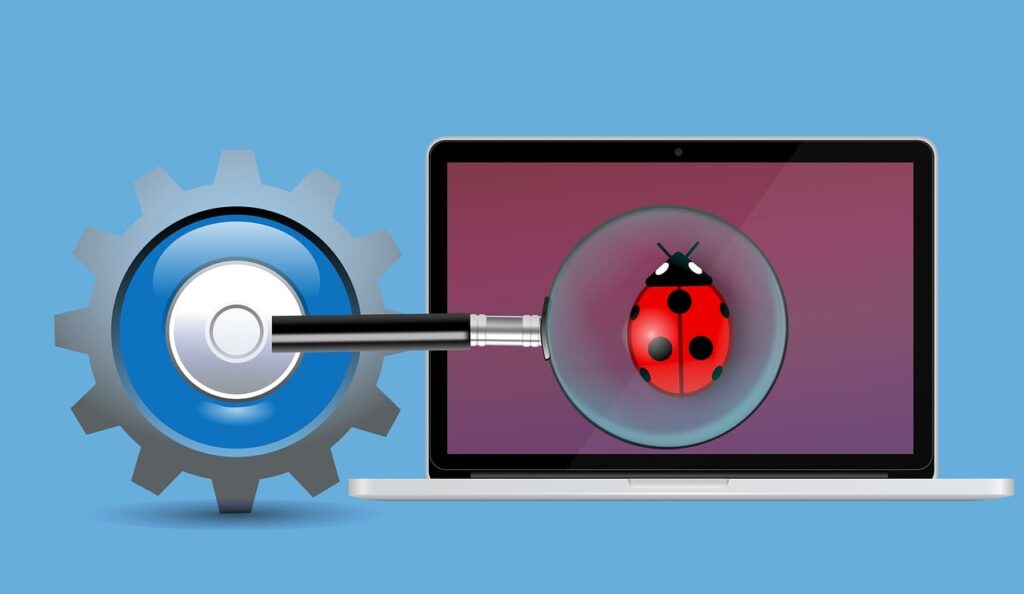
Table of Contents
Toggle1. What is Antivirus Software?
Antivirus software is a program that protects your devices from malware, including viruses, spyware, and ransomware. It works by scanning your files and monitoring your system for suspicious activity.
This software uses different methods to detect problems. It can recognize known malware with a list of signatures or look for strange behavior in programs. It also offers real-time protection and can safely run suspicious files to check for danger.
Using antivirus software is essential because it helps your device run well and keeps your data secure. When choosing antivirus, consider its features, cost, and compatibility. Whether you choose a free or paid version, having antivirus is key to staying safe online.
2. Why You Need Antivirus Protection
Antivirus protection is essential for anyone using a computer or mobile device. Here are some key reasons why you should have antivirus software:
- Protection Against Malware: Antivirus software defends against various types of malware, including viruses, ransomware, and spyware, keeping your system safe from harmful attacks.
- Safeguarding Personal Information: It helps protect your sensitive data, such as passwords and financial information, from cybercriminals trying to steal your identity or commit fraud.
- Real-Time Monitoring: Good antivirus programs offer real-time scanning, identifying and neutralizing threats as they occur, rather than after they’ve caused damage.
- Improved System Performance: By removing malicious software, antivirus programs help your device run more efficiently, reducing slowdowns and crashes.
- Peace of Mind: Knowing you have antivirus protection allows you to browse the internet, download files, and open emails with confidence.
- Regular Updates: Many antivirus solutions provide automatic updates to keep your software current against new and emerging threats.
Overall, having antivirus protection is a crucial step in ensuring your online safety and maintaining the health of your devices.
READ MORE ABOUT – What is the Difference Between Windows Defender and Microsoft Defender? A Complete Guide
3. What is Importance of antivirus for personal and business use
Antivirus software plays a critical role in protecting both personal and business environments from cyber threats. Here’s why it’s important for each:
1. For Personal Use:
- Protection Against Malware: Antivirus software safeguards personal devices from viruses, ransomware, and spyware that can compromise data and functionality.
- Safeguarding Personal Information: It protects sensitive information, such as banking details, passwords, and personal files, from identity theft and fraud.
- Safe Browsing: Antivirus programs often include features that block malicious websites, enhancing security while surfing the web.
- Performance Optimization: By removing harmful software, antivirus tools help maintain device performance, ensuring smooth operation.
- Peace of Mind: Knowing that your personal data is protected allows you to use your devices without constant worry about security threats.
2. For Business Use:
- Data Protection: Businesses handle sensitive customer and company data, making it crucial to have antivirus software to prevent breaches and data loss.
- Network Security: Antivirus solutions help protect not just individual devices but also the entire network, preventing malware from spreading within the organization.
- Regulatory Compliance: Many industries have regulations that require companies to implement adequate cybersecurity measures, including antivirus protection.
- Business Continuity: By preventing cyberattacks, antivirus software helps ensure that business operations continue smoothly without interruptions due to security incidents.
- Employee Productivity: A secure environment allows employees to work efficiently without the distractions and downtime caused by malware infections.
In summary, antivirus software is essential for protecting both personal and business data, ensuring safety, performance, and peace of mind in an increasingly digital world.
To stay safe, it’s important to be aware of these threats and use strong security measures.

4. The Role of Antivirus Software in Protecting Devices from Malware and Cyber Threats
Antivirus software serves as a vital line of defense against malware and cyber threats, playing several key roles in protecting devices:
- Malware Detection: Antivirus programs continuously scan files and programs on a device for known malware signatures. This signature-based detection identifies threats quickly, allowing the software to act before any damage occurs.
- Real-Time Protection: Many antivirus solutions offer real-time monitoring, which actively scans for malicious activity as it happens. This means threats can be detected and neutralized immediately, preventing potential infections.
- Behavioral Analysis: In addition to signature detection, antivirus software employs heuristic and behavioral analysis to identify new or unknown threats. By monitoring the behavior of programs, it can flag suspicious activities that resemble malware, even if they aren’t in the antivirus database.
- Quarantine and Removal: When malware is detected, antivirus software often quarantines the infected files, isolating them from the rest of the system. This prevents the malware from spreading. Users can then choose to delete or restore files after further analysis.
- Regular Updates: Antivirus software frequently updates its database to include the latest threat definitions and signatures. These updates ensure that the software remains effective against new and evolving malware threats.
- Web Protection: Many antivirus solutions come with features that block access to malicious websites and warn users about phishing attempts. This helps prevent users from inadvertently downloading harmful files or providing personal information to cybercriminals.
- Email Security: Antivirus programs often scan email attachments and links for potential threats, adding an extra layer of protection against phishing attacks and infected files sent via email.
- System Performance Optimization: By regularly removing malware and unnecessary files, antivirus software helps maintain optimal system performance, reducing slowdowns and crashes caused by malicious programs.
READ MORE ABOUT – Why Reverse QR Codes are the Future of Data Privacy and Security?
5. What is Free Antivirus Software?
Free antivirus software is a type of security program that provides basic protection against malware, viruses, and other cyber threats at no cost to the user. While it may not offer the full range of features found in paid versions, free antivirus solutions can still be effective for basic security needs.
1. Key Features of Free Antivirus Software:
- Malware Detection: Free antivirus programs can identify and remove common types of malware, including viruses, spyware, and adware.
- Basic Real-Time Protection: Many free antivirus solutions offer real-time scanning, which monitors files and activities as they occur to catch threats immediately.
- Regular Updates: Although not as frequent as paid versions, free antivirus software typically receives regular updates to improve malware detection and security.
- User-Friendly Interface: Most free antivirus programs are designed to be easy to install and use, making them accessible to a wide range of users.
- Limited Features: Free antivirus solutions usually lack advanced features found in paid software, such as firewalls, VPNs, or identity theft protection.
2. Benefits of Using Free Antivirus Software:
- Cost-Effective: Free antivirus options allow users to protect their devices without incurring any expenses, making them ideal for individuals on a budget.
- Simplicity: For casual users who primarily browse the web and check emails, free antivirus software can provide sufficient protection without the complexity of advanced features.
6. Key Limitations of Free Antivirus Software
While free antivirus software can provide basic protection against malware and cyber threats, it comes with several limitations that users should be aware of:
- Limited Features: Free antivirus solutions often lack advanced security features found in paid versions, such as firewalls, VPNs, parental controls, and identity theft protection. This can leave users exposed to more sophisticated threats.
- Basic Malware Detection: Although free antivirus programs can detect common malware, they may not be as effective at identifying new or advanced threats. Paid solutions often use more sophisticated detection methods.
- Ad Support and Promotions: Many free antivirus programs are ad-supported, meaning users may encounter ads encouraging them to upgrade to a paid version. This can be intrusive and detract from the user experience.
- Less Frequent Updates: Free antivirus software may not receive updates as regularly as paid versions. This can result in slower responses to newly emerging threats, leaving users vulnerable.
- Limited Customer Support: Users of free antivirus programs typically have access to minimal customer support. If issues arise or assistance is needed, users may find it difficult to get help.
- Data Collection: Some free antivirus programs may collect user data to generate revenue through advertising or other means. This raises privacy concerns for users who are not comfortable with their data being tracked.
- No Multi-Device Protection: Many free antivirus solutions are designed for single-device use, while paid versions often offer protection for multiple devices, including smartphones and tablets.
- Potential for Resource Drain: Free antivirus programs can sometimes slow down system performance, especially if they run frequent scans or background processes without optimization.
7. Pros and cons of using free antivirus software
Using free antivirus software has its advantages and disadvantages. Here’s a breakdown of the pros and cons:
1. Pros
- Cost-Effective: Free antivirus software doesn’t require any financial investment, making it accessible for everyone.
- Basic Protection: Many free options provide essential protection against common viruses and malware, helping to safeguard your device.
- User-Friendly: Often, free antivirus programs are straightforward and easy to install and use, making them suitable for users with limited technical knowledge.
- Regular Updates: Some free antivirus programs offer regular updates to their virus definitions, helping to protect against the latest threats.
- Lightweight Options: Many free antivirus solutions are less resource-intensive than their paid counterparts, allowing for smoother system performance.
2. Cons
- Limited Features: Free antivirus software often lacks advanced features found in paid versions, such as firewall protection, phishing protection, and more comprehensive malware scanning.
- Less Effective: Free versions may not provide the same level of protection as paid solutions, potentially leaving your device vulnerable to more sophisticated threats.
- Advertisements: Many free antivirus programs display ads or promote their premium versions, which can be intrusive and annoying.
- Support Limitations: Free antivirus solutions typically offer limited customer support, which can be frustrating if you encounter issues or need assistance.
- Data Privacy Concerns: Some free antivirus programs may collect user data for marketing purposes, raising privacy concerns.

8. Popular Free Antivirus Programs
Here are some popular free antivirus programs that offer reliable protection:
- Avast Free Antivirus:
- Provides strong malware protection, a user-friendly interface, and additional features like a password manager and network security scanner.
- AVG AntiVirus Free:
- Offers robust virus protection, real-time security updates, and features such as email protection and a file shredder.
- Bitdefender Antivirus Free Edition:
- Known for its excellent malware detection capabilities and minimal impact on system performance, running quietly in the background.
- Kaspersky Security Cloud Free:
- Delivers solid malware protection, along with features like a VPN and password manager, although some features may require a paid upgrade.
- Microsoft Defender Antivirus:
- Built into Windows, it offers decent protection, integrates well with the operating system, and provides regular updates.
- Sophos Free Antivirus:
- Includes advanced features like web filtering and parental controls, making it a good choice for families.
- Panda Free Antivirus:
- A lightweight solution that offers USB protection and basic antivirus capabilities, along with a simple user interface.
- Malwarebytes Free:
- While not a traditional antivirus, it excels at detecting and removing malware and can be used alongside other antivirus programs for additional protection.
READ MORE ABOUT – The 11 Best Games to Play When You’re Bored
9. What is Paid Antivirus Software
Paid antivirus software refers to security programs that users must purchase to gain access to their full range of features and protections. These programs typically offer more comprehensive security measures compared to free versions. Here’s an overview of what paid antivirus software generally includes:
1. Features of Paid Antivirus Software
- Comprehensive Malware Protection: Advanced detection and removal of viruses, malware, spyware, ransomware, and other threats.
- Real-Time Protection: Continuous scanning and monitoring of files and activities to detect threats as they occur.
- Firewall Protection: Built-in firewalls to protect against unauthorized access to your network and devices.
- Web Protection: Features like phishing protection, safe browsing tools, and URL filtering to safeguard against malicious websites.
- Multi-Device Support: Many paid solutions offer coverage for multiple devices, including PCs, Macs, smartphones, and tablets.
- Regular Updates: Frequent updates to virus definitions and software to protect against the latest threats.
- Customer Support: Access to technical support, often with dedicated channels for faster assistance.
- Additional Features: Extra tools like VPNs (Virtual Private Networks), password managers, system optimizers, and more, depending on the product.
- User-Friendly Interfaces: Generally designed for easy navigation and usability, suitable for users of all skill levels.
2. Benefits of Paid Antivirus Software
- Enhanced Security: More robust protection against a wider range of threats.
- Peace of Mind: Knowing you have a comprehensive solution can provide reassurance, especially for sensitive data.
- No Advertisements: Paid versions usually don’t display ads or prompts for upgrading, creating a cleaner user experience.
10. Key Limitations of paid Antivirus
While paid antivirus software offers enhanced protection and features compared to free versions, there are still some key limitations to consider:
- Cost: Subscription fees can add up over time, especially if you need coverage for multiple devices or if you opt for additional features.
- False Positives: Some paid antivirus programs may occasionally flag legitimate files or applications as threats, which can disrupt your workflow.
- Performance Impact: Depending on the software, some paid antivirus solutions can slow down your system during scans or real-time protection.
- Complexity of Features: Advanced features may require a certain level of technical knowledge to configure and use effectively, which can be overwhelming for some users.
- Limited Effectiveness Against New Threats: No antivirus can guarantee 100% protection. Some sophisticated malware may still evade detection, particularly if it’s newly developed.
- Dependency on Updates: Antivirus software relies on regular updates for effective protection. If users fail to keep their software updated, their devices can become vulnerable.
- Privacy Concerns: Some paid antivirus programs may collect user data for marketing or other purposes, which can raise privacy issues.
- Support Limitations: While many paid solutions offer customer support, the quality and availability of support can vary significantly between providers.
READ MORE ABOUT – Top 12 Security Tips for Android Users in 2024
11. Pros and cons of using paid antivirus software
Here’s a breakdown of the pros and cons of using paid antivirus software:
1. Pros
- Comprehensive Protection: Paid antivirus programs typically offer robust protection against a wide range of threats, including viruses, malware, ransomware, and phishing attacks.
- Advanced Features: Many paid solutions come with additional features such as firewalls, VPNs, password managers, and parental controls, enhancing overall security.
- Real-Time Protection: Continuous monitoring and scanning help detect and neutralize threats as they arise, providing a proactive layer of security.
- Regular Updates: Paid antivirus software usually receives frequent updates, ensuring protection against the latest threats and vulnerabilities.
- Customer Support: Access to dedicated customer support can be valuable for troubleshooting issues and optimizing the software’s use.
- User-Friendly Interfaces: Many paid antivirus solutions are designed to be intuitive, making it easier for users to navigate settings and features.
- No Advertisements: Paid versions generally do not display ads or promotions, offering a cleaner and more streamlined user experience.
2. Cons
- Cost: The ongoing subscription fees can be a drawback, especially for users on a tight budget or those who have multiple devices to protect.
- Overhead on System Resources: Some paid antivirus programs can be resource-intensive, potentially slowing down system performance during scans or updates.
- Complexity of Features: The wide range of features might be overwhelming for some users, especially those who are not tech-savvy.
- False Positives: Advanced detection systems may occasionally flag legitimate software or files as threats, leading to unnecessary disruptions.
- Dependence on Updates: Users must ensure that the software is kept up to date to maintain effective protection; failure to do so can leave devices vulnerable.
- No Guarantee of Complete Protection: No antivirus software can provide 100% protection against all threats, and users must still practice safe browsing habits.

12. Popular Paid Antivirus Programs
Here are some popular paid antivirus options that are well-regarded for their features, performance, and overall security:
- Norton 360:
- Offers comprehensive protection against malware and includes features like a VPN, cloud backup, password manager, and parental controls.
- Bitdefender Antivirus Plus:
- Known for its strong malware detection and additional features like anti-phishing, secure browsing, and multi-device support.
- Kaspersky Total Security:
- Provides excellent protection with features such as a password manager, VPN, file encryption, and advanced parental controls.
- McAfee Total Protection:
- Includes identity theft protection, a password manager, and a secure firewall, along with multi-device coverage.
- Trend Micro Antivirus+ Security:
- Offers strong malware protection, Pay Guard for secure online banking, and additional ransomware protection features.
- Webroot SecureAnywhere:
- Known for its fast scanning capabilities and low impact on system performance, with features like identity theft protection.
- ESET NOD32 Antivirus:
- Provides advanced antivirus and antispyware protection, with a lightweight design and customizable options.
- Sophos Intercept X:
- Focused on business users, it offers advanced threat protection, including ransomware protection and exploit prevention.
- F-Secure SAFE:
- Offers simple and effective protection with features like banking protection, family sharing, and a secure browser.
- BullGuard Antivirus:
- Known for its gamer-friendly features and strong malware protection, including a vulnerability scanner and secure browser.
READ MORE ABOUT – Telegram vs WhatsApp: Which One Offers the Best Privacy, Features, and User Experience in 2024?
13. Benefits of Paid Antivirus Software
Here are some key benefits of using paid antivirus software:
- Comprehensive Protection: Paid antivirus solutions typically offer robust protection against a wide range of threats, including viruses, malware, ransomware, spyware, and phishing attempts.
- Advanced Features: Many paid options come with additional features such as firewalls, VPNs, password managers, and parental controls, providing a more holistic approach to security.
- Real-Time Scanning: Continuous monitoring helps detect and neutralize threats as they occur, offering proactive protection that can stop malware before it affects your system.
- Regular Updates: Paid antivirus software often receives frequent updates to virus definitions and program features, ensuring protection against the latest threats and vulnerabilities.
- Dedicated Customer Support: Access to technical support can be invaluable for troubleshooting issues, optimizing settings, and addressing security concerns.
- User-Friendly Interfaces: Many paid antivirus programs are designed with intuitive interfaces, making it easier for users to navigate settings and utilize features effectively.
- No Advertisements: Paid versions generally do not include ads or promotional messages, providing a cleaner and more focused user experience.
- Multi-Device Coverage: Many paid solutions offer the ability to protect multiple devices (PCs, Macs, smartphones, and tablets) under a single subscription, providing comprehensive security for all your devices.
- Enhanced Performance: Some paid antivirus programs include optimization tools that can help improve system performance by cleaning up unnecessary files and managing system resources.
- Privacy Protection: Paid options often include features designed to protect your personal information, such as secure browsing tools and identity theft protection.
14. Comparing Free vs Paid Antivirus: Key Factors
When comparing free and paid antivirus software, several key factors can help you determine which option is best for your needs. Here are the most important considerations:
1. Level of Protection
- Free Antivirus: Generally provides basic protection against common threats, such as viruses and some malware. However, it may lack advanced features and updates.
- Paid Antivirus: Offers comprehensive protection, including advanced malware detection, ransomware protection, and ongoing updates to safeguard against the latest threats.
2. Features
- Free Antivirus: Limited features; often lacks tools like firewalls, VPNs, password managers, and parental controls.
- Paid Antivirus: Typically includes a wide range of features, such as secure browsing, identity theft protection, and additional security tools, providing a more robust security suite.
3. Customer Support
- Free Antivirus: Usually limited or no customer support; users may need to rely on community forums or online resources for help.
- Paid Antivirus: Often includes dedicated customer support, which can be valuable for troubleshooting and optimizing security settings.
4. Updates
- Free Antivirus: While some free options do provide regular updates, they may not be as frequent or comprehensive as those offered by paid versions.
- Paid Antivirus: Regular updates ensure that the software is equipped to handle the latest threats, maintaining a higher level of security.
5. Performance Impact
- Free Antivirus: Some free options can be resource-intensive, but many are lightweight and designed to minimize system impact.
- Paid Antivirus: Can vary widely in performance impact; some are optimized for minimal resource usage while providing strong protection.
6. User Experience
- Free Antivirus: Often features ads or prompts for upgrades, which can be intrusive and disrupt the user experience.
- Paid Antivirus: Generally offers a cleaner, ad-free experience, allowing users to focus on security without distractions.
7. Multi-Device Protection
- Free Antivirus: Typically limited to a single device or platform, making it less suitable for users with multiple devices.
- Paid Antivirus: Many paid solutions allow protection for multiple devices (PCs, Macs, smartphones, tablets) under a single subscription.
8. Privacy and Data Handling
- Free Antivirus: Some free antivirus programs may collect user data for marketing purposes, raising privacy concerns.
- Paid Antivirus: Generally provides better privacy controls and is less likely to engage in data collection practices that compromise user privacy.
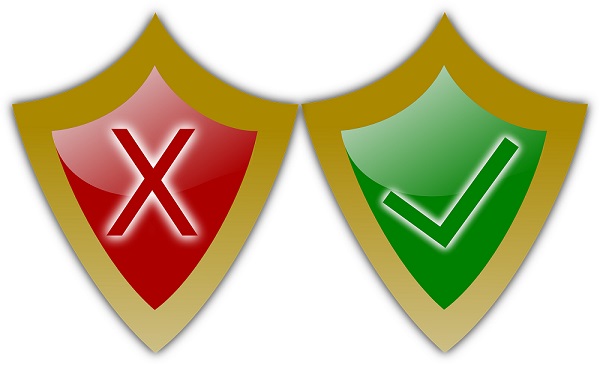
15. Free Antivirus for Windows and Laptops
- Inbuilt Security: Comes pre-installed with Windows 10 and 11.
- Basic Protection: Offers real-time protection against viruses, malware, and spyware.
- Automatic Updates: Regularly updates to keep up with new threats.
- System Impact: Low impact on system performance since it’s optimized for Windows.
- Avast Free Antivirus
- User-Friendly: Easy to use with a simple interface.
- Advanced Protection: Includes malware protection, Wi-Fi scanning, and ransomware protection.
- Frequent Ads: Shows ads prompting users to upgrade to the paid version.
- Low System Impact: Designed to run smoothly without slowing down devices.
- AVG AntiVirus Free
- Robust Scanning: Provides a thorough malware and virus scanning tool.
- Extra Tools: Includes performance scanning for junk files and system optimization.
- Privacy Protection: Blocks unsafe links and attachments in emails.
- Upgrade Prompts: Frequent prompts for premium upgrades.
- Bitdefender Antivirus Free Edition
- Simple Design: Lightweight with minimalistic features.
- Real-Time Threat Detection: Protects against phishing, malware, and fraud.
- Automatic Updates: Keeps the virus database up-to-date.
- Limited Features: Focuses on basic virus protection without extra tools.
- Kaspersky Security Cloud Free
- Minimal Ads: Fewer upgrade prompts compared to other free antivirus software.
- Real-Time Protection: Shields against viruses, ransomware, and spyware.
- Cloud-Based Security: Uses cloud technology for faster threat detection.
- Privacy Tools: Basic privacy protection features included.
- Sophos Home Free
- Remote Management: Allows you to manage security for multiple devices from a single dashboard.
- Web Protection: Blocks access to malicious websites and harmful content.
- Parental Controls: Offers basic parental control options to filter web content.
- Multi-Device Support: Covers both Windows and macOS devices, ideal for family protection.
- Panda Free Antivirus
- Cloud-Based Scanning: Runs scans in the cloud, minimizing the impact on your system.
- USB Protection: Automatically scans USB devices when connected.
- Gaming Mode: Suspends notifications while gaming or watching movies to avoid interruptions.
- Simple Interface: Easy to use, with minimal setup required.
- Avira Free Security
- Comprehensive Toolset: Offers antivirus protection along with a free VPN (500MB/month).
- Privacy Features: Includes tools to block tracking and remove browsing history.
- System Optimization: Has a built-in cleaner to remove junk files and boost performance.
- Frequent Ads: Displays ads to encourage users to upgrade to the premium version.
These free antivirus options offer a variety of features to protect Windows laptops and desktops. Each has its own strengths, so consider which specific tools and protections you need to find the best free antivirus solution for your setup.
READ MORE ABOUT – How to Extend an iPhone’s Battery Life and Keep It Healthy
16. Paid Antivirus for Windows and Laptops
Here’s a breakdown of some of the best paid antivirus options for Windows and laptops, each with unique features to provide advanced security.
Top Paid Antivirus Options for Windows and Laptops
- Norton 360
- Comprehensive Security: Provides multi-layered protection against malware, ransomware, and phishing.
- VPN Included: Comes with a secure VPN for safe browsing on public Wi-Fi.
- Parental Controls: Offers robust parental controls for family safety.
- Cloud Backup: Includes cloud storage for important files, adding a layer of data protection.
- Device Optimization: Features tools to improve system performance.
- Bitdefender Total Security
- Advanced Threat Defense: Real-time protection against a wide range of cyber threats.
- Multi-Platform: Supports Windows, macOS, iOS, and Android, covering all devices.
- Anti-Tracking: Blocks trackers on websites to protect your privacy.
- Secure Browser: Safe online banking and shopping with an isolated browser.
- Minimal System Impact: Designed to run smoothly with little to no lag on your system.
- McAfee Total Protection
- Identity Theft Protection: Offers tools to protect against identity theft, including monitoring and alerts.
- Password Manager: Securely stores and manages your passwords for easy access.
- Secure VPN: Includes a VPN for private browsing.
- Multi-Device Coverage: Allows protection for multiple devices with a single subscription.
- Real-Time Malware Detection: Uses AI-powered scanning to detect and remove malware.
- Kaspersky Total Security
- Comprehensive Suite: Provides antivirus, firewall, VPN, and parental controls.
- File Protection: Encrypted vaults for sensitive files.
- Secure Online Banking: A secure browser for online transactions.
- Privacy Protection: Includes a webcam protection feature to prevent unauthorized access.
- Minimal Impact on Performance: Optimized to run without slowing down the system.
- Trend Micro Maximum Security
- AI-Powered Protection: Uses AI to detect and block new threats quickly.
- Web Threat Defense: Shields against phishing and other online scams.
- Secure File Vault: Provides a secure location for important documents.
- Social Media Privacy: Protects your privacy on social networks by blocking harmful links.
- Performance Optimization: Tools to help improve your computer’s speed and performance.
- Webroot SecureAnywhere
- Fast Scans: Extremely fast scanning and lightweight, taking up minimal system resources.
- Real-Time Phishing Protection: Detects and blocks phishing attempts as they happen.
- Identity Theft Protection: Covers multiple devices with a focus on identity protection.
- Rollback Feature: If your system gets infected, it can roll back changes made by malware.
- Cloud-Based: Stores definitions in the cloud, reducing system impact.
- ESET Smart Security Premium
- Ransomware Shield: Provides advanced protection against ransomware attacks.
- Network Inspector: Monitors home network security, alerting you to any suspicious devices.
- Banking and Payment Protection: Dedicated security features for online banking.
- Password Manager: Includes a tool for managing passwords securely.
- Cross-Platform: Available on Windows, macOS, Android, and Linux.
- Avira Prime
- All-in-One Security: Combines antivirus, VPN, password manager, and system optimization tools.
- Enhanced Privacy Protection: Includes a VPN and tools to block trackers and prevent data collection.
- System Optimization Tools: Tools to clean and speed up your system.
- File Shredder: Allows you to permanently delete files for privacy.
- Device Control: Allows management and protection of multiple devices.
Each of these paid antivirus options provides advanced protection that goes beyond basic antivirus software, making them ideal for users who need high levels of security and additional privacy tools. Choosing the best antivirus for your Windows laptop or PC depends on your specific needs, such as VPN usage, identity theft protection, and system optimization.

17. Is Free Antivirus Enough for Your Needs?
Deciding whether free antivirus software is enough for your needs depends on several factors. Here are some considerations to help you make that decision:
1. Type of Activities
- Basic Use: If you primarily use your device for web browsing, email, and social media, a free antivirus may be sufficient to protect against common threats.
- Sensitive Activities: If you frequently handle sensitive information, engage in online banking, or download files from untrusted sources, you might need the advanced features of paid antivirus software.
2. Level of Security Needed
- Basic Protection: Free antivirus programs generally offer essential protection against common malware and viruses.
- Comprehensive Security: Paid solutions provide advanced features like real-time protection, ransomware defenses, and multi-device support, which may be necessary for higher security needs.
3. Device Usage
- Single Device: For casual users with a single device, free antivirus may provide adequate protection.
- Multiple Devices: If you have several devices, paid antivirus options often allow for coverage across all of them, which can be more convenient and effective.
4. Support and Updates
- User Knowledge: If you’re tech-savvy and can troubleshoot issues, you might manage well with free antivirus and online resources.
- Need for Support: If you prefer having access to customer support for troubleshooting and assistance, paid antivirus is a better option.
5. Privacy Concerns
- Data Handling: Some free antivirus programs may collect user data for marketing purposes. If privacy is a concern, a paid solution with better privacy policies might be advisable.
Conclusion: Choosing the Right Antivirus for Your Needs
Deciding between free and paid antivirus software ultimately depends on your specific requirements and online habits. Free antivirus can be a good choice if you only need basic protection and stick to safe practices, like cautious browsing and limited downloads. Programs like Windows Defender and Avast are reliable options for everyday users needing essential security.
However, if you frequently shop or bank online, handle sensitive information, or need coverage for multiple devices, a paid antivirus is worth considering. Paid options, like Norton 360 and Bitdefender, offer advanced features like real-time protection, privacy tools, and customer support—ideal for comprehensive security.
READ MORE ABOUT – Facebook vs Instagram: The Hidden Benefits of Each Platform
Here are some frequently searched FAQs about Free vs. Paid Antivirus Software
Is free antivirus software enough for basic protection?
Yes, free antivirus software offers essential protection against common threats, but it may lack advanced features like anti-phishing, VPNs, and ransomware protection found in paid versions.
What are the main differences between free and paid antivirus software?
Free antivirus provides basic protection, while paid versions offer additional features like real-time threat detection, advanced malware protection, customer support, and privacy tools.
Does paid antivirus really provide better security?
Yes, paid antivirus generally provides more comprehensive security with advanced features, frequent updates, and proactive threat detection, making it suitable for users with sensitive data.
What is the best free antivirus software?
Some popular free antivirus options include Windows Defender, Avast, and AVG. These offer solid protection for basic use without extensive system impact.
Is Norton a good paid antivirus option?
Yes, Norton, especially Norton 360, is a top-rated paid antivirus option offering features like VPN, password manager, cloud backup, and multi-device support.
Can I use free antivirus on multiple devices?
Free antivirus typically covers only one device. Paid antivirus software often includes multi-device support, allowing you to protect multiple devices with one subscription.
Does antivirus software slow down my computer?
Both free and paid antivirus can affect system performance, though paid versions are often optimized to minimize impact. Lightweight options like Bitdefender are known for low system usage.
Do I need antivirus software if I use Windows 10?
Windows 10 comes with built-in antivirus (Windows Defender), which is sufficient for basic protection. However, for enhanced security and advanced features, a paid antivirus can be beneficial.
Is free antivirus safe to use?
Most reputable free antivirus software is safe to use. However, avoid obscure or suspicious free antivirus software, as they may include ads or track your data.
Can I switch from free to paid antivirus easily?
Yes, most free antivirus programs allow an easy upgrade to the paid version. You can usually access additional features and protections immediately after purchasing.
What antivirus is best for laptops?
Lightweight options like Bitdefender and Kaspersky are ideal for laptops, as they offer strong protection without significantly impacting battery life or performance.