Windows vs macOS in 2024: Which Offers Better Security and Performance
In 2024 both Windows and macOS offer strong security and performance but each has its own strengths depending on the user’s needs.
Security: If security is your top concern macOS stands strong. Its closed ecosystem is like a fortress built in tools like Gatekeeper and FileVault protect your data right out of the box with minimal hassle. But don’t count Windows out. Windows 11 has ramped up its security game with features like Secure Boot and TPM 2.0, and Windows Defender is more powerful than ever. Yes it’s targeted by more attacks but with regular updates Windows can be just as secure with the right precautions.
Performance: macOS is highly optimized for Apple’s hardware delivering smooth performance longer battery life and efficiency across the board. It’s perfect for users within the Apple ecosystem especially creatives using resource-heavy apps like Final Cut Pro. Windows on the other hand is known for its flexibility offering excellent compatibility across diverse hardware. While macOS may outperform in hardware-specific tasks Windows dominates in gaming and high-performance computing, making it more versatile for a range of tasks.

1. Introduction
Choosing the right operating system is crucial for your experience with computers. Windows and macOS are the two giants in this space each offering unique features strengths and weaknesses. In this article we’ll focus on two critical aspects security and performance. Let’s dive into how Windows and macOS stack up in these areas in 2024.
2. Overview of Windows and macOS
Windows: A Brief History
Microsoft Windows debuted in 1985 introducing a graphical user interface (GUI) that made personal computers more accessible to everyday users. Before this most computers required complex text based commands. Windows 1.0 changed the game by allowing users to interact with their computers using icons menus and a mouse.
Throughout the 1990s Windows grew in popularity with versions like Windows 95 and 98 which brought key features like the Start Menu and taskbar. Windows XP released in 2001 became one of the most beloved versions known for its reliability and ease of use.
In the following years Windows continued to evolve with significant releases like Windows 7, Windows 10 and Windows 11 launched in 2021. Windows 11 introduced a refreshed design and stronger security features cementing its place as the most widely used operating system worldwide praised for its versatility and compatibility with a vast range of software and hardware.
MacOS: A Brief History
MacOS developed by Apple was first introduced in 1984 as the operating system for the original Macintosh. It revolutionized personal computing with its graphical user interface (GUI) offering users a more intuitive experience compared to the command line interfaces of the time. Early versions like System 1 and System 7 set the foundation for modern Mac operating systems with their user-friendly design.
In 2001 Apple launched Mac OS X (later renamed macOS) which was built on a UNIX foundation offering enhanced stability security and performance. MacOS X introduced features like the Dock and Aqua interface making it visually distinct and easy to navigate.
Over the years macOS has evolved with major releases like Leopard Yosemite and Big Sur consistently improving user experience. The latest versions including macOS Ventura in 2022 continue to integrate seamlessly with Apple’s ecosystem offering optimized performance and security across all Apple devices.

READ MORE ABOUT – How to Use WhatsApp with a Virtual Phone Number
3. Security Overview
Security is a major concern for all users whether you’re a business professional gamer or casual user. Let’s compare the security features of Windows and macOS.
Built-in Security Features
- Windows Security: Windows 11 has significantly improved its defenses with built-in tools like Windows Defender for real-time virus protection and Secure Boot which ensures only trusted software runs at startup. TPM 2.0 provides hardware-based encryption adding another layer of security. However due to its large user base Windows remains a frequent target for malware making regular updates and additional antivirus tools important for safeguarding.
- macOS Security: macOS benefits from Apple’s closed ecosystem which reduces the risk of malware. Gatekeeper allows only trusted apps to be installed and XProtect provides built-in malware detection. FileVault ensures full-disk encryption securing sensitive data.
Third-Party Security Software Support: Windows vs MacOS
- When it comes to third-party security software Windows offers a vast array of options. Given its large user base and frequent targeting by cyber threats there’s a thriving market for antivirus firewall and malware protection tools designed specifically for Windows. Popular options like Norton, McAfee and Bitdefender provide extensive features tailored for Windows environments. Users can easily customize their security setup with these tools addressing specific concerns like ransomware phishing or advanced malware protection. While Windows 11 has robust built-in security features like Windows Defender many users still opt for third-party solutions to enhance protection.
- MacOS on the other hand doesn’t require as much third-party security software thanks to its closed ecosystem and strong out-of-the-box security measures like Gatekeeper XProtect and FileVault. However some third-party security software is available for those wanting extra layers of protection such as Malwarebytes and Avast for macOS. Though less targeted than Windows macOS users can still benefit from these tools to guard against phishing adware and vulnerabilities in third-party applications.

4. Performance Comparison
Performance is key when it comes to productivity gaming or simply everyday use. Let’s explore how Windows and macOS fare in terms of speed responsiveness and efficiency.
Speed and Responsiveness
- Windows: The performance of Windows largely depends on the hardware you use. On high-end devices Windows can perform exceptionally well However on older or less powerful machines it may show some lag especially when running resource-heavy applications.
- MacOS: macOS is optimized to run only on Apple’s hardware which often results in smoother performance and faster response times compared to Windows on equivalent hardware.
Hardware Requirements
- Windows: Windows 11 has stricter hardware requirements compared to its predecessors such as requiring TPM 2.0 and Secure Boot but it still supports a wide range of devices including custom-built PCs.
- MacOS: macOS is more restrictive in terms of hardware compatibility It only works with Apple’s computers (MacBooks, iMacs etc.) but this limitation is also an advantage in terms of system optimization.
5. User Experience and Interface
Windows Interface
Windows offers a highly customizable interface with a Start Menu taskbar and various options for personalization. The Windows 11 interface has been simplified but still provides more flexibility than macOS.
MacOS Interface
MacOS is known for its clean minimalist design. It offers a Dock for easy access to apps and a menu bar at the top for system controls. While it’s less customizable than Windows many users find its simplicity appealing.
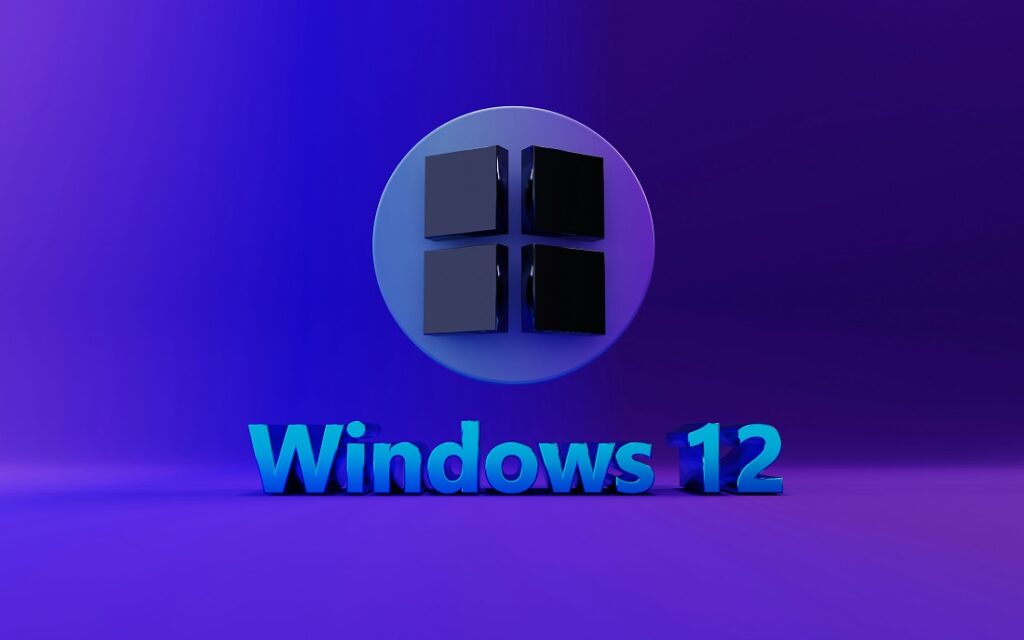
READ MORE ABOUT – iPhone vs. Android: Which is Better for You 2024?
6. Software Compatibility
Windows Software Availability
Windows has the edge when it comes to software compatibility. From business applications to gaming most software is designed with Windows in mind making it the most versatile option.
MacOS Software Availability
MacOS is limited in terms of software availability especially for games. However it excels in creative software such as Final Cut Pro and Logic Pro which are favorites among video editors and music producers.
7. Customization and Flexibility
Customization in Windows
Windows offers a high degree of customization. You can change everything from the appearance of your desktop to how your system operates at a fundamental level.
Customization in MacOS
MacOS is more restricted when it comes to customization. However this simplicity can be an advantage for users who want a streamlined experience without the need to tweak settings.
8. Security: In-Depth Comparison
Malware and Virus Protection
- Windows: Being the most popular OS Windows is a bigger target for malware and viruses. Although Windows Defender has improved the large number of Windows users means more attacks are designed for it.
- MacOS: macOS is considered more secure because it’s less of a target. However this doesn’t mean it’s immune. Apple’s built-in security tools such as Gatekeeper and XProtect do a good job at keeping users safe.
Data Privacy and Encryption
- Windows: BitLocker is a powerful encryption tool available in some versions of Windows providing excellent data protection.
- MacOS: FileVault provides full-disk encryption for macOS ensuring that your data is protected even if your device is stolen.
Security Patches and Updates
- Windows: Microsoft regularly releases security patches and updates to address vulnerabilities. The downside is that these updates can sometimes cause issues or slow down older machines.
- MacOS: Apple also provides regular updates but they tend to be more stable. However older Macs may become unsupported over time.

READ MORE ABOUT – 21 Common iPhone Issues and How to Fix Them
9. Performance: In-Depth Comparison
Application Performance
Both operating systems are powerful when it comes to application performance but it depends on the type of apps you’re using.
Gaming and Graphics Performance
- Windows: Windows is the undisputed leader in gaming. It supports a wide range of games graphics cards and peripherals. DirectX 12 also boosts gaming performance significantly.
- MacOS: MacOS lags behind in gaming. While it can run some games the selection is much smaller and gaming performance is often subpar compared to Windows.
Battery Life and Power Efficiency
- Windows: Battery life on Windows laptops varies greatly depending on the manufacturer but high-performance models can drain the battery quickly.
- MacOS: MacBooks are known for their excellent battery life thanks to macOS’s optimization with Apple’s hardware.
10. Business and Enterprise Use
Windows dominates in the business and enterprise market due to its flexibility compatibility with enterprise software and extensive support for IT administrators.
MacOS is growing in popularity among creative professionals and startups but it’s still less common in traditional enterprise environments.
11. Gaming on Windows vs macOS
When it comes to gaming Windows is the clear winner. With better hardware compatibility game library and performance it’s the go-to choice for gamers macOS while great for creative work doesn’t offer much for gaming enthusiasts.

READ MORE ABOUT – How ChatGPT Enhances Creative Writing: Tips and Techniques (2024)
12. Cost Considerations
Windows machines range from budget options to high-end models giving you more choices based on your budget. macOS devices are generally more expensive but they often have longer lifespans and better resale value.
13. Conclusion
In 2024 the choice between Windows and macOS ultimately depends on your priorities. If you value flexibility customization and gaming Windows is the better option. On the other hand, if you’re looking for a streamlined secure experience with excellent hardware optimization macOS is a strong contender. Both systems have made significant strides in security and performance but your decision should align with
1. Is Windows more vulnerable to viruses than macOS?
Yes Windows tends to be more targeted by viruses due to its larger user base but both operating systems are vulnerable. Windows Defender and third-party antivirus solutions help mitigate this risk.
2. Which OS is faster: Windows or macOS?
Performance largely depends on the hardware macOS is optimized for Apple devices which often makes it run smoother on Apple hardware. Windows can run efficiently but performance varies depending on the device.
3. Is macOS more secure than Windows?
macOS is generally considered more secure out of the box due to its closed ecosystem. However Windows has improved security features like Windows Defender and with proper precautions it can be equally secure.
4. Can you run macOS on non-Apple hardware?
No macOS is designed to run exclusively on Apple hardware. Running it on non-Apple hardware (Hackintosh) is technically possible but not supported by Apple and can be unstable.
5. Which OS is better for gaming, Windows or macOS?
Windows is far superior for gaming due to its support for a wider variety of games better hardware compatibility and optimization for performance.
6. Does macOS have better battery life compared to Windows?
Yes macOS devices like MacBooks are known for their excellent battery life thanks to better optimization between the hardware and software.
7. Is Windows or macOS better for productivity software?
Both operating systems support a wide range of productivity software. However Windows is often preferred in corporate environments due to its compatibility with enterprise applications.
8. Can I customize macOS as much as Windows?
No macOS is less customizable than Windows. Windows offers more flexibility in terms of user interface changes and system-level customization.
9. Which OS offers better support for creative professionals?
macOS is often favored by creative professionals for its seamless integration with tools like Final Cut Pro, Logic Pro and the Adobe suite.
10. How often do Windows and macOS receive security updates?
Both operating systems receive regular security updates. Windows tends to release updates more frequently while macOS updates are typically tied to larger system updates.
11. Is Windows or macOS better for coding and development?
macOS is preferred by developers who work with iOS apps and UNIX-based systems. Windows is more versatile with broad support for a range of programming languages IDEs and development environments like Visual Studio.
