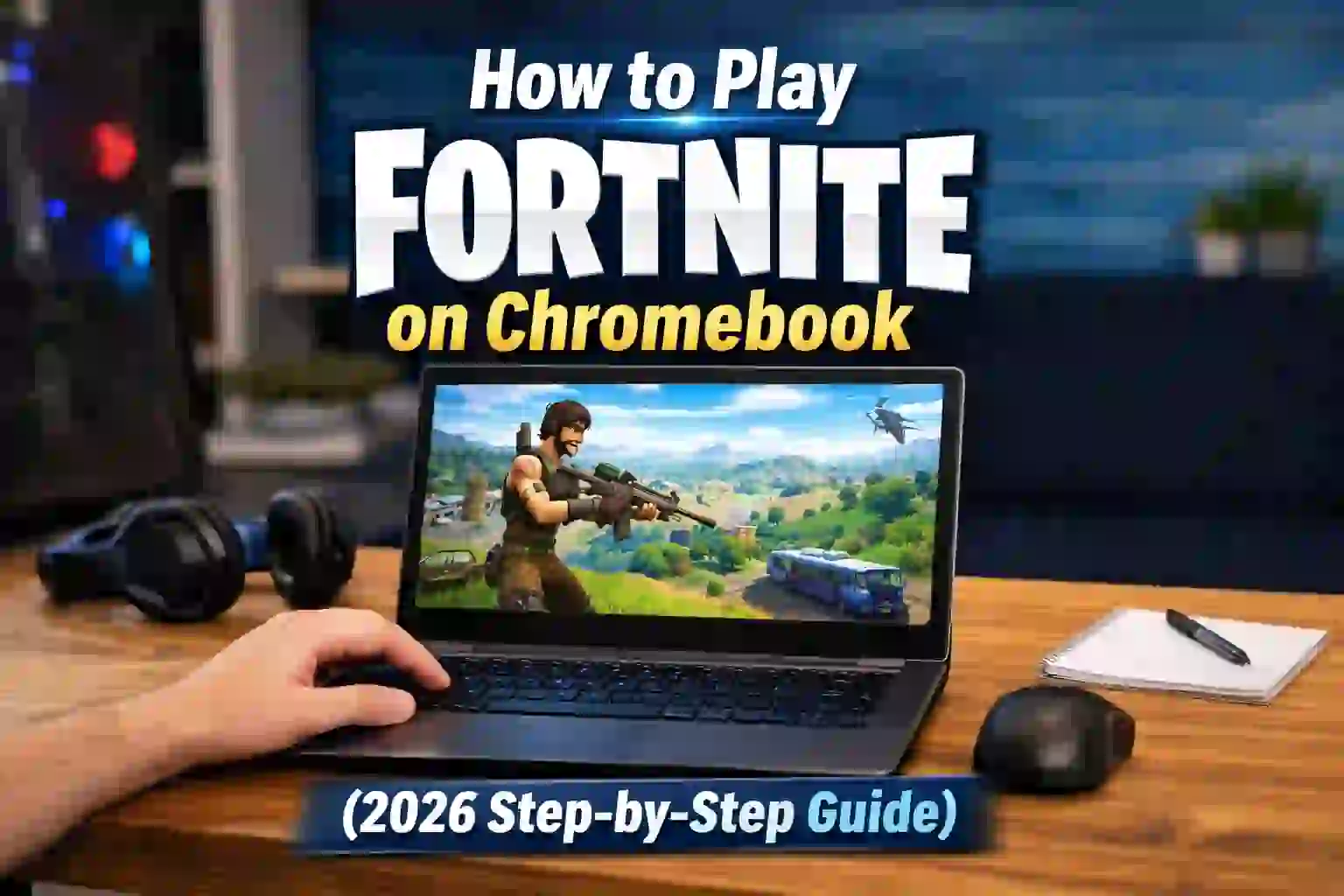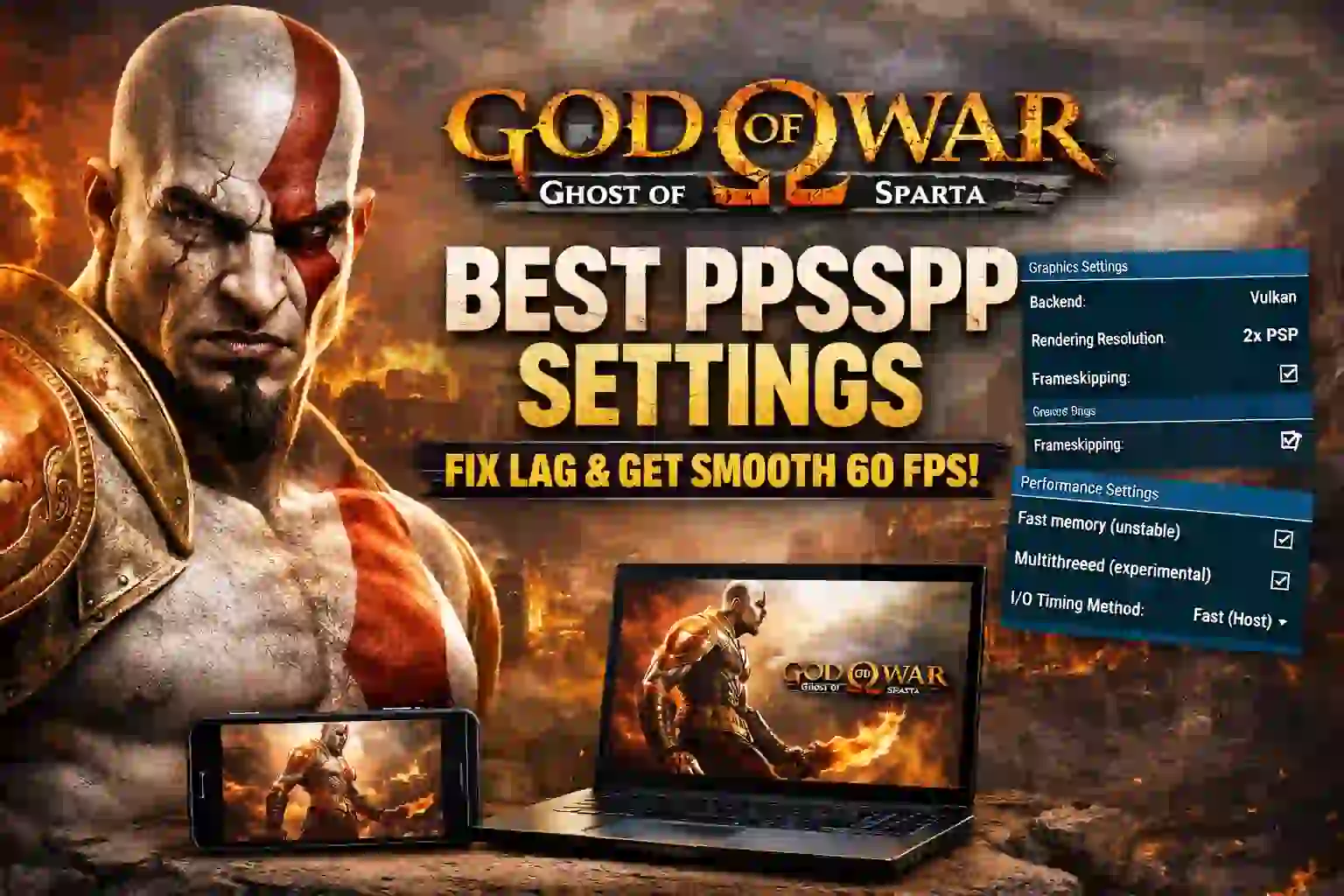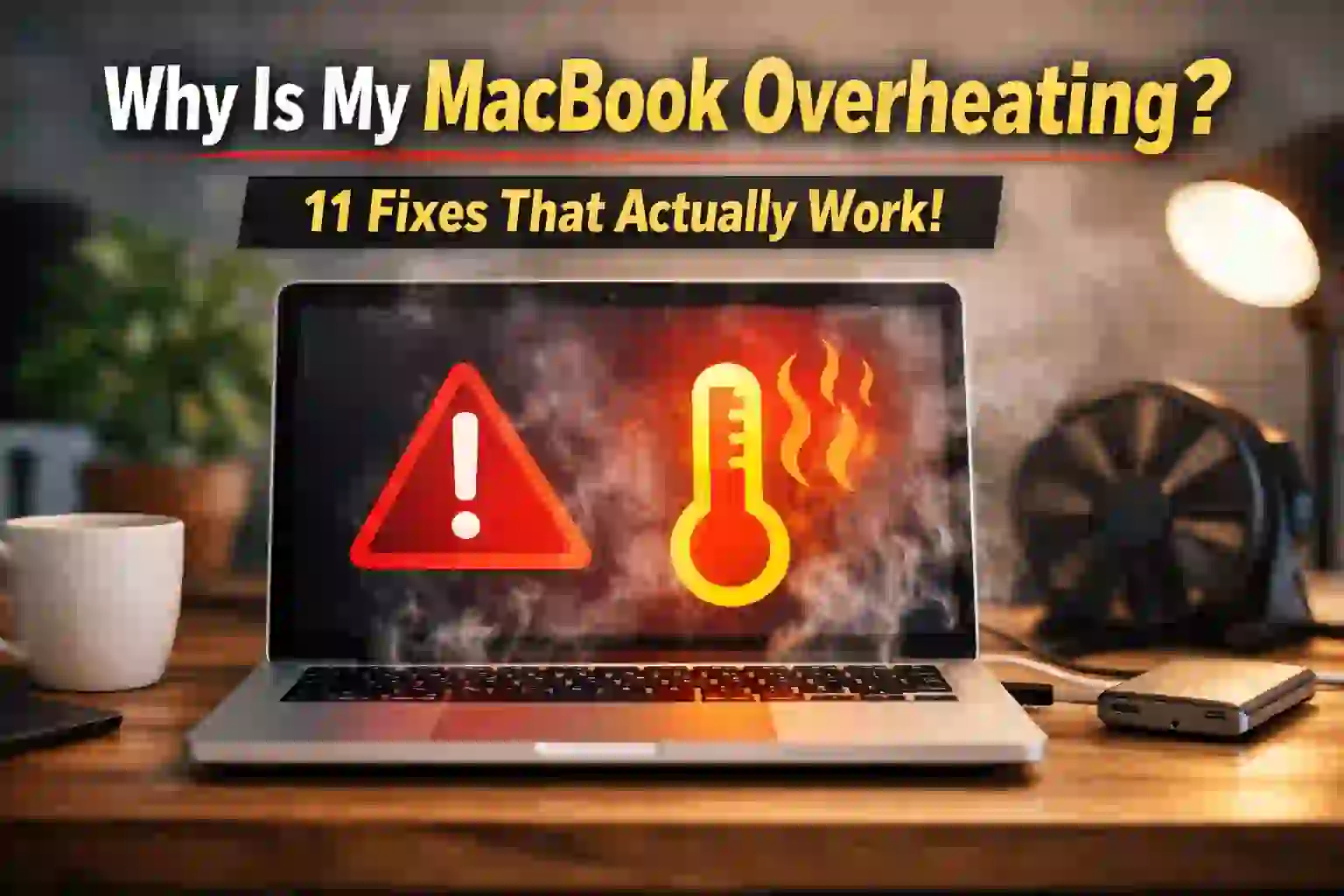|
Getting your Trinity Audio player ready...
|
Why is My iPhone Getting Hot? 11 Reasons and Fixes
iPhones get hot because they work hard to power apps, games, and other features. When you use demanding apps or keep many apps open, the phone’s processor works extra, creating heat. The battery also warms up when it’s working hard or charging. External factors, like hot weather, can make this worse. iPhones have ways to control heat, but too much can mean the device is overloaded or needs a software update.
Background apps running in the system, high screen brightness, and continuous streaming or gaming can also contribute to overheating. If your iPhone gets too hot, it may slow down or show a temperature warning. To prevent this, avoid using your device in direct sunlight, close unnecessary apps, and keep software updated. Using an original charger and keeping your iPhone in a well-ventilated area can also help reduce heat buildup. Taking these precautions can ensure a smoother and safer performance.

Table of Contents
ToggleYour iPhone may get hot due to several factors:
- High Brightness – Lower the screen brightness.
- Apps Running in Background – Close unused apps.
- Heavy Apps – Intensive gaming or editing apps increase heat.
- High Temperatures – Avoid using it under direct sunlight.
- Streaming or Navigation – These functions generate heat.
- Charging – Charging naturally heats up the phone.
- Battery Health – Aging batteries may overheat.
- Poor Signal – Searching for a network strains the phone.
- Software Glitches – Restart or update iOS.
- Too Many Widgets – Widgets can drain CPU power.
- Hardware Issues – If unresolved, consult Apple support.
1. Introduction: The iPhone Heating Issue
Your iPhone might heat up when you’re gaming, streaming, or using GPS. But if it gets too hot even during regular use or when idle, there may be an issue. Overheating can sometimes cause your phone to slow down or shut down unexpectedly, which can be frustrating.
In this guide, we’ll explore why your iPhone might be overheating and how to fix it. We’ll cover possible causes related to apps, hardware, and software, with simple, step-by-step solutions to help you keep your iPhone cool.
READ MORE ABOUT – iPhone Pro vs Pro Max: Which One Is Right for You?
2. Why Is My iPhone Getting Hot?
If you’re wondering, “Why is my iPhone heating up?” here are the main reasons this might be happening.
Reason 1: Heavy Usage and Apps Running in the Background
A common reason your iPhone might get hot is heavy usage. If you’re using demanding apps like games, video streaming, or AR apps, the processor works harder, which generates heat.
Additionally, background apps can add to this issue. When multiple apps are open, they use extra resources and produce heat, especially if they keep running after being minimized.
Reason 2: High-Performance Tasks and Games
Some apps, particularly high-performance games or apps that require heavy processing power (like photo editing or video rendering apps), cause the iPhone to heat up. These apps push the CPU and GPU to their limits, which results in higher temperatures.
You may notice that your iPhone’s back gets particularly hot while playing games or watching high-definition videos. This is due to the continuous strain on your phone’s processing power and battery.
Reason 3: Poor Cellular Signal or Wi-Fi
If your iPhone has a weak cellular signal or struggles to connect to Wi-Fi, the phone’s antenna and processor will work harder to search for a better connection, leading to overheating. This issue is more noticeable in areas with poor coverage or during long phone calls.
You might also experience heating issues when your iPhone constantly switches between Wi-Fi and cellular data to maintain a connection.
Reason 4: Environmental Factors
Environmental factors, like temperature, greatly affect how hot your iPhone gets. Using your iPhone in direct sunlight or a very warm environment can raise its internal temperature.
To prevent overheating, avoid exposing your phone to extreme heat for long periods. iPhones are designed to work best in temperatures between 32°F (0°C) and 95°F (35°C). Going outside this range can lead to overheating or even damage.
READ MORE ABOUT – Exploring the Best Free Video Games of 2024: Transforming the Gaming World
Reason 5: Software Bugs or Glitches
Software bugs or glitches can sometimes cause your iPhone to overheat. These issues might include background processes that don’t close properly or apps that use too many resources. If you notice your phone overheating after a recent software update or installing a new app, a software problem could be to blame.
Reason 6: Faulty Charging or Cable Issues
Using a non-certified charger or damaged cable to charge your iPhone can lead to overheating. Low-quality chargers may not control power well, causing extra heat. Additionally, charging your phone while using it heavily, like for gaming or watching videos, can make it even hotter.
If your iPhone gets hot while charging, it’s often a sign of a charging issue.
Reason 7: Battery Problems
An old or worn-out battery can make your iPhone overheat. As batteries age, they become less efficient and may have trouble holding a charge or delivering power smoothly, causing more heat during use, especially with demanding apps.
If your battery health is below 80%, it’s a good idea to replace it.

Reason 8: Using Outdated iOS Software
Running outdated iOS software can sometimes cause performance issues, including overheating. Apple regularly releases updates to fix bugs, improve performance, and address overheating problems. If your iPhone is not updated to the latest iOS version, it may be missing out on essential fixes that could reduce heat generation.
Reason 9: iPhone’s Case
Your iPhone case, while useful for protection, can also contribute to overheating if it restricts airflow. Certain cases, especially thicker or poorly ventilated ones, trap heat and prevent your iPhone from cooling down efficiently. If your iPhone is heating up more than usual, try removing the case and see if it makes a difference.
Reason 10: Push Notifications and Background Refresh
Push notifications and background app refresh can be helpful, but they also use your iPhone’s processing power. If too many apps are refreshing or sending notifications, it can strain your phone, causing it to overheat. Turning off these features can help reduce heat buildup.
Reason 11: Malware or Unwanted Apps
In rare cases, malicious software or unwanted apps can cause your iPhone to overheat. Some apps may run hidden processes in the background, draining the battery and creating excess heat. While iPhones are generally secure, it’s still possible to download apps that can harm performance.
3. Is iPhone Heating Normal?
It’s normal for your iPhone to get a little warm during heavy use, like gaming, streaming, or using power-hungry apps. This happens because the processor is working harder, which creates some heat. A bit of warmth in these cases is fine.
However, if your iPhone gets too hot to touch or stays hot for a long time, that’s not normal. It could be caused by problems like an old battery, apps running in the background, or charging issues. Using your phone in the sun or in a hot place can also make it overheat.
If your iPhone keeps overheating, especially during regular use, it’s important to check for the cause. Overheating can slow down your phone or cause it to shut down unexpectedly. In these cases, you may need to manage apps, update software, or check your battery health.
READ MORE ABOUT – What is the Difference Between Windows Defender and Microsoft Defender? A Complete Guide
4. How to Fix iPhone Overheating: 11 Solutions
If your iPhone is heating up more than usual, here are 11 fixes you can try:
1. Close Unused Apps
When apps are left open in the background, they can use your iPhone’s resources and cause it to overheat.
Easy Fix:
- Double-tap the Home button (or swipe up on newer iPhones) to view open apps.
- Swipe away any apps you’re not using.
This will free up memory and reduce the strain on your iPhone’s processor.
2. Turn Off Location Services
Apps that constantly use GPS, like maps or social media apps, can cause your iPhone to heat up.
Easy Fix:
- Go to Settings > Privacy > Location Services.
- Turn off Location Services for apps that don’t need them, like games or non-essential apps.
3. Disable Background App Refresh
Background App Refresh allows apps to update their content even when you’re not using them, which can cause overheating.
Easy Fix:
- Go to Settings > General > Background App Refresh.
- Turn off Background App Refresh or limit it to Wi-Fi only.
4. Update Your iPhone’s Software
Sometimes, outdated software can cause issues, including overheating.
Easy Fix:
- Go to Settings > General > Software Update.
- If an update is available, tap Download and Install.
READ MORE ABOUT – Why Reverse QR Codes are the Future of Data Privacy and Security?
5. Remove Your iPhone Case
A thick or poorly designed case can trap heat and make your iPhone overheat.
Easy Fix:
- Take off your iPhone case and let it cool down.

6. Stop Using Your iPhone While Charging
Using your iPhone while it’s charging (especially for heavy tasks like gaming or watching videos) can cause it to overheat.
Easy Fix:
- Try not to use your phone while it’s charging, or at least avoid heavy apps.
7. Turn Off Push Notifications
Push notifications can keep your phone busy and cause it to heat up.
Easy Fix:
- Go to Settings > Notifications.
- Turn off notifications for apps that don’t need them, like games or non-essential apps.
8. Check for Poor Signal
A weak Wi-Fi or cellular signal can make your iPhone overwork, generating heat.
Easy Fix:
- If you’re in a spot with poor reception, move to a location with a stronger signal.
- Alternatively, turn on Airplane Mode to stop searching for a signal.
9. Restart Your iPhone
A simple restart can help clear any software glitches causing overheating.
Easy Fix:
- Hold the power button until the slider appears.
- Slide to power off, wait a few seconds, and turn it back on.
READ MORE ABOUT – The 11 Best Games to Play When You’re Bored
10. Replace Your Battery
If your iPhone battery is old or damaged, it can cause overheating.
Easy Fix:
- Go to Settings > Battery > Battery Health.
- If your battery health is below 80%, consider getting it replaced by Apple.
11. Avoid Hot Environments
Using your iPhone in direct sunlight or a very hot room can cause it to overheat.
Easy Fix:
- Keep your iPhone in a cool place.
- Avoid using your phone under direct sunlight for long periods.
Conclusion: Keep Your iPhone Cool and Running Smoothly
In conclusion, while it’s normal for your iPhone to get warm during heavy usage, prolonged overheating should be addressed. By understanding the reasons behind your iPhone’s heating issue and following the fixes mentioned above, you can help ensure your device stays cool and performs optimally.
Remember, if your iPhone continues to overheat despite trying these fixes, it may be time to consult Apple Support for further assistance. Keep your device updated, monitor its performance, and enjoy a cooler, smoother iPhone experience.

FAQs.
1. Why is my iPhone heating up all of a sudden?
If your iPhone is suddenly heating up, it could be due to a number of factors, such as a heavy app or game running in the background, poor network conditions (weak Wi-Fi or cellular signal), or a recent software update causing a glitch. Overheating can also occur when your phone is charging and in use at the same time, or if it’s exposed to a hot environment (e.g., direct sunlight).
2. Is it normal for an iPhone to get hot when charging?
Yes, it’s normal for your iPhone to get slightly warm while charging, especially if you’re using it simultaneously for heavy tasks like gaming or streaming. However, if your iPhone becomes excessively hot during charging or feels too hot to touch, this could indicate a problem with the charging cable, charging port, or battery.
3. How hot is too hot for an iPhone?
Apple’s recommended temperature range for iPhones is between 32°F (0°C) and 95°F (35°C). If your iPhone exceeds this range and feels too hot to touch, or if it shuts down automatically due to heat, it may be overheating. In such cases, it’s a good idea to turn off your phone, remove it from any heat source, and allow it to cool down.
4. Why is the back of my iPhone getting hot?
The back of your iPhone can become hot due to the device’s processor and battery working hard, especially when using resource-heavy apps like games, navigation, or video streaming. The phone’s internal components (CPU, GPU, and battery) generate heat, which often radiates through the back. If the back of your iPhone is getting too hot, try closing unused apps or turning off certain features, like location services, to reduce heat.
5. How can I stop my iPhone from overheating?
To prevent your iPhone from overheating, follow these tips:
- Close unnecessary apps.
- Turn off Location Services and Background App Refresh for apps that don’t need them.
- Avoid using your phone while it’s charging.
- Keep your iPhone in a cool, shaded place.
- Remove the iPhone case if it’s trapping heat.
- Ensure your iPhone is running the latest iOS update.
6. What should I do if my iPhone gets too hot?
If your iPhone gets too hot, take these steps:
- Stop using the phone and allow it to cool down.
- Ensure it’s in a cool environment (not exposed to direct sunlight or high heat).
- Disconnect from charging if it’s plugged in.
- Close any resource-heavy apps that might be running in the background.
- If the problem persists, restart your phone or check for any software updates.
7. Can a bad battery cause my iPhone to overheat?
Yes, a degraded or faulty battery can cause overheating. As the battery ages, its capacity decreases, which can result in the phone generating more heat. If your iPhone’s battery health is below 80%, it may struggle to keep up with the demands of the device, causing excessive heat. Consider replacing the battery if it’s significantly degraded.
8. Why is my iPhone heating up after a software update?
Sometimes, a software update can introduce bugs or new features that cause your iPhone to work harder than usual. This may result in your device heating up. If your iPhone started overheating after a recent update, check for another update that may contain bug fixes. Additionally, try restarting the device or resetting settings to see if the issue resolves.
9. Can my iPhone heat up because of a poor signal?
Yes, a poor cellular or Wi-Fi signal can cause your iPhone to overheat. When the phone has weak reception, it works harder to search for a better signal, which leads to increased power usage and higher temperatures. If you notice overheating in areas with poor signal strength, this may be the reason.
10. How can I tell if my iPhone is overheating because of a particular app?
To identify if an app is causing your iPhone to overheat, start by monitoring the temperature while using specific apps. If the device gets noticeably hot while using one particular app (e.g., a game, streaming service, or GPS app), that app might be the culprit. You can also check the Battery Usage section in Settings > Battery to see if any app is consuming a lot of battery, which could indicate it’s overworking the device.
11. Should I be concerned if my iPhone heats up occasionally?
Occasional heating, especially when engaging in resource-heavy tasks like gaming, video streaming, or using GPS, is generally not a cause for concern. However, if your iPhone overheats regularly or becomes excessively hot, it could be a sign of an underlying issue. In that case, consider troubleshooting by closing apps, updating software, or getting your battery checked. If the issue persists, it’s advisable to contact Apple Support for further diagnosis.