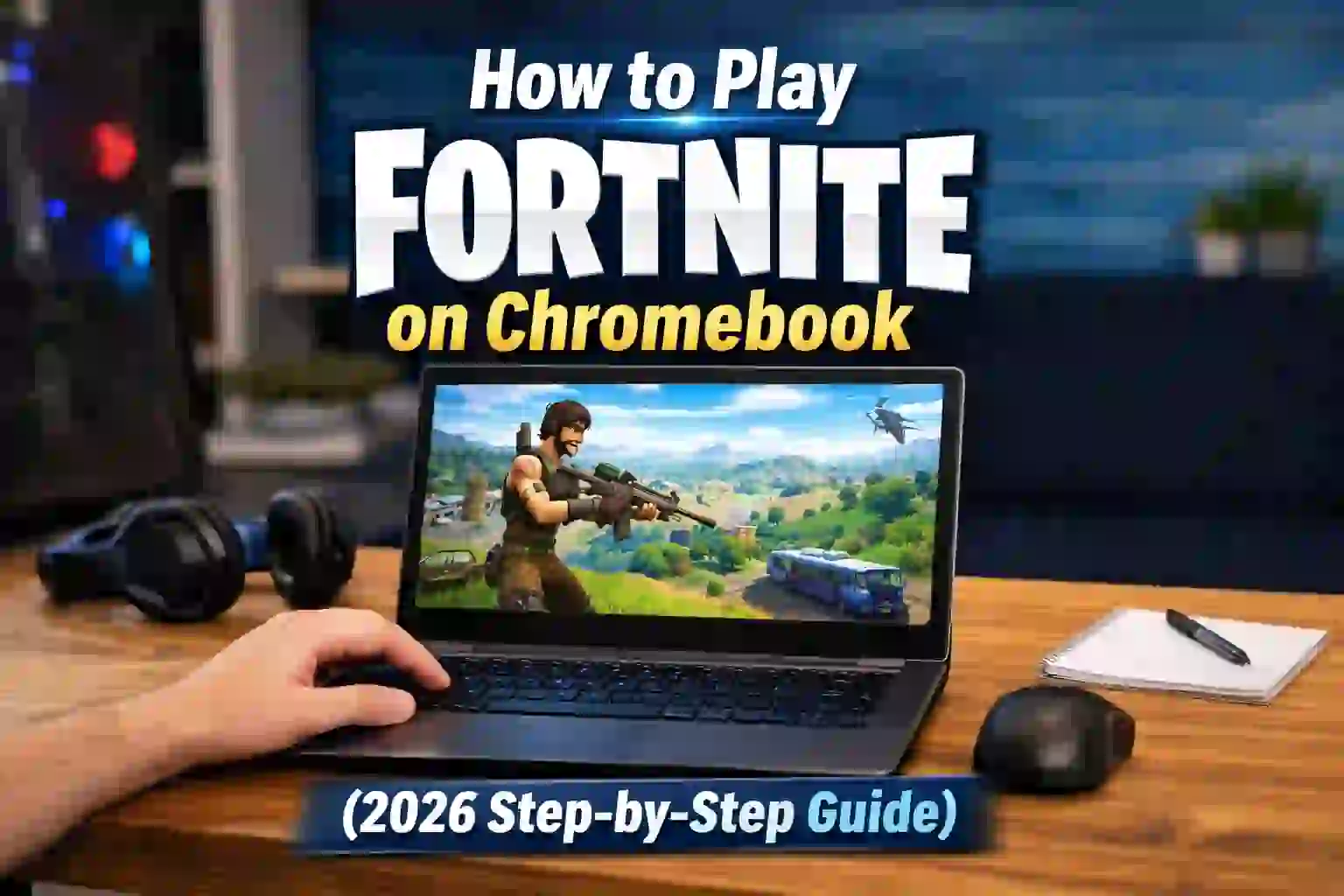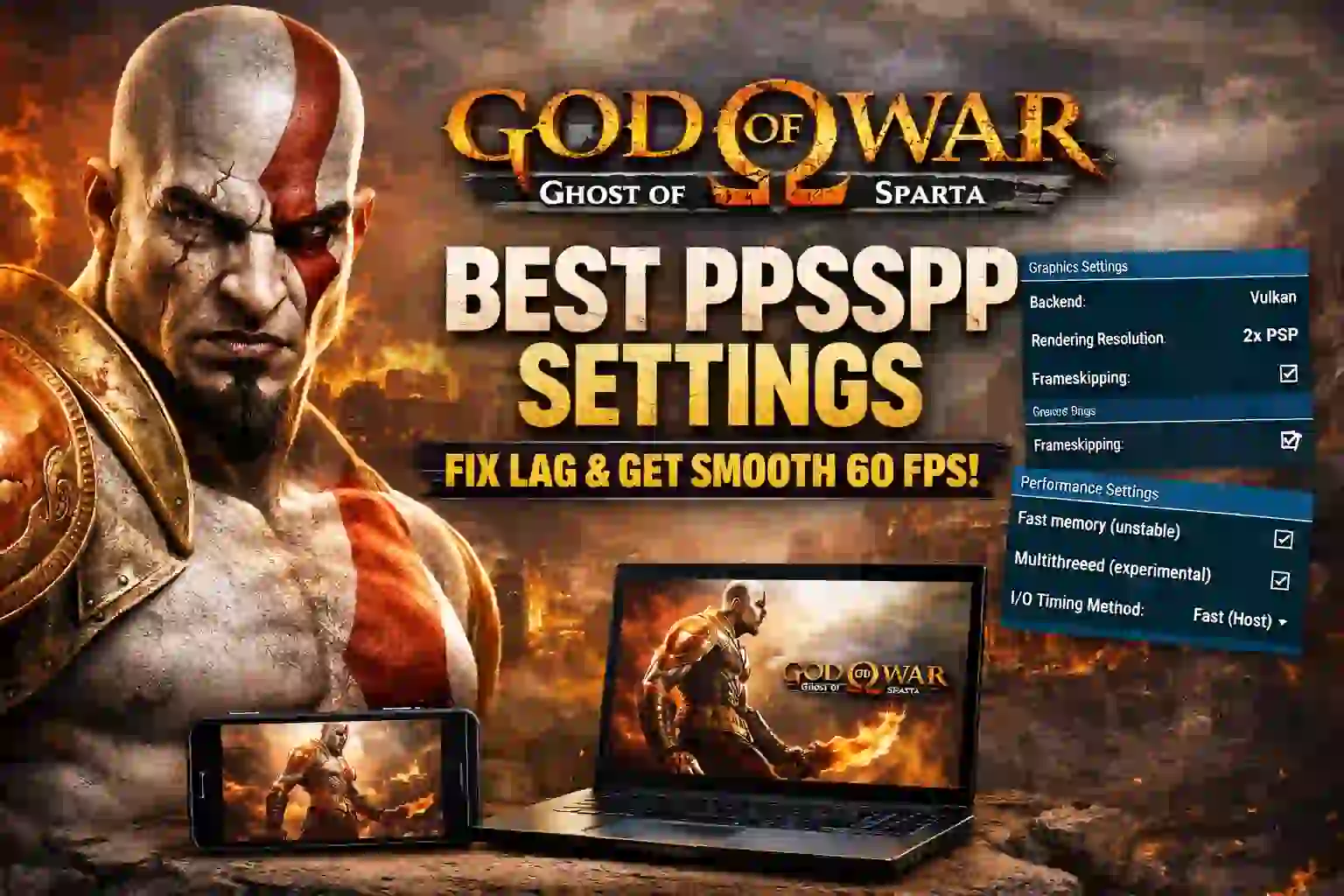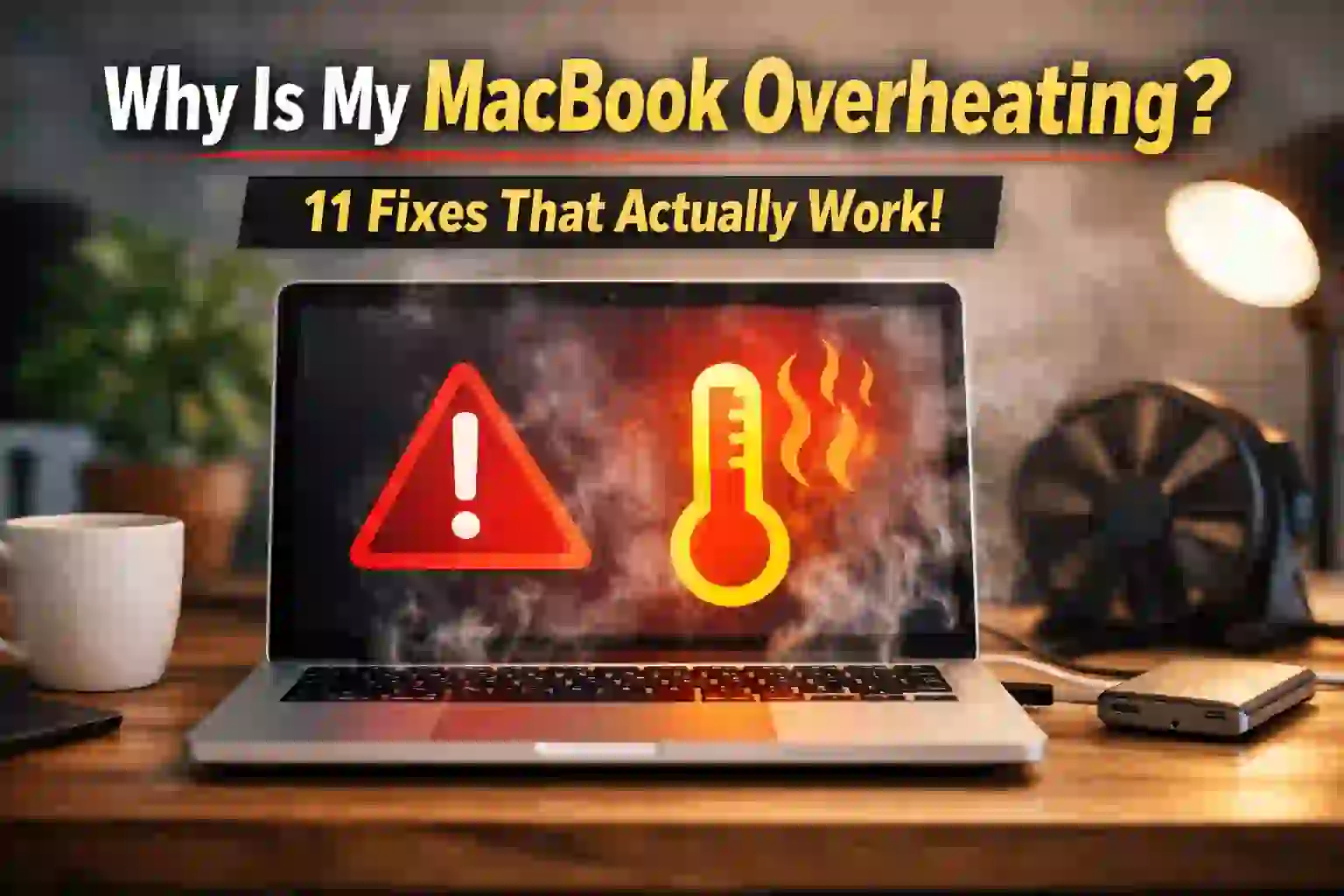|
Getting your Trinity Audio player ready...
|
How to See When Someone Was Last Active on Snapchat
To see when someone was Last Active on Snapchat, open the app and go to the Chat section. If a friend was recently online, you might see a timestamp like “Just now,” “5m ago,” or “1h ago” under their name. Another way is to check Snap Map — if your friend has location sharing enabled, you can see their last known location and the time they were there. Note that if someone has turned on Ghost Mode or disabled activity sharing, you won’t be able to see their Last Active on Snapchat. Always respect your friends’ privacy settings.

Table of Contents
ToggleKnowing when your friends were last on Snapchat is handy. It helps you see if they’re online or if they’ve been active.
Key Takeaways
- Understanding Snapchat’s activity status features
- Learning how to check Snapchat activity for friends
- Discovering the importance of Snapchat’s last active feature
- Exploring the limitations of Snapchat’s activity status
- Tips for using Snapchat’s activity status effectively
Understanding Snapchat’s Activity Status Features
To know when someone was last active on Snapchat, it’s key to understand its activity status features. Snapchat shows when a user was last active. This is helpful for those who want to keep an eye on their friends’ or acquaintances’ activity.
What “Last Active” Means on Snapchat
The “Last Active” status on Snapchat shows when a user last opened the app. It’s not a live update but gives a rough idea of when they were active. Snapchat’s “Last Active” might not always show the user’s current status.
Key aspects of “Last Active” status:
- Indicates the last time a user opened Snapchat
- May not be a real-time indicator
- Provides a general idea of a user’s recent activity
How Snapchat Tracks User Activity
Snapchat tracks activity through various ways, including:
- Chat interactions: Sending and receiving snaps and chats
- Story views: Viewing friends’ stories
- App opens: Opening the Snapchat app
These activities help Snapchat update a user’s “Last Active” status.
Privacy Settings and Their Impact on Activity Status
Privacy settings are key in controlling who sees your activity status on Snapchat. Users can decide who sees their status by adjusting their privacy settings. For example, they can share it with friends or keep it private.
Key privacy settings that impact activity status visibility:
- Friendship settings: Controls who can see a user’s activity status
- Ghost mode: Allows users to hide their location and activity status
Knowing these privacy settings is important. They directly affect what others can see about your activity status on Snapchat.
READ MORE – Best WhatsApp Stickers: Funny, Memes, Animated & More
Checking Last Active Status Through Chat
Snapchat’s chat feature makes it easy to see when someone was last active. By using the chat interface, you can learn about your friends’ activity on the platform.
Opening the Chat Interface
To begin, open the Snapchat app and go to the chat section. You’ll see a list of your recent chats. Tap on the chat icon to see your conversations and look for status indicators next to names.
Interpreting Chat Status Indicators
Chat status indicators on Snapchat are key to knowing when someone was last active. They show symbols and timestamps about your messages. For example, a filled blue arrow means your message was delivered. An empty blue arrow means it’s sent but not delivered yet.
Understanding “Received” and “Opened” Timestamps
When you send a message, you can see when it’s received and opened. The “Received” timestamp shows when it reached the recipient’s device. The “Opened” timestamp shows when they viewed it. This helps you know when someone was last active.
Chat Activity Status Limitations
While the chat interface offers useful insights, there are limits. For instance, if someone has privacy settings, their status might not show up for you. Also, technical issues can sometimes give wrong information.
Using Snap Maps to See Friend’s Activity
The Snap Map feature on Snapchat shows where your friends are and when they were last active. It’s a visual way to see your friends’ locations.
Accessing Snap Map Feature
To find the Snap Map, open Snapchat and pinch the screen to zoom out. This will show you a map view. You’ll see your friends’ avatars and where they are.
Interpreting Location and Time Information
On the Snap Map, your friends’ locations are shown by their Bitmoji or avatar. The time they were last active is shown next to or below their avatar. This helps you understand their activity patterns.
Ghost Mode and Its Limitations
Snapchat lets users turn on Ghost Mode to hide their location. If a friend has Ghost Mode on, you won’t see their location or activity on the Snap Map. It’s important for keeping their privacy.
Recent Updates to Snap Map Functionality
Snapchat often updates its features, including Snap Map. Recent changes have made the interface better and added more privacy controls. These updates help users control who sees their location and activity.
| Feature | Description | Impact on User |
|---|---|---|
| Snap Map | Visual representation of friends’ locations and activity | Enhances social interaction and friend tracking |
| Ghost Mode | Allows users to hide their location | Increases user privacy and control |
| Location Sharing | Sharing of user’s location with friends | Facilitates meetups and social gatherings |
READ MORE – How to Report Blackmail on Snapchat: A Step-by-Step Guide to Protecting Yourself
How to See When Someone Was Last Active on Snapchat Through Stories
Snapchat stories can tell you more than just what’s happening in someone’s life. They can show when someone was last online. By looking at story timestamps and activity, you can learn about a friend’s Snapchat habits.
Viewing Story Timestamps
To see story timestamps, open Snapchat and go to your friend’s story. The timestamp is there when you watch their story. It shows when they posted, giving you a hint about when they last used Snapchat.
What Story Activity Reveals About User Status
Story activity on Snapchat can tell you a lot. If someone posts stories often, they’re likely active. But, if they don’t post much, they might not be using Snapchat as much.
Here’s what story activity can mean:
| Story Activity | User Status Indication |
|---|---|
| Frequent story posts | User is active |
| Infrequent story posts | User is less active or inactive |
| No story posts | User might be inactive or using Ghost Mode |
Story Viewing Habits and Activity Patterns
Looking at how people view stories can also give clues. If someone checks stories right after they’re posted, they’re likely active. You can tell by how fast they watch your stories or others.
Key signs of activity patterns include:
- How quickly a user views stories after they are posted
- The frequency of their story views
- The types of stories they engage with most
By noticing these things, you can get a better idea of someone’s Snapchat activity.
Using Bitmoji Status to Track Activity
The Bitmoji status on Snapchat is more than just a fun avatar; it’s a tool for tracking activity. By understanding what your friends’ Bitmoji are doing, you can get a sense of their activity on the platform.
What Bitmoji Status Tells You
Bitmoji status on Snapchat can show different activities or states. This feature provides a visual cue about your friends’ engagement with the app. For example, certain Bitmoji positions can show if a friend is using the app or has been active recently.
How to Interpret Different Bitmoji Positions
Interpreting Bitmoji positions is key to understanding your friends’ activity on Snapchat. Different positions can show if someone is online, watching a story, or even sleeping. The variety in Bitmoji expressions and actions adds a layer of depth to understanding user activity.
| Bitmoji Position | Interpretation |
|---|---|
| Active and smiling | Friend is currently active on Snapchat |
| Sleeping or with eyes closed | Friend is not currently active or has been inactive for a while |
| Watching something | Friend is viewing a story or watching content on Snapchat |
Bitmoji Status Limitations
While the Bitmoji status is useful, it has its limits. Not all users enable this feature or keep their Bitmoji updated, which can limit its effectiveness in tracking activity. Also, the meaning of Bitmoji positions can vary, and not all positions directly show Snapchat activity.
Knowing these limits is key to using the Bitmoji status well. By combining this feature with other activity indicators on Snapchat, you can get a better view of your friends’ activity.
READ MORE – How to Save WhatsApp Profile Picture: 7 Simple Steps Explained
Managing Your Own Activity Status Visibility
It’s important to manage who sees your activity on Snapchat. This makes your experience more private and secure.
Controlling Who Sees Your Activity
You can control who sees your activity by adjusting your privacy settings. You can share your activity with everyone, some friends, or no one. Customizing your audience helps keep your privacy level right where you want it.
To change these settings, go to your profile. Tap the settings icon, then choose “View My Story” and “Who Can…” to set your preferences.
Going Invisible with Ghost Mode
Ghost Mode lets you hide your location on Snap Map. This way, no one can see where you are or when you were last active. It’s a great way to keep your privacy.
To turn on Ghost Mode, open Snap Map and tap your Bitmoji. Then, pick “Ghost Mode.” You can stay hidden for a set time or until you turn it off.
Setting Up Custom Privacy Settings
Custom privacy settings on Snapchat let you control who can reach out to you. You can also decide who can see your stories or location. By tailoring these settings, you can make sure only your chosen friends see your activity.
To set up these custom settings, go to your settings. Under “Who Can…” options, pick your preferences for who can contact you, view your stories, and see your location.
Limitations of Tracking Last Active Status
Tracking someone’s last active status on Snapchat isn’t always easy. The platform has many features to show activity, but there are limits. These limits can make the information less accurate.

Privacy Settings That Block Activity Visibility
Privacy settings are a big limitation. Snapchat lets users choose who sees their activity status. If someone has set their privacy to hide their activity, you can’t always see when they were last active. This is Snapchat’s way of protecting users’ privacy.
Key privacy settings that can impact activity visibility include:
- Setting their account to be visible only to friends
- Enabling “Ghost Mode” on Snap Map
- Limiting who can see their story
When Last Active Status Isn’t Updated
Sometimes, Snapchat doesn’t update the last active status. This can happen if the user closes the app or is not online. The status won’t update until the user opens the app again or gets back online.
Technical Limitations of Snapchat’s Platform
Snapchat, like any platform, faces technical challenges. Issues like server overload, app updates, or device problems can cause delays or mistakes in updating the last active status.
The following table summarizes the key limitations and their impact on tracking last active status:
| Limitation | Description | Impact |
|---|---|---|
| Privacy Settings | User-controlled settings that limit activity visibility | Reduces the ability to track last active status |
| App Closure or No Internet | Last active status not updated when app is closed or no internet connection | Delays or inaccuracies in last active status |
| Technical Issues | Server overload, app updates, device compatibility issues | Can cause delays or inaccuracies in updating last active status |
Knowing these limits helps set realistic expectations about what Snapchat can do for tracking last active status.
READ MORE – How to Fix “Unable to Restore Your Chats from Backup” on WhatsApp – Ultimate 2025 Guide
Third-Party Apps and Their Risks
Third-party apps claim to show who’s last active on Snapchat. But, they’re a big risk to your account’s safety. These apps ask for your Snapchat login details, which can put your account at risk.
Dangers of Third-Party Apps
Using apps to track Snapchat activity can be dangerous. Account hacking is a big worry, as these apps ask for your login info. They might also have malware or adware, which can harm your device.
Also, using these apps breaks Snapchat’s rules. This could lead to your account being suspended or banned forever. It’s important to know the risks are not worth it.
Snapchat’s Policies on Third-Party Applications
Snapchat strongly opposes the use of third-party apps. The platform values your account’s security and privacy. It warns users against using unauthorized apps.
Snapchat’s rules are in place to protect you. But, it’s up to you to follow them. Stick to official Snapchat features and avoid third-party apps to keep your account safe.
Account Security and Protection Measures
To keep your Snapchat account safe, use strong security steps. Two-factor authentication (2FA) adds an extra layer of protection. Also, change your password often and be careful with what you share online.
- Enable two-factor authentication to protect your account.
- Avoid sharing sensitive information online.
- Regularly update your password to prevent unauthorized access.
By following these tips, you can greatly improve your account’s security. This will help keep your Snapchat private and safe.
Respecting Privacy While Checking Activity Status
Knowing when someone was last active on Snapchat is interesting. But, it’s key to remember to respect their privacy. It’s important to think about how checking their activity might affect them.

Ethical Considerations
Looking at someone’s activity without asking can feel like a privacy breach. It’s important to think about the right thing to do. Make sure your actions match your values and respect for others.
Key ethical considerations include:
- Respecting others’ privacy settings
- Avoiding excessive monitoring
- Being transparent about your intentions
Healthy Social Media Habits
Good social media habits are essential for a positive online life. This means being careful about how you watch others on Snapchat and other sites.
Healthy habits involve:
- Setting boundaries for yourself
- Avoiding comparisons with others
- Focusing on your own content and interactions
When to Stop Checking Someone’s Activity
There are times when you should stop looking at someone’s activity. Knowing when to stop helps keep your social media use healthy.
| Signs It’s Time to Stop | Reasons |
|---|---|
| Feeling anxious or obsessive | Excessive monitoring can lead to unhealthy fixation |
| Noticing negative impacts on your mental health | Constantly checking can affect your self-esteem and mental well-being |
| Realizing it’s becoming an habit | Breaking the habit can improve your overall social media experience |
Being aware of these signs and taking action can make your Snapchat use healthier and more respectful.
READ MORE – Why Is My iPhone Battery Draining So Fast? 15 Real Fixes
Conclusion
Knowing how to see who’s active on Snapchat can make your time on social media better. You can check the chat interface, Snap Maps, and story timestamps to see what your friends are up to.
It’s important to respect people’s privacy when you’re tracking their activity. Snapchat has privacy settings and features like Ghost Mode. These help users control who sees their activity. Using these wisely keeps social media a positive place.
In short, finding out when someone was last active on Snapchat is about finding a balance. You need to use the platform’s tools while also respecting privacy. Knowing how Snapchat works and its privacy features helps you use it better.
FAQ
How do I see when someone was last active on Snapchat?
To find out when someone was last active on Snapchat, check the chat interface. You can also look at their story timestamps or use Snap Maps.
What does “Last Active” mean on Snapchat?
“Last Active” on Snapchat shows when a user was last on the app. You can see this through chat interactions and story views.
Can I control who sees my activity status on Snapchat?
Yes, you can control who sees your activity status on Snapchat. Adjust your privacy settings, use Ghost Mode, or set up custom privacy settings.
What are the limitations of tracking someone’s last active status on Snapchat?
Tracking someone’s last active status on Snapchat has limits. Privacy settings can block visibility, and there are technical limits. Sometimes, the status isn’t updated.
Are third-party apps safe to use with Snapchat?
No, third-party apps are not safe for Snapchat. They can risk your account security and break Snapchat’s rules.
How can I respect someone’s privacy while checking their activity status on Snapchat?
To respect someone’s privacy, be aware of their privacy settings. Avoid checking too much. Keep your social media use healthy.
What is Ghost Mode on Snapchat, and how does it affect activity visibility?
Ghost Mode on Snapchat hides your location and activity status. It makes it harder for others to track you.
Can I see someone’s activity status on Snapchat if they have blocked me?
No, if someone blocks you on Snapchat, you can’t see their activity status. You also can’t interact with them.
How often is Snapchat’s last active status updated?
Snapchat’s last active status is updated sometimes. The exact timing can change based on user activity and technical issues.
What can I do to protect my Snapchat account from security risks?
To keep your Snapchat account safe, use strong passwords. Enable two-factor authentication. Stay away from third-party apps that could harm your account.