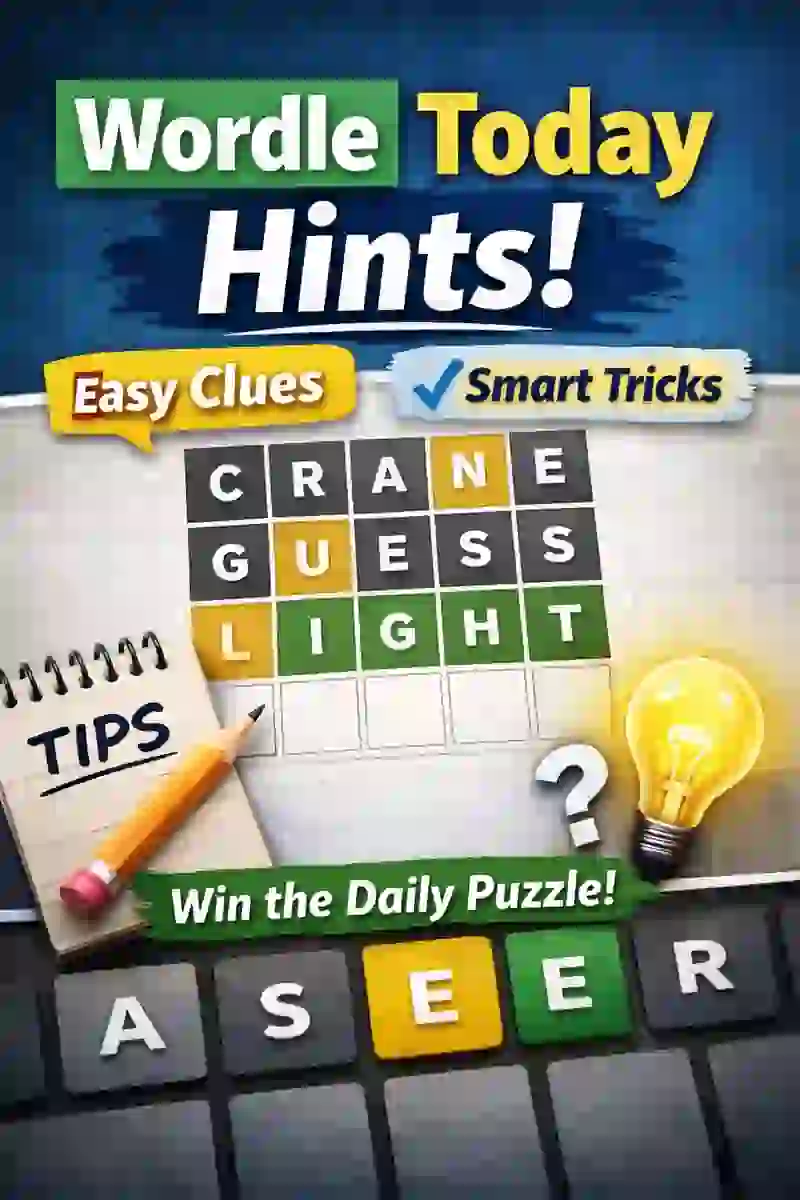|
Getting your Trinity Audio player ready...
|
Finding the Ultimate Gaming Monitor: Best Picks for 2025
In today’s world of gaming, your monitor plays a crucial role in ensuring that you experience the best graphics, smooth gameplay, and an overall immersive experience. With so many options available, choosing the best gaming monitor can be a daunting task. Whether you’re an esports enthusiast, a casual gamer, or someone looking to upgrade your gaming setup, this guide will help you find the ultimate gaming monitor for your needs in 2025.
In this article, we’ll cover the most important factors to consider when buying a gaming monitor, the top gaming monitors of 2025, and how to make the right choice based on your preferences.

Table of Contents
ToggleWhy is a Gaming Monitor Important?
When it comes to gaming, a monitor is more than just a screen. It’s the window to your virtual world. Choosing the right monitor can elevate your gaming experience, offering sharper images, faster refresh rates, and smoother motion. Without the right gaming monitor, even the best gaming PC or console won’t reach its full potential.
A good gaming monitor can improve:
- Visual Quality – Better resolution, color accuracy, and contrast.
- Performance – Higher refresh rates and low response times.
- Comfort – More ergonomic designs with adjustable stands.
If you’re serious about your gaming, investing in a top-notch gaming monitor is worth it!
READ MORE – How to Optimize Windows 11 for Gaming: A Complete Guide
Key Features to Consider in a Gaming Monitor
When shopping for the best gaming monitor in 2025, there are several factors to keep in mind:
1. Resolution: Full HD vs. 4K vs. 1440p
The resolution of your monitor directly affects the clarity of the image. Here are the most common resolutions:
- Full HD (1080p) – The most common and budget-friendly option, offering great performance for most gamers.
- 1440p (QHD) – A middle ground, offering better image quality and more screen real estate without putting too much strain on your graphics card.
- 4K – The highest resolution available, providing stunning clarity. However, 4K requires a powerful GPU and may not be necessary for every gamer.
2. Refresh Rate: Smoothness in Motion
Refresh rate is the number of times a monitor updates with new information per second, measured in Hz (Hertz). For gaming, a high refresh rate is crucial for a smooth and responsive experience. Here’s what you need to know:
- 60Hz – Good for casual gamers or games that aren’t fast-paced.
- 120Hz and 144Hz – Ideal for most gaming, offering excellent smoothness for high-speed action.
- 240Hz and above – Designed for competitive esports gamers, ensuring ultra-smooth gameplay.
3. Response Time: Reducing Ghosting and Lag
Response time measures how quickly a pixel can change from one color to another, usually in milliseconds (ms). The lower the response time, the better the performance.
- 1ms – Best for fast-paced games like first-person shooters (FPS) and racing games.
- 3-5ms – Still good, especially for less competitive gaming.
4. Panel Type: IPS, TN, or VA?
There are three main types of monitor panels:
- IPS (In-Plane Switching) – Offers the best color accuracy and wide viewing angles, making it perfect for visually rich games.
- TN (Twisted Nematic) – Typically cheaper and offers the fastest response times, but the color reproduction and viewing angles are not as good.
- VA (Vertical Alignment) – Known for deep blacks and high contrast ratios, making it great for single-player games and movies.
5. Size and Aspect Ratio: Bigger Isn’t Always Better
While bigger screens (27” and up) offer an immersive experience, the size you choose will depend on your desk space and how far you sit from the screen. For most gamers, a 24”-27” monitor with a 16:9 aspect ratio is ideal.
Some monitors also come with ultrawide aspect ratios (21:9 or 32:9), which provide a broader field of view, perfect for open-world games and multitasking.
READ MORE – Why Cloud Gaming is the Future of Entertainment Explained
6. Adaptive Sync Technology: G-Sync vs. FreeSync
If you have an NVIDIA GPU, G-Sync technology can sync your GPU’s frame rate with your monitor’s refresh rate for smoother gameplay. For AMD GPUs, FreeSync does the same thing.
Both technologies reduce screen tearing, stuttering, and input lag, ensuring a smoother gaming experience.
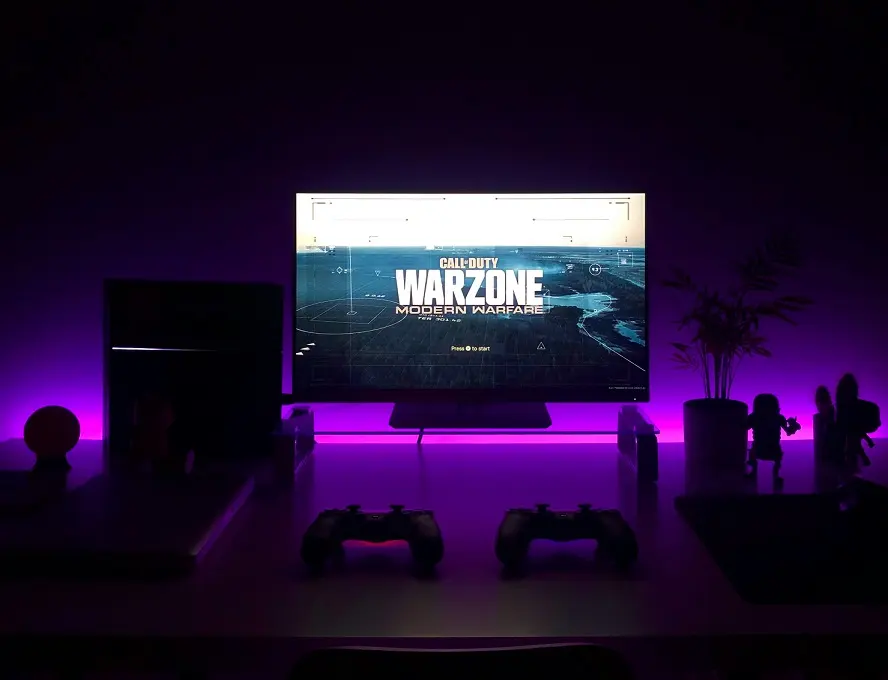
Top 10 Gaming Monitors of 2025
Here’s the Top 10 Gaming Monitors of 2025 with detailed pros and cons for each model to help you make an informed decision based on your needs.
1. ASUS ROG Swift PG259QN (Best for Competitive Gaming)
- Resolution: 1080p
- Size: 24.5 inches
- Refresh Rate: 360Hz
- Response Time: 1ms
- Panel Type: IPS
Pros:
- 360Hz refresh rate for ultra-smooth gameplay.
- 1ms response time eliminates motion blur, crucial for fast-paced gaming.
- IPS panel offers great color accuracy and wide viewing angles.
- Excellent for competitive esports with minimal input lag.
Cons:
- 1080p resolution may not be ideal for gamers looking for higher pixel density.
- Expensive, especially for casual gamers who don’t need the highest refresh rates.
- Smaller size compared to larger gaming monitors.
READ MORE – 21 Proven Tips to Boost Gaming Performance on Your Laptop
2. LG 27GN950-B (Best 4K Gaming Monitor)
- Resolution: 4K
- Size: 27 inches
- Refresh Rate: 144Hz
- Response Time: 1ms
- Panel Type: IPS
Pros:
- 4K resolution delivers stunning visuals with incredible detail.
- 144Hz refresh rate ensures smooth gaming, even in demanding titles.
- 1ms response time for clear, fast-moving action.
- IPS panel provides vibrant and accurate colors.
Cons:
- Requires a high-end GPU to run 4K games at higher settings.
- Expensive compared to lower resolution monitors.
- Might be overkill for gamers who don’t need 4K for their gameplay.
3. Samsung Odyssey G7 (Best Curved Gaming Monitor)
- Resolution: 1440p
- Size: 27 inches
- Refresh Rate: 240Hz
- Response Time: 1ms
- Panel Type: VA
Pros:
- Curved screen enhances immersion, especially in fast-paced games.
- 240Hz refresh rate and 1ms response time for ultra-smooth, lag-free gameplay.
- VA panel offers deep blacks and high contrast for a visually rich experience.
- Great for single-player and immersive gaming.
Cons:
- VA panel has narrower viewing angles than IPS panels.
- Not as color accurate as IPS displays.
- Large curvature might not be suitable for every gamer’s preference.
READ MORE – How to Stay Safe While Playing Online Video Games: Protect Your Privacy and Security
4. Acer Predator X34 (Best Ultrawide Gaming Monitor)
- Resolution: 3440x1440p
- Size: 34 inches
- Refresh Rate: 120Hz
- Response Time: 1ms
- Panel Type: IPS
Pros:
- Ultrawide 21:9 aspect ratio offers more screen real estate, great for multitasking and immersive gaming.
- IPS panel provides vibrant, accurate colors.
- 120Hz refresh rate and 1ms response time deliver smooth gameplay.
- Curved screen adds to the immersion, especially in open-world games.
Cons:
- Price is on the higher side compared to standard monitors.
- 120Hz refresh rate may not be enough for competitive gamers who want higher speeds.
- Large footprint may require a larger desk space.

5. BenQ EX3501R (Best Budget Ultrawide Gaming Monitor)
- Resolution: 2560x1080p
- Size: 35 inches
- Refresh Rate: 100Hz
- Response Time: 4ms
- Panel Type: VA
Pros:
- Affordable compared to other ultrawide monitors.
- 35-inch curved screen provides an immersive experience.
- 100Hz refresh rate for smooth gaming, especially in less demanding titles.
- VA panel offers deep blacks and high contrast.
Cons:
- Lower resolution (2560x1080p) compared to more expensive ultrawide monitors.
- Response time at 4ms is slower than competitors with 1ms.
- 100Hz refresh rate may not meet the needs of competitive gamers.
6. Dell Alienware AW2524H (Best for Esports)
- Resolution: 1080p
- Size: 24.5 inches
- Refresh Rate: 500Hz
- Response Time: 0.5ms
- Panel Type: IPS
Pros:
- 500Hz refresh rate is the fastest available, ensuring ultra-smooth performance for competitive gaming.
- 0.5ms response time eliminates any noticeable lag.
- IPS panel offers excellent color accuracy and wide viewing angles.
- Designed specifically for esports and professional gaming.
Cons:
- 1080p resolution may not appeal to those wanting higher visual fidelity.
- Expensive, making it overkill for casual gamers.
- Smaller size may not be ideal for those seeking a larger immersive experience.
7. Gigabyte AORUS FI32U (Best for 4K and Console Gaming)
- Resolution: 4K
- Size: 32 inches
- Refresh Rate: 144Hz
- Response Time: 1ms
- Panel Type: IPS
Pros:
- 4K resolution delivers crisp, sharp images for console and PC gaming.
- 144Hz refresh rate and 1ms response time for smooth gaming experiences.
- IPS panel ensures vibrant and accurate color reproduction.
- HDR support enhances image quality.
Cons:
- Requires a powerful GPU to fully utilize 4K gaming capabilities.
- Large size (32 inches) may not be suitable for all setups.
- Expensive, especially for budget-conscious gamers.
READ MORE – The 11 Best Games to Play When You’re Bored
8. ASUS TUF Gaming VG27AQ (Best for Budget 1440p Monitor)
- Resolution: 1440p
- Size: 27 inches
- Refresh Rate: 165Hz
- Response Time: 1ms
- Panel Type: IPS
Pros:
- Great value for gamers looking for a 1440p monitor.
- 165Hz refresh rate and 1ms response time offer smooth, high-speed gameplay.
- IPS panel provides excellent color accuracy and wide viewing angles.
- Adaptive sync technology helps reduce screen tearing.
Cons:
- Not 4K, so may not appeal to gamers wanting ultra-high resolutions.
- The stand can be a bit bulky and may require more desk space.
- Contrast ratios may not be as high as those on VA or OLED panels.
9. MSI Optix MAG274QRF-QD (Best for Color Accuracy)
- Resolution: 1440p
- Size: 27 inches
- Refresh Rate: 165Hz
- Response Time: 1ms
- Panel Type: IPS
Pros:
- Quantum Dot technology ensures vibrant, true-to-life colors.
- 165Hz refresh rate and 1ms response time for smooth performance.
- IPS panel provides excellent color accuracy and wide viewing angles.
- Great for both gaming and content creation.
Cons:
- Not 4K—some gamers may prefer higher resolutions for ultra-sharp visuals.
- Expensive compared to regular gaming monitors with similar specs.
- HDR performance may not be as robust as on some other monitors.

READ MORE – 11 Ways to Make Your Online Shopping Safer & More Secure
10. LG 38GN950 (Best Ultrawide 144Hz Monitor)
- Resolution: 3840x1600p
- Size: 38 inches
- Refresh Rate: 144Hz
- Response Time: 1ms
- Panel Type: Nano IPS
Pros:
- 38-inch ultrawide screen with a 21:9 aspect ratio for a more immersive experience.
- 144Hz refresh rate and 1ms response time provide smooth, responsive gaming.
- Nano IPS panel offers exceptional color accuracy and vivid visuals.
- Ideal for productivity, gaming, and multitasking.
Cons:
- Large size may be too big for smaller desks or setups.
- Pricey for gamers looking for budget-friendly options.
- 144Hz refresh rate may not be enough for esports enthusiasts seeking faster speeds.
Conclusion: Which Gaming Monitor is Right for You?
When choosing the ultimate gaming monitor, consider your gaming style, budget, and the specifications that matter most to you. Whether you’re after lightning-fast refresh rates, ultra-high resolutions, or an immersive ultrawide experience, the best gaming monitor for 2025 will meet your needs.
Ultimately, the right monitor will depend on what kind of gaming you do. Competitive gamers will prioritize refresh rates and response times, while those who enjoy story-driven games might prefer a 4K monitor with excellent color accuracy. Whichever you choose, make sure it matches your setup and gives you the best experience for your gaming style.
FAQs
1. What is the best resolution for a gaming monitor?
The best resolution depends on your gaming needs. For casual gamers, 1080p (Full HD) is sufficient. If you want better clarity and are willing to spend a bit more, 1440p (QHD) is a great option. For ultra-realistic visuals, 4K is ideal, but it requires a powerful graphics card.
2. Is a 144Hz refresh rate worth it for casual gaming?
For casual gaming, a 144Hz refresh rate can enhance smoothness, but it’s not as essential as it is for competitive gamers. If you enjoy fast-paced games but don’t need to push for the highest performance, it’s a great middle-ground choice.
3. What size gaming monitor is best?
A 24” to 27” monitor is ideal for most gamers, providing a balance between size and clarity. Larger monitors (32” or more) work well for immersive experiences, but it’s important to make sure your desk and viewing distance are suitable for the size.
4. What is the difference between IPS, TN, and VA panels?
- IPS panels offer the best color accuracy and wide viewing angles, making them ideal for visually rich games.
- TN panels are faster but have poorer color reproduction and viewing angles.
- VA panels provide deeper blacks and higher contrast, making them great for story-driven games or watching movies.
5. What is the ideal response time for a gaming monitor?
A 1ms response time is ideal for fast-paced games like first-person shooters and racing games, as it reduces motion blur. For most other games, 3-5ms will still provide excellent performance.
6. Should I get a curved gaming monitor?
A curved monitor can offer a more immersive experience, especially for ultrawide displays. However, it’s largely a matter of preference. If you like a more natural, wrap-around viewing experience, a curved monitor is a good option.
7. What’s the difference between G-Sync and FreeSync?
- G-Sync works with NVIDIA graphics cards, syncing your frame rate with your monitor’s refresh rate to reduce screen tearing.
- FreeSync works with AMD graphics cards and offers similar benefits at a more affordable price point.
8. Can a gaming monitor improve my gaming performance?
Yes! A high-quality gaming monitor can significantly enhance your experience. Monitors with higher refresh rates, lower response times, and better color accuracy will improve gameplay smoothness, responsiveness, and visual quality, especially in fast-paced games.
9. How do I choose the right monitor for competitive gaming?
For competitive gaming, prioritize:
- High refresh rates (144Hz or higher)
- Low response times (1ms)
- Adaptive Sync technology (G-Sync or FreeSync)
- A fast panel type, like TN or IPS for better performance.
10. What size should my monitor be for a dual setup?
If you plan on using a dual monitor setup, it’s best to stick with 24” to 27” monitors. This size is large enough for multitasking but not so big that it overwhelms your desk or creates viewing issues.
11. Can I use a gaming monitor for work or productivity?
Yes, many gaming monitors also excel in productivity tasks, particularly those with IPS panels for better color accuracy and wider viewing angles. If you need multitasking space, consider an ultrawide monitor.
12. What is the best gaming monitor for 4K gaming?
For 4K gaming, look for monitors like the LG 27GN950-B or ASUS ROG Swift PG32UQX. Both offer stunning visuals with high refresh rates (144Hz or higher) and low response times, delivering a top-tier experience for gamers who want the best.
13. Are there budget-friendly gaming monitors?
Yes, there are several budget-friendly gaming monitors under $200 that offer 1080p resolution, 75Hz-144Hz refresh rates, and good performance for casual gaming. Options like the Acer Nitro KG241Y or ViewSonic XG2405 provide great value.
14. What is the ideal aspect ratio for a gaming monitor?
The most common aspect ratio for gaming monitors is 16:9, providing a standard widescreen view. If you want a more immersive experience, consider ultrawide monitors (21:9 or 32:9), which offer a broader field of view.
15. Do gaming monitors support HDR (High Dynamic Range)?
Yes, many modern gaming monitors support HDR to enhance color and contrast, making gameplay more vivid. HDR10 is the most common standard, but keep in mind that to get the full benefit of HDR, you’ll need both a compatible monitor and graphics card.