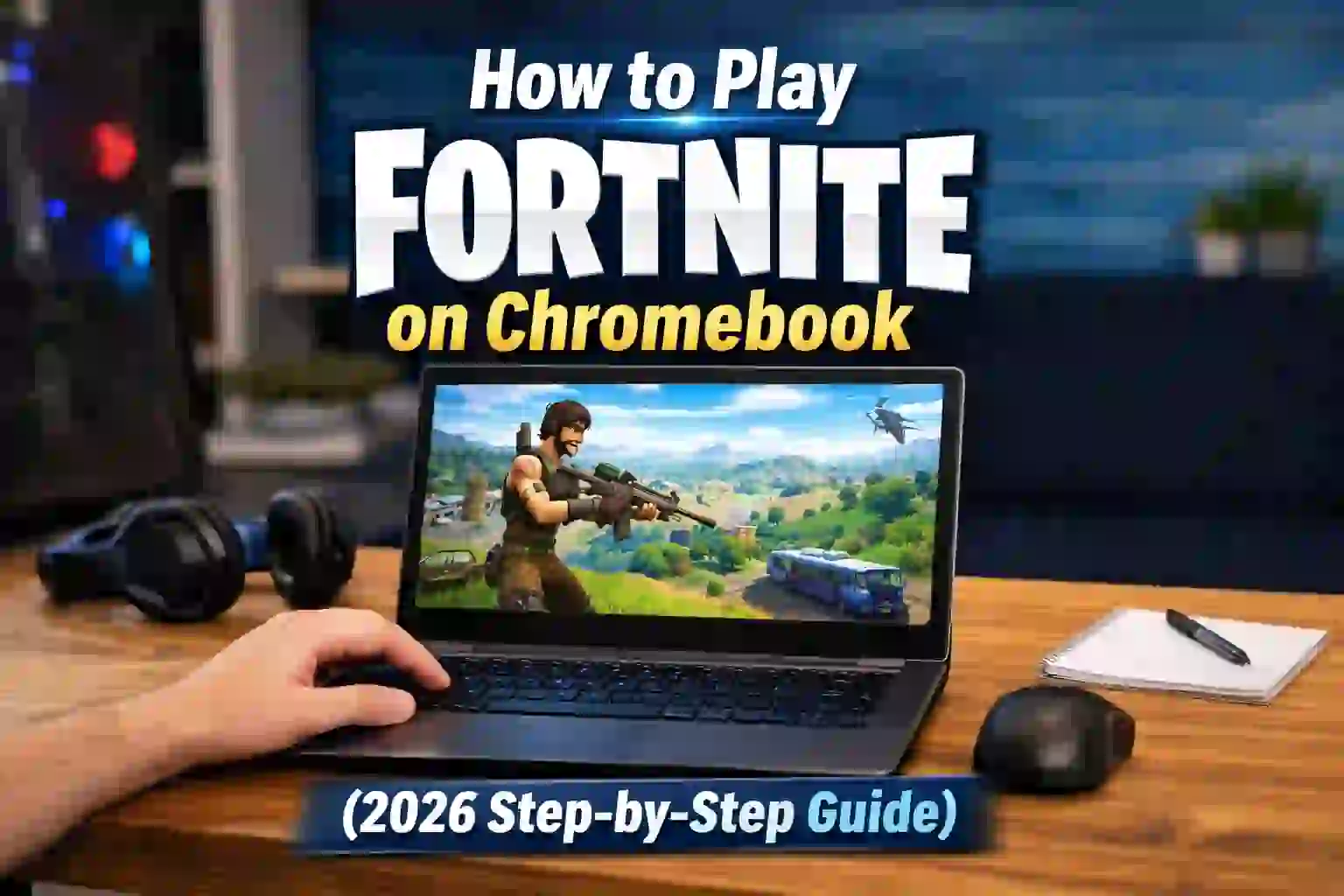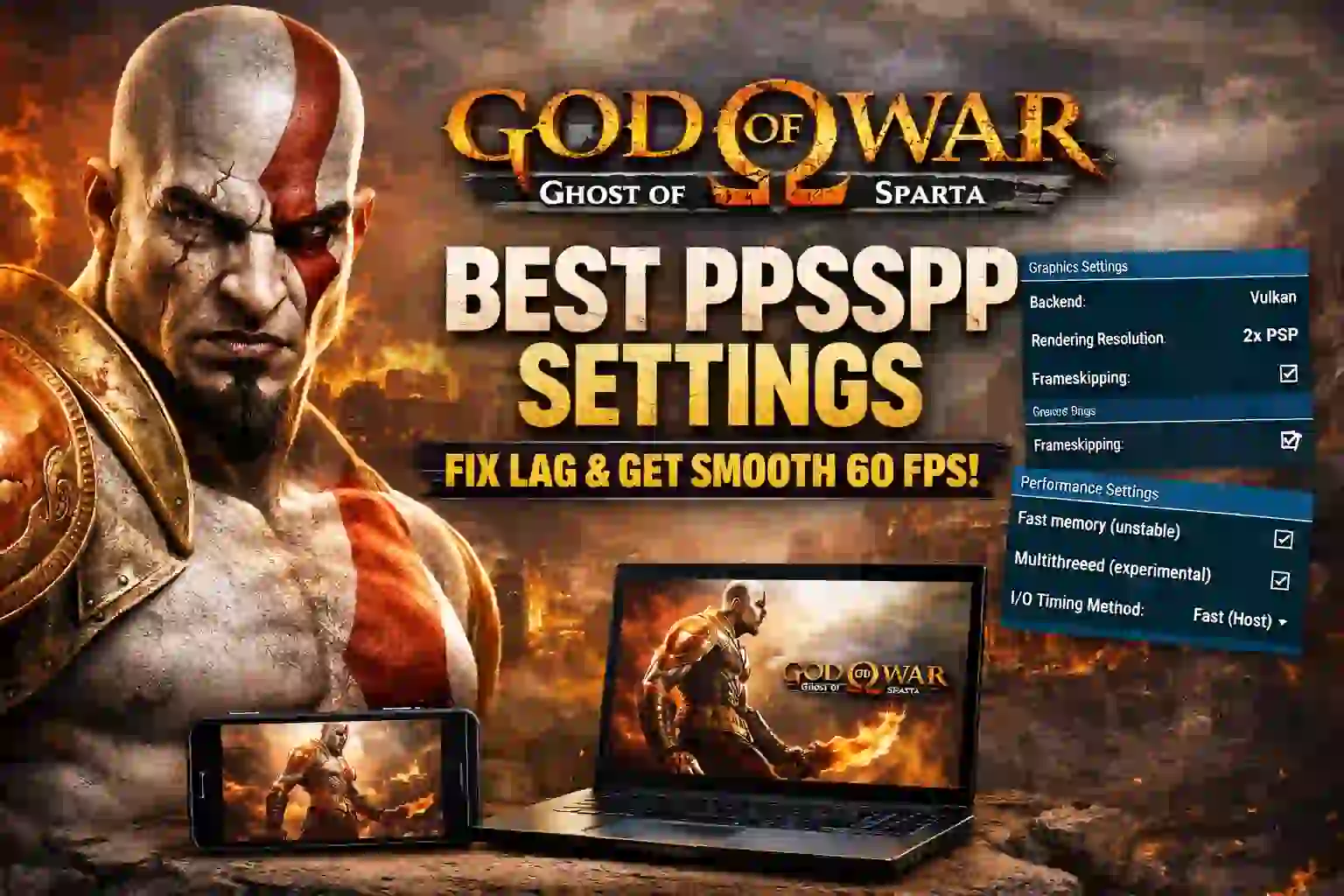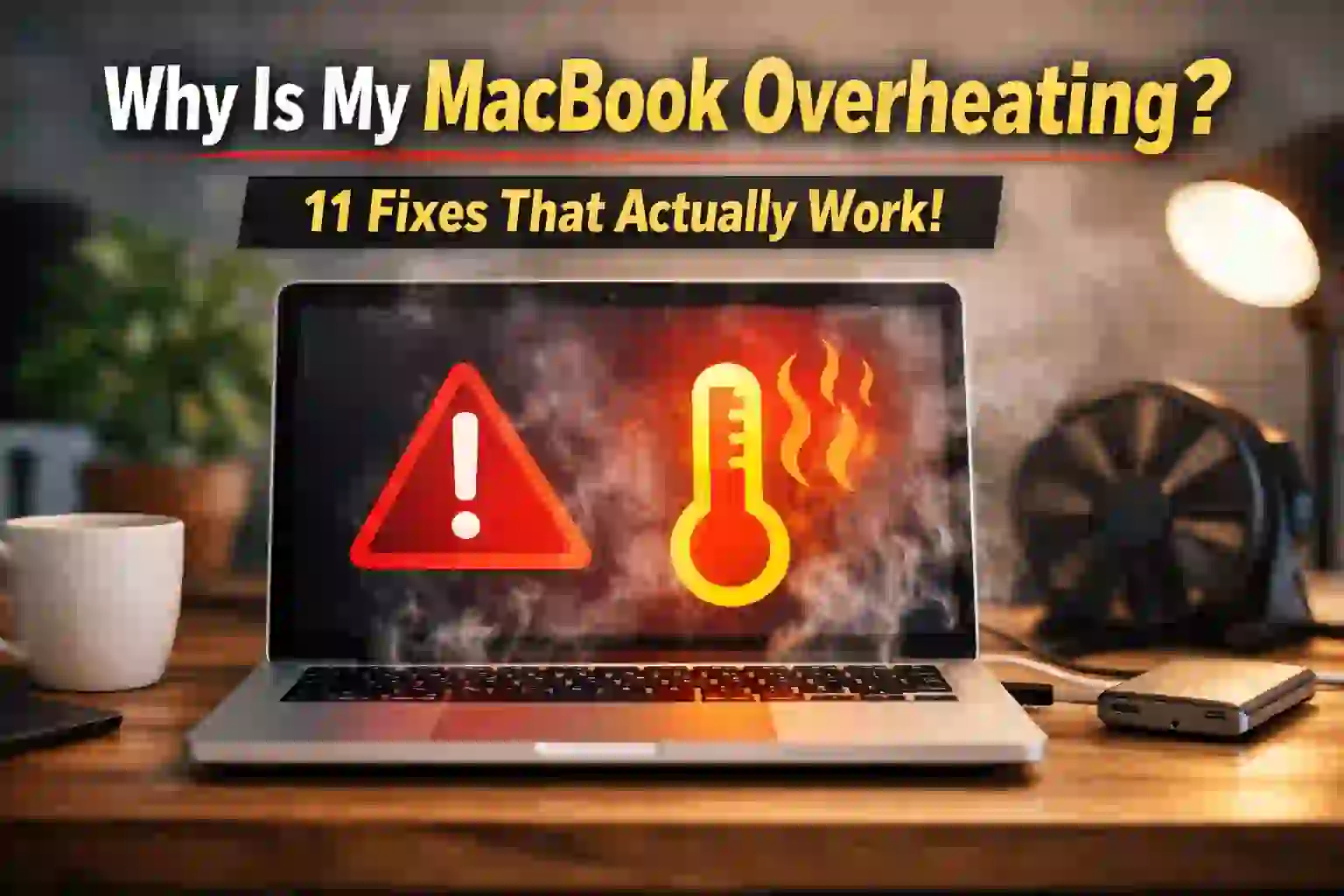|
Getting your Trinity Audio player ready...
|
9 Cybersecurity Mistakes You’re Making & How to Fix Them
Many people make common cybersecurity mistakes without realizing it. These errors can put your personal information and devices at risk. For example, using weak passwords, clicking on suspicious links, or ignoring software updates are some of the top cybersecurity mistakes. To protect yourself, always use strong passwords, avoid unknown links, and keep your software updated. Another mistake is not backing up important data regularly. Fixing these small problems can greatly improve your online safety. By understanding and correcting these cybersecurity mistakes, you can stay safer and avoid potential cyber attacks.

Table of Contents
ToggleWe rely more on digital technologies every day. This makes strong online security measures even more important. Simple mistakes can lead to big security breaches. It’s key to learn how to protect yourself from cyber threats.
Key Takeaways
- Understand the common cybersecurity mistakes that put your online security at risk.
- Learn how to identify and avoid simple oversights that can lead to significant breaches.
- Discover best practices to enhance your online security and protect against cyber threats.
- Implement robust security measures to safeguard your digital presence.
- Stay informed about the latest cyber threats and how to counter them.
The Evolving Cybersecurity Threat Landscape
The world of cybersecurity is always changing, with new dangers popping up every day. As we use more digital tools, cyberattacks get smarter and more common. This part talks about the current state of cybersecurity, why it’s so important, how regular people get caught up, and the high costs of ignoring cybersecurity.
Why Cybersecurity Matters More Than Ever
In today’s world, cybersecurity is not just for businesses; it’s a big deal for anyone online. With more personal data out there, hackers have a big target. Plus, the rise of IoT devices gives them even more ways to get in.
How Everyday Users Become Targets
People become targets in many ways, like phishing emails and social engineering. Hackers often play on our psychology, not just our tech. So, knowing how to stay safe is key.
The Cost of Cybersecurity Negligence
Ignoring cybersecurity can lead to huge losses. Cybercrime costs are expected to hit billions every year. There’s also the loss of personal data and the damage to trust in online services.
| Type of Cybercrime | Estimated Annual Cost |
|---|---|
| Phishing Attacks | $1.2 billion |
| Ransomware Attacks | $6 billion |
| Identity Theft | $16 billion |
It’s vital to understand the changing cybersecurity threats. By staying informed and careful, we can protect ourselves and our organizations from cyber dangers.
READ MORE – How to Optimize Your Blog for Voice Search in 2025
Mistake1: Using Weak and Repeated Passwords
Using weak and repeated passwords is a big mistake in cybersecurity. It makes your digital accounts easy targets for hackers. This can lead to identity theft, financial loss, and more.
Why Password Vulnerability Is Your Biggest Security Risk
Passwords are a big security risk because hackers find them easy to crack. Weak or repeated passwords let hackers into your private info. They use tools to try many passwords until they find the right one.
How to Create and Manage Strong, Unique Passwords
Creating strong, unique passwords is key to better password security. A good password is long, with letters, numbers, and symbols. Use a passphrase that’s easy for you but hard for others to guess.
Password Managers: Your Digital Security Assistant
Password managers help you create and keep unique passwords safe. They store all your passwords in an encrypted vault. You only need to remember one strong password to access them all. LastPass, 1Password, and Dashlane are top choices for their security and ease of use.
Mistake2: Neglecting Two-Factor Authentication
In today’s world, just using passwords isn’t enough anymore. Two-factor authentication is now a must. As cyber threats grow, we need an extra layer of security.
Why Single-Factor Authentication Isn’t Enough Anymore
Single-factor authentication, based only on a password, is getting weaker. Cybercriminals can easily crack weak or reused passwords. This lets them get into sensitive info. Using 2FA greatly lowers this risk.
Step-by-Step Guide to Enabling 2FA on Critical Accounts
Turning on 2FA for important accounts is easy. First, pick the accounts that need more security, like email or banking. Then, go to the account settings and find the security or login section. Follow the steps to turn on 2FA. Most services let you choose between apps or SMS.
Authentication Apps vs. SMS: Which Is More Secure?
Choosing between 2FA apps and SMS is key. Authentication apps like Google Authenticator or Authy give codes that change over time. This is safer than SMS, which can be hacked through SIM swapping. So, apps are usually safer.
Mistake3: Postponing Software Updates and Patches
Delaying software updates and patches is a big mistake. Old software makes your systems easy targets for hackers. Updates often include security patches that fix big problems.
How Outdated Software Creates Security Vulnerabilities
Old software is a doorway for hackers. They use known weaknesses to sneak into your system. For example, the WannaCry attack in 2017 hit computers with outdated Windows, showing why updates are key.
Setting Up Automatic Updates Across All Devices
It’s smart to set automatic updates on all devices. Most systems let you turn on auto-updates. Windows and macOS can update themselves, keeping you safe with the latest security patches.
Balancing Update Frequency with System Stability
Updates are important, but they shouldn’t mess up your system. Too many updates can cause problems with apps. So, watch how updates affect your system and adjust as needed.
READ MORE – Phone Storage Full? 11 Easy Ways to Free Up Space Without Deleting Apps
Mistake4: Falling for Phishing and Social Engineering Scams
Many people fall victim to phishing and social engineering scams. These scams trick users into sharing sensitive info or getting unauthorized access to their systems.
Identifying Sophisticated Phishing Attempts in Emails and Messages
Phishing scams have gotten smarter, making them tricky to spot. Criminals send emails that look real, from banks or big companies, to get your personal info.
To stay safe, check emails and messages closely. Watch for spelling errors, generic greetings, and weird links or files.
Red Flags That Signal a Social Engineering Attack
Social engineering scams play on your emotions, not just tech. Be wary of messages that try to rush you or scare you. These are common tricks to get you to act fast.
Other warning signs include asking for your personal info, strange login attempts, or sudden changes to your account. Knowing these signs can help you dodge social engineering attacks.
Recovery Steps If You’ve Been Compromised
If you think you’ve been scammed, act fast. Change your passwords right away. Tell your bank or other places if you shared financial info.
Also, run a full antivirus scan on your devices to find and remove malware. Keep an eye on your accounts and credit reports for any suspicious activity.
Mistake5: Connecting to Unsecured Wi-Fi Networks
Public Wi-Fi is convenient but risky. It can expose your personal data to hackers. This is true whether you’re working from a coffee shop or browsing at an airport.
The Hidden Dangers of Public and Unsecured Wi-Fi
Public Wi-Fi networks are often not secure. Hackers can easily intercept your data. When you use these networks, you risk man-in-the-middle attacks. In these attacks, hackers steal your sensitive information.

How to Use VPNs for Secure Connections Anywhere
A Virtual Private Network (VPN) encrypts your internet. It keeps your data safe from hackers. Here’s how to use a VPN:
- Choose a reputable VPN service provider.
- Download and install the VPN software or app.
- Launch the VPN and log in to your account.
- Select a server location and connect.
Using a VPN greatly improves your security on public Wi-Fi.
Creating and Maintaining a Secure Home Network
Securing your home network is key. Here are some tips:
| Security Measure | Description |
|---|---|
| Change Default Router Password | Prevent unauthorized access to your router settings. |
| Enable WPA3 Encryption | Protect your network with the latest encryption standard. |
| Update Router Firmware Regularly | Ensure you have the latest security patches and features. |
By following these tips, you can greatly improve your Wi-Fi security. This protects your personal data from cyber threats.
READ MORE – How to Fix “Unable to Restore Your Chats from Backup” on WhatsApp – Ultimate 2025 Guide
Mistake6: Failing to Back Up Your Data Regularly
Not backing up your data regularly is a big mistake. In today’s world, data is very important. Losing it can cause big problems, like money loss, damage to your reputation, and legal issues.
To avoid these problems, use the 3-2-1 backup strategy. This means you have three copies of your data. They are stored on two different types of media, and one is kept offsite. This keeps your data safe from many dangers, like computer crashes, cyber attacks, and natural disasters.
Implementing the 3-2-1 Backup Strategy for Complete Protection
The 3-2-1 strategy is easy to follow. You need three copies of your data, stored on two different types of media, and one copy should be offsite. This way, even if one or two copies are lost, you can get your data back.
Comparing Cloud and Local Backup Solutions
Cloud and local backups have their own benefits. Cloud backups are easy to use, update automatically, and are stored offsite. Local backups give you more control and are faster to use. It’s best to use both for the best results.
Setting Up Automated, Encrypted Backups
To make sure your backups work well, set them to run automatically. Also, encrypt them to keep them safe from unauthorized access. Most backup tools today can do this for you.
Mistake7: Oversharing Personal Information on Social Media
Sharing too much on social media is a big mistake. It can hurt your online privacy and make it easier for hackers to find you. This is because you’re leaving a trail of personal info online.
How Cybercriminals Exploit Your Digital Footprint
Hackers can use your social media info to attack you. They look at your online tracks to guess your passwords or pretend to be you. This is because they know a lot about you from your posts.
To stay safe, know how your data is used. Check the privacy rules of each social media site. This helps you control your online world.
Conducting a Social Media Privacy Audit
Checking your social media privacy settings is a smart move. Look at each site’s privacy options and change them to keep your info safe. This way, you decide who sees what you post.
- Check your account settings to control who can see your information.
- Limit the amount of personal information you share publicly.
- Regularly review and update your privacy settings as policies change.
Developing Safer Sharing Habits Online
Sharing wisely is important for your online safety. Think twice before posting personal stuff. Remember, what you share can come back to haunt you.
By being careful with what you post, you can lower the risks of sharing too much. This helps keep your social media accounts safe from hackers.
READ MORE – Why is My iPhone Getting Hot? 11 Reasons and Fixes
Mistake8: Ignoring Mobile Device Security Measures
Mobile devices are key for both work and personal life. But ignoring their security can lead to big problems. They hold lots of personal info, making them a target for hackers.
Securing Smartphones and Tablets Against Modern Threats
To keep smartphones and tablets safe, use strong passwords and biometric login. Also, make sure the OS and apps are updated. Updates often fix security holes that hackers could use.
Managing App Permissions and Privacy Settings
It’s important to manage app permissions to keep your data safe. Check each app’s permissions and adjust them as needed. For example, a photo app doesn’t need your location or contacts.
- Review app permissions regularly
- Disable unnecessary permissions
- Use privacy settings to control data sharing
Remote Wiping and Location Tracking for Lost Devices
If your device gets lost or stolen, you can remotely wipe its data and track it. Most devices have built-in features for this, like Find My iPhone for iOS and Find My Device for Android.
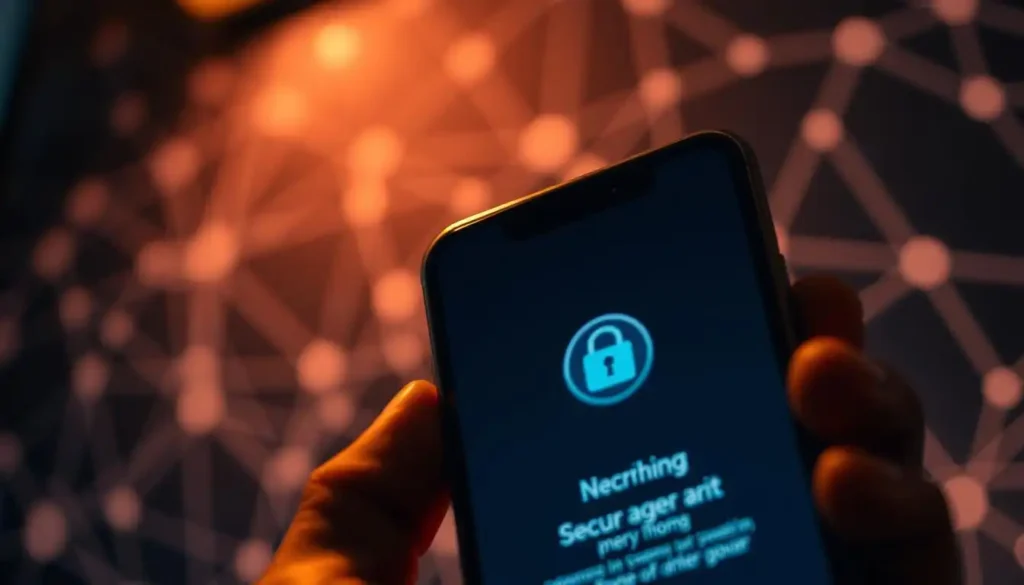
By using these security steps, you can lower the risks of using mobile devices. It’s all about being proactive and protecting your digital world.
Mistake9: Not Educating Family Members or Employees About Security
The weakest link in your cybersecurity chain is often the people around you. This makes education on security a top priority. Whether it’s family members at home or employees in the workplace, teaching them about security is key to keeping your digital world safe.
Why Your Security Is Only as Strong as Your Weakest Link
When family members or employees aren’t taught about security, they become easy targets for cyber threats. This can lead to actions that put your digital assets at risk. For example, using weak passwords or falling for phishing scams can open doors for attackers.
Creating Age-Appropriate Security Training
Security training needs to fit the audience. For kids, it’s about simple rules like not sharing personal info online. For employees, it’s about learning to spot phishing emails and use secure networks.
- Hold regular training sessions to keep everyone informed.
- Use real-life examples to show the dangers.
- Encourage a culture where it’s okay to question and report suspicious activities.
Building a Culture of Security Awareness at Home and Work
To build a culture of security awareness, lead by example. Make security a part of everyday talks. This can be done by discussing security practices, sharing news, and doing drills or training exercises.
By teaching those around you and promoting a cybersecurity culture, you lower the risk of cyber threats. This not only protects your digital assets but also helps make the online world safer for everyone.
READ MORE – How to Extend an iPhone’s Battery Life and Keep It Healthy
9 Cybersecurity Mistakes You’re Making & How to Fix Them: A Complete Guide
Understanding common cybersecurity mistakes is key to a strong security plan. We’ve talked about many mistakes. It’s important to see how they all affect our digital safety.
Ignoring some cybersecurity steps can make us easy targets for threats. Let’s look at some important areas that are often skipped.
Neglecting Security Software and Firewalls
One big mistake is ignoring security software and firewalls. Security software fights off malware and other dangers. Firewalls keep your network safe from hackers.
Here’s why security software and firewalls are so important:
| Security Measure | Function | Importance Level |
|---|---|---|
| Antivirus Software | Protects against malware | High |
| Firewall | Blocks unauthorized access | High |
| Intrusion Detection System | Identifies possible threats | Medium |
Using Outdated Hardware with Security Vulnerabilities
Old hardware is a big security risk. As tech gets better, older stuff doesn’t get updates. This makes it easy for hackers to get in.
Failing to Encrypt Sensitive Data
Not encrypting important data is a big mistake. Encryption makes data safe, even if it’s stolen. It’s unreadable without the right key.
In short, a good cybersecurity plan fixes these common errors. By fixing these weak spots, we can make our digital world much safer.
Conclusion: Building Your Personalized Cybersecurity Defense Strategy
As we’ve looked at common cybersecurity mistakes and how to fix them, it’s clear that a cybersecurity defense strategy is key today. Your security plan should fit your unique needs, whether you’re an individual or a business.
To have a strong cybersecurity defense strategy, keep up with the latest threats and updates. Make sure to regularly check and update your security, like passwords and software. Use tools like password managers and two-factor authentication to strengthen your defenses.
A personalized security plan means being proactive, not just reacting. Learn and teach others about good cybersecurity habits. Also, be careful of phishing and social engineering scams. This way, you’ll lower your chance of getting hit by cyber threats.
Creating a solid cybersecurity defense strategy takes work, but it’s worth it for your digital safety. Stay ahead, and you’ll be more ready to protect your online world.
FAQ
What are the most common cybersecurity mistakes people make?
People often use weak and repeated passwords. They also ignore two-factor authentication. Many delay software updates and patches.They fall for phishing scams and connect to unsecured Wi-Fi. They don’t back up data regularly. Oversharing personal info on social media is common.They ignore mobile device security and neglect security software. Not teaching family or employees about security is also a mistake.
How can I create strong, unique passwords?
Mix uppercase and lowercase letters, numbers, and special characters in your passwords. Avoid using your name, birthdate, or common words. Use a password manager for complex passwords.
What is two-factor authentication, and why is it important?
Two-factor authentication (2FA) requires two different ways to access a system. It adds security, making it harder for attackers to get in.
How often should I update my software and operating system?
Update your software and operating system as soon as updates are available. Enable automatic updates for the latest security patches.
What is phishing, and how can I avoid it?
Phishing tries to trick you into sharing sensitive info. Be careful with links and personal info in emails. Always check if requests are real by contacting the company directly.
How can I secure my data when using public Wi-Fi?
Use a VPN to encrypt your internet traffic on public Wi-Fi. Avoid sensitive activities on public computers.
What is the 3-2-1 backup strategy?
The 3-2-1 strategy means having three data copies, two storage types, and one offsite copy. It protects against data loss.
How can I protect my mobile device from security threats?
Use a secure lock screen and two-factor authentication. Install security software. Be careful with app downloads and check permissions.
Why is it important to educate family members or employees about security?
Educating them helps prevent security breaches. It promotes a culture of security awareness.
What is the importance of using a VPN?
A VPN encrypts your internet traffic. It keeps your data safe, even on public Wi-Fi.
How can I conduct a social media privacy audit?
Review your social media profiles and adjust privacy settings. Remove sensitive info from public view.