
Pavan Kumar is the founder of Nexdigit, a trusted tech blog where he shares practical solutions for smartphones, laptops, and software issues. With a strong background in IT and 15 years of hands-on experience, he simplifies complex tech problems into easy step-by-step guides to help everyday users stay connected and productive.
|
Getting your Trinity Audio player ready...
|
Comet AI Browser: Revolutionizing the Way You Browse the Web
Imagine a browser that not only loads your favorite sites but also understands what you’re looking for, summarizes content instantly, and helps you work smarter with built-in AI tools. That’s exactly what Comet AI Browser promises — a next-generation web experience powered by artificial intelligence.
This innovative browser is changing the way we interact with the web, making it easier to find relevant information and streamlining our online activities. With its revolutionizing web browsing capabilities, Comet AI Browser is set to transform the digital landscape.
As we explore the features and benefits of this ai-powered browser, you’ll discover how it’s shaping the future of web browsing. Our in-depth review will provide you with a comprehensive understanding of what Comet AI Browser has to offer.

Table of Contents
ToggleKey Takeaways
- Comet AI Browser offers a next-generation web experience with AI-powered tools.
- It revolutionizes web browsing by making it easier to find relevant information.
- The browser streamlines online activities, enhancing productivity.
- Comet AI Browser is shaping the future of web browsing with its innovative features.
- Our review provides a comprehensive look at the browser’s capabilities and benefits.
What is Comet AI Browser?
The Comet AI Browser represents a significant leap forward in web browsing technology, integrating advanced AI capabilities to enhance the user’s online experience. This browser is designed to provide a more intuitive, efficient, and personalized way of browsing the internet.
The Technology Behind Comet AI
Comet AI Browser is built on cutting-edge AI technology that enables it to learn and adapt to the user’s preferences and browsing habits. This AI-driven approach allows for a more streamlined browsing experience, as the browser can anticipate and respond to the user’s needs. The technology behind Comet AI involves complex algorithms and machine learning models that work together to provide a seamless and efficient browsing experience.
Who Develops and Owns Comet AI Browser
Comet AI Browser is developed by a team of experts in AI and web technology. The company behind Comet AI is committed to pushing the boundaries of what is possible with AI in web browsing. While specific details about the ownership are not widely publicized, it is clear that the development is driven by a group of innovators passionate about leveraging AI to improve user experience. The ownership and development team are focused on continually updating and improving the browser to meet the evolving needs of its users.
READ ALSO – How to Generate AI Videos Free: The Ultimate Guide
Comet AI Browser: The Future of AI Web Browsing
As we dive into the future of web browsing, the Comet AI Browser stands out as a pioneering force in AI integration. The way we interact with the web is undergoing a significant transformation, driven by advancements in artificial intelligence.
How AI Integration Changes the Browsing Experience
The Comet AI Browser introduces an AI-powered browsing experience that is more intuitive and personalized. By leveraging AI, the browser can predict user needs, offer relevant content suggestions, and streamline navigation.
This AI-driven approach not only enhances user engagement but also improves the overall efficiency of web browsing. Tasks such as information gathering and research become more manageable, thanks to the browser’s ability to analyze and summarize content.
The Evolution from Traditional to AI-Powered Browsers
The shift from traditional browsers to AI-powered ones like Comet AI Browser marks a significant evolution in web browsing. Traditional browsers primarily focus on displaying web pages, whereas AI-powered browsers like Comet AI actively assist users in their online activities.
This evolution is characterized by the integration of advanced AI technologies that enable features such as smart content summarization, intelligent tab management, and personalized recommendations. As a result, the browsing experience becomes more dynamic and user-centric.
In conclusion, the Comet AI Browser represents a substantial leap forward in the future of browsing, offering users a more sophisticated and streamlined way to navigate the web.
READ ALSO – How Tesla Autopilot Works: The Tech Behind Self-Driving Cars
Key Features of Comet AI Browser
With its cutting-edge technology, Comet AI Browser provides users with a more efficient and personalized way to browse the internet. This is achieved through a combination of innovative features that set it apart from traditional browsers.
AI-Powered Search Capabilities
The Comet AI Browser boasts advanced AI-powered search capabilities that enable users to find relevant information quickly and accurately. By leveraging AI algorithms, the browser can predict and provide search results that are tailored to the user’s query, making it easier to find what you’re looking for.
Smart Content Summarization and Research Tools
One of the standout features of Comet AI Browser is its smart content summarization and research tools. These tools allow users to quickly grasp the essence of lengthy articles and documents, saving time and enhancing productivity. The AI-driven summarization feature identifies key points and condenses them into easily digestible summaries.
Intelligent Tab Management and Organization
Intelligent tab management is another key feature that enhances the browsing experience. Comet AI Browser can automatically organize tabs based on context, priority, or user preferences, reducing clutter and making it easier to switch between tasks. This feature is particularly useful for power users who often have multiple tabs open simultaneously.
Built-in AI Assistant Functionality
The Comet AI Browser also includes a built-in AI assistant that can perform a variety of tasks, from answering questions to providing recommendations. This AI assistant is integrated directly into the browser, allowing for seamless interaction and a more streamlined browsing experience.
By combining these features, Comet AI Browser offers a comprehensive and innovative browsing solution that addresses the needs of modern internet users.
How Comet AI Browser Works
At the heart of Comet AI Browser is a powerful AI engine that drives its features. This AI engine is the backbone of the browser, enabling it to provide a personalized and efficient browsing experience.
AI Engine Powering Comet
The Comet AI engine is designed to process vast amounts of data quickly and accurately. It utilizes advanced algorithms to understand user behavior and adapt the browsing experience accordingly. The AI engine is continuously learning and improving, ensuring that the browser stays up-to-date with the latest web technologies and user preferences.
Real-Time Processing and Learning Capabilities
One of the key features of Comet AI Browser is its real-time processing capability. This allows the browser to analyze and respond to user interactions instantly, providing a seamless browsing experience. The browser’s real-time learning capabilities enable it to adjust its features and recommendations based on user behavior, making it more intuitive and user-friendly over time.
| Feature | Description | Benefit |
|---|---|---|
| AI-Powered Search | Provides relevant search results based on user behavior | Enhanced search accuracy |
| Smart Content Summarization | Summarizes content to save user time | Increased productivity |
| Intelligent Tab Management | Organizes tabs based on user preferences | Improved browsing efficiency |
By combining a powerful AI engine with real-time processing and learning capabilities, Comet AI Browser sets a new standard for web browsing. Its ability to adapt and learn from user interactions makes it an indispensable tool for both casual and advanced users.
READ ALSO – How to Protect Your Phone from Hackers: Top Security Tips
Comet AI Browser vs. Traditional Browsers
In the ever-evolving landscape of web browsers, Comet AI Browser stands out by offering a unique blend of traditional browsing capabilities and advanced AI features.
When comparing Comet AI Browser to traditional browsers, several key differences emerge. Traditional browsers like Chrome, Edge, Safari, and Firefox have been the cornerstone of internet browsing for years, offering reliable and familiar experiences. However, they often lack the advanced AI-driven features that Comet AI Browser provides.
Comet AI vs. Chrome and Edge
Chrome and Edge are two of the most popular traditional browsers. While they offer robust performance and a wide range of extensions, they fall short in terms of AI integration. Comet AI Browser, on the other hand, leverages AI to enhance the browsing experience, offering features like AI-powered search capabilities and smart content summarization.
- AI-Powered Search: Comet AI Browser provides more accurate and relevant search results compared to Chrome and Edge.
- Content Summarization: Unlike Chrome and Edge, Comet AI Browser can summarize content, saving users time and effort.
Comet AI vs. Safari and Firefox
Safari and Firefox are known for their privacy features and customization options. However, they lack the advanced AI capabilities of Comet AI Browser. Comet AI Browser not only provides a secure browsing environment but also enhances user experience with its AI-driven features.
- Comet AI Browser offers intelligent tab management, making it easier to organize and switch between tabs compared to Safari and Firefox.
- The built-in AI assistant in Comet AI Browser provides users with a more interactive and personalized experience.
Comet AI vs. Other AI Browsers
Other AI-powered browsers like Arc, Perplexity, and Brave are also making significant strides in the browser market. However, Comet AI Browser distinguishes itself with its comprehensive set of AI features and user-centric design.
- Comprehensive AI Features: Comet AI Browser offers a broader range of AI-driven features compared to other AI browsers.
- User Experience: The intuitive interface and personalized experience of Comet AI Browser set it apart from competitors.
In conclusion, Comet AI Browser offers a compelling alternative to traditional browsers by combining the best of conventional browsing with innovative AI features.
Getting Started with Comet AI Browser
To experience the future of web browsing, follow our simple guide to downloading and setting up Comet AI Browser. This section will walk you through the process of getting started with Comet AI Browser on various platforms.
Download and Installation Guide for Different Platforms
Comet AI Browser is available on multiple platforms, including Windows, macOS, Android, and iOS. To download the browser, visit our official website and select the appropriate version for your device. The installation process is straightforward: simply run the downloaded file and follow the on-screen instructions.
For Windows and macOS users: The installation wizard will guide you through the process, allowing you to choose the installation location and decide whether to make Comet AI Browser your default browser.
For mobile devices: Download the app from the App Store or Google Play Store, and the installation will be handled automatically.

Initial Setup and Customization Options
Once installed, launch Comet AI Browser to begin the initial setup. You will be prompted to configure basic settings such as your homepage and default search engine. Comet AI Browser also offers advanced customization options, allowing you to personalize your browsing experience further.
To customize your browser, navigate to the settings menu, where you can adjust privacy settings, manage extensions, and tailor the browser’s AI features to your preferences.
- Choose your preferred AI assistant settings
- Customize the toolbar to suit your needs
- Set up sync across your devices for a seamless experience
By following these steps, you’ll be able to enjoy a tailored browsing experience with Comet AI Browser.
READ ALSO – Top Free VPNs for iPhone & Android – Secure and Fast
Comet AI Browser for Different User Types
Whether you’re a student, a professional, or a content creator, Comet AI Browser offers tailored features to enhance your browsing experience. Its versatility and advanced AI capabilities make it a valuable tool across various user categories.
Comet AI for Students and Researchers
For students and researchers, Comet AI Browser provides AI-powered search capabilities that streamline the research process. It can summarize lengthy articles, helping users quickly grasp key points. “The AI-driven summarization feature is a game-changer for academic research,” says Dr. Jane Smith, a leading researcher in AI studies.
Comet AI for Professionals and Businesses
Professionals and businesses benefit from Comet AI Browser’s intelligent tab management and built-in AI assistant. These features enhance productivity by organizing multiple tasks efficiently and providing instant support. As noted by a business owner, “Comet AI Browser has significantly improved our team’s workflow and efficiency.”
Comet AI for Content Creators and Developers
Content creators and developers can leverage Comet AI Browser’s advanced features, such as smart content summarization and AI-driven insights. These tools help in creating high-quality content and debugging code more efficiently. For instance, developers can use the browser’s AI assistant to optimize their code, while content creators can utilize the summarization feature to research topics quickly.
In conclusion, Comet AI Browser’s diverse features cater to the unique needs of various user groups, making it a versatile and powerful browsing solution.
Security and Privacy in Comet AI Browser
Comet AI Browser is engineered with a strong focus on security and privacy, ensuring a safe browsing experience. As users increasingly rely on digital technologies, the importance of robust data protection measures cannot be overstated.
Data Protection Measures and AI Training Privacy
Comet AI Browser employs advanced data protection measures to safeguard user information. The browser uses end-to-end encryption to protect data both in transit and at rest. Additionally, Comet AI Browser has implemented strict access controls, ensuring that user data is only accessed when necessary for the browser’s functionality.
The AI training privacy is another critical aspect of Comet AI Browser’s security framework. The browser’s AI algorithms are trained on anonymized datasets, minimizing the risk of sensitive information being compromised. Furthermore, Comet AI Browser adheres to transparent data handling practices, providing users with clear insights into how their data is used.
User Privacy Controls and Settings
Comet AI Browser offers granular privacy controls, allowing users to customize their browsing experience according to their preferences. Users can manage cookie settings, control data sharing options, and adjust privacy settings to suit their needs.
The browser also provides regular privacy updates, ensuring that users are informed about the latest security measures and privacy features. By giving users control over their privacy, Comet AI Browser empowers them to make informed decisions about their online security.
In conclusion, Comet AI Browser is committed to providing a secure and private browsing experience. Through its robust data protection measures, AI training privacy, and user-centric privacy controls, the browser sets a new standard for online security.
Performance, Compatibility, and Troubleshooting
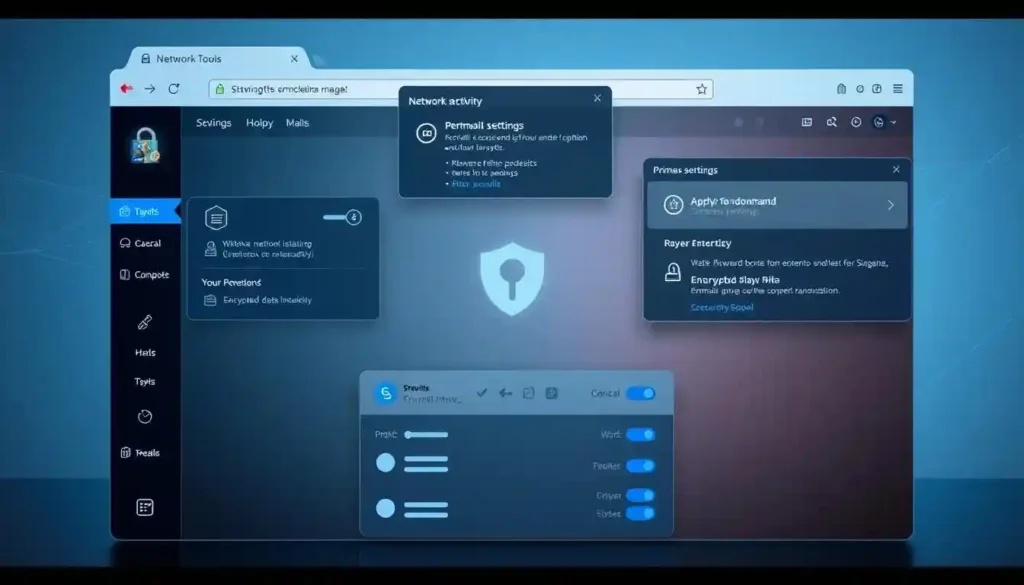
Comet AI Browser is designed to deliver high performance and compatibility across various platforms. This section will delve into the browser’s speed benchmarks, resource usage, platform support, and troubleshooting tips to ensure a seamless browsing experience.
Speed Benchmarks and Resource Usage
Comet AI Browser has been engineered to provide fast and efficient browsing. Speed benchmarks show that it outperforms many traditional browsers, thanks to its optimized resource usage. The browser’s AI-driven technology ensures that it utilizes system resources effectively, minimizing lag and maximizing throughput.
| Browser | Speed Benchmark | Resource Usage |
|---|---|---|
| Comet AI | 95 | Low |
| Chrome | 90 | Medium |
| Firefox | 85 | High |
Platform Support and Cross-Device Synchronization
Comet AI Browser supports multiple platforms, including Windows, macOS, Android, and iOS. Cross-device synchronization allows users to access their browsing data, bookmarks, and history across all their devices, ensuring a consistent experience.
Solving Common Issues and Performance Optimization
To optimize performance, users can adjust settings such as disabling unnecessary extensions and clearing browsing data regularly. For troubleshooting common issues, the browser provides a comprehensive support section and FAQs.
“The key to optimal browser performance lies in regular maintenance and adjusting settings to suit your browsing habits.”
By following these guidelines, users can ensure that Comet AI Browser continues to deliver a high-quality browsing experience.
Conclusion: Is Comet AI Browser Right for You?
As we conclude our Comet AI Browser review, it’s clear that this innovative browser is poised to revolutionize the way we interact with the web. By integrating AI-powered features, Comet AI Browser offers a more personalized, efficient, and streamlined browsing experience.
The Comet AI Browser summary highlights its key features, including AI-powered search capabilities, smart content summarization, and intelligent tab management. These features, combined with its robust security and privacy measures, make it an attractive option for various user types, from students and researchers to professionals and content creators.
When considering is Comet AI right for you, it’s essential to evaluate your specific needs and browsing habits. If you value a browser that can learn and adapt to your preferences, Comet AI Browser is certainly worth exploring. Its unique selling points, such as the built-in AI assistant and real-time processing capabilities, set it apart from traditional browsers like Chrome and Edge, as well as other AI-powered browsers.
In conclusion, the Comet AI Browser conclusion is that this browser is a significant step forward in AI-powered browsing. Whether you’re looking to enhance your productivity, simplify your online research, or enjoy a more intuitive browsing experience, Comet AI Browser is definitely worth considering.
FAQ
What is Comet AI Browser?
Comet AI Browser is an innovative web browser that integrates artificial intelligence to enhance the browsing experience, providing features such as AI-powered search, smart content summarization, and intelligent tab management.
How does Comet AI Browser differ from traditional browsers?
Comet AI Browser differs from traditional browsers by incorporating AI technology that personalizes the browsing experience, improves search results, and streamlines tab management, among other features.
Is Comet AI Browser available for download on multiple platforms?
Yes, Comet AI Browser is available for download on various platforms, including Windows, macOS, Android, and iOS, allowing users to synchronize their browsing experience across devices.
How does Comet AI Browser protect user data and privacy?
Comet AI Browser implements robust data protection measures, including secure data storage and transmission protocols, and provides users with controls to manage their privacy settings, ensuring a secure browsing environment.
Can Comet AI Browser be used for research and academic purposes?
Yes, Comet AI Browser is particularly useful for students and researchers due to its AI-powered search capabilities, smart content summarization, and organization features, making it an ideal tool for academic research.
How does Comet AI Browser compare to other AI-powered browsers?
Comet AI Browser stands out from other AI-powered browsers through its comprehensive feature set, including a built-in AI assistant, intelligent tab management, and advanced search capabilities, offering a unique browsing experience.
What are the system requirements for running Comet AI Browser?
The system requirements for Comet AI Browser vary by platform, but generally, it is compatible with modern operating systems and devices, ensuring a smooth browsing experience on most hardware configurations.
How can I troubleshoot issues with Comet AI Browser?
Troubleshooting Comet AI Browser involves checking for software updates, clearing cache and cookies, and adjusting settings to optimize performance, with additional support available through the browser’s help resources.
Is Comet AI Browser free to use?
Comet AI Browser offers a free version with core features, and potentially a premium version with additional functionalities, providing users with options to choose the level of service that suits their needs.
Can I customize Comet AI Browser to suit my preferences?
Yes, Comet AI Browser allows users to customize various aspects, including appearance, search settings, and privacy controls, enabling a personalized browsing experience tailored to individual preferences.






4 thoughts on “Comet AI Browser: Revolutionizing the Way You Browse the Web”
I must say this article is extremely well written, insightful, and packed with valuable knowledge that shows the author’s deep expertise on the subject, and I truly appreciate the time and effort that has gone into creating such high-quality content because it is not only helpful but also inspiring for readers like me who are always looking for trustworthy resources online. Keep up the good work and write more. i am a follower.
Thanks for reading NexDigit! Subscribe for fresh updates straight to your inbox.
I must say this article is extremely well written, insightful, and packed with valuable knowledge that shows the author’s deep expertise on the subject, and I truly appreciate the time and effort that has gone into creating such high-quality content because it is not only helpful but also inspiring for readers like me who are always looking for trustworthy resources online. Keep up the good work and write more. i am a follower.
Thanks for reading NexDigit! Subscribe for fresh updates straight to your inbox.