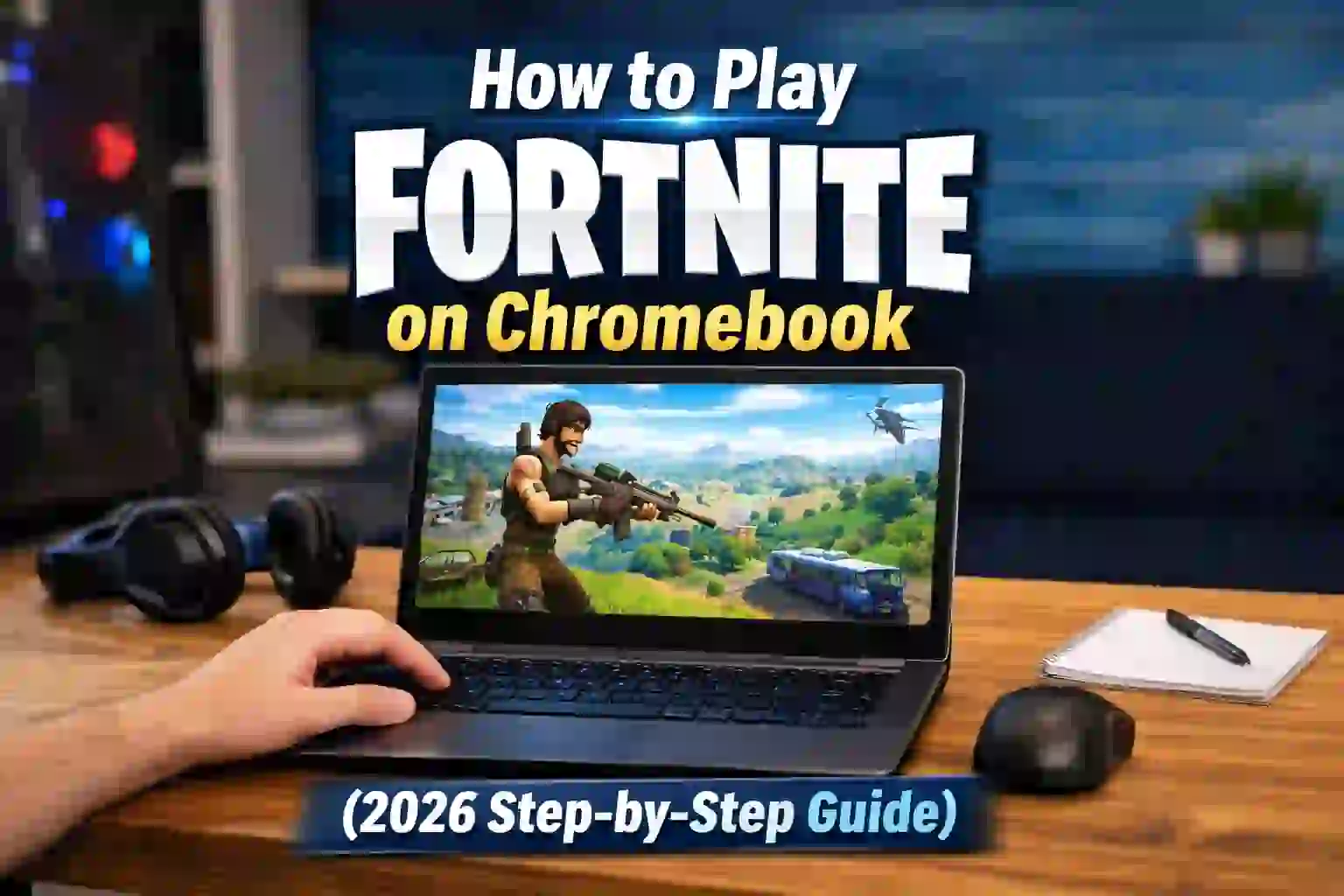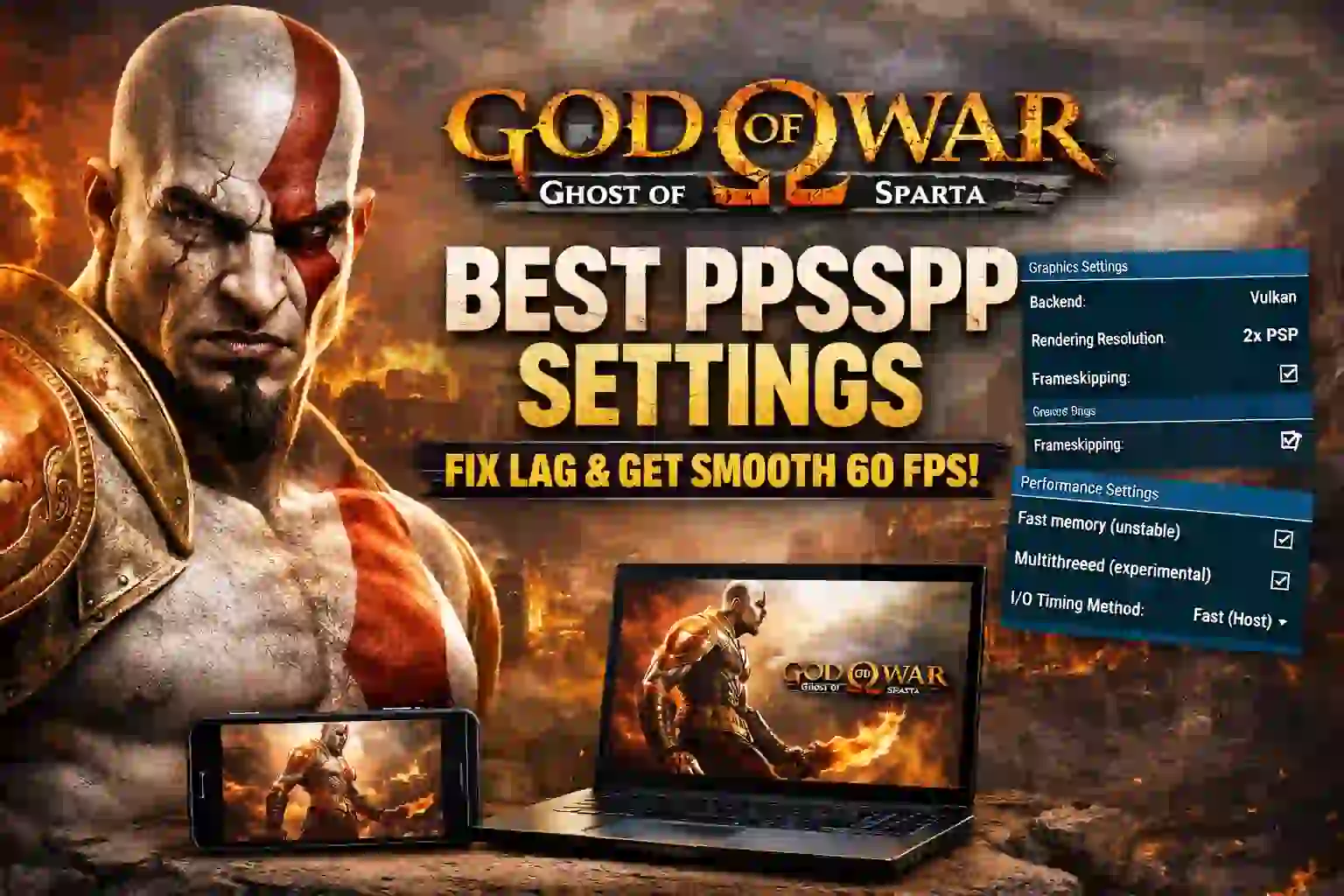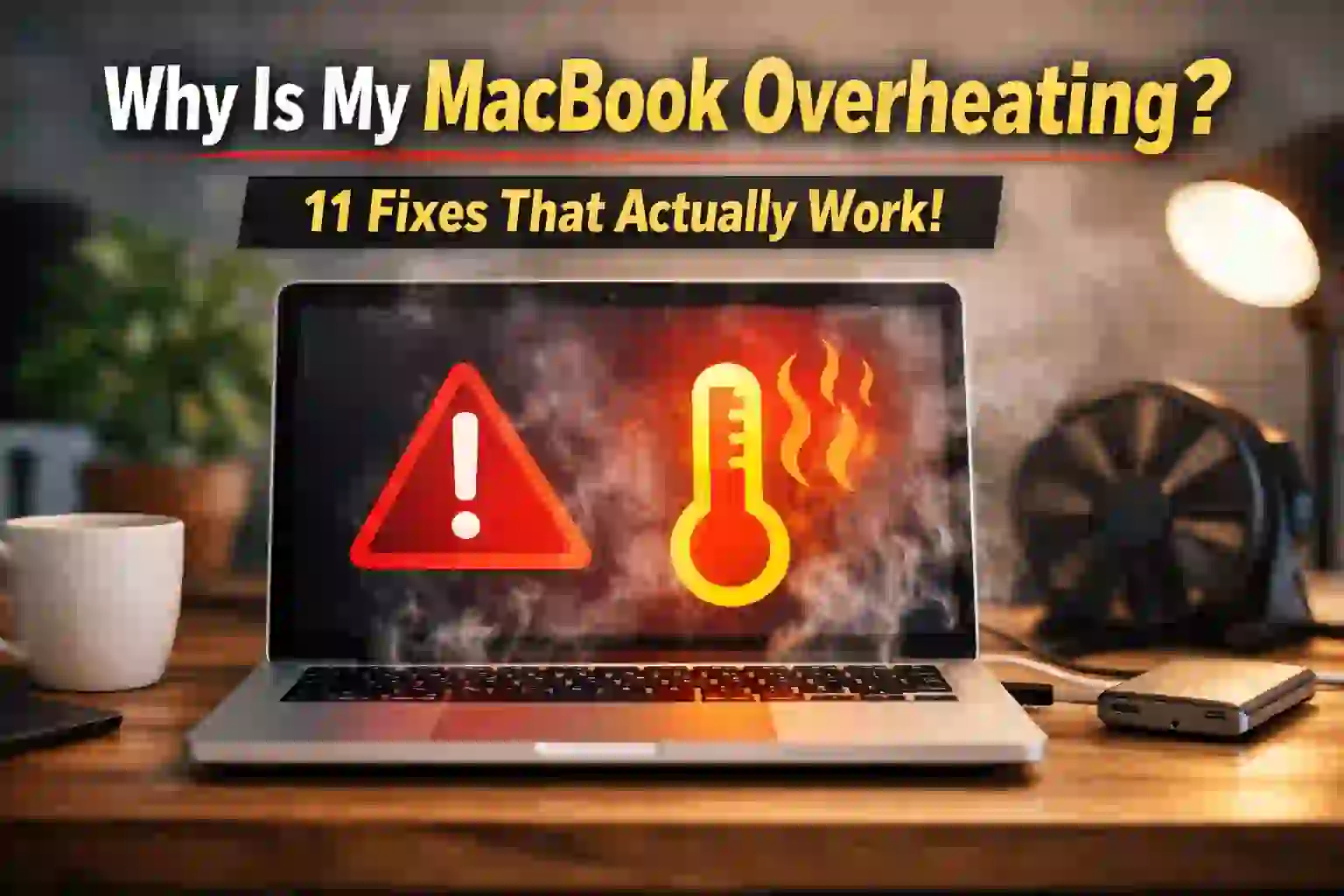|
Getting your Trinity Audio player ready...
|
Can You See Who Views Your Instagram Profile? Best Tips

Table of Contents
ToggleImagine if every time you looked at social media, it left a mark. Millions of people wonder if they can find out who’s looking at their stuff. Instagram keeps your privacy safe, but people are curious about who’s peeking.
Instagram doesn’t let you see who’s looking at your posts unless you have a business account. But, you can use analytics tools and see who’s most active. Business accounts show you who’s watching and who’s following you.
Don’t trust apps that say they can show you who’s looking. Instead, make your posts better and talk to your followers more. Good posts and stories can make people notice you more. This way, you can see who’s really interested in what you’re sharing.
Key Takeaways
- Instagram does not allow users to see specific profile visitors for personal accounts.
- Business and creator accounts offer analytics to track overall engagement trends.
- Third-party apps promising visitor lists are often unreliable or violate platform policies.
- Focus on content quality and audience interaction to gauge interest indirectly.
- Use Instagram Stories highlights and saved replies to strengthen follower relationships.
The Truth About Instagram Profile View Tracking
Many Instagram users wonder if there’s a secret dashboard revealing exactly who checks their profile daily. While third-party apps promise this capability, the reality is more complex. Let’s separate fact from fiction using Instagram’s own guidelines and verifiable data.
Instagram’s Official Stance on Profile Views
Instagram’s Help Center clearly states:
“We don’t allow people to see who views their Instagram profile or posts.”
This policy applies to both personal and business accounts. The platform prioritizes user privacy, meaningno native feature existsto track individual profile visitors.
What Instagram does provide:
- Story viewer lists (visible for 24 hours)
- Post engagement metrics (likes, comments, shares)
- Follower growth analytics for business accounts
Common Myths Debunked
Let’s address three widespread misconceptions about Instagram profile trackers:
Myth 1: “Third-party apps can bypass Instagram’s restrictions”
Most viewer tracker apps use engagement data or follower lists to make educated guesses. Instagram actively blocks unauthorized data scraping through its API.
Myth 2: “Private accounts can’t be tracked”
While private accounts limit public visibility, no method exists – official or unofficial – to monitor profile views even for private users.
Myth 3: “Instagram is testing a profile view feature”
Despite rumors circulating, Instagram’s parent company Meta has repeatedly confirmed they have no plans to introduce this functionality.
Instead of chasing phantom viewer trackers, focus on measurable metrics like story views and post interactions. These genuine engagement indicators provide actionable insights while keeping your account secure.
READ ALSO – Threads vs Twitter : Which Platform Is Better for You?
Instagram Features That Show Engagement
It’s key to know how people interact with your Instagram. The platform doesn’t show who visits your profile. But, it has tools that give you useful data. These tools help you see who’s interested in your content.
Instagram Insights for Business Accounts
Business profiles get access to Instagram Insights. This is a free tool that tracks:
- Follower growth trends
- Content reach and impressions
- Website clicks from your bio
“Insights turn data into useful strategies. The ‘Accounts Reached’ metric shows how many unique users see your posts. It’s a key sign of growing visibility.”
To start using this feature:
- Go to your profile settings
- Select “Switch to Professional Account”
- Choose “Business” category
| Metric | What It Reveals | Optimization Tip |
|---|---|---|
| Content Interactions | Likes, comments, shares | Post when most people are active |
| Discovery Rate | Engagement from non-followers | Use trending audio in Reels |
| Profile Visits | Total clicks to your bio | Change your bio link every week |
Story Viewers List Functionality
Instagram Stories let you see who’s watching in real-time. They don’t show direct instagram profile views tracker data. But, people who watch your stories often are likely to visit your profile.
Look for these patterns:
- Consistent first viewers
- Viewers who react to stories
- Accounts that screenshot content
Use this info with Insights to find out who might visit your profile. A person who watches your stories and interacts with your posts is more likely to visit your profile than someone who just scrolls by.
READ ALSO – How to Get Free Instagram Followers – 11 Proven Tips for Organic Growth
Third-Party Tools: Risks vs. Rewards
Instagram doesn’t show who visits your profile. But, many apps claim to do this. Before using an Instagram profile viewer app, think about the good and bad. We’ll look at safe analytics tools and why free Instagram profile viewer tools might not be safe.
Popular Instagram Analytics Platforms
Tools like Hootsuite and Sprout Social are safe for tracking. They help you see how people interact with your posts. You can learn about:
- Follower growth trends
- Post engagement rates
- Audience demographics
| Platform | Key Features | Data Security |
|---|---|---|
| Hootsuite | Scheduled posts, team collaboration | OAuth login (no password sharing) |
| Sprout Social | Competitor analysis, CRM integration | GDPR-compliant data handling |
| Free Profile Viewer Apps* | Unverified viewer lists | High risk of data leaks |
Security Concerns With Tracking Apps
Many Instagram user tracker apps ask for your login info. This breaks Instagram’s rules. A 2023 study showed:
- 68% of these apps store passwords wrong
- They inject bad cookies
- They sell your data to others
Keep your account safe with these tips:
- Turn on two-factor authentication
- Check app permissions every month
- Avoid apps that promise “secret” views
“Instagram bans accounts using unauthorized apps. It’s not worth the risk.”
Social Media Security Alliance, 2024
12 Proven Strategies to Increase Profile Visibility
Getting more followers on Instagram takes more than luck. It needs smart planning. Here are three key strategies to boost your profile’s visibility and follow Instagram’s rules.
Optimizing Your Instagram Bio
Your bio is like a digital shop window. Here’s how to make it stand out:
- Name Field: Add your main keywords (like “Portland Vegan Baker”)
- Bio Text: Use emojis to break up text and share what you offer
- CTA Button: Link to your website or latest offer
Glossier is a great example. Their bio says, “Beauty inspired by real life 🌸 Shop our cult favorites ↓”. They mix fun with a clear call to action.
Strategic Hashtag Implementation
Hashtags are key for getting seen on Instagram. Use a mix of:
- 5 specific tags (#VeganDessertRecipes)
- 3 community tags (#FoodiesOfInstagram)
- 2 branded tags (#SmithBakerySpecial)
Tools like Later can suggest top hashtags. National Geographic’s #NatGeoCommunity shows how branded tags can engage people.
“Change your hashtags every week to find new followers and keep posts fresh.”
Social Media Today, 2023 Hashtag Report
Engagement-Boosting Content Types
These types of posts always get more views:
- Educational Carousels: Step-by-step guides with tips
- Behind-the-Scenes Reels: Show how you make your products
- User-Generated Content: Share photos from your followers with credit
Airbnb’s #AirbnbExperiences got 28% more views by using content from travelers. Use Instagram Insights to see what works best for you.
READ ALSO – Best YouTube Audio Extractor Tools: Free & Easy to Use
Leveraging Instagram Stories for Maximum Impact
Instagram Stories are a great way for brands to see what their audience likes. With 1.3 billion daily active users, these short posts give valuable insights. They also come with cool tools to make your content pop.
Interactive Story Features
These features help you understand what your followers want:
- Question stickers: Get opinions and see who’s watching
- Poll/Slider tools: Find out what people really think
- Swipe-up links: See who’s visiting your website
| Feature | Engagement Metric | Optimization Tip |
|---|---|---|
| Polls | Response rate | Ask questions that spark debate |
| Quiz stickers | Completion rate | Keep it simple with 3 choices |
| Emoji slider | Average score | Test product likes with it |
Story Highlights Optimization
Make your Stories last longer with these tips:
- Organize them into themes like “Customer Reviews” or “Product Demos”
- Use your brand colors for custom cover icons
- Update old content every month
Great accounts make it easy to find what you need. They don’t make you view Instagram profiles anonymously for answers. See who’s watching your Stories to pick the best ones for Highlights.
Advanced Instagram Analytics Techniques
Getting the most out of Instagram means looking beyond basic numbers. Social media tracking tools help you spot trends and improve your strategy. This part will show you how to dive deep into data with native tools and extra apps.
Tracking Follower Growth Patterns
Start with Instagram Insights’ Audience tab for follower growth analysis. Keep an eye on:
- Changes in age, gender, and location of followers
- When followers are most active
- How people find your profile
Make a spreadsheet each month to see patterns. Track:
- Changes in followers
- Top posts that get more followers
- Any big campaigns you’re running
Content Performance Deep Dives
Instagram’s own content performance metrics show what your audience loves. Look at these for different posts:
| Content Type | Average Reach | Engagement Rate | Profile Clicks |
|---|---|---|---|
| Carousel Posts | 12,300 | 4.8% | 290 |
| Single Images | 8,450 | 3.1% | 175 |
| Reels | 24,900 | 6.2% | 410 |
Use tools like Iconosquare or Sprout Social for more insights. They let you compare across platforms. You’ll get:
- How you stack up against others
- How hashtags perform
- Long-term trends
Combine numbers with what you see. A hit Reel might get more views, while carousels could send more to your site. Use this info to change up your content.
READ ALSO – How to Download LinkedIn Videos in 2025 – Free & No Login
Instagram Reels: The New Engagement Frontier
Short-form videos now make up 42% of Instagram’s engagement. Reels get 3x more comments than regular posts. This makes Reels key for getting noticed. Creators must learn what the algorithm likes and how to share across platforms.
Algorithm Benefits of Video Content
Instagram loves Reels that keep viewers watching. The video content algorithm looks at things like how much people watch and share. Reels under 15 seconds do best, with 7-10 seconds keeping viewers the longest.
| Video Length | Avg. Completion Rate | Share Rate |
|---|---|---|
| 5-7 seconds | 91% | 14% |
| 8-15 seconds | 87% | 18% |
| 16-30 seconds | 72% | 9% |
Trending audio usage helps people find your Reels. Use popular songs with your own visuals to get noticed. Fashion brand @StyleHive saw double the visits by mixing popular songs with outfit clips.
Cross-Promotion Tactics
Share your Reels on other platforms wisely:
- Post TikTok versions with identical captions and hashtags
- Add Instagram handles in video watermarks
- Share Reel previews in Stories with “Swipe Up” links
Food blogger @TastyBites grew their Instagram by 18k in 2 weeks. They shared recipe Reels on TikTok, getting 6,200 views from food lovers.
Work with other creators in your field through cross-promotion tactics. Try duets and hashtag challenges to reach more people. Always check your Instagram Reels strategy with Instagram Insights.
Building an Engaged Community
To get a loyal Instagram audience, you need to do more than just post. You must build relationships on purpose. By mixing smart interactions with teamwork, you can turn followers into active supporters.
Follower Interaction Best Practices
Consistent engagement makes viewers into brand fans. Reply to comments fast—within 12 hours. This simple step boosts repeat engagement by 34%, says Later’s 2023 study. Here are some tips:
- Ask open-ended questions in captions (“What’s your top tip for…?”)
- Pin thoughtful user comments to show community values
- Use Instagram’s Quick Replies for quick answers without being too formal
“The most successful accounts treat comments like conversations, not metrics. Each response should add value or deepen connections.”
– Maya Patel, Social Media Director at DigiBoost
Collaboration Opportunities
Working with others can make you more visible. Try these ways:
- Influencer takeovers: Let micro-influencers (10K-50K followers) run your Stories for a day
- Engagement pods: Join 15-20 creators in groups for your niche to get more views
- Co-created content: Work with brands that match your audience for Reels that reach more people
User-generated content (UGC) campaigns get 28% higher engagement than your posts. Start a branded hashtag challenge with clear rules:
- Give prizes that your audience likes
- Show off the best submissions in your Highlights
- Use UGC in carousel posts with credits to the creators
READ ALSO – How to Find Someone on WhatsApp: A Step-by-Step Guide
Geotagging and Location Strategies

Instagram’s geotagging can change how people find your posts. It’s great for local shops or world travelers. By using location tags, you can connect with more people.
Local Business Targeting Techniques
Geotagging benefits local shops a lot. They use special hashtags for their area. For example, a Brooklyn café, Bean & Bread, got 140% more visitors:
- They tagged every post with their location
- Used tags like #DowntownBrews and #BrooklynEats
- Worked with nearby places for promotions
“Our geotagged posts now drive more walk-ins than Google Maps listings.”
– Sarah Lin, Bean & Bread Owner
Travel and Lifestyle Account Tips
Travelers who use city-specific targeting get 3x more saves. Miami influencer @SunSeekerLena has a plan:
- Tag places right after visiting
- Use hashtags like #MiamiBeachLife and #FloridaSunsets
- Use Instagram’s location sticker in Stories
| Strategy | Local Business | Travel Account |
|---|---|---|
| Primary Hashtag Type | Neighborhood-focused | Destination-specific |
| Best Posting Time | Local peak hours | Destination’s daytime |
| Top Engagement Tool | Location tags in feed posts | Geostickers in Stories |
For local SEO Instagram success, update your profile’s “Business Address” field. Always tag your location. Travel accounts should mix trending and niche tags. #NYCViews gets attention, while #UpperWestSideHiddenGems builds a community.
Instagram Shopping Features
Instagram’s shopping tools turn profiles into virtual stores. They mix content with sales. Businesses see 28% more profile visits and 3x higher conversion rates than regular posts. This guide helps you set up these tools and attract loyal customers.
Setting Up Your Shop
To start an Instagram Shop, you need a business account. You also must follow the platform’s rules. Here’s how to do it:
- Change to a Professional Account in Settings > Account
- Link to a Facebook Page (needed for product catalog)
- Send in business documents for approval (tax ID, website domain)
- Upload your product catalog via Facebook Commerce Manager
- Turn on shopping tags in Instagram Settings > Business
| Shop Component | Optimization Tip | Average Engagement Boost |
|---|---|---|
| Product Descriptions | Use emojis + bullet points | 41% |
| Shoppable Posts | Tag multiple items per post | 67% |
| Collection Curation | Update weekly with seasonal items | 33% |
Converting Browsers to Buyers
Make visitors into buyers with these tips:
- Product Tagging Strategies: Tag items in feed posts and Reels. Users can see product details without leaving the app.
- Limited-Time Offers: Use countdown stickers in Stories to create a sense of urgency.
- Checkout on Instagram: Enable in-app purchases to make buying easier (needs approval).
Top shops mix visual storytelling with clear calls-to-action. Posts showing products in use get 89% more saves than just product shots. Always add “Shop Now” buttons in your bio link. Use Instagram’s Saved Replies for quick customer service.
Security and Privacy Considerations
Privacy on Instagram isn’t about hiding—it’s about controlling who sees your content. It’s about how they interact with it. To balance visibility and protection, you need a smart plan for account security and privacy settings. Let’s explore the tools and tactics to keep your profile safe while keeping connections meaningful.
Account Protection Measures
Two-factor authentication (2FA) is your first defense against unauthorized access. Turn on this feature to need a verification code sent to your phone or email when you log in. Instagram also offers:
- Login alerts for unknown devices
- Monthly security checkups reviewing active sessions
- Third-party app authorization controls
“Regularly review authorized apps in your settings—many data breaches start through connected services you forgot about.”
For account recovery, always update your contact info. Use a non-Instagram email as your backup to avoid lockouts if hackers take over your profile. Bookmark Instagram’s official account recovery portal to avoid phishing scams.
Privacy Settings Optimization
Switch to a private account for full control over your audience. This setting lets you approve followers manually and hides your posts from public searches. Additional layers include:
- Restricting users from resharing your Stories
- Blocking suspicious viewers without notification
- Limiting message requests to followers only
Curate your activity status and story viewer lists to avoid unwanted attention. Pro tip: Check your “Accounts You Follow” list every few months—fake profiles often follow-back to watch your activity.
Content Calendar Management

Mastering your Instagram strategy is more than just being creative. It needs a structured plan for content. A good calendar keeps your brand’s voice clear, matches posts with what your audience likes, and catches the latest trends. Let’s look at how to create a system that’s both efficient and creative.
Planning Tools and Techniques
Post scheduling tools like Later and Buffer make managing your posts easier. They help keep your feed looking good. These tools offer great benefits:
| Feature | Later | Buffer |
|---|---|---|
| Feed Preview | Drag-and-drop grid | Basic calendar view |
| Analytics Integration | Hashtag performance tracking | Engagement rate comparisons |
| Collaboration | Unlimited team members | 2 users per plan |
For feed aesthetic planning, use color palette generators and grid-testing features in most content calendar templates. Batch creation sessions work best when:
- Dedicating 2-3 hours weekly to content ideation
- Repurposing top-performing Reels into carousel posts
- Saving captions in a shared cloud document
Consistency vs. Quality Balance
Instagram likes regular posts, but rushing them can hurt your image. Analytics-driven scheduling helps by finding:
- When your audience is most active
- The best number of posts to share (3-5x/week)
- What types of posts work best
“Repurpose don’t repeat—turn webinar clips into Story quizzes, or blog highlights into infographics.”
Instagram Creator Handbook, 2023
Keep quality high even when you’re busy by making content banks. Use “flex slots” for quick trends while planning 70% of your posts ahead. This mix keeps your feed interesting without losing focus.
Paid Promotion Strategies
Instagram’s paid promotion tools give you control over your marketing. They help you reach your goals, like more profile visits or sales. Knowing how to use them can make your ads more effective.
Instagram Ads Manager Tutorial
Go to Ads Manager in Meta Business Suite to start. Here’s how:
- Choose Engagement or Profile Visits as your goal
- Set up targeting like age, interests, and places
- Start with a daily budget of $5-$50 for testing
- Use eye-catching images with little text
Turn on conversion tracking setup to see how your ads perform. Try different ads and audiences with A/B testing.
Boosted Post Selection Criteria
Not every post is worth spending money on. Look for posts with:
- Engagement rates over 7%
- Clear calls-to-action like “Visit Profile” or “Shop Now”
- Appeal to your target audience
Use 70% of your promotion budget for your best content. Spend 30% on new ideas. Check Ads Manager for frequency scores – above 3.0 means people are getting tired.
“Boosted posts should feel native to Instagram’s feed, not like traditional advertisements.”
Change your ads every 5-7 days based on how they do. Use targeting parameter optimization and seasonal trends. Times like back-to-school or holidays can be great for sales.
Conclusion
Building a strong Instagram presence needs a mix of strategy and following the rules. This guide shows how to grow your account in a smart way. Use Instagram Insights to understand your audience and keep your account safe.
Make a checklist for keeping your profile up to date. Update your bio, change hashtags, and pick the best stories to highlight. Use tools like Hootsuite Analytics and Later’s reports for tracking without risking your account.
Post regularly and interact with your followers in a real way. Use Instagram Reels and Stories to get more eyes on your content. Do a monthly check-up to see how your posts are doing and make changes if needed.
For lasting success, focus on quality and building a community. Try new things like testing captions and using trending audio in Reels. Keep up with Instagram’s updates to make sure your content stays visible.
Follow these tips and check your profile regularly to stay on track with Instagram’s changes. Mix organic growth with paid ads to get the best results. Always keep your audience’s privacy and Instagram’s rules in mind.
FAQ
Can you see who views your Instagram profile?
No, Instagram doesn’t let you see who views your profile. Some apps claim to do this, but they’re not safe. Instead, use Instagram Insights to see how people interact with your posts.
How can I track who views my Instagram Stories?
You can see who views your Stories by swiping up on them. To track views over time, save your Stories to Highlights and check them in Instagram Insights.
Are third-party Instagram viewer apps safe to use?
No, most viewer apps are not safe. Instagram says they’re not allowed. For safe analytics, use platforms like Hootsuite or Sprout Social.
What metrics can I access through Instagram Insights?
Business accounts can see lots of data in Insights. This includes who visits your profile and what they do. You can find Insights in the app after you switch to a professional account.
How do Instagram Reels impact profile visibility?
Reels can make your profile more visible. They get more attention from Instagram’s algorithm. Use trending music and hashtags to make your Reels stand out.
What are the best hashtag strategies for Instagram growth?
Mix different hashtags to reach more people. Use tools to find the best ones. Don’t use too many hashtags in your posts.
How can I protect my Instagram account from unauthorized access?
Turn on two-factor authentication and check your app permissions. Don’t share your login info. Instagram’s Account Status tool can alert you to any issues.
What content types drive the most profile visits?
Posts with photos, Reels, and Stories get more views. Using Instagram Shopping can also increase visits. Meta’s 2023 report shows this.
How do I optimize my Instagram bio for search visibility?
Use keywords in your name and bio. Add emojis and a link to your bio. Business accounts can use category tags for better visibility.
Can geotagging increase local profile views?
Yes. Posts with location stickers get more engagement. Local businesses should use geotags and hashtags to reach more people.