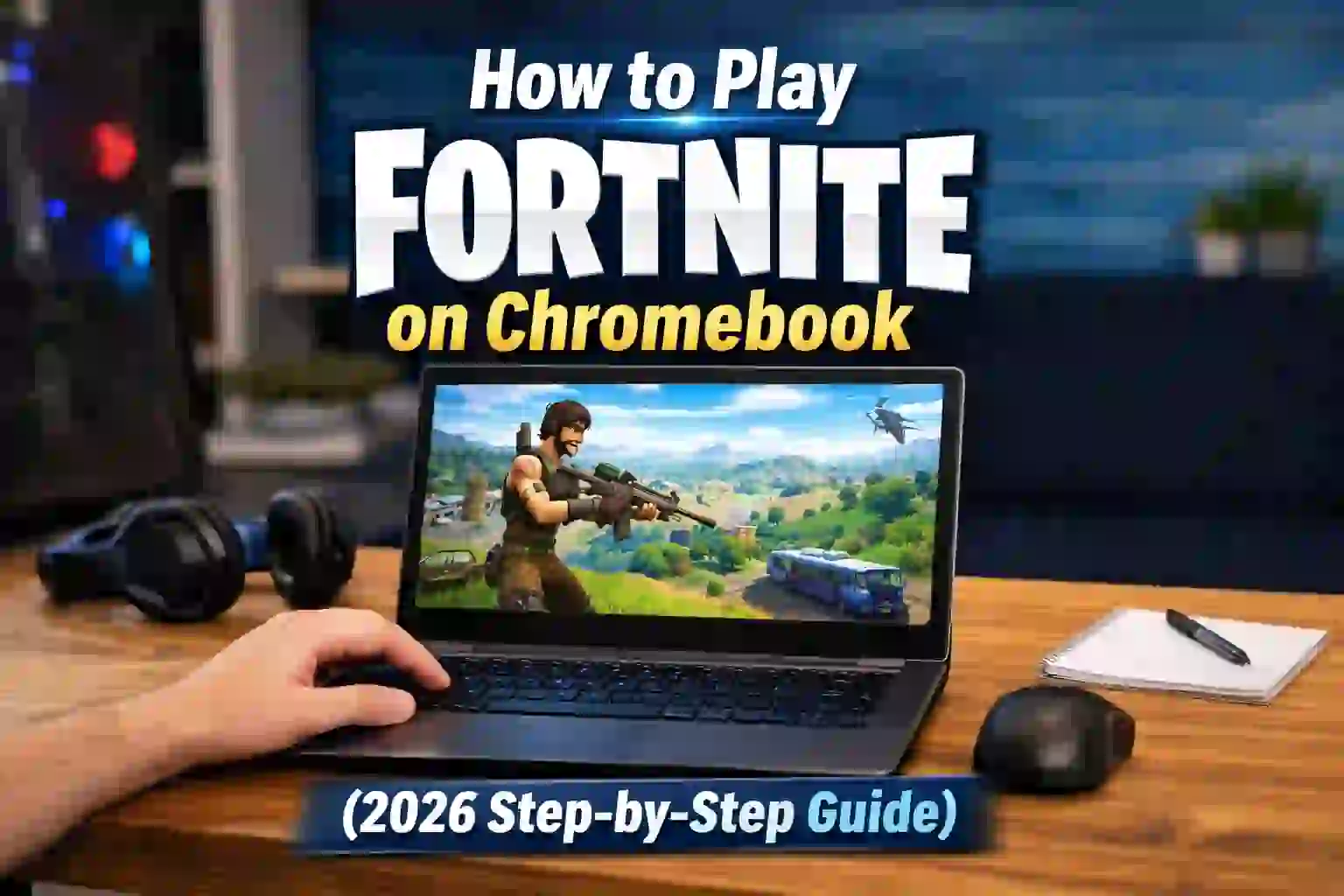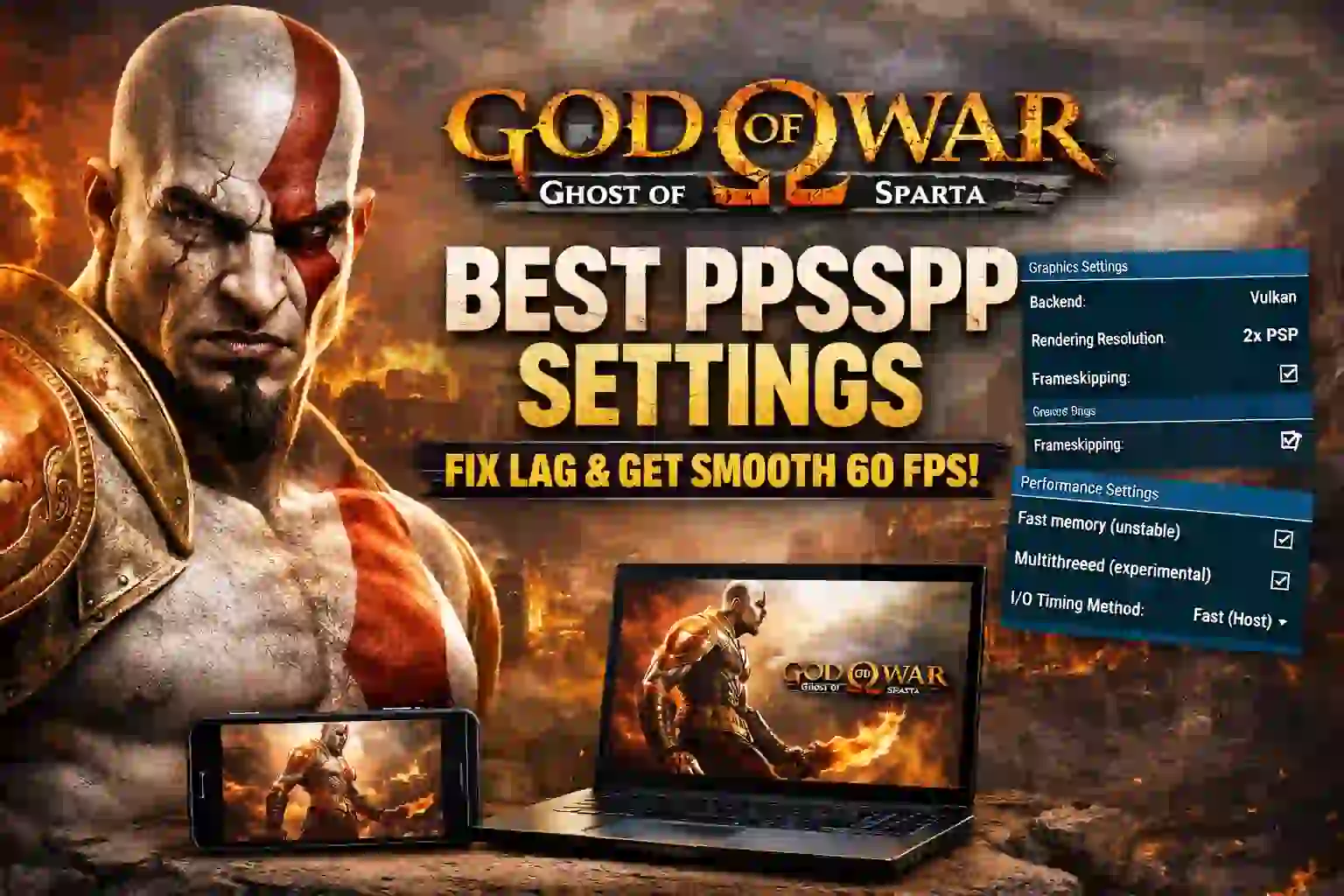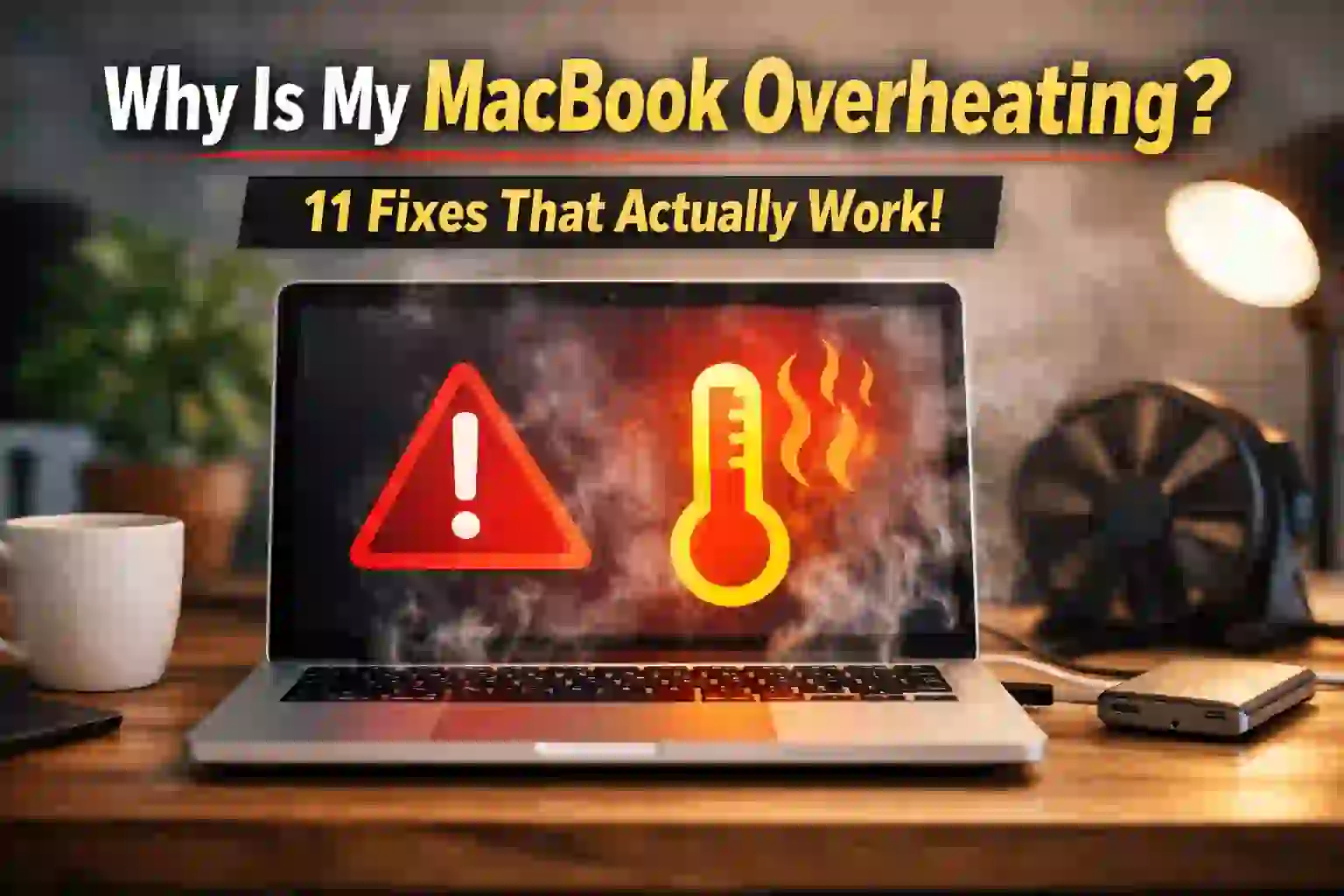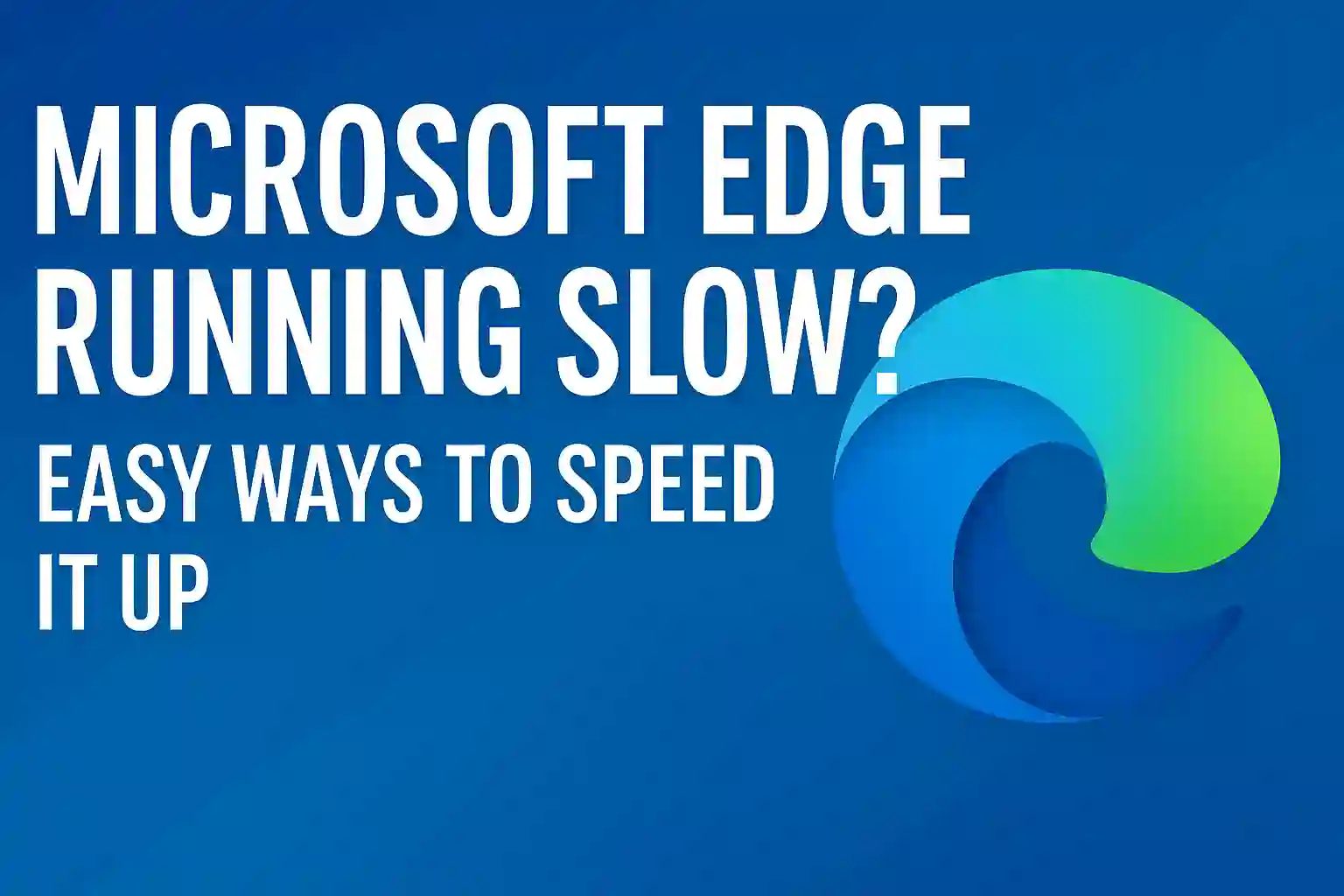|
Getting your Trinity Audio player ready...
|
Brave vs. Chrome: Which Browser Protects Your Privacy Better?
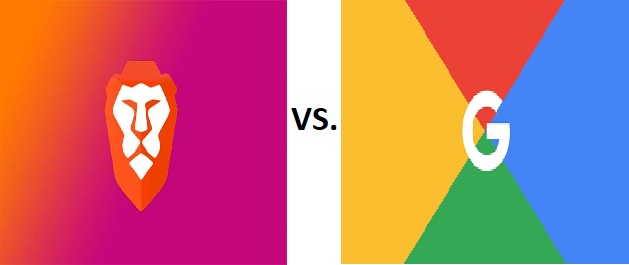
Table of Contents
ToggleIn today’s digital world, online privacy has become a top concern for internet users. Every time you browse the web, your personal data can be tracked, collected, and even sold by companies, compromising your privacy. This has led many users to seek out web browsers that offer better privacy protection. Among the most popular options are Brave and Google Chrome.
While both browsers have their benefits, the key difference lies in how they handle privacy. Brave focuses heavily on protecting user privacy, blocking ads and trackers by default, while Chrome, developed by Google, is known for collecting user data to personalize ads and services. So, if privacy protection is your priority, you might wonder which browser offers the best features for safeguarding your personal information. In this article, we will compare Brave vs. Chrome to help you make an informed choice based on your privacy needs.
READ MORE ABOUT – Top 11 Hidden Features in Brave Browser You Need to Try
What is Brave Browser?
Brave is a free, open-source web browser built to prioritize privacy and security. Created by Brendan Eich (co-founder of Mozilla Firefox) and Brian Bondy, Brave’s main feature is its ability to block ads, trackers, and other forms of online surveillance. This helps protect your personal data and keeps your browsing experience private. With Brave, you can browse the web without worrying about being tracked by third-party companies, making it a great choice for anyone looking to improve their online privacy and reduce digital footprints.
Brave’s core features include:
- Built-in Ad and Tracker Blocker: Brave blocks advertisements and third-party trackers by default, which prevents websites from collecting your data for targeted ads.
- Brave Rewards: Users can opt into a system where they earn cryptocurrency (BAT or Basic Attention Tokens) by viewing privacy-respecting ads.
- HTTPS Everywhere: Brave automatically upgrades connections to HTTPS, ensuring secure browsing.
- Privacy-Focused Search Engine: Brave offers its own search engine that does not track user activity.
What is Google Chrome?
Google Chrome is the world’s most popular web browser, known for its speed, efficiency, and wide range of features. Developed by Google, Chrome works seamlessly with other Google services like Gmail, Google Search, and Google Drive, making it a convenient choice for many users.
However, despite its fast performance and feature set, Chrome has faced privacy concerns. Google has been criticized for collecting user data and tracking online activity to improve its advertising platform, which helps the company generate revenue. This raises privacy issues for those who are concerned about their personal information being used for targeted ads.
Some features of Google Chrome include:
- Syncing Across Devices: Chrome allows users to sync browsing data across multiple devices if they sign in with a Google account.
- Speed and Performance: Chrome is known for its speed and high-performance capabilities.
- Web Store: Chrome has a large catalog of extensions available for users to enhance their browsing experience.
- Integrated with Google Services: Chrome works closely with Google’s ecosystem, offering easy integration with tools like Google Search, YouTube, and Google Maps.
Despite its popularity, Chrome has faced criticism for its data collection practices, raising concerns about user privacy.
READ MORE ABOUT – How to Clear Cache on Your TV: Boost Your TV’s Performance
Privacy Comparison: Brave vs Chrome
Now, let’s dive deeper into a side-by-side comparison of the privacy features offered by Brave and Google Chrome.
1. Ad Blocking
- Brave: One of the standout features of Brave is its automatic blocking of all ads by default. This includes pop-up ads, banner ads, and video ads. By blocking these intrusive ads, Brave not only enhances page loading speeds but also ensures that your data isn’t being tracked by ad networks. Additionally, Brave offers users the option to opt-in to privacy-respecting ads in exchange for cryptocurrency rewards (BAT), giving users control over which ads they see while protecting their privacy.
- Chrome: Unlike Brave, Chrome does not block ads by default. It allows websites to serve ads and even tracks user behavior to serve targeted ads. While Chrome has taken steps to improve the user experience, such as blocking certain types of ads under the “Better Ads Standards” and pop-ups, it still displays a significant number of ads—many of which involve tracking your online activity.
Winner: Brave, for its comprehensive ad-blocking system that goes a step further than Chrome’s limited ad-blocking features.
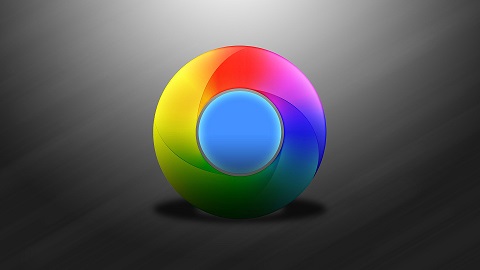
2. Tracker Blocking
- Brave: Brave takes privacy seriously by blocking a wide range of online trackers that collect data on your browsing habits. This includes both first-party and third-party trackers, which are often used for purposes like advertising, analytics, and social media sharing. With built-in features like the “Shields” panel, Brave actively prevents these trackers from gathering your personal data, ensuring a more private browsing experience.
- Chrome: On the other hand, Google Chrome does not block trackers by default. In fact, it has been criticized for allowing third-party tracking cookies to be stored on your device, even when you visit websites you’ve never interacted with before. While Chrome offers some privacy features, like Incognito mode and the option to block third-party cookies, trackers remain pervasive, continuing to monitor your online activity across sites.
Winner: Brave, due to its comprehensive, default tracker-blocking features.
READ MORE ABOUT – Are free VPNs truly secure? Pros, Cons, and Hidden Risks Explored
3. Privacy-Focused Search Engine
- Brave: Brave offers a privacy-focused search engine that prioritizes your online privacy. Unlike other search engines, Brave Search does not track or store any user data, ensuring that your search queries remain completely private. This means your search history, location, and personal information are never collected, analyzed, or shared with advertisers. Brave’s search engine delivers unbiased, relevant results without compromising your privacy or feeding data into targeted advertising systems. With Brave, you can browse the web securely, knowing that your digital footprint is kept to a minimum and your privacy is always respected.
- Chrome: Google Chrome is closely integrated with Google Search, which has been a significant source of concern for privacy-conscious users. Google Search collects extensive user data, including search queries, location, and other personal information tied to your Google account. This data is used to create personalized search results and serve targeted advertisements, allowing Google to generate revenue through its advertising platform. While Chrome offers features like Incognito mode, it still tracks your activity and links it to your Google profile, making it far less private compared to browsers like Brave.
Winner: Brave, because its search engine prioritizes user privacy over data collection.
4. Incognito/Private Browsing Mode
- Brave: Brave’s private browsing mode offers robust privacy protection by preventing your browsing history from being saved. When you use Brave in private mode, your session is not stored in the browser history, and no cookies or trackers are allowed. This means that websites cannot collect data on your visit, and no traces of your online activity are left behind. Additionally, Brave’s built-in ad and tracker blocking ensures that your personal data remains private and your browsing experience is secure, making it an ideal option for those who prioritize privacy while online.
- Chrome: Google Chrome’s Incognito mode allows you to browse the web without leaving a trace on your device, meaning your browsing history, cookies, and site data aren’t stored locally. However, it’s important to understand that Incognito mode does not make you completely anonymous. Google can still track your activity via your IP address, and websites may still collect information about you through cookies and trackers. While Incognito mode prevents local data storage, it doesn’t prevent third-party trackers or prevent Google from monitoring your behavior for advertising purposes.
Winner: Brave, as its private browsing mode offers more comprehensive privacy features.
5. Fingerprinting Protection
- Brave: Brave provides built-in protection against browser fingerprinting, a tracking method that identifies users based on unique device and browser characteristics, such as screen resolution, fonts, and installed plugins. By blocking the collection of this data, Brave makes it much harder for advertisers and third-party trackers to create a unique profile of you. This adds an extra layer of privacy protection, preventing your online behavior from being monitored, even if you don’t use traditional tracking methods like cookies.
- Chrome: Google Chrome does not have built-in protection against browser fingerprinting. As a result, websites and ad networks can use this technique to track your behavior based on your device’s unique characteristics, even if you disable cookies or use Incognito mode. While Chrome does offer some privacy features, fingerprinting remains an effective method for tracking users, allowing advertisers and data collectors to monitor your online activity without your consent or knowledge.
Winner: Brave, for its strong anti-fingerprinting protections.
READ MORE ABOUT – How to Stay Safe While Playing Online Video Games: Protect Your Privacy and Security
6. Data Collection and User Tracking
- Brave: Brave is fully committed to user privacy and does not collect any personal data. All of your browsing information is stored locally on your device, ensuring that no identifiable details are sent back to Brave’s servers. This means that your online activity is kept private and cannot be tracked or sold to advertisers. Brave’s privacy-focused design ensures that you maintain control over your data, making it an ideal choice for users who value data security and privacy while browsing.
- Chrome: Google Chrome collects a significant amount of user data, including your browsing history, search queries, and interactions with ads. This data is then used to personalize your browsing experience and serve targeted advertisements. Google has faced numerous privacy controversies over the years, with allegations of using personal data for advertising purposes without proper consent. While Chrome offers some privacy features, such as Incognito mode, it still tracks users extensively to fuel Google’s advertising ecosystem.
Winner: Brave, as it does not collect or sell your data.

7. HTTPS Encryption
- Brave: Brave automatically upgrades all connections to HTTPS whenever possible, ensuring that your communication with websites is always encrypted and secure. This feature helps protect your data from being intercepted or tampered with during transmission, offering an extra layer of security while browsing and preventing potential cyber threats.
- Chrome: Google Chrome supports HTTPS encryption and will warn you if a website does not use it, ensuring some level of security. However, unlike Brave, Chrome does not automatically enforce HTTPS for all sites by default, meaning users may still be exposed to unencrypted connections on some websites.
Winner: Brave, for automatically upgrading to HTTPS.
8. Open-Source Nature
- Brave: Brave is open-source, meaning its source code is publicly available for inspection. Anyone can verify that it does not collect or misuse user data, providing full transparency. Being open-source makes Brave more auditable, offering privacy-conscious users confidence that their data is being handled securely and ethically.
- Chrome: Chrome is not fully open-source. While it’s built on the open-source Chromium project, Google adds proprietary features that prevent users from fully auditing the browser for privacy concerns. This lack of transparency makes it harder to confirm whether Chrome is collecting or using user data in ways that may compromise privacy.
Winner: Brave, for its full open-source model.
READ MORE ABOUT – Why is My iPhone Getting Hot? 11 Reasons and Fixes
Performance Comparison
While privacy is important, users also want a browser that is fast and efficient. Let’s see how Brave and Chrome compare in terms of performance.
- Brave: Brave can load websites faster than Chrome because it blocks ads and trackers by default. With fewer things to load, pages open quicker and use less data. This helps save time and makes browsing smoother, especially on websites full of ads and tracking scripts.
- Chrome: Google Chrome is fast at loading pages, but its speed can slow down when there are lots of ads, trackers, and cookies. These extra elements take longer to load, making the browsing experience slower and using more resources, which can affect overall performance.
Winner: Brave, as it often outperforms Chrome by blocking unwanted content.
Security Comparison
Both Brave and Chrome are secure browsers, but there are some differences in their security features.
- Brave: Brave comes with built-in security features like blocking phishing attempts, malware, and harmful scripts. Its default use of HTTPS encryption and automatic tracker and ad-blocking provide an extra layer of protection against online threats, ensuring a more secure browsing experience for privacy-conscious users.
- Chrome: Chrome offers strong security features like Safe Browsing to protect against malicious websites. However, its deep integration with Google services and reliance on cookies and trackers may expose users to more privacy risks. These features can be used for targeted ads and data collection, potentially compromising security.
Winner: Brave, for its additional privacy layers and automatic protections.
READ MORE ABOUT – iPhone Pro vs Pro Max: Which One Is Right for You?
Conclusion: Which Browser Protects Your Privacy Better?
When it comes to privacy, Brave clearly outperforms Chrome. Brave blocks ads and trackers by default, provides strong anti-fingerprinting protections, and is built around a privacy-first approach. As an open-source browser, Brave allows users to verify that no personal data is being collected, offering greater transparency and control over their information. In contrast, Chrome is deeply integrated into Google’s vast data collection and advertising ecosystem, which raises significant concerns about user privacy. Even though Chrome has added some privacy features, such as Incognito mode, it still collects data to serve personalized ads and enhance its services, often without full user consent.
If privacy is your main concern, Brave is the superior choice, offering stronger safeguards for your personal data. However, if you’re looking for a browser with a larger ecosystem of extensions and services, and you’re willing to compromise a bit on privacy, Chrome may still be a suitable option for you.

FAQs
Is Brave completely free to use?
Yes, Brave is free to use. There are no secret charges, although you can opt-in to Brave Rewards to receive cryptocurrency for watching privacy-friendly ads.
Does Chrome gather user data?
Yes, Google Chrome gathers data on users in the form of browsing history, search queries, and other such data for advertising.
Can I sync bookmarks and settings in Brave?
Yes, Brave provides sync of bookmarks and settings across devices, but does so in a privacy-respecting manner.
What is the key reason to use Brave instead of Chrome?
The key reason to use Brave is its robust privacy features, such as ad and tracker blocking, privacy-oriented search, and anti-fingerprinting protection.
Is Brave slower than Chrome?
No, Brave is usually quicker than Chrome because its ad-blocking capability means less data has to be loaded.
Can I use incognito mode with Chrome to keep myself private?
Chrome’s Incognito mode is not a privacy mode where your activity is anonymized; Google can still follow you using your IP address and other techniques.
Does Brave support all Chrome extensions?
Brave is compatible with most Chrome extensions, but compatibility will occasionally be a problem with some.
Can I turn off ad-blocking in Brave?
Yes, you can turn off ad-blocking in Brave if you would rather view ads on websites.
Does Chrome include a VPN?
No, Chrome does not include a VPN, but you can utilize third-party VPN services with Chrome.
Can I make money with Brave?
Yes, you can be rewarded Basic Attention Tokens (BAT) by opting to watch privacy-friendly ads in Brave.
Which browser is safer for online banking?
Both browsers are safe for online banking, but the extra privacy features of Brave, including tracking and ad-blocking, make it a safer browser for guarding sensitive information.