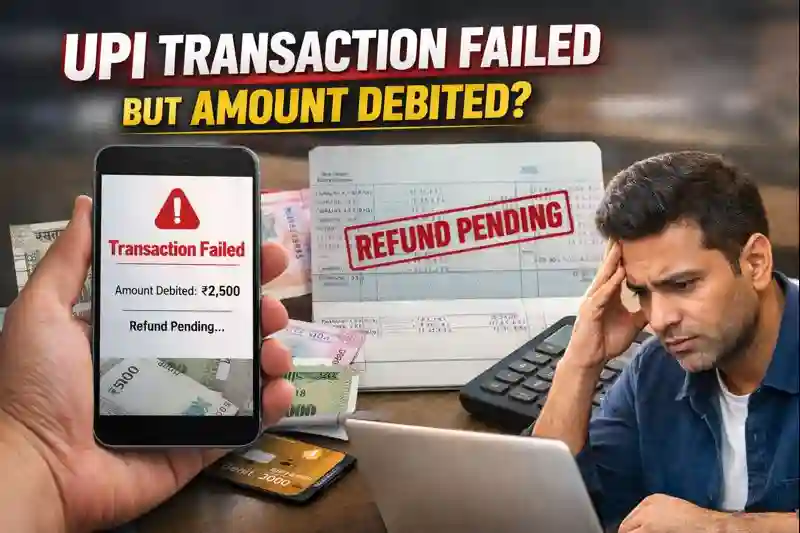|
Getting your Trinity Audio player ready...
|
Best 11 Smartboards for Schools in 2025: Top Picks for Teachers and Students
Smartboards are transforming classrooms by making learning interactive and engaging. The best smartboards for schools in 2025 offer advanced features that empower both teachers and students. From interactive smartboards for classrooms to affordable smartboards for education, there’s a perfect solution for every school. These digital whiteboards enable seamless teaching experiences, replacing traditional whiteboards with cutting-edge technology. Teachers can explore the top smartboards for their needs with detailed smartboard reviews 2025 and compare features like portability and cost. Enhance your teaching with advanced smartboard features and enjoy the benefits of this classroom innovation.
In the rapidly evolving world of education, smartboards are becoming an essential tool in classrooms. These interactive boards replace traditional whiteboards, bringing a whole new level of engagement and functionality to both students and teachers. With 2025 just around the corner, it’s important to choose the right smartboard that can meet the demands of modern education.
This blog will guide you through the best 11 smartboards for schools in 2025, exploring their features, advantages, and how they can improve the teaching and learning experience. Whether you are a teacher, school administrator, or parent, this guide will help you make an informed decision.

Table of Contents
ToggleWhat is a Smartboard?
A smartboard is an advanced, interactive whiteboard that enhances learning and collaboration in classrooms and offices. It combines a touchscreen display with digital tools, allowing users to write, draw, and interact with content directly on the board. Smartboards are commonly used in schools for engaging lessons and by businesses for presentations. With features like internet connectivity, multimedia integration, and easy-to-use software, smartboards are a modern replacement for traditional whiteboards, revolutionizing how we teach and communicate.
Why Are Smartboards Important for school and offices.?
Before diving into the best smartboards for schools, let’s first understand why smartboards have become so crucial in modern education:
- Interactive Learning: Smartboards offer interactive features that make learning more engaging. Students can touch the board to answer questions, solve problems, and explore educational content.
- Collaboration: Teachers and students can easily collaborate on projects, share ideas, and work together on various tasks using a smartboard.
- Visual Learning: With rich visuals, videos, and presentations, smartboards support different learning styles and help to explain complex topics clearly.
- Remote Learning: As schools embrace hybrid and remote learning, smartboards offer tools that facilitate online lessons, ensuring continuity in education.
READ MORE – How to Protect Your Data from Cyber Attacks : Expert Best Tips
Best 11 Smartboards with Advanced Features for Schools and offices
1. Promethean ActivPanel 9
The Promethean ActivPanel 9 is a top contender for the best smartboard for schools in 2025. It combines cutting-edge technology with user-friendly features that cater to both teachers and students.
Key Features:
- Ultra HD Display: With a resolution of 4K, it provides crisp, clear visuals for any lesson.
- Multi-Touch Technology: The ActivPanel 9 supports 20 touch points at once, allowing multiple students to interact with the board simultaneously.
- Collaboration Tools: Features like Promethean Whiteboard and ActivInspire software help teachers create interactive lessons and encourage student participation.
- Wireless Screen Sharing: This allows students and teachers to share content from their devices directly to the board.
Why It’s Great for Schools:
The Promethean ActivPanel 9 is built for collaborative learning and interactive teaching, which makes it perfect for classrooms where engagement is key. Its touch technology ensures that multiple students can work on the board at the same time, promoting a sense of teamwork.
2. SMART Board MX Series
The SMART Board MX Series is a versatile option that brings advanced features into the classroom without breaking the bank.
Key Features:
- 4K Ultra HD Resolution: This ensures high-quality visuals that are easy to read and follow.
- Easy-to-Use Interface: The simple interface makes it easy for both teachers and students to operate, with minimal learning curve.
- Built-In Tools: The board comes with SMART Learning Suite tools, which include whiteboard apps, interactive lessons, and collaboration tools.
- Wireless Sharing: Share content seamlessly from any device to the board.
Why It’s Great for Schools:
The SMART Board MX Series is known for its affordability and ease of use, making it a popular choice for many schools. It’s also designed to work with multiple devices, which is great for schools that use BYOD (Bring Your Own Device) programs.
READ MORE – 21 Proven Tips to Boost Gaming Performance on Your Laptop
3. ViewSonic IFP8650
ViewSonic is known for its high-quality visual products, and the IFP8650 is no different. This interactive flat panel display is designed to enhance the learning experience in classrooms.
Key Features:
- 4K Resolution: The 4K ultra-clear display provides vibrant visuals and ensures every student can see and read the content clearly.
- Touch-Activated: The screen supports 20 touch points simultaneously, allowing multiple students to interact with the board at once.
- Interactive Software: The board comes with ViewBoard software, which offers tools for note-taking, collaboration, and more.
- Versatile Connectivity: It includes HDMI, USB-C, and other connections, making it easy to connect various devices.
Why It’s Great for Schools:
The ViewSonic IFP8650 is excellent for multimedia learning. Whether you’re displaying videos, images, or live annotations, the 4K display ensures that every student has a crystal-clear view of the content.

4. Epson BrightLink 695Wi
The Epson BrightLink 695Wi is an ultra-short-throw interactive projector which brings interactive classroom learning to smartboard-free rooms.
Key Features:
- Interactive Projection: Convert any flat surface to an interactive whiteboard.
- 4,000 Lumens Brightness: This will make the board readable even in well-lit rooms.
- Dual Pen Interactivity: Teachers can write and use the board to interact with it at the same time as the students using two pens.
- Wireless Screen Mirroring: Project content from any device to the board without cables.
Why It’s Great for Schools:
The Epson BrightLink 695Wi is a budget-friendly option compared to smartboards, particularly for schools with tight budgets or space constraints. Its interactive projection capability simplifies turning any classroom wall into an interactive learning center.
READ MORE – 11 Ways to Make Your Online Shopping Safer & More Secure
5. Samsung Flip 75”
The Samsung Flip 75” is a modern, sleek smartboard that will appeal to classrooms that seek functionality and simplicity.
Key Features:
- 4K UHD Display: Provides crisp images for any kind of content – videos, presentations, and images.
- Multi-Touch: Allows up to 20 touchpoints simultaneously for easy collaboration.
- Digital Whiteboard: The teacher and students can jot, draw, and mark directly on the display, building engaging lessons.
- Screen Mirroring: Mirror content from smartphones, laptops, and other devices wirelessly.
Why It’s Great for Schools:
The Samsung Flip is optimized for collaboration. It is ideal for schools looking for a user-friendly, high-quality smartboard that makes group work and hands-on learning even better.
6. BenQ RP Series
The BenQ RP Series is an interactive display meant to increase classroom learning as interactive and productive as possible.
Key Features:
- 4K UHD Resolution: Guarantees that everything displayed on the screen is clear and not blurry.
- Multi-Touch Technology: Has a 20-point touch capability, allowing students to touch the board simultaneously.
- Anti-Glare Coating: Prevents eye fatigue, giving students a better chance of staying alert during lessons.
- Multiple Connectivity Options: Offers HDMI, USB-C, and wireless connections.
Why It’s Great for Schools:
The BenQ RP Series is designed to be long-lasting and easy to use. Its anti-glare display is particularly useful for classrooms with lighted environments, allowing students to view the board clearly without interference.
7. Clevertouch Plus Series
The Clevertouch Plus Series is a perfect option for schools that need smartboards that are affordable yet effective.
Key Features:
- 4K Ultra HD Resolution: Sharp and detailed visuals for all types of content.
- Multi-Touch: Accommodates a maximum of 20 touchpoints, perfect for group work.
- Educational Software: Features Clevershare, which allows users to share content from several devices to the screen.
- Interactive Display: Teachers and students can write, draw, and interact with the content in real-time.
READ MORE – Boost Your Instagram Likes with These Foolproof Tips for Viral Success
Why It’s Great for Schools:
The Clevertouch Plus Series provides excellent value for money. It brings together strong features such as multi-touch interaction and learning software, making it a favorite among most schools.

8. Vibe Interactive Whiteboard
The Vibe Interactive Whiteboard is a cloud-based solution for modern classrooms, providing both interactive features and collaboration tools.
Key Features:
- 4K Display: Ultra-clear visuals for interactive lessons.
- Cloud Integration: Store and access files from anywhere using cloud-based storage.
- Touchscreen Interface: Supports 10-point touch, allowing for smooth interactions.
- Screen Sharing: Share content with multiple devices wirelessly.
Why It’s Great for Schools:
The Vibe Interactive Whiteboard is perfect for schools that rely on cloud-based solutions. Its cloud integration makes it easy for teachers and students to collaborate and access materials from any device.
READ MORE – 15 Simple Tricks to Boost WiFi Speed Instantly
9. Sharp PN-L803C Aquos Board
The Sharp PN-L803C Aquos Board is a high-performance interactive display designed to enhance classroom learning.
Key Features:
- 4K Ultra HD: Offers stunning image quality with sharp visuals.
- Multi-Touch: Supports up to 10 touchpoints for collaborative learning.
- Interactive Tools: Includes a suite of tools for drawing, annotating, and collaborating on lessons.
- Built-in Audio: High-quality speakers ensure that sound accompanies visuals for a more immersive experience.
Why It’s Great for Schools:
The Sharp PN-L803C Aquos Board is perfect for schools looking for a high-quality, multimedia-friendly smartboard. It’s especially useful for interactive lessons involving both visual and audio content.
10. TouchIT Interactive Touch Screen
The TouchIT Interactive Touch Screen offers an intuitive interface and powerful collaboration tools for classrooms.
Key Features:
- High Definition Display: Offers sharp visuals for every lesson.
- Multi-Touch: Supports up to 10 touchpoints.
- Built-In Software: Includes a suite of apps for creating interactive lessons.
- Wireless Mirroring: Connect and share content from various devices.
Why It’s Great for Schools:
The TouchIT Interactive Touch Screen is user-friendly and offers great value for schools looking for a reliable smartboard. Its interactive features are designed to make learning more engaging for students.
11. ViewSonic IFP7500 Series
The ViewSonic IFP7500 Series is another excellent choice for schools looking for a smartboard with advanced features and a reliable performance.
Key Features:
- 4K UHD: Stunning visuals for all kinds of media.
- Multi-Touch: Supports up to 20 touchpoints for collaborative work.
- Software Integration: Works seamlessly with a variety of educational software.
- Flexible Connectivity: Offers multiple ways to connect devices, including wireless and wired options.
Why It’s Great for Schools:
The ViewSonic IFP7500 is built to handle the demands of modern classrooms. It’s perfect for schools that want to provide a seamless learning experience using interactive technology.
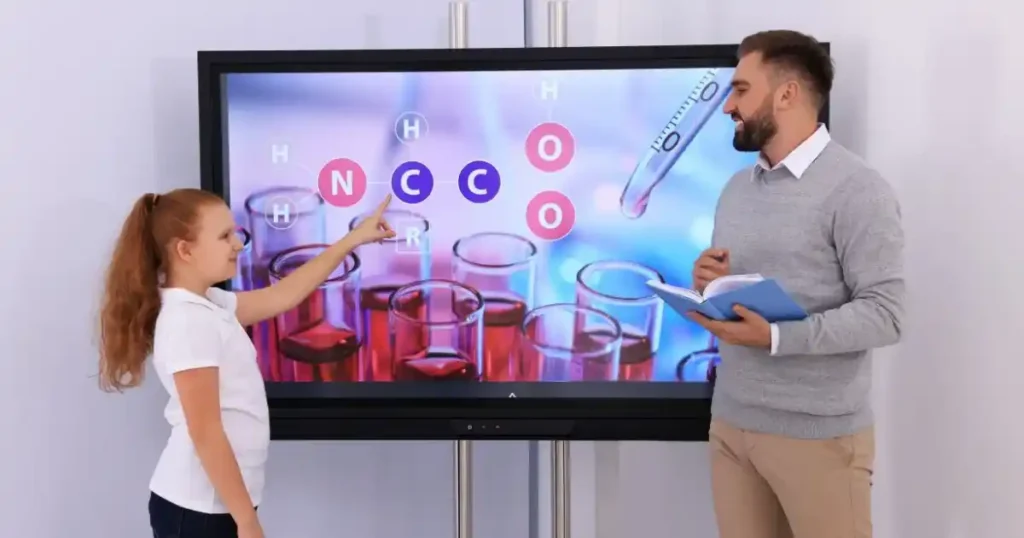
Conclusion:
Smartboards have transformed learning and collaboration into essential tools for schools and offices alike. With the capacity to bring interactive features, touchscreen screens, and digital functionality together, they are indispensable assets for effective lessons and dynamic presentations. Whether researching the top smartboards for schools in 2025, selecting digital whiteboards, or comparing budget-friendly smartboards for learning, there’s an ideal fit for every situation. Equipped with sophisticated features such as internet connectivity and multimedia support, smartboards easily substitute whiteboards. A smartboard is an investment towards increasing productivity, creativity, and learning, and hence a wise choice for the future.
READ MORE – Top 11 Phone Tracker Apps with GPS Tracking: Stay Connected and Safe
FAQ related to smartboards, especially for schools, based on common queries teachers, administrators, and parents may have:
1. What is a smartboard?
A smartboard is an interactive whiteboard that enables teachers and students to utilize touch-based inputs for writing, drawing, and engaging with educational material. It is normally connected to a computer or network and can project images, videos, and educational applications.
2. How does a smartboard work?
A smartboard functions by employing touch-sensitive technology to recognize inputs like touch, gestures, and stylus writing. It is attached to a computer and shows material from the computer display. Teachers and students can manipulate the material directly on the board.
3. What are the advantages of using a smartboard in the classroom?
The primary advantages of a smartboard are interactive learning, collaboration, integration of multimedia, and remote learning possibilities. Smartboards make lessons more interactive, give instant feedback, and enable more dynamic teaching strategies.
4. How do I select the optimal smartboard for my classroom?
In selecting a smartboard, ensure that you examine the screen size, resolution, touch technology, compatibility with software, user-friendliness, and price. It’s also vital to assess the particular requirements of your class, including the number of students and the kind of lessons you will be teaching.
5. Are smartboards simple to use for teachers?
Yes, the majority of contemporary smartboards are user-friendly and have intuitive features that make them accessible even to teachers who are not very technologically inclined. Most are also equipped with software to facilitate creating and organizing lessons.
6. Are smartboards suitable for online learning?
Yes, most smartboards nowadays include online learning support through enabling instructors to engage their students from far away. With features such as screen sharing, video conferencing software, and cloud collaboration abilities, they are ideal for blended and online classroom settings.
7. Will smartboards need special software?
The cost of a smartboard may be from a few hundred to several thousand dollars, depending on the make, capabilities, and size of the screen. The average cost of a good smartboard is around $1,000 to $5,000.
8. Do smartboards require special software?
Yes, the majority of smartboards have pre-installed software for interactive learning. Certain smartboards, such as SMART and Promethean, have their own software package for designing interactive lessons and content. Nevertheless, they are also compatible with third-party applications and tools.
9. How long-lasting are smartboards?
Yes, students are able to use the smartboard during class. The majority of smartboards have multi-touch or gesture control, so several students can utilize the board simultaneously. This is excellent for group work and collaborative learning.
10. Can students use the smartboard in class?
Yes, students can interact with the smartboard during lessons. Most smartboards support multi-touch or gesture control, allowing multiple students to use the board at once. This feature is great for group activities and collaborative learning.
11. Do smartboards work with other devices?
Yes, most smartboards are made to be compatible with a range of devices such as laptops, tablets, and smartphones. They tend to support wireless screen sharing and can be connected to a variety of operating systems such as Windows, macOS, and Android.
12. What are the benefits of using a smartboard compared to a whiteboard?
The primary benefits are interactive functionality, the option to embed multimedia content (such as videos and images), collaboration tools, and the possibility to save and distribute lessons electronically. Smartboards are also more versatile for dynamic pedagogical techniques than whiteboards.
13. Are smartboards suitable for presentations?
Yes, smartboards are great for presentations. They enable you to project slides, write notes, and incorporate multimedia content such as videos, pictures, and interactive tests to make your presentation more interesting.
14. Do smartboards require regular maintenance?
While smartboards are low maintenance, it’s a good idea to keep the screen clean, update software, and have all connections (cables or wireless settings) operating correctly. They will help ensure their performance and longevity if regularly checked.
15. How do I incorporate a smartboard into my teaching?
Having a smartboard in the classroom can be utilized through projecting digital lessons, running interactive tasks, displaying video content, and teaching with interactive activities. Begin with simple operations such as writing or sketching on the board and eventually apply advanced capabilities like sharing screens, using cloud applications, and interacting with applications.