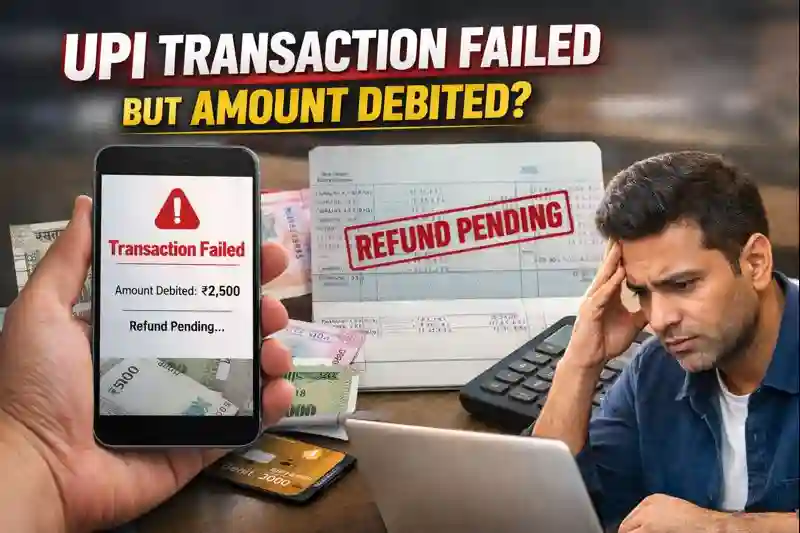|
Getting your Trinity Audio player ready...
|
Are free VPNs truly secure? Pros, Cons, and Hidden Risks Explored
In today’s digital world, privacy and security have become major concerns for internet users. With the increasing threats from hackers, surveillance, and data breaches, protecting your online activity is more important than ever. Virtual Private Networks (VPNs) have gained immense popularity for providing a safe and private way to surf the internet. VPNs allow you to encrypt your data, mask your IP address, and access content that may be blocked in your region.
But, as you may have guessed, not all VPNs are created equal. While paid VPN services like ExpressVPN and ProtonVPN are widely known for their robust security features, there are also free VPNs that promise similar protection at no cost. However, the big question that arises is: Are Free VPNs Truly Secure?

Table of Contents
Toggle1. What is a VPN?
Before we explore whether free VPNs are secure, let’s first understand what a VPN is and how it works.
A Virtual Private Network (VPN) is a service that creates a secure, encrypted connection between your device and the internet. When you connect to the internet through a VPN, it routes your data through a private server, making it appear as though you are browsing from a different location. This process hides your real IP address and encrypts your data, which enhances your privacy and security.
How does a VPN work?
- Encryption: VPNs encrypt the data transmitted between your device and the server, making it unreadable to hackers or any third parties.
- IP Masking: By using a VPN, your real IP address is hidden and replaced with the server’s IP address, providing anonymity while online.
- Secure Connections: VPNs protect your data from snooping, especially when using public Wi-Fi networks like those in coffee shops or airports.
While VPNs are mostly used for privacy reasons, they are also used to bypass geo-restrictions, unblock streaming services, and access websites that might be censored or blocked in certain countries.
READ MORE ABOUT – Why is My iPhone Getting Hot? 11 Reasons and Fixes
2. Why Do People Use VPNs?
People use VPNs for various reasons, and it’s important to understand these motivations before deciding whether a free or paid VPN is right for you.
- Privacy: Many people use VPNs to prevent websites, advertisers, and even ISPs from tracking their online activities. A VPN allows you to browse the web anonymously.
- Security: VPNs are widely used to protect sensitive data, especially when connected to public Wi-Fi networks. VPNs encrypt your data, reducing the risk of data theft by hackers.
- Bypassing Geo-Restrictions: VPNs allow users to access content that might be unavailable in their region. For example, by connecting to a US-based server, you can access US Netflix content from anywhere in the world.
- Avoid Censorship: In countries with internet censorship, a VPN can be used to access blocked websites, social media platforms, or news outlets.
3. Are Free VPNs Truly Secure?
Free VPNs may seem like a good idea, but they often come with big risks. Many free VPN services log your data and sell it to advertisers, which defeats the purpose of protecting your privacy. Some also carry malware or adware that can harm your device and track what you do online.
Free VPNs often use weak encryption, which makes it easier for hackers to steal your data, especially when you’re on public Wi-Fi. They also tend to be slow, with fewer servers and limited bandwidth, which can lead to frustrating browsing.
Additionally, free VPNs usually don’t offer good customer support and may not fix security issues quickly, leaving you exposed.
While free VPNs can provide basic privacy, they come with serious risks. For better security and privacy, it’s safer to use a paid VPN.
4. Pros of Using a Free VPN:
1. No Financial Commitment
- Advantage: Free VPNs do not require any payment, making them an appealing option for users on a tight budget or those who only need occasional VPN protection.
- Example: Ideal for users who only need to protect their privacy for a short period or use a VPN occasionally.
2. Easy to Use
- Advantage: Most free VPN services are user-friendly, with simple installation processes and intuitive interfaces. This makes them accessible for people who are new to VPNs and not tech-savvy.
- Example: A beginner could easily download and install a free VPN app on their smartphone or computer with little effort.
3. Basic Privacy Protection
- Advantage: Even though free VPNs may have limitations, they still provide some level of privacy by hiding your IP address and encrypting your internet traffic.
- Example: If you’re browsing the web on public Wi-Fi, a free VPN can help protect your data from hackers or unauthorized snooping.
4. Good for Light Use
- Advantage: Free VPNs are suitable for simple tasks like checking emails, basic browsing, or casual streaming.
- Example: Watching geo-blocked content on platforms like YouTube or Netflix may work with certain free VPNs (although speeds and access may be limited).
READ MORE ABOUT – Exploring the Best Free Video Games of 2025: Transforming the Gaming World
5. Accessibility to International Content
- Advantage: Some free VPNs allow users to bypass regional restrictions and access content in different countries, especially if the user wants to see websites or content that may be blocked in their home country.
- Example: Accessing news sites or videos from other countries that are geo-restricted.
6. No Subscription Required
- Advantage: Unlike paid VPN services that require a subscription, free VPNs offer services without any recurring charges, which is ideal for users who don’t want to make a long-term financial commitment.
- Example: Free VPNs can be great for users who need temporary privacy protection or are trying out VPNs for the first time.

5. Cons of Using a Free VPN:
1. Data Logging and Privacy Risks
- Disadvantage: Many free VPN services log user data, including browsing history, IP addresses, and connection times. Some even sell this data to third parties, such as advertisers or marketers.
- Example: If you use a free VPN for anonymous browsing, your activities may still be tracked and sold, compromising your privacy.
2. Weak or Outdated Encryption
- Disadvantage: Free VPNs often use weak encryption methods or outdated protocols, which can leave your data vulnerable to hacking or interception.
- Example: A free VPN may only offer 128-bit encryption, while paid services use 256-bit encryption, which is more secure and harder to break.
3. Malware and Adware Risks
- Disadvantage: Some free VPNs come bundled with malware, spyware, or adware that can compromise your device’s security. These programs might track your activity or show intrusive ads.
- Example: After installing a free VPN, you might notice unwanted ads popping up or your device performing slower due to background processes consuming resources.
4. Limited Server Locations and Choices
- Disadvantage: Free VPNs often provide access to only a handful of servers, limiting your ability to choose an optimal server location for speed or region-specific content.
- Example: You may only have access to servers in 3-4 countries, while paid VPNs offer a global network of thousands of servers in dozens of countries.
5. Slower Speeds and Bandwidth Limits
- Disadvantage: Since free VPN services are often overcrowded with users, speeds can be significantly slower, and bandwidth may be throttled.
- Example: Streaming or downloading large files on a free VPN can be frustrating due to frequent buffering and long wait times.
6. Unreliable or Minimal Customer Support
- Disadvantage: Free VPN providers generally do not offer robust customer support, and if you encounter technical issues, you may be left to figure it out on your own.
- Example: If your VPN connection stops working or if you experience connection issues, free VPNs may not have a dedicated support team to assist you.
7. Limited Features and Functionality
- Disadvantage: Free VPNs usually lack advanced security features like kill switches, DNS leak protection, or split tunneling, which are commonly available in paid services.
- Example: A kill switch that prevents your data from being exposed if your VPN connection drops may not be present, leaving you unprotected during disconnections.
8. Potential Data Breaches
- Disadvantage: Because some free VPN providers don’t have the same resources for secure infrastructure, there’s a higher likelihood of data breaches or leaks.
- Example: Sensitive information (e.g., personal emails, banking details) could be compromised if the VPN provider doesn’t have proper security protocols in place.
9. No Dedicated IP Address
- Disadvantage: Free VPNs often assign shared IP addresses, which can cause performance issues and can be flagged by websites for suspicious activity, such as multiple users accessing from the same IP.
- Example: You might face difficulty accessing certain services or sites (like online banking) because the IP you’re using is shared with others and flagged for unusual activity.
READ MORE ABOUT – What is the Difference Between Windows Defender and Microsoft Defender? A Complete Guide
10. Less Transparency
- Disadvantage: Many free VPN providers are opaque about their privacy policies, how they handle user data, or the technology they use. This makes it hard to trust that they are genuinely protecting your privacy.
- Example: A free VPN might not clearly disclose whether they store logs or share data with third parties, leaving you uncertain about their practices.

6. Risks of Using a Free VPN:
While free VPNs can seem like an easy solution for protecting your online privacy, they come with significant risks. Here’s a breakdown of what you need to be aware of:
1. Data Logging and Privacy Issues
- What Happens?
Many free VPNs keep track of your personal data, like what websites you visit, your IP address, and sometimes even your name and email. This data is often sold to advertisers or other companies. - Why It’s a Problem:
Free VPNs defeat the purpose of protecting your privacy. If your data is being logged and sold, your online activities are no longer private. - Example:
You use a free VPN to browse privately, but the service is secretly tracking and selling your browsing history to advertisers.
2. Malware and Ads
- What Happens?
Some free VPNs come with unwanted software like malware, spyware, or adware that can track your activity, slow down your device, or even steal your information. - Why It’s a Problem:
Malware can harm your device, while adware can flood you with annoying ads. Both can put your personal information at risk. - Example:
After installing a free VPN, you start seeing strange pop-up ads or experience a slowdown in your device’s performance. This could be due to malware or spyware bundled with the VPN.
3. Weak or Outdated Encryption
- What Happens?
Free VPNs often use weak encryption methods that aren’t as secure as the ones used by paid VPNs. This makes it easier for hackers to access your personal data. - Why It’s a Problem:
Weak encryption means your data is not protected well enough, especially on public Wi-Fi networks where hackers might be lurking. - Example:
You’re using a free VPN to protect your data at a coffee shop, but because the VPN uses weak encryption, hackers could still steal your sensitive information.
4. Slow Speeds and Limited Servers
- What Happens?
Free VPNs often have fewer servers and slower speeds. This can lead to long loading times, buffering, and poor performance when you’re online. - Why It’s a Problem:
With limited server options and too many people using the same free service, your connection might be slow or unreliable. - Example:
You try to watch a show on a free VPN, but the video keeps buffering because the VPN is too slow or doesn’t have enough servers to handle all the traffic.
5. No Customer Support
- What Happens?
Free VPNs often don’t provide much customer support. If you run into problems, you may be left to figure it out on your own. - Why It’s a Problem:
Without reliable support, you may struggle to fix technical issues or security problems when they arise. - Example:
Your VPN stops working, and you can’t get any help from the service because there’s no live chat or customer support team available to assist you.
READ MORE ABOUT – Why Reverse QR Codes are the Future of Data Privacy and Security?
6. Risk of Data Breaches
- What Happens?
Free VPN providers may not invest enough in security. This can leave their systems vulnerable to data breaches, where hackers steal user data. - Why It’s a Problem:
If the free VPN gets hacked, your personal data could be exposed, putting you at risk. - Example:
A free VPN service experiences a data breach, and your personal information, like your email address or passwords, is leaked online.
7. Ads and Tracking Your Activity
- What Happens?
Some free VPNs track your online activities and show you targeted ads based on your browsing. They use this data to make money. - Why It’s a Problem:
Instead of protecting your privacy, the free VPN might be spying on you and using your data for ads, which goes against the purpose of using a VPN. - Example:
While browsing privately with a free VPN, you notice a lot of ads following you around, indicating your online activity is being tracked.
8. Lack of Transparency
- What Happens?
Many free VPNs are not very clear about how they handle your data, their encryption, or how they make money. - Why It’s a Problem:
If a VPN isn’t transparent about its practices, you can’t be sure it’s keeping your information safe or if it’s selling your data. - Example:
A free VPN claims to protect your privacy, but when you dig into their privacy policy, it’s unclear whether they log or share your data.

7. Best Free VPNs
While free VPNs may seem attractive, they often come with limitations, including slower speeds, fewer server options, and potential privacy risks. However, if you’re looking for a reliable and secure free VPN, some providers do offer decent services with minimal compromises. Here are a few of the best free VPNs that balance security, speed, and usability:
1. ProtonVPN
- Key Features:
- No data limit: ProtonVPN is one of the few free VPNs that doesn’t impose a data cap.
- Strong encryption: Uses AES-256 encryption for secure online activities.
- No logs policy: Your browsing history is not stored or sold to third parties.
- Limited free servers: Access to servers in three countries (US, Netherlands, and Japan).
- Speed: Free servers can be slower due to high traffic.
- Best for: Users who need unlimited data and strong privacy without paying.
2. Windscribe VPN
- Key Features:
- 10GB/month data limit: Windscribe gives you 10GB of free data each month.
- Strong encryption: Uses AES-256 encryption to protect your data.
- Multiple server locations: Free users can access 10 different server locations.
- No-logs policy: Windscribe ensures that your data is not logged or sold.
- Bonus data: You can get an extra 5GB by tweeting about the service.
- Best for: Users who need more data and want to access multiple server locations.
3. Hide.me VPN
- Key Features:
- 10GB/month data limit: Free users receive 10GB of data per month.
- AES-256 encryption: Secure data protection while browsing.
- No-logs policy: Hide.me doesn’t store any information about your browsing activities.
- Good speeds: Provides decent performance for general browsing.
- Server locations: Access to servers in 5 locations (including US and the Netherlands).
- Best for: Users who want a reliable free VPN with no logs and good performance.
READ MORE ABOUT – The 11 Best Games to Play When You’re Bored
4. TunnelBear VPN
- Key Features:
- 500MB/month data limit: TunnelBear offers a small amount of free data, ideal for light users.
- AES-256 encryption: Protects your browsing activity with strong encryption.
- No-logs policy: TunnelBear has a strict no-logs policy, ensuring your privacy.
- Server locations: Free users get access to 20+ server locations.
- User-friendly: The interface is simple and easy to navigate.
- Best for: Casual users who need light browsing and a beginner-friendly VPN.
5. Atlas VPN
- Key Features:
- 10GB/month data limit: Atlas VPN gives you 10GB of free data every month.
- No logs: Atlas VPN ensures your data isn’t tracked or sold.
- Strong encryption: Uses AES-256 encryption to secure your connection.
- Fast speeds: Provides decent speeds for streaming and browsing.
- Limited server locations: Free users can access servers in just the US and Netherlands.
- Best for: Users looking for solid performance and moderate data limits.
6. Hotspot Shield
- Key Features:
- 500MB/day data limit: Free users get 500MB of data per day (roughly 15GB per month).
- Fast speeds: Hotspot Shield is known for offering quick connection speeds even for free users.
- Strong encryption: Protects your browsing activity with military-grade encryption.
- One server location: Free users can only connect to servers in the US.
- Ads: The free version shows ads to users.
- Best for: Casual browsing and light daily use.
8. Best Paid VPNs
When it comes to online privacy and security, paid VPNs are generally the best option. They offer superior protection, faster speeds, more server locations, and strong customer support compared to free alternatives. Whether you’re looking to protect your data, access geo-restricted content, or browse anonymously, a paid VPN provides better value for your money in the long run.
1. ExpressVPN
- Why It’s Great: Fast, secure, easy to use.
- Features: 3000+ servers, AES-256 encryption, works with Netflix.
- Best For: Streaming and security.
2. NordVPN
- Why It’s Great: Extra security with Double VPN.
- Features: 5000+ servers, AES-256 encryption, strict no-logs policy.
- Best For: Privacy-focused users.
3. CyberGhost VPN
- Why It’s Great: User-friendly with a large server network.
- Features: 7000+ servers, ad-blocking, malware protection.
- Best For: Beginners.
4. Surfshark VPN
- Why It’s Great: Affordable with unlimited devices.
- Features: 3200+ servers, AES-256 encryption, ad-blocking.
- Best For: Families and multiple devices.
READ MORE ABOUT – Top 12 Security Tips for Android Users in 2025
5. Private Internet Access (PIA)
- Why It’s Great: Customizable options for advanced users.
- Features: 3500+ servers, strong encryption, no-logs policy.
- Best For: Tech-savvy users and torrenting.
6. IPVanish
- Why It’s Great: Protect unlimited devices.
- Features: 2000+ servers, good speeds, AES-256 encryption.
- Best For: Users with many devices.
Conclusion: Choose ExpressVPN for speed, NordVPN for extra privacy, or Surfshark for affordable, unlimited device protection. Each VPN has unique features to suit different needs!

Conclusion: Should You Use a Free VPN?
In most cases, using a free VPN is not the best choice if you’re serious about protecting your privacy and security online. While free VPNs may seem appealing because they don’t cost anything, they come with several risks, including data logging, weak encryption, slower speeds, and potential malware. Many free VPNs also lack customer support and may not provide the level of protection needed to keep your personal data safe from hackers or advertisers.
For basic browsing, a free VPN might offer some protection, but it’s important to understand that your privacy could be compromised in exchange for the “free” service.
If you’re looking for better security, reliable protection, and faster speeds, investing in a paid VPN is the safer and more effective choice. Paid VPNs offer stronger encryption, no data logging, better performance, and customer support, ensuring that your data stays private and secure.
FAQs :
1. Can Free VPNs Be Trusted?
While some free VPN services may provide basic privacy protection, many of them are not fully trustworthy. Some free VPNs may log user data, sell it to third parties, or even inject malware and ads. It’s essential to review the provider’s privacy policy and user reviews carefully. Generally, paid VPNs offer stronger privacy protections and transparency than free services.
2. What Are the Best Free VPNs?
While most free VPNs come with limitations, a few trustworthy options include ProtonVPN, Windscribe, and TunnelBear. These services offer limited data or server locations but are known for their commitment to privacy and security. Always check their privacy policies to ensure they meet your standards.
3. Why Should I Pay for a VPN?
Paid VPNs offer superior encryption, faster speeds, more server options, and no data logging. They also provide better customer support and security features like a kill switch and DNS leak protection. If online privacy and security are crucial to you, investing in a reputable paid VPN is the safer and more reliable option.
4. Do Free VPNs Log My Data?
Many free VPN services do log user data, including browsing history, IP addresses, and even connection times. This data is often sold to third parties for advertising purposes. Paid VPNs, on the other hand, typically operate under a no-logs policy, ensuring your browsing activities remain private.
5. Are Free VPNs Safe for Online Banking?
Free VPNs may not be secure enough for sensitive activities like online banking. Due to weak encryption or poor security protocols, free VPNs can expose your financial data to hackers or other malicious actors. It’s better to use a trusted, paid VPN service when handling sensitive transactions online.
6. Can I Stream Content with a Free VPN?
Some free VPNs allow you to stream content, but they often come with restrictions, such as limited server locations or slower speeds. For optimal streaming, a paid VPN offers faster servers and access to content from multiple countries, which is often essential for bypassing geo-blocks on platforms like Netflix or BBC iPlayer.
7. How Do Free VPNs Make Money If They’re Free?
Free VPN providers often monetize their services by collecting and selling user data, displaying ads, or introducing malware into the apps. Some may offer premium features for a fee or sell your bandwidth to other users. It’s essential to understand how a free VPN makes money before using it to avoid privacy risks.
8. Are Free VPNs Really Free?
While free VPNs don’t charge for their services upfront, they often come with hidden costs. These costs include potential security risks, slower speeds, limited server access, and the possibility of your data being sold to third parties. Free VPNs are not entirely “free” if they compromise your privacy or user experience.
9. Can Free VPNs Help Me Bypass Censorship?
Free VPNs may help bypass some geo-blocks or censorship, but they often have limited server locations and slower speeds, making it challenging to access content in specific regions. A paid VPN typically offers more robust features, including access to a broader range of countries and faster connections for smooth browsing and streaming.
10. What Are the Risks of Using Free VPNs?
Using a free VPN service comes with several risks:
- Data Logging: Some free VPNs log and sell your personal data.
- Weak Encryption: Many free VPNs use outdated or weak encryption protocols.
- Malware: Some free VPNs may inject malware or adware into your device.
- Limited Features: Free VPNs often offer fewer server locations, slower speeds, and lack advanced features like kill switches.
11. How Can I Tell if a Free VPN Is Secure?
To determine if a free VPN is secure, check:
- Privacy Policy: Ensure they don’t log or sell your data.
- Encryption Standards: Look for modern encryption protocols (e.g., AES-256).
- User Reviews: Search for feedback from other users regarding security and privacy.
- Transparency: Trustworthy VPNs publish audits or have a clear, transparent approach to data handling.
- Reputation: Use only free VPNs with a good reputation for privacy and security, like ProtonVPN or Windscribe.