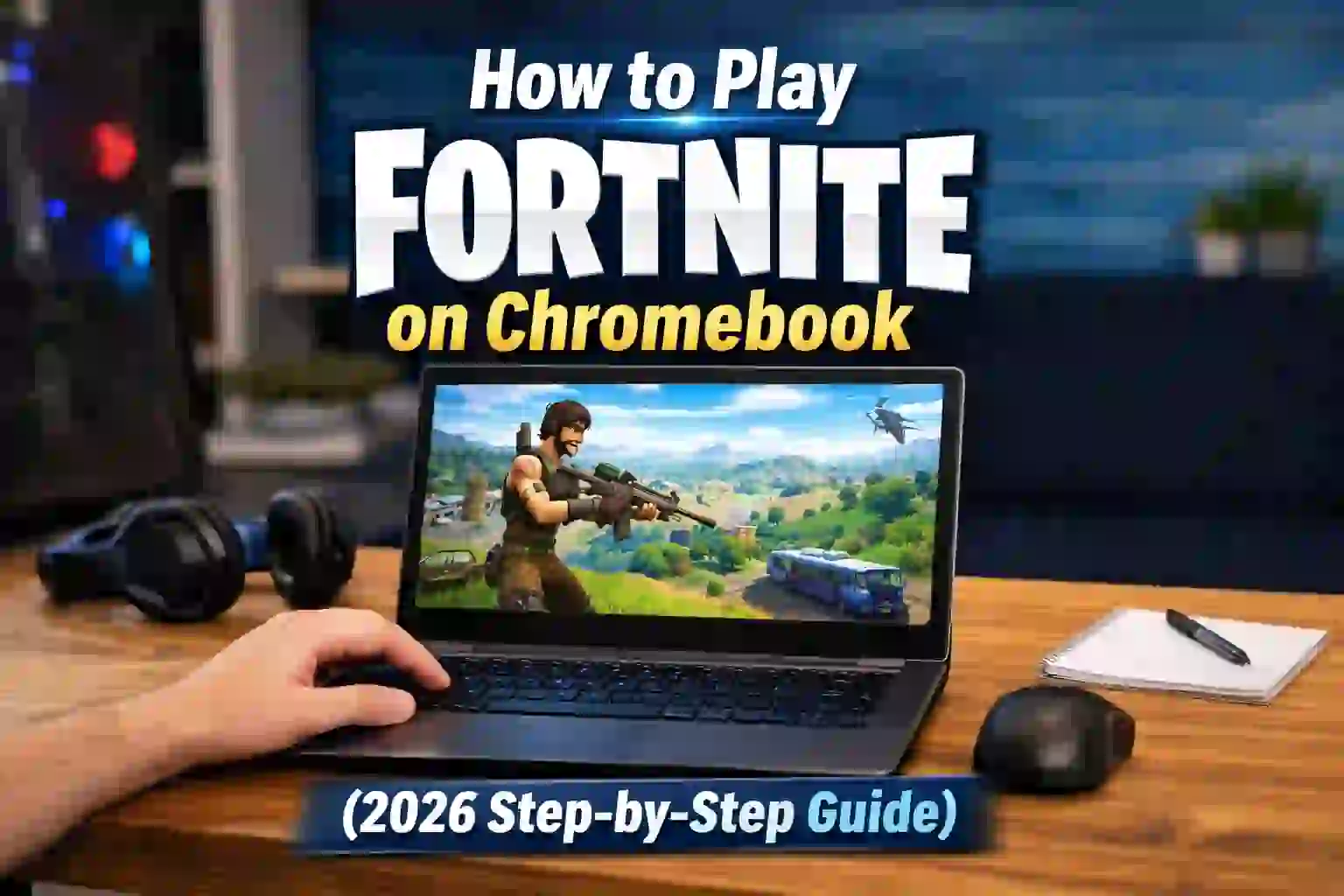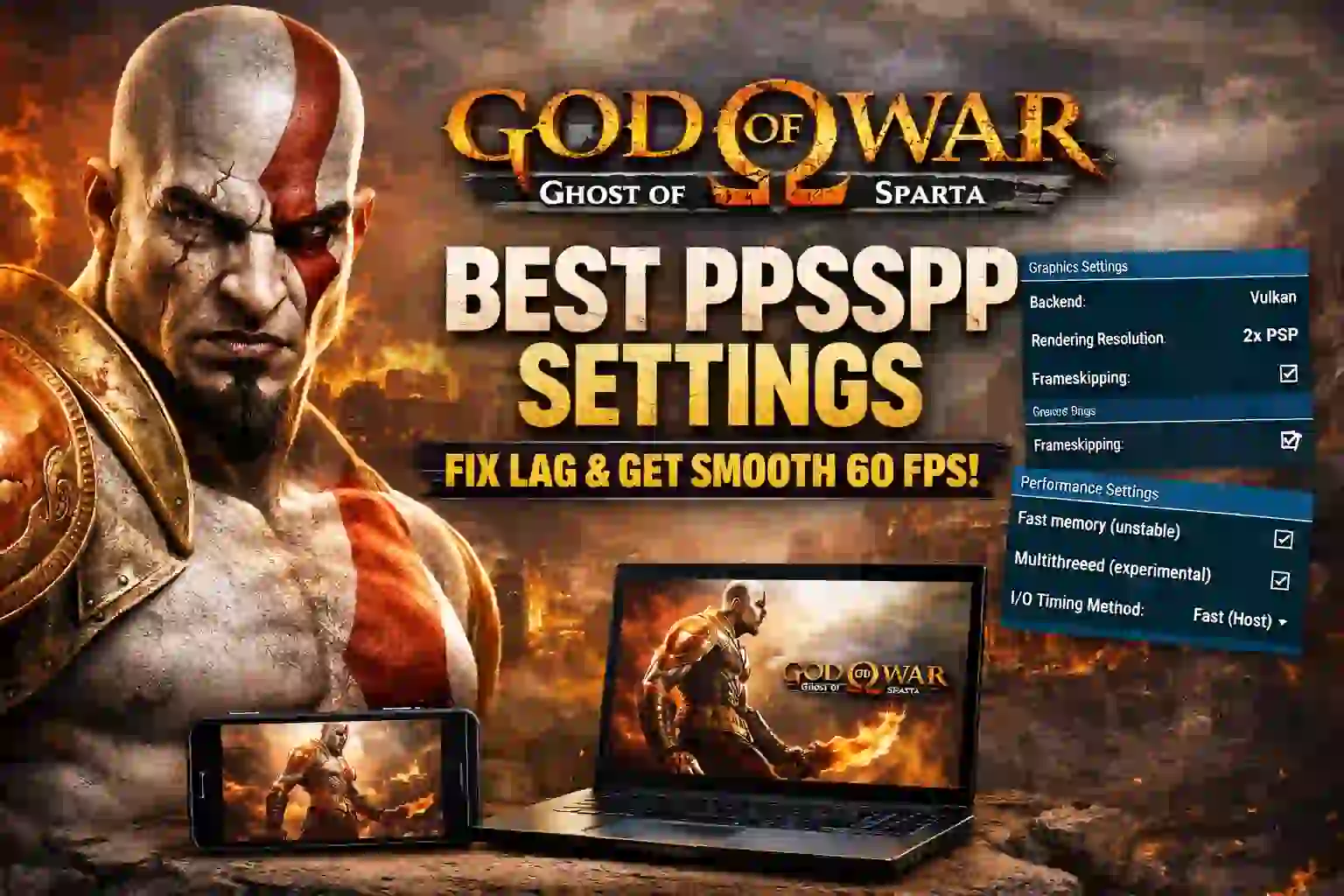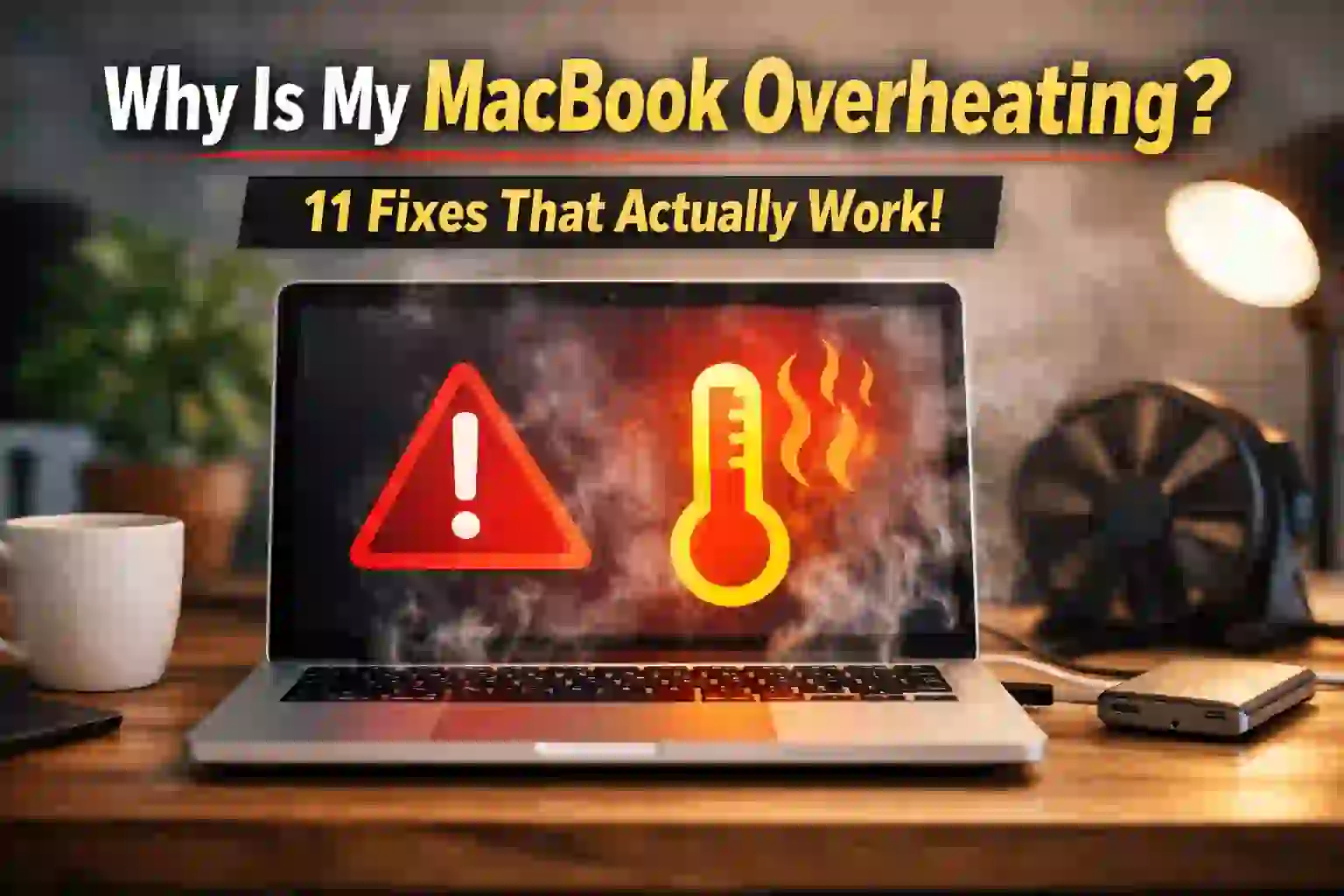|
Getting your Trinity Audio player ready...
|
Arattai vs WhatsApp: Who Wins in Privacy, Features & Usability?
WhatsApp has over 2 billion users every month. But, people worry about its privacy policies. This has made others look for better options. Arattai is one such app, promising better privacy features and an easy-to-use interface.
It’s important to know how these two apps differ. In this article, we’ll dive deep into both apps. We’ll compare their privacy features, features, and usability. This will help you choose the best app for you.

Table of Contents
ToggleKey Takeaways
- Comparison of Arattai and WhatsApp’s privacy features
- Analysis of the features offered by both messaging apps
- Usability review of Arattai and WhatsApp
- Understanding the differences between the two apps
- Helping you decide which app is best for your needs
The Messaging App Landscape in India
The messaging app scene in India is changing fast. People want to talk securely more than ever. This is because they care a lot about keeping their data safe.
The Growing Demand for Secure Communication
More people want messaging apps that keep their chats private. This is true in India, where keeping data safe is a big deal. Users are worried about hackers and data leaks.
Why Indians Are Seeking WhatsApp Alternatives
Many Indians are looking for other messaging apps because of privacy worries. They want apps that keep their data safe. This need has brought new apps to the market, like Arattai from Zoho Corporation.
| Messaging App | End-to-End Encryption | Data Collection Policy |
|---|---|---|
| Yes | Collects metadata | |
| Arattai | Yes | Minimal data collection |
READ ALSO – Can You See Who Views Your Instagram Profile? Best Tips
Meet Arattai: Zoho’s Answer to WhatsApp
A new player has entered the Indian messaging app scene: Arattai. It’s from Zoho Corporation. Arattai aims to be a safe and feature-rich choice over WhatsApp.
The Story Behind Arattai’s Development
Zoho Corporation, famous for its business tools, created Arattai. They wanted to meet India’s need for safe chats. Arattai is all about keeping your messages private and easy to use.
Zoho Corporation’s Vision for Messaging
Zoho sees Arattai as more than a chat app. It’s a place where you can use Zoho’s tools to work better. It has cool features like:
- End-to-end encryption for safe talks
- Group chats and file sharing
- Works with Zoho’s productivity tools
Current Adoption Status in India
Arattai is starting to win fans in India, as a WhatsApp alternative. People like its focus on privacy and safety. It’s a promising start.
As the Indian messaging app world grows, Arattai is ready to shine. It offers a strong choice against WhatsApp and others.
How to Evaluate Messaging App Privacy
Checking the privacy of messaging apps is key to keeping your data safe. With so many choices, it’s important to look at their privacy features. This helps you choose wisely.
Understanding Privacy Policies
Start by reading the privacy policy of a messaging app. It should explain what data is gathered, how it’s kept, and if it’s shared. A clear policy shows the app cares about your privacy.
Checking Data Collection Practices
Then, see how the app collects data. Some apps gather more, like your contacts and how you use it. Think if the app really needs this data and if it fits your privacy needs.
Key questions to ask:
- What type of data is collected?
- Is the data stored locally or on a server?
- Is the data shared or sold to third parties?
Verifying Encryption Standards
Encryption is vital for messaging app privacy. Make sure the app uses end-to-end encryption. This means only you and the person you’re talking to can see the messages. Also, check if the encryption is open-source and checked for bugs often.
By looking at privacy policies, data collection, and encryption, you can pick the best messaging app for your privacy.
READ ALSO – Threads vs Twitter : Which Platform Is Better for You?
Arattai vs WhatsApp: Who Wins in Privacy, Features & Usability?
To find out which messaging app is better, we’ll look at privacy, features, and how easy they are to use. This will help users pick the best app for them.
Privacy Comparison Methodology
We looked at three things: how data is encrypted, stored, and if users agree to it. We checked the privacy policies and terms of service for both apps.
Data Encryption: Both apps say they use end-to-end encryption. But, WhatsApp uses the Signal Protocol, and Arattai uses Zoho Corporation’s method.
Feature Set Analysis
We compared the features of Arattai and WhatsApp. We looked at messaging, group chats, and sharing files. Here’s what we found:
| Feature | Arattai | |
|---|---|---|
| End-to-End Encryption | Yes | Yes |
| Group Chat Capacity | 1000 participants | 256 participants |
| File Sharing Limit | 2 GB | 2 GB |
Usability Testing Results
We tested how easy to use both apps are with 50 people. Arattai was easier to navigate, but WhatsApp was faster.
In conclusion, Arattai is great for privacy and features, but WhatsApp is faster and easier to use. Your choice depends on what matters most to you.
How to Secure Your Messages on Both Platforms
In today’s world, keeping our messages safe is key. Apps like Arattai and WhatsApp have features to help. They make sure your messages stay private.
Setting Up Security Features in WhatsApp
To keep your WhatsApp messages safe, start with two-factor authentication. This makes your account even more secure. Just go to Settings > Account > Two-step verification.
You can also control who sees your last seen, profile photo, and status. Go to Settings > Account > Privacy to change these settings.
- Go to Settings > Account > Privacy to adjust your settings.
- Enable two-factor authentication for added security.
Configuring Privacy Settings in Arattai
Arattai also has strong privacy settings. To set these up, go to Settings > Privacy Settings. Here, you can decide who sees your profile info and messages.
Arattai uses end-to-end encryption by default. This means your chats stay private.
Verifying End-to-End Encryption
Both WhatsApp and Arattai use end-to-end encryption. But, it’s important to check this. In WhatsApp, look at the encryption code in the contact’s profile.
In Arattai, check the security settings in a chat. Making sure your messages are secure is a big step.
- Open the chat and go to the contact’s profile.
- Check the encryption code to verify end-to-end encryption.
By following these steps, you can make your messages on WhatsApp and Arattai much safer. This ensures your chats are secure on both platforms.
READ ALSO – How to Use WhatsApp Without SIM or Phone Number
Step-by-Step Guide to Protecting Your Messaging Data
Protecting our data in messaging apps is very important. To keep your chats safe on Arattai and WhatsApp, follow these steps.
Managing Chat Backups Securely
Chat backups keep your talks safe. But, they can be risky if not handled right. Here’s how to keep them safe:
- Choose a cloud storage that uses end-to-end encryption.
- Make a strong password for your backups to keep them safe.
- Check and update your backup settings often to match your security needs.
Controlling Who Can See Your Information
It’s key to control who sees your info. Here’s how:
- Look at your app’s privacy settings to limit who sees your info.
- Use “hide last seen” and “hide profile photo” to keep your privacy.
- Be careful when sharing personal info in chats or groups.
Preventing Unauthorized Access
Stopping unauthorized access to your apps is important. Here’s how to do it:
- Turn on two-factor authentication (2FA) for more security.
- Use a strong, unique password for your account.
- Update your app often to get the latest security fixes.
By following these steps, you can make your messaging data much safer on Arattai and WhatsApp.

READ ALSO – How to Protect Your Phone from Hackers: Top Security Tips
Comparing Core Features Between Arattai and WhatsApp
The fight between Arattai and WhatsApp is not just about privacy. It’s about the features that users care about most. We’ll look at messaging, group tools, and call quality to see which app wins.
Messaging Capabilities
Arattai and WhatsApp both have great messaging features. WhatsApp is easy to use for sending texts, images, videos, and voice messages. Arattai also lets you send these, but with extra security.
Arattai has a special feature: you can unsend messages. WhatsApp doesn’t have this.
Here’s a comparison of the messaging features:
| Feature | Arattai | |
|---|---|---|
| Text Messaging | Yes | Yes |
| Image and Video Sharing | Yes | Yes |
| Voice Messaging | Yes | Yes |
| Unsend Messages | Yes | No |
Group Communication Tools
Being able to talk to groups is key. WhatsApp lets you make groups with up to 256 people. Arattai also supports big groups.
But Arattai has more tools for managing groups. You can assign admins and control who joins.
Call Quality and Reliability
Call quality is very important. Both apps offer voice and video calls. But, the quality depends on your internet.
WhatsApp is known for good call quality. But Arattai is catching up, with high-definition voice calls in some places.
In the end, Arattai beats WhatsApp in messaging and group tools. But WhatsApp is a close second because of its reliable calls.
How to Optimize Your User Experience on Both Apps
Arattai and WhatsApp let you make your messaging experience your own. By tweaking settings, you can enjoy using these apps more every day.
Customizing Interface Settings
Changing how your app looks can really improve your experience. On WhatsApp, you can pick a theme, adjust font size, and change wallpapers. Arattai lets you customize chat backgrounds and font styles too.
For example, switching to dark mode on both apps can help your eyes at night. Here’s a look at what you can customize on both apps:
| Feature | Arattai | |
|---|---|---|
| Theme Options | Light, Dark | Light, Dark, System Default |
| Font Size Adjustment | Yes | Yes |
| Chat Background Customization | Yes | Yes |
Managing Notifications Effectively
It’s important to manage your notifications to stay focused. Both apps let you tweak notification settings. You can silence specific chats or pick different tones for contacts.
Organizing Chats and Contacts
Keeping your chats and contacts tidy makes finding conversations easier. Both apps have features for archiving chats, making groups, and labeling contacts. Arattai even lets you sort chats into folders.
Using these features well can make your messaging experience smoother and more efficient.
READ ALSO – Jio AirFiber vs JioFiber – Which One Should You Choose in India?
Business Communication: Which App Serves Professionals Better?
Choosing the right messaging app is key for businesses. Digital communication is now a must. So, the app’s features and security matter a lot.
Setting Up Business Accounts
Arattai and WhatsApp both have business accounts. But, they set them up differently. Arattai offers a better way to manage all your business chats in one place.
- Arattai: Makes setting up a business account easy with Zoho.
- WhatsApp: Has a business API for better customer service.
Customer Engagement Tools
Keeping customers happy is important. WhatsApp has a business API for support. Arattai focuses on safe, private chats. Good customer service needs to be safe and easy to use.
- WhatsApp Business API for automated messages and support.
- Arattai’s secure messaging for private chats with customers.
Integration with Business Systems
Arattai works well with Zoho’s business tools. This makes managing your work easier and more efficient.

Complete Guide to Migrating from WhatsApp to Arattai
Moving from WhatsApp to Arattai might seem hard. But, it’s easy with the right steps. Knowing how to move your data is key.
Exporting Your WhatsApp Data
The first thing to do is export your WhatsApp data. WhatsApp lets you export your chat history. This history can then be moved to Arattai.
To start, open WhatsApp and go to the chat you want to export. Tap the three dots and choose “More.” Then, pick “Export chat” and choose if you want media files or not.
Setting Up Arattai for the First Time
After exporting your WhatsApp data, set up Arattai. Download the Arattai app from the Google Play Store or Apple App Store. Follow the instructions to make your account.
You’ll need to verify your phone number and agree to Arattai’s terms.
Transferring Contacts and Conversations
To move your contacts and chats, use Arattai’s import feature. After setting up your Arattai account, go to settings. Choose “Import chat history” and pick the file from WhatsApp.
Arattai will then bring your chat history into the app.
Managing the Transition Period
During the switch, manage your expectations. It might take time for all data to move. Be patient and don’t worry if you need to adjust settings.
If you have problems, Arattai’s support is there to help.
| Migration Step | Description | Time Required |
|---|---|---|
| Exporting WhatsApp Data | Export chat history from WhatsApp | 10-15 minutes |
| Setting Up Arattai | Create an account and verify phone number | 5-10 minutes |
| Transferring Contacts and Conversations | Import chat history into Arattai | 15-30 minutes |
How to Test Performance on Your Device
The way a messaging app works on your device matters a lot. To choose between Arattai and WhatsApp, test their performance on your device.
Measuring Battery Consumption
Battery life is key. To check it, watch how much power each app uses over time. Arattai and WhatsApp use power in different ways.
Look at your device’s battery stats to see which app uses more power. Here’s a quick look:
| App | Battery Consumption |
|---|---|
| Arattai | Low |
| Moderate |
Evaluating Speed and Responsiveness
How fast and smooth an app is matters too. Try sending messages, making calls, and switching chats to see.
A study found,
“The speed of a messaging app affects how happy users are.”
Assessing Storage Requirements
Also, think about how much space each app takes up. This includes the app itself and any data it keeps, like chats and photos.
By looking at these performance points, you can pick the best messaging app for you.
Conclusion: Choosing the Right Messaging App for Your Needs
As we wrap up our look at Arattai and WhatsApp, it’s clear each has its own good points and not-so-good points. Think about what matters most to you: privacy, features, ease of use, or how well it works.
I’ve looked at both apps based on these areas. This can help you decide. If keeping your messages private is key, Arattai might be the better pick. But if you like WhatsApp’s easy-to-use design and lots of features, it could be your go-to.
In the end, it’s all about what you need. By looking at our findings, you can pick the app that fits your style best. This way, you’ll get a messaging experience that’s both safe and enjoyable.
FAQ
Is Arattai a secure messaging app?
Yes, Arattai is designed with security in mind. It offers end-to-end encryption to protect user conversations.
How does Arattai compare to WhatsApp in terms of privacy?
Arattai and WhatsApp both offer end-to-end encryption. But, their data collection practices and privacy policies differ. Arattai is known for its strong stance on user privacy.
Can I use Arattai for business communication?
Yes, Arattai offers features for business communication. You can set up business accounts and integrate with business systems.
How do I migrate my data from WhatsApp to Arattai?
To migrate, export your WhatsApp data first. Then, set up Arattai. Lastly, transfer your contacts and conversations.
Is WhatsApp a secure messaging app?
WhatsApp offers end-to-end encryption, making it secure. But, its data collection practices and metadata handling have raised concerns.
What are the key differences between Arattai and WhatsApp?
The main differences are in privacy, features, and usability. Arattai focuses on privacy and business functionalities.
Can I use Arattai and WhatsApp simultaneously?
Yes, you can use both Arattai and WhatsApp at the same time. It depends on your needs and preferences.
How do I verify end-to-end encryption on Arattai and WhatsApp?
Both apps provide ways to verify end-to-end encryption. This is usually through a verification code or fingerprint comparison.
Are there any additional security features in Arattai and WhatsApp?
Yes, both apps have extra security features. These include two-factor authentication and controls over who sees your information.
How do Arattai and WhatsApp handle group communication?
Both apps support group communication. But, they differ in features and capabilities, like group size limits and management tools.
What about call quality on Arattai and WhatsApp?
Call quality depends on your internet connection and device. Both apps generally offer good call quality. But, the experience may vary.