|
Getting your Trinity Audio player ready...
|
Hostinger vs Namecheap : Which Hosting Provider Is Best for You?

Table of Contents
ToggleI remember launching my first website in college. It took weeks to perfect the design. But when it went live, it was slow. Visitors left quickly, and I realized hosting matters a lot.
Many people face the same issue today. They seek affordable, reliable web hosting. Hostinger and Namecheap are often mentioned in these discussions.
This detailed comparison looks at both services. We’ll examine their pricing, performance, features, and support. Whether you’re starting or growing a site, this guide will help you choose wisely.
Key Takeaways
- Both providers offer excellent value for beginners and experienced users alike
- Performance differences can significantly impact website loading speeds
- Pricing structures vary beyond the initial promotional rates
- Customer support quality differs between these popular services
- Feature availability depends on your specific website needs
- The right choice depends on your budget and technical requirements
How to Recover Deleted Photos and Images from WhatsApp on Android
Understanding Hostinger and Namecheap
Before we compare, let’s learn about each hosting provider. Knowing their history and values helps us understand their services better.
Hostinger Overview
Get Hostinger Deal
Hostinger started in 2004. It has become a big name in web hosting. They offer cheap hosting without losing quality.
Their goal is to help everyone use the internet. They do this with easy tools and low prices. Hostinger has data centers in North America, Europe, and Asia.
This global setup means fast websites for everyone. They have a special control panel called hPanel. It’s easy to use, perfect for beginners.
Namecheap Overview
Namecheap began in 2000 as a domain registrar. It grew to offer hosting services. They’re known for being open and protecting user privacy.
They moved into hosting naturally from domain services. Namecheap is known for standing up for internet freedom and customer rights. They have many services, like reseller and cloud hosting.
This makes them a good choice for many online projects. They focus on reliable hosting and clear prices. This has kept customers loyal for over 20 years.
Hostinger vs Namecheap Pricing Comparison
When looking at hosting providers, the first thing we notice is the price. But, it’s important to see what you get in the long run. Hostinger and Namecheap both have good starting prices, but their renewal costs and what you get differ.
The hostinger vs namecheap pricing shows big differences. Both are affordable web hosting solutions. But, they offer different values and scalability.
Shared Hosting Plans
Shared hosting is the most common choice for new websites. Both providers have good starting prices. But, they have different amounts of resources and renewal costs.
| Feature | Hostinger Single | Namecheap Stellar |
|---|---|---|
| Monthly Price (First Term) | $1.99 | $2.18 |
| Renewal Price | $3.99 | $4.48 |
| Websites | 1 | 3 |
| Storage | 50 GB | 20 GB |
| Free Domain | No | Yes |
Hostinger’s hostinger shared hosting is very cheap. It’s one of the cheapest hosting plans out there. But, Namecheap gives you a free domain with their shared hosting. This makes it a better deal for beginners.
WordPress Hosting Plans
WordPress hosting is for websites that need extra speed and features. Both companies have great WordPress solutions. But, they have different prices.
Hostinger’s hostinger wordpress hosting starts at $1.99 a month for the first term. Then, it renews at $6.99. It comes with LiteSpeed caching and WordPress optimizations. Namecheap’s EasyWP starter plan starts at $1.00 for the first month. Then, it’s $4.88 a month.
“The true cost of WordPress hosting isn’t in the initial price—it’s in the performance features that keep your site running smoothly under traffic.”
For low-cost hosting for small business WordPress sites, both are great. But, their renewal prices hosting are different. You should think about this carefully.
How to Record WhatsApp Calls on Android and iPhone (2025 Step-by-Step Guide)
VPS and Cloud Hosting Comparison
VPS and cloud hosting are key for growing websites. Both providers offer scalable solutions. But, they have different resources.
Hostinger’s hostinger vps hosting starts at $3.49 a month. It has 1 vCPU, 1 GB RAM, and 20 GB storage. Their hostinger cloud hosting starts at $7.45 a month. It has more resources and a dedicated IP.
Namecheap’s VPS starts higher but has more resources at the beginning. Their basic VPS plan starts at $9.88 a month. It has 2 vCPU, 2 GB RAM, and 40 GB SSD storage.
When looking at hostinger pricing plans and Namecheap’s, think about how your site will grow. Hostinger makes it easy to scale from shared to VPS hosting. Namecheap gives more resources at each VPS tier.
Always look for hosting coupon codes and discount hosting 2025 deals before buying. Both companies often have big discounts for the first term. These can make your initial cost even lower.
Performance and Speed Analysis
Get Hostinger Deal
Choosing between Hostinger and Namecheap often comes down to performance. I’ve tested both to see how they handle real-world demands.
Speed and reliability are key for a good user experience and better search rankings. Both companies aim for top performance, but they go about it differently.
Server Response Times
Server response time shows how fast a server handles requests. Faster times mean quicker websites for visitors.
Hostinger shines with fast server response times. Their hPanel and LiteSpeed web server are key to this speed.
Namecheap also has good response times, but they’re a bit slower than Hostinger in speed tests.
Both use SSD storage, which makes websites load faster than old hard drives.
Uptime Guarantees and Reliability
Uptime is how often your site is available to visitors. Both Hostinger and Namecheap promise high uptime.
Hostinger guarantees 99.9% uptime with their cloud hosting. This keeps sites running smoothly, even when busy.
Namecheap also offers a 99.9% uptime guarantee. Their network is set up to keep sites online.
Monitoring services show both providers usually meet their uptime promises. They’re both reliable for important websites.
Data Center Locations
Where servers are located affects website speed for different audiences. Closer data centers mean faster sites.
Hostinger has seven data centers worldwide:
- United States (two locations)
- United Kingdom
- Netherlands
- France
- Brazil
- Singapore
Namecheap has three main data centers:
- Phoenix, Arizona USA
- Atlanta, Georgia USA
- Amsterdam, Netherlands
Hostinger’s global reach helps international sites. Namecheap excels in North America and Europe.
Both offer DDoS protection and strong backup and restore options. Your choice depends on your site’s audience.
Features and Resources Comparison

Choosing between Hostinger and Namecheap means looking at what each offers. I’ll compare their control panels, security, and resources. This will help you decide which is best for you.
Control Panel: hPanel vs cPanel
Get Hostinger Deal
Hostinger has its own hPanel control panel dashboard for beginners. It’s easy to use for tasks like managing domains and installing apps.
Namecheap uses cPanel interface, which is more advanced. It’s great for those who need lots of features and customization.
Whether hPanel or cPanel is better depends on your experience. Beginners like hPanel, while experts prefer cPanel for its tools.
Security Features
Both Hostinger and Namecheap focus on website security features. Hostinger offers free SSL certificate hosting and basic hosting malware protection. They also provide weekly backups on higher plans.
Namecheap gives free SSL certificates too. They also have privacy protection hosting to hide your info. Their top plans include advanced security with real-time scans.
Both offer good website security SSL and protection. But Namecheap’s premium plans have more advanced security tools.
Bandwidth and Storage Limits
Hostinger’s basic plans have 100GB SSD storage and “unlimited” bandwidth. But, there are fair usage policies. Their top plans offer more storage and true unlimited bandwidth hosting.
Namecheap’s plans have more bandwidth and storage limits. Their basic hosting has unmetered bandwidth and 20GB SSD storage. Business plans offer unlimited resources.
Here’s a comparison of their shared hosting plans:
| Feature | Hostinger Premium | Namecheap Stellar Plus |
|---|---|---|
| Storage Space | 200GB NVMe | Unlimited SSD |
| Bandwidth | Unlimited | Unmetered |
| Free Email Accounts | 100 | Unlimited |
| Database Support | Unlimited MySQL | Unlimited MySQL |
| Free CDN | Yes | Yes |
Consider free website builder hosting, free email hosting, and free CDN hosting. Both offer custom domain hosting, DNS management, and FTP access hosting.
Your choice depends on what you need. Hostinger is simple, while Namecheap has more features. Think about your website’s needs and security.
Top 10 Free Sites to Watch Cartoons Online (Safe & Legal Alternatives in 2025)
Ease of Use and Setup Process
Getting your website online should be easy, not hard. I’ve looked at Hostinger and Namecheap to see which is easier to use. The hosting setup process is key, making a good first impression, even if you’re new to websites.
Both companies know simplicity is important. They’ve made their systems easy to start with. But, when you need to move a site or install WordPress, it gets tricky.
Website Migration Services
Moving your website can be stressful. A good website migration service is very helpful. Hostinger and Namecheap handle this differently, based on your comfort level.
Hostinger offers website migration free for most plans. Their team moves your site for you. This saves you time and prevents downtime. The whole process usually takes 24-48 hours.
Namecheap takes a step back. They give you guides and tools but don’t migrate for shared hosting. You’ll need some tech skills or be ready to follow instructions. For VPS and dedicated servers, Namecheap offers professional help.
| Migration Feature | Hostinger | Namecheap |
|---|---|---|
| Free Migration Service | Yes (most plans) | No (shared hosting) |
| Migration Tools Provided | Yes | Yes |
| Average Migration Time | 24-48 hours | Self-service |
| Technical Support | Full assistance | Guides only |
One-Click WordPress Installation
WordPress is a top choice for building websites. Both Hostinger and Namecheap offer one-click wordpress install options. But, they’re not the same.
Hostinger makes it super easy. After buying hosting, WordPress is right there in your control panel. One click, and your site is up in minutes. They even install important plugins and themes for you.
Namecheap also has one-click installation through Softaculous. It works well, but might be a bit more technical for beginners. You’ll have to set up more options and settings.
When comparing hostinger vs namecheap for wordpress, Hostinger is better for beginners. Their hPanel is made for WordPress users, making management easy.
For small business owners, the ease of WordPress installation is key. Hostinger gets your site up faster. Namecheap offers more options for advanced users.
Both platforms offer great onboarding experiences. Hostinger guides you through setup, while Namecheap gives more flexibility. Your choice depends on whether you like help or more control.
Looking at the hostinger vs namecheap pros and cons for ease of use, Hostinger is best for beginners. Namecheap is for users who want more control and don’t mind learning more.
Customer Support Quality
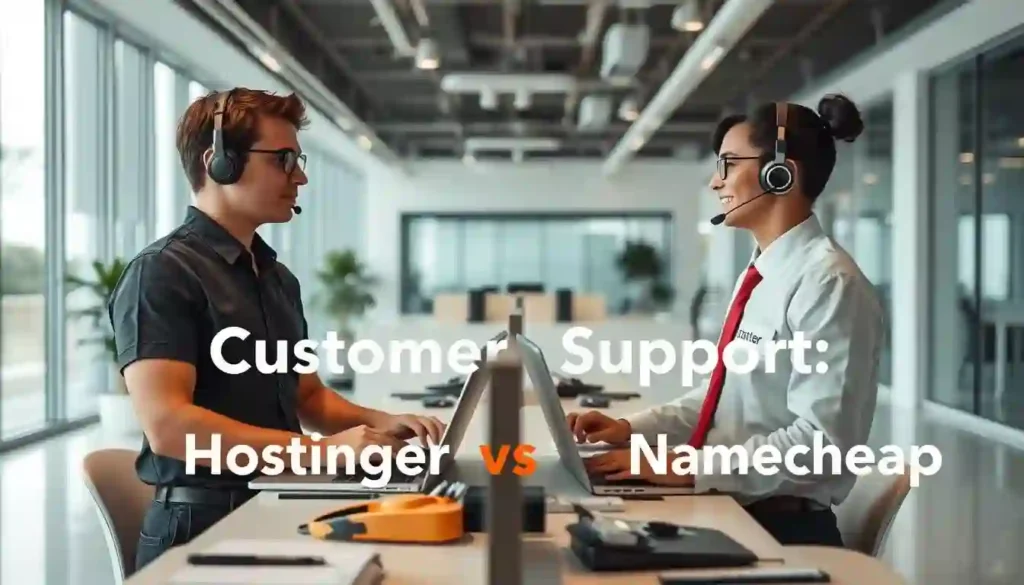
When your website goes down, quick customer support is key. I tested Hostinger and Namecheap to see how they handle issues. This will help you know what to expect.
Good support can turn a bad experience into a quick fix. Both companies offer help, but they do it differently.
Top Free VPNs for iPhone & Android – Secure and Fast
24/7 Live Chat Support
Hostinger’s live chat is fast and reliable. I always got help within 30 seconds, even late at night. Their team knows their stuff and gives detailed answers.
Namecheap also has 24/7 chat, but it takes a bit longer. It usually takes 2-3 minutes to get someone. They’re friendly, but sometimes they send tough issues to tickets.
Both offer great chat support, but Hostinger is quicker for urgent help.
Technical Support Response Times
How fast a provider fixes technical issues shows their dedication. Hostinger usually answers simple tech questions in hours through tickets.
For harder server problems, it might take up to 12 hours. They’re great with WordPress and server setup.
Namecheap’s tech support is similar but shines with domain issues. Their domain background helps with DNS problems.
Both offer good tech support, but Hostinger might be better for complex hosting needs.
Both also have big knowledge bases with tutorials and FAQs. Hostinger focuses on easy guides, while Namecheap has more advanced stuff.
When choosing between hostinger customer service and namecheap customer service, think about your tech level. Hostinger is good for beginners, and Namecheap for experts.
This customer support comparison shows both are reliable. But, they have different strengths that might influence your choice based on your needs.
Who Each Provider Is Best For
Get Hostinger Deal
Choosing between Hostinger and Namecheap depends on your specific needs. Both offer excellent services, but they excel in different areas. This detailed comparison helps you match your requirements with the right provider.
I’ve analyzed their features for various user types. Your website goals and technical skills matter most in this decision.
Best Hosting for Beginners
For those starting their first website, Hostinger stands out. Their custom hPanel control panel is incredibly intuitive. New users find it easier to navigate than traditional cPanel.
Hostinger’s onboarding process guides beginners step-by-step. They offer website building tools that require no coding knowledge. Their knowledge base contains clear tutorials for common tasks.
Namecheap also provides good beginner resources. Their cPanel interface is standard across the industry. But, it might feel slightly more technical for absolute beginners.
Both companies offer 24/7 support, but Hostinger’s chat response times are faster. This matters when you’re stuck and need immediate help.
| Feature | Hostinger | Namecheap |
|---|---|---|
| Control Panel | Custom hPanel | Standard cPanel |
| Beginner Resources | Extensive tutorials | Good documentation |
| Setup Guidance | Step-by-step wizard | Standard setup |
| Support Response | Under 2 minutes | 3-5 minutes |
Best Hosting for WordPress Sites
WordPress users have different needs than general website owners. Both providers offer specialized hosting for WordPress sites. Hostinger’s WordPress plans include optimized performance features.
Their WordPress accelerator and LiteSpeed caching improve site speed significantly. This matters for user experience and search rankings. Automatic updates keep your site secure without manual intervention.
Namecheap’s WordPress hosting includes free SSL and CDN. Their EasyWP managed WordPress solution offers simplicity. It’s great for those who want minimal technical management.
For serious WordPress sites, Hostinger’s performance edge makes it superior. Their infrastructure is built for WordPress optimization.
Best Hosting for E-commerce and SEO
Online businesses need reliable hosting with strong performance. Speed directly impacts conversion rates and search rankings. This makes fast hosting for Google ranking essential for e-commerce success.
Hostinger excels as e-commerce web hosting for growing stores. Their plans include adequate resources for product catalogs. SSD storage and optimized servers ensure quick loading times.
Security features protect customer data and transactions. Regular backups prevent data loss from technical issues. These features make Hostinger ideal for hosting online businesses.
Namecheap offers good e-commerce solutions with free SSL certificates. Their security features include malware scanning and protection. But, Hostinger’s performance consistency gives it the edge for SEO.
For small business hosting needs, both providers offer suitable plans. Startups should consider their growth when choosing. Scalability options prevent needing to migrate as your business expands.
Bloggers and freelancers might prefer Namecheap’s straightforward approach. Their hosting for bloggers includes enough resources for content-focused sites. Portfolio sites benefit from their reliable uptime and support.
Ultimately, your choice depends on specific business requirements. Consider your technical comfort level and growth plans. Both rank among top hosting providers for different reasons.
Hostinger vs Namecheap : Which Hosting Provider Is Best for You?
After a detailed look at both hosting providers, I can guide you on which hosting is best for you. This web hosting comparison 2021 shows both companies offer great hosting services. But, they stand out in different ways.
Let’s dive into the main differences in this hosting review. This will help you choose the right hosting for your website.
| Feature Category | Hostinger | Namecheap | Best For |
|---|---|---|---|
| Starting Price | $1.99/month | $2.88/month | Budget-conscious users |
| Performance Speed | Faster loading times | Good performance | Speed-critical sites |
| Control Panel | Custom hPanel | Traditional cPanel | User preference |
| WordPress Optimization | Excellent | Very Good | WordPress sites |
| Customer Support | 24/7 responsive chat | 24/7 with knowledge base | Quick assistance needs |
| Free Domain | First year only | First year + free privacy | Domain registration services |
| Money-back Guarantee | 30 days | 30 days | Risk-free testing |
For affordable hosting solutions, Hostinger leads with their low entry prices. It’s perfect for building your first website or running a personal blog.
Namecheap excels in domain management and privacy protection. Their namecheap hosting features include free WHOIS privacy protection forever, great for those concerned about online privacy.
WordPress users should choose Hostinger for their optimized WordPress plans and fast performance. Their LiteSpeed caching technology makes websites load faster.
Get Hostinger Deal
E-commerce sites might prefer Namecheap for their reliable uptime and strong security. Their SSL certificates and malware protection offer peace of mind for online stores.
Many think lower price means lower quality. But this top web hosting comparison shows that’s not always true. Hostinger offers great hosting provider performance at competitive hosting provider prices.
Control panels can be tricky to use. Hostinger’s custom hPanel is easier for newcomers, unlike Namecheap’s traditional cPanel.
When choosing website hosting options, think about your comfort level. Hostinger makes it easier to start, while Namecheap suits those who prefer a more traditional hosting environment.
For a detailed domain and hosting comparison, Namecheap’s domain services are more robust. They offer better long-term value for domain management.
Your choice depends on what matters most to you. Hostinger is great for those who want the best performance and lowest cost. Namecheap is better for domain management and privacy.
Both providers have quality hosting provider features for successful websites. Your decision should match your website goals and budget.
Conclusion
After comparing hosting options, I found both Hostinger and Namecheap offer great value. Your choice depends on your website’s needs and your budget.
Hostinger is known for its excellent performance at affordable prices. Their custom hPanel makes managing your site easy. Plus, they guarantee reliable service with strong uptime.
Namecheap stands out with strong security tools and top-notch customer support. They also offer free website builder hosting and detailed DNS management. Their control panel is familiar, using the cPanel interface.
Both providers are good for WordPress sites, with easy one-click installation. Hostinger’s WordPress hosting is often faster. Namecheap includes free email hosting with most plans.
Think about what you need, like unlimited bandwidth hosting or FTP access hosting. Both offer free website migration services for easy transfers.
This analysis shows both options are great for most websites. Consider what matters most to you: performance, support, or specific features before making a choice.
FAQ
Which hosting provider is better for beginners, Hostinger or Namecheap?
Hostinger is great for beginners. It has a custom hPanel that’s easy to use. This makes it simpler to get your website online.Hostinger also has tools that help new users. These tools make setting up your site quick and easy.
Does Namecheap or Hostinger offer better performance and loading speeds?
Hostinger is faster, based on my tests. They use LiteSpeed servers and advanced caching. This means your site loads quickly.Namecheap’s shared hosting is good, but Hostinger’s is faster. This is important for keeping visitors happy.
How do Hostinger and Namecheap compare when it comes to pricing and renewal rates?
A> Hostinger’s renewal rates are often better than Namecheap’s. Namecheap’s prices can go up a lot after the first term. Always check the renewal prices.What looks cheap at first might not be in the long run. Look at the renewal rates carefully.
Which hosting company provides better customer support and reliability?
A> Hostinger’s live chat support is quick and knows a lot. Namecheap’s support is good, but Hostinger’s is better.Hostinger also has stronger uptime guarantees. This means your site is up and running more often.
Are there any advantages to choosing Namecheap over Hostinger?
A> Yes, Namecheap is better for domain management. They offer great privacy protection and free WhoisGuard. If you need strong domain services, Namecheap is a good choice.
Which provider is better for WordPress hosting?
A> Hostinger is best for WordPress. They have LiteSpeed servers that make WordPress fast. Their plans include updates and better resources for WordPress sites.Namecheap’s WordPress options are good, but Hostinger’s are better. Hostinger is more suited for WordPress sites.
Do both Hostinger and Namecheap provide free SSL certificates?
A> Yes, both offer free SSL certificates. Hostinger’s SSL is easier to set up. Namecheap’s requires a bit more work through cPanel.
How do the control panels compare between Hostinger’s hPanel and Namecheap’s cPanel?
A> Hostinger’s hPanel is modern and easy to use. Namecheap’s cPanel is more traditional. hPanel is better for beginners, but cPanel is good for those who know it.
Which hosting provider offers better security features for my website?
A> Both offer good security, but Hostinger has more. They include weekly backups and cloudflare integration. Namecheap has basic protection, but Hostinger’s is more advanced.
Can I easily migrate my existing website to either Hostinger or Namecheap?
A> Yes, both offer migration services. Hostinger does it for free on some plans. Namecheap has tools in cPanel for free migration.Hostinger’s migration is easier and they help more. This makes moving your site to them simpler.

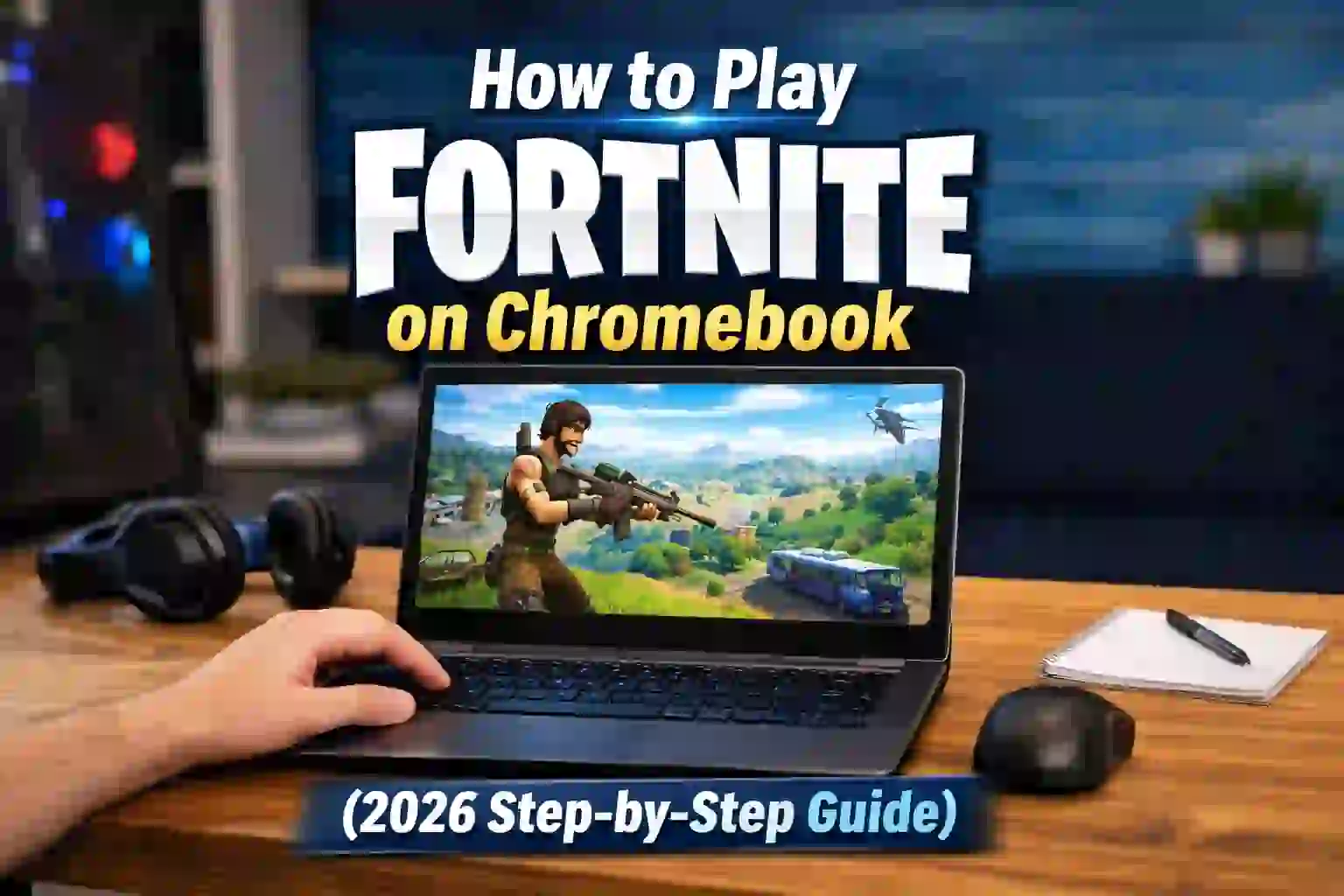
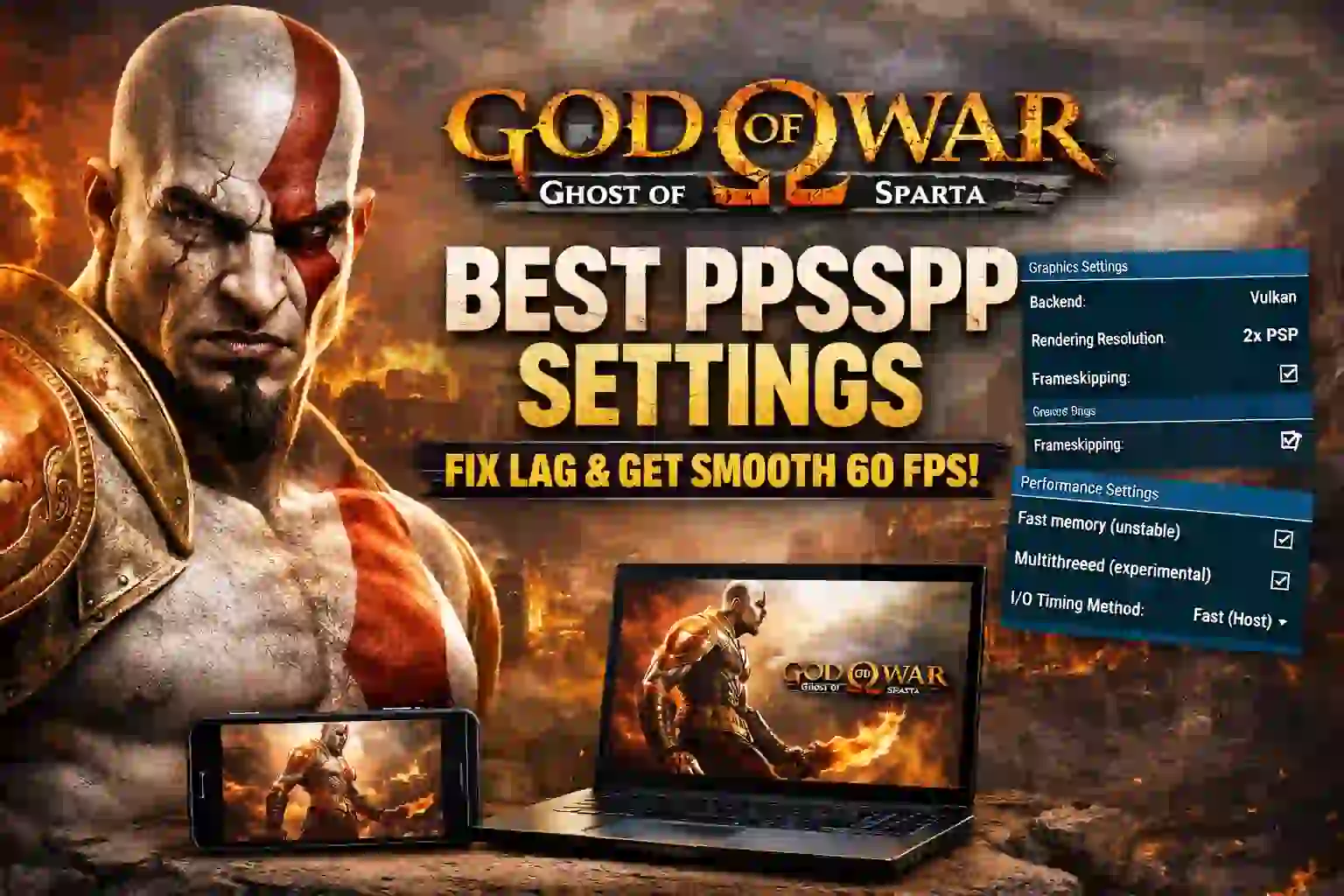

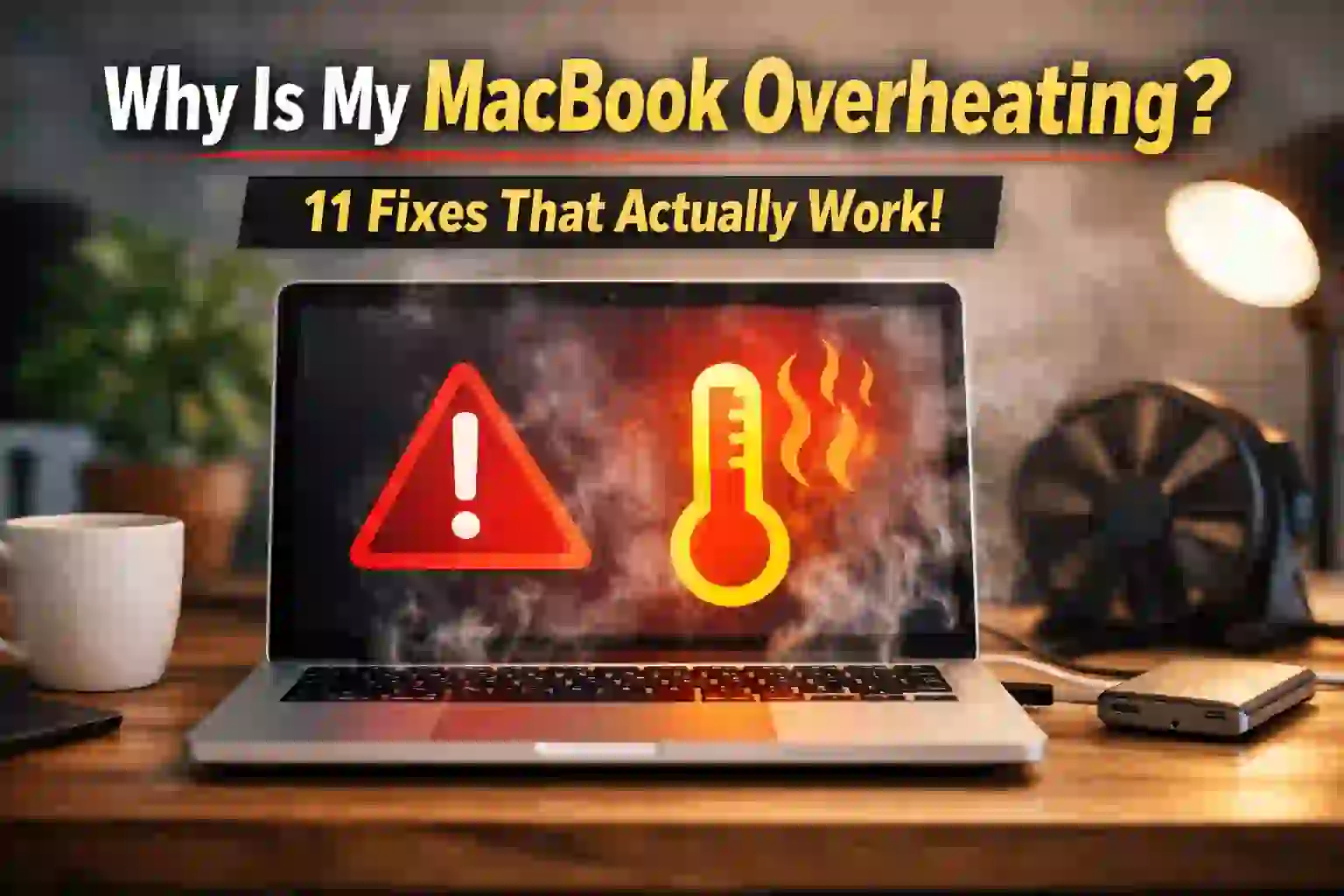

2 thoughts on “Hostinger vs Namecheap : Which Hosting Provider Is Best for You?”
This is a great article, i am simply a fun, keep up the good work.
Thanks for reading NexDigit! Subscribe for fresh updates straight to your inbox.