|
Getting your Trinity Audio player ready...
|
MacBook Air vs MacBook Pro – which one to buy?
Apple’s MacBook lineup has many powerful and portable laptops. Choosing the right one can be hard. The choice between MacBook Air and MacBook Pro depends on what you need and like.
Did you know over 70% of laptop buyers look at processor speed and battery life first? This shows how important these features are when picking between the MacBook Air and MacBook Pro.
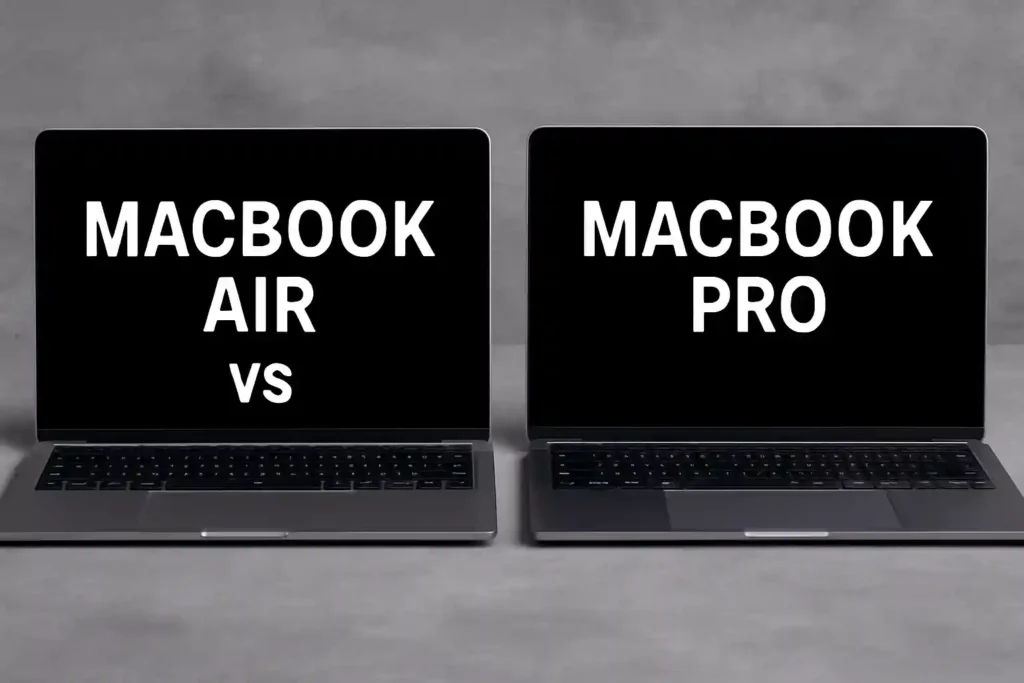
Table of Contents
ToggleWe will look at what each model is good at and what they are not. This will help you choose the best MacBook for your life and work.
Key Takeaways
- Understand the key differences between MacBook Air and MacBook Pro.
- Learn how to choose the right MacBook based on your needs.
- Discover the importance of processor performance and battery life.
- Explore the unique features of each MacBook model.
- Get insights into making an informed decision for your next MacBook purchase.
Understanding Apple’s MacBook Lineup
It’s important to know the difference between MacBook Air and MacBook Pro. Apple’s MacBooks meet different needs. They vary in performance, design, and price.
Current MacBook Air Models
The MacBook Air is known for being light and sleek. It has models with Apple’s M1 and M2 chips.
M1 MacBook Air Specifications
The M1 MacBook Air has an 8-core CPU, 7-core GPU, and up to 16GB of RAM. It’s fast and uses less power.
M2 MacBook Air Specifications
The M2 MacBook Air has an 8-core CPU, 8-core GPU, and up to 24GB of RAM. It’s even faster and handles tough tasks better.
Current MacBook Pro Models
The MacBook Pro is for those who need more power. It’s made for professionals and heavy users.
13-inch MacBook Pro Overview
The 13-inch MacBook Pro comes with M1 and M2 chips. It’s a good mix of being light and powerful.
14-inch and 16-inch MacBook Pro Overview
The 14-inch and 16-inch MacBook Pro have M1 Pro and M1 Max chips. They offer a big boost in performance for hard tasks.
| Model | CPU | GPU | RAM |
|---|---|---|---|
| M1 MacBook Air | 8-core | 7-core | Up to 16GB |
| M2 MacBook Air | 8-core | 8-core | Up to 24GB |
| 13-inch MacBook Pro (M1/M2) | 8-core | 7/8-core | Up to 24GB |
| 14-inch MacBook Pro (M1 Pro/M1 Max) | 10/8-core | 14/16-core | Up to 64GB |
| 16-inch MacBook Pro (M1 Pro/M1 Max) | 10/8-core | 16-core | Up to 64GB |
READ ALSO – How to Avoid Scams on Mobile Payment Apps in 2025
Design and Build Quality Comparison
Choosing between MacBook Air and MacBook Pro? Design and build quality are key. Both laptops show Apple’s focus on quality. We’ll look at each to help you choose.
MacBook Air Design Features
The MacBook Air is known for being sleek and light. This makes it easy to carry around.
Weight and Portability
The MacBook Air is very light, at just 2.8 pounds. It’s thin too, perfect for carrying in a bag.
Available Colors and Finishes
MacBook Air comes in Space Gray, Gold, Silver, and Starlight. You can pick a color that matches your style.
MacBook Pro Design Features
The MacBook Pro looks similar to the MacBook Air but has its own special features. These include build materials and thermal design.
Build Materials and Durability
MacBook Pro is made to last, with strong materials. It’s great for people who use their laptop a lot.
Thermal Design Differences
MacBook Pro has a better cooling system. This lets you do more without worrying about overheating.
| Feature | MacBook Air | MacBook Pro |
|---|---|---|
| Weight | 2.8 pounds | 3.0 pounds (13-inch) |
| Available Colors | Space Gray, Gold, Silver, Starlight | Space Gray, Silver |
| Thermal Design | Passive cooling | Active cooling system |
| Build Materials | Aluminum | Aluminum |
Display Technology Differences
The MacBook Air and MacBook Pro have different displays. This affects how they look and feel. Knowing these differences is key for those who care about screen quality.
MacBook Air Display Specifications
The MacBook Air has a Retina display. It’s a mix of quality and efficiency. Let’s look at its details.
Brightness and Color Accuracy
The MacBook Air’s display is bright and shows colors well. It’s good for most users. But, it’s not as bright as some other models.
Resolution and Refresh Rate
The MacBook Air has a high resolution of up to 2560 x 1664 pixels. It looks sharp. Its display refreshes at 60Hz, which is fine for everyday use. But, it might not be as smooth as higher refresh rates for fast content.
MacBook Pro Display Advantages
The MacBook Pro has advanced display features. It’s great for professionals and those who want top-notch visuals.
ProMotion Technology
The MacBook Pro has ProMotion technology. It can refresh up to 120Hz. This makes visuals smoother, especially for those working with video or graphics.
Mini-LED vs Standard Retina
Some MacBook Pro models have a Mini-LED display. It has better contrast ratios and higher peak brightness than the standard Retina display. This is better for HDR content and professional work.
| Feature | MacBook Air | MacBook Pro |
|---|---|---|
| Display Type | Retina Display | Retina Display with ProMotion (up to 120Hz) |
| Resolution | Up to 2560 x 1664 | Up to 3072 x 1920 |
| Peak Brightness | Up to 500 nits | Up to 1000 nits (Mini-LED models) |
READ ALSO – How to Boost Wi-Fi Signal Without Buying a New Router: 11 Proven Tips
Performance and Processing Power
Choosing between the MacBook Air and MacBook Pro means looking at their performance and power. Apple’s switch to Apple Silicon chips has changed how both laptops work.
Apple Silicon Chips Explained
Apple Silicon chips, like the M1 and M2, are a big change in laptop tech. They aim to balance power and energy use.
M1 vs M2 Architecture
The M1 chip was Apple’s first step into Apple Silicon. It brought big boosts in performance and energy use. The M2 chip does even better, with more power in its CPU and GPU.
The M2 also manages power better and has more transistors. This means it performs better overall.
Pro and Max Chip Variants
For those needing more power, Apple has the Pro and Max chips. The M1 Pro and M1 Max are for pro work. They have more CPU cores, better GPU, and more memory bandwidth.
MacBook Air Performance Metrics
The MacBook Air, with the M1 or M2 chip, is fast for daily tasks and casual use. Its performance is impressive, especially for its price.
CPU Benchmark Comparisons
In CPU tests, the MacBook Air does well. It often matches or beats some Windows laptops. The M2 chip is a big step up from the M1, especially in multi-threaded tasks.
GPU Performance Analysis
The MacBook Air’s GPU is good for graphics tasks. It’s not for heavy gaming or pro graphics, but it’s great for everyday and some creative tasks.
MacBook Pro Performance Metrics
The MacBook Pro, with chips like the Pro and Max, is for tough tasks. Its performance shows it’s a pro-grade laptop.
Professional Workload Handling
The MacBook Pro is great for pro tasks like video editing and 3D modeling. Its powerful chips make it a top choice for creatives.
Thermal Performance Under Load
The MacBook Pro also handles heat well under heavy use. It keeps its performance steady, even when working hard for a long time.
Here’s a table showing how the MacBook Air and MacBook Pro compare:
| Performance Metric | MacBook Air (M2) | MacBook Pro (M1 Pro) |
|---|---|---|
| CPU Cores | 8 | 10 |
| GPU Cores | 8 | 16 |
| Memory Bandwidth | 100 GB/s | 200 GB/s |
| Benchmark Score (Multi-threaded) | 8,500 | 12,000 |
Battery Life and Power Efficiency
The debate between MacBook Air and MacBook Pro is about battery life and power. Both can last all day, but how long depends on how you use them.
MacBook Air Battery Performance
The MacBook Air is made for saving power. It uses Apple’s Silicon chips for good performance and less power use.
Real-world Usage Times
It can run up to 18 hours of web browsing or video. This makes it great for everyday tasks and fun activities.
Power Management Features
It has special power-saving features. These help the battery last longer, so you can use it for hours without needing to charge.
MacBook Pro Battery Performance
The MacBook Pro is also efficient but made for harder tasks. This can make its battery life shorter than the MacBook Air’s.
High-Performance Task Endurance
For tough tasks like video editing, the MacBook Pro can still last a full day. But, how long it lasts depends on the tasks and settings.
Fast Charging Capabilities
The MacBook Pro can charge fast. This means you can quickly fill up your battery when you’re in a rush.
When picking between the MacBook Air and MacBook Pro, think about their battery life and power use. This is key for those who need their laptop all day. For MacBook buying advice, think about your usual use. Do you want something portable and efficient, or something powerful and flexible?
READ ALSO – How to Extend an iPhone’s Battery Life and Keep It Healthy
Ports and Connectivity Options
When choosing between MacBook Air and MacBook Pro, it’s key to look at their ports. This choice affects how you use your MacBook.
MacBook Air Port Configuration
The MacBook Air has many ports for different needs. It has Thunderbolt/USB-C ports for connecting various devices.
Thunderbolt/USB-C Options
The Thunderbolt/USB-C ports on the MacBook Air are great for fast data transfer and charging. You can link it to many devices with the right cables.
External Display Support
The MacBook Air can connect to external displays through its Thunderbolt/USB-C ports. It’s perfect for presentations or working on many screens at once.
MacBook Pro Port Advantages
The MacBook Pro has a different port setup with some extra features for certain users.
HDMI and SD Card Reader
The MacBook Pro has an HDMI port and an SD card reader. These are great for creatives who need to move files from cameras or connect to displays without adapters.
MagSafe Charging
The MacBook Pro also has MagSafe charging. It’s safe and easy to charge your device. MagSafe pulls out if you pull the cable, protecting your MacBook.
In conclusion, when deciding between MacBook Air and MacBook Pro, think about your needs for ports and connectivity. Whether you’re casual or a pro, knowing these differences helps you choose wisely.
Keyboard, Trackpad, and Touch Bar
Choosing between MacBook Air and MacBook Pro means looking at their input devices. Both have advanced keyboards and trackpads. But, there are key differences that might sway your choice.
MacBook Air Input Devices
The MacBook Air has Apple’s Magic Keyboard. It’s known for being comfy to type on and having the right amount of key travel.
Magic Keyboard Experience
The Magic Keyboard on MacBook Air gives you a responsive typing experience. It’s great for long writing or work tasks.
Force Touch Trackpad
The Force Touch trackpad on MacBook Air has advanced gestures. It also has a big surface for easier navigation.
MacBook Pro Input Devices
MacBook Pro also has the Magic Keyboard. But, some models have an extra feature – the Touch Bar.
Function Keys vs Touch Bar
The Touch Bar on MacBook Pro replaces old function keys. It’s a dynamic interface that changes with your task. It gives you contextual controls and shortcuts.
Keyboard Backlighting and Features
Both MacBook Air and MacBook Pro have backlit keyboards. MacBook Pro might have more advanced backlighting options.
When picking between MacBook Air and MacBook Pro, think about how you work or create. If you like the Touch Bar’s flexibility, go for MacBook Pro. For a simple, proven keyboard and trackpad, MacBook Air is a good pick.
Audio and Video Capabilities

Apple’s MacBook lineup has great audio and video features. But how do the Air and Pro models compare? Knowing their audio and video features is key when choosing between the MacBook Air and MacBook Pro.
MacBook Air Audio/Video Features
The MacBook Air has many audio and video features. It has a good speaker system and a FaceTime HD camera.
Speaker System Quality
The MacBook Air has a great speaker system. It gives clear, immersive sound. The stereo speakers make music, movies, and video calls sound amazing.
FaceTime HD Camera
The FaceTime HD camera on the MacBook Air makes video calls clear. It uses image signal processing to keep video calls sharp and clear.
MacBook Pro Audio/Video Advantages
The MacBook Pro has even better audio and video features. It has studio-quality microphones and a high-fidelity speaker system.
Studio-Quality Microphones
The MacBook Pro has studio-quality microphones. They pick up a wide range of sounds. This is great for podcasting, voiceovers, or video calls.
High-Fidelity Speaker System
The MacBook Pro’s speaker system gives an amazing audio experience. It has clear highs and deep lows. It’s perfect for music, video editing, or enjoying your favorite content.
| Feature | MacBook Air | MacBook Pro |
|---|---|---|
| Speaker System | Stereo Speakers | High-Fidelity Speaker System |
| Camera | FaceTime HD Camera | FaceTime HD Camera |
| Microphone | Standard Microphone | Studio-Quality Microphones |
READ ALSO – Laptop Battery Draining Fast? 15 Easy Fixes to Make It Last Longer
MacBook Air vs MacBook Pro – which one to buy?
Choosing the right MacBook is important. It depends on what you need it for.
For Everyday Users and Casual Computing
If you just use your MacBook for simple tasks, the MacBook Air is a good pick. It’s light and works well enough.
Web Browsing and Email
The MacBook Air is great for web browsing and email. Its Apple Silicon chip makes it fast and efficient.
Media Consumption
The MacBook Air’s screen is bright and vibrant. It’s perfect for watching movies or streaming shows.
For Creative Professionals
For those who need more power, like for video editing or music, the MacBook Pro is better.
Photo and Video Editing
The MacBook Pro has stronger processors and better graphics. It’s ideal for 4K video editing.
Music Production and Design Work
For music and design, the MacBook Pro’s enhanced processing and more storage are key. It’s the top choice.
For Students and Academic Use
Students need a laptop that’s both portable and powerful. Both MacBooks could work, depending on what you need.
Note-taking and Research
The MacBook Air is lightweight and easy to carry. It’s perfect for students who are always on the move.
Portability vs Power Needs
If you need more power for things like video editing or coding, the MacBook Pro might be better. Even though it’s a bit bigger.
Price Comparison and Value Analysis
Choosing between MacBook Air and MacBook Pro is more than just looking at prices. It’s about understanding their value. Apple’s pricing shows the unique features and performance of each model.
Base Model Pricing
The base model prices of MacBook Air and MacBook Pro show their value. Each model is made for different Apple customers.
Entry-Level Configuration Costs
The MacBook Air is cheaper, great for everyday users and students. The MacBook Pro is pricier, for professionals and power users.
Price-to-Performance Ratio
The MacBook Air is a good deal for its price. It meets many users’ needs. The MacBook Pro costs more but offers better performance and features.
Upgrade Costs
Knowing upgrade costs is key to understanding a MacBook’s long-term value. Both models can be customized, but costs differ.
Memory and Storage Upgrades
Adding more memory and storage increases prices. But buying these upgrades with the MacBook can save money.
Processor Upgrade Options
Upgrading the MacBook Pro’s processor is expensive but boosts performance. It’s good for tasks like video editing.
Long-term Value Considerations
Think about a MacBook’s long-term value, including depreciation and warranties.
Depreciation Rates
MacBooks keep their value well, but depreciation rates differ. The MacBook Pro might hold its value better.
AppleCare and Warranty Options
AppleCare+ offers extended warranty and support. It adds to the cost but protects your MacBook from damage.
In conclusion, the prices of MacBook Air and MacBook Pro reflect their differences. By looking at base prices, upgrade costs, and long-term value, you can choose wisely.
Real-World Performance Scenarios

To choose between MacBook Air and MacBook Pro, we need to see how they do in real life. We’ll look at their performance in tasks like office work, creative projects, and coding.
Office and Productivity Tasks
Both MacBook Air and MacBook Pro are great for office work. But, there are some key differences.
Document Processing and Spreadsheets
Both models are good at handling documents and spreadsheets. The Apple Silicon chips make working with apps like Microsoft Office smooth.
Video Conferencing and Multitasking
The MacBook Pro is better for video calls and multitasking. Its stronger processor lets you run many apps at once without slowdowns.
Creative Workflows
Creative folks will notice the difference in performance between the two models.
Adobe Creative Suite Performance
Both MacBooks work well with Adobe Creative Suite. But, the MacBook Pro is better for tough tasks like video editing and 3D modeling.
Final Cut Pro and Logic Pro
For Final Cut Pro and Logic Pro users, the MacBook Pro is the clear winner. It has more powerful hardware.
Final Cut Pro expert, “The MacBook Pro’s advanced cooling system and higher-end GPUs make it ideal for demanding video editing tasks.”
Development and Coding
Developers and coders will also see performance differences.
Xcode and App Development
Both MacBooks are good for Xcode and app development. But, the MacBook Pro’s extra power is better for big projects.
Virtual Machines and Emulators
The MacBook Pro is better for virtual machines and emulators. It has stronger hardware for less lag and better performance.
READ ALSO – 11 Common Email Problems and How to Fix Them Easily
Future-Proofing Your MacBook Purchase
Buying a MacBook Air or MacBook Pro means thinking about its future. How long it lasts depends on updates, how well it’s made, and how much it’s worth later.
Longevity Considerations
How long your MacBook lasts depends on software and hardware. It’s important for it to keep up with new software and stay strong.
Software Update Lifecycle
Apple keeps updating software for years. For example, macOS updates support devices for 5-6 years. This keeps your MacBook safe and full of features.
Hardware Durability Factors
Both MacBooks are built to last, with strong materials. But, the MacBook Pro might last longer in tough places.
Resale Value Analysis
Both MacBooks keep their value well. But, there are differences that can help you choose.
MacBook Air Retention Value
The MacBook Air is cheaper, so more people buy it. But, it might not sell for as much as the MacBook Pro.
MacBook Pro Premium Retention
The MacBook Pro keeps its high value. It’s popular with professionals and creatives, keeping its worth over time.
In short, think about updates, durability, and resale value when choosing a MacBook. This helps you pick the right one for now and later.
Conclusion
Choosing between MacBook Air and MacBook Pro depends on what you need. The MacBook Air is great for everyday use. It’s light and works well for simple tasks.
The MacBook Pro is for those who need more power. It’s best for creative work and has more ports. Students might prefer the MacBook Air because it’s cheaper.
Think about what you need before buying a MacBook. Look at the screen, how fast it is, battery life, and ports. This will help you pick the right one for you.
This guide helps you decide between MacBook Air and MacBook Pro. It’s all about finding the best one for you.
FAQ
What are the main differences between MacBook Air and MacBook Pro?
MacBook Air is smaller and better for daily tasks. MacBook Pro is bigger and better for hard tasks. It has better displays and more ports.
Which MacBook is best for students?
MacBook Air is great for students. It’s light, works well for school, and is easy on the wallet.
Can MacBook Air handle creative tasks like video editing?
MacBook Air can do some creative tasks. But, MacBook Pro is better for hard tasks like video editing.
How do the display technologies differ between MacBook Air and MacBook Pro?
MacBook Pro has better displays. They are brighter, more colorful, and smooth. MacBook Air’s display is good too, but not as bright or colorful.
What are the differences in battery life between MacBook Air and MacBook Pro?
Both have good battery life. MacBook Air lasts a day for most users. MacBook Pro also lasts long, but might not as long with heavy use.
Are there significant differences in the keyboard and trackpad between the two models?
Both have Apple’s Magic Keyboard and Force Touch trackpad. They feel the same. But, MacBook Pro might have a Touch Bar, which MacBook Air doesn’t.
How do I decide between MacBook Air and MacBook Pro for my needs?
Think about what you need it for. MacBook Air is good for everyday stuff. MacBook Pro is better for hard tasks like video editing.
What are the upgrade options for MacBook Air and MacBook Pro?
You can upgrade both models, but it depends on the model. Make sure to pick the right specs when you buy it. Some parts can’t be changed later.
How does the price compare between MacBook Air and MacBook Pro?
MacBook Air is cheaper, especially at the base model. But, as you add more features, the price gets closer. Always compare prices for what you need.
Which MacBook has better audio and video capabilities?
MacBook Pro has better audio and video. It has studio-quality microphones and speakers. It’s best for professionals who need top-notch sound and video.






