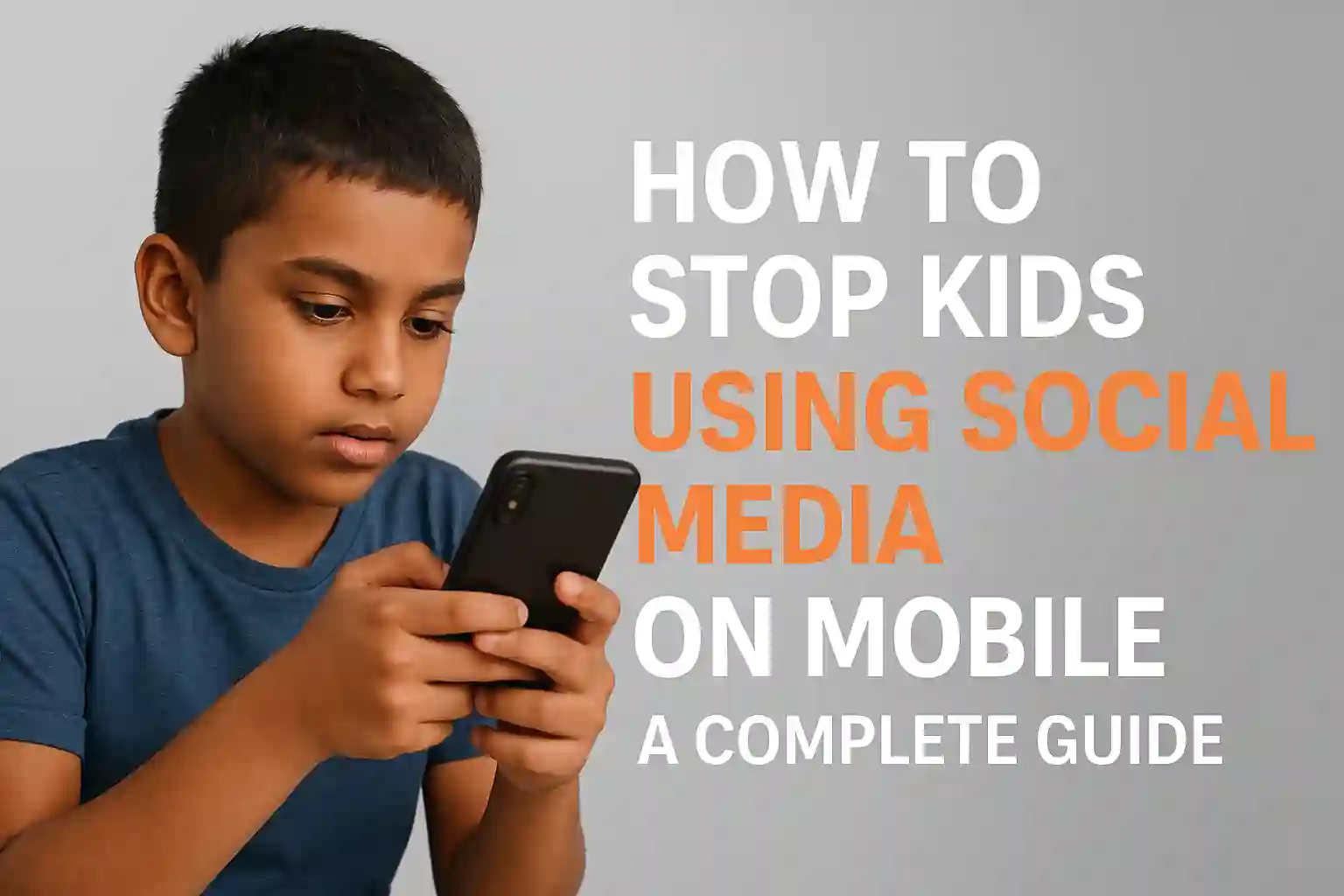7 Best Hidden AI Email Assistant Tools You Need to Try
Are you looking for an easy way to save time and work smarter with your emails? An AI email assistant can help you write, organize, and manage your inbox faster than ever. In this blog, we will share the 7 best hidden AI email assistant tools you need to try in 2025. These tools are designed to make your daily email tasks simple and efficient. Whether you want to reply quickly or sort important messages, an AI email assistant can be your perfect helper. Let’s explore these amazing tools.

Table of Contents
ToggleHidden AI email tools are changing how we deal with emails. They automate tasks and increase productivity. These AI email assistants aim to make a big difference in your workday, keeping you organized and focused.
Key Takeaways
- Discover the top AI email assistants that can transform your email management.
- Learn how these tools can automate tasks and enhance productivity.
- Explore the benefits of using hidden AI email tools for your workflow.
- Understand how AI-driven email management can improve your daily routine.
- Find out which AI email assistants are worth trying for your specific needs.
Understanding AI Email Assistants and Their Benefits
AI email assistants are changing how we manage emails. They bring automation and smarts to our inboxes. These tools help us sort, prioritize, and organize emails more easily.
The Evolution of Email Management
Email management has evolved a lot over the years. In the past, sorting and responding to emails was a manual task. Now, AI helps automate these tasks, making email management smarter.
AI has made email management more efficient. It automates tasks like sorting and suggesting responses. This frees up time for more important work, boosting productivity.
How AI Transforms Email Productivity
AI changes email productivity by automating routine tasks. This saves time and reduces the mental effort needed to manage emails. AI email assistants help keep your inbox organized, ensuring you don’t miss important messages.
Key Features to Look For in Email Assistants
When choosing an email assistant, look for certain features. These include AI-driven automation, customizable workflows, and integration with other productivity tools. A good assistant should fit into your workflow smoothly, boosting your productivity.
| Feature | Description | Benefit |
|---|---|---|
| AI-driven Automation | Automates routine email tasks | Saves time and reduces cognitive load |
| Customizable Workflows | Allows users to tailor the email assistant to their needs | Enhances productivity by streamlining email management |
| Integration with Productivity Tools | Seamlessly integrates with other tools and platforms | Improves overall workflow efficiency |
READ MORE – I Tested Gemini ChatGPT and Copilot Pro – Here’s the Best AI
7 Best Hidden AI Email Assistant Tools You Need to Try
Finding the best email tools can be tough. That’s why we’ve picked out some hidden gems. These AI email assistants stand out for their unique features and abilities.
Selection Criteria
We chose these tools for their creative solutions to email problems. They were picked for their AI capabilities, email organization features, and how they boost productivity.
| Tool | AI Capability | Email Organization |
|---|---|---|
| Superhuman | Advanced automation | Intelligent categorization |
| Mailman | Distraction elimination | Focused inbox |
| Shortwave | Conversation organization | AI-driven writing assistance |
How These Tools Stand Out from Mainstream Options
These AI email assistants do more than manage emails. They offer intelligent features
Adding these tools to your daily routine can greatly improve your email management skills.
1. Superhuman – The Speed-Focused Email Assistant
Superhuman is a top pick for email assistants, focusing on speed. It’s perfect for busy professionals who need to work fast. Its AI helps manage emails, making it key for boosting productivity.
Key Features and Benefits
Superhuman makes handling emails super quick. Its easy-to-use design lets you sort, respond, and manage emails fast. The AI gets to know you, suggesting replies and doing repetitive tasks for you.
Superhuman keeps your inbox tidy. It sorts emails and follows up for you, so you can focus on important tasks. It works with many email services, fitting different users’ needs.
Enhancing Productivity with Superhuman
Superhuman does more than just manage emails. It cuts down email time, letting you focus on growth tasks. It’s great for those who need to handle lots of emails without getting overwhelmed.
- Speeds up email processing
- Automates repetitive tasks
- Maintains a clean and organized inbox
In short, Superhuman is a game-changer for email productivity. Its AI and easy-to-use design make it a top pick for professionals.
READ MORE – DeepSeek vs. ChatGPT: Which AI Chatbot is Better for You?
2. Mailman – The Distraction Eliminator
Mailman helps you get rid of email clutter and makes your workflow smoother. It’s an AI email assistant that keeps your inbox tidy and easy to manage.
Key Features of Mailman
Mailman is a distraction eliminator that filters out unwanted emails and automates tasks. Its AI learns your email habits and adjusts to your needs. This makes it a great email management tool.
- Filters out spam and non-essential emails
- Automates repetitive tasks
- Adapts to your email habits
Using Mailman boosts your productivity. It lets you focus on important emails, saving time and reducing distractions.
Mailman’s user-friendly interface is easy to use and customize. It’s perfect for simplifying your inbox or increasing your productivity.
In summary, Mailman is more than an email assistant. It’s a productivity partner that keeps you on top of emails without the clutter. Adding Mailman to your daily routine makes email management more efficient and streamlined.
3. Shortwave – The Conversation Organizer
Shortwave is changing how we handle our email chats. It’s a top conversation organizer that makes sorting through emails a breeze. This means you can quickly find the messages that matter most.
Shortwave uses smart AI to sort and highlight key emails. It’s a email organization tool that cuts down on inbox mess. This lets you easily find what you need in your emails.
Key Features of Shortwave
- AI-driven categorization: Automatically sorts emails into relevant categories.
- Conversation prioritization: Ensures important messages are highlighted.
- Enhanced search functionality: Makes it easy to find specific emails.
With these features, Shortwave boosts your productivity. It helps you answer emails faster and make better choices with AI insights.
In short, Shortwave is a key conversation organizer and email organization tool. It’s a must-have for anyone wanting to manage their emails better.
READ MORE – How to See When Someone Was Last Active on Snapchat
4. Twobird – The All-in-One Inbox Solution
Twobird stands out as a top-notch all-in-one inbox solution. It brings together multiple email accounts into one easy-to-use space. This makes it perfect for professionals who want to make their email work easier.

Streamlining Email Management
Twobird uses AI to automate tasks and boost productivity. It offers a single place for all your emails. This lets users spend more time on important tasks.
Key Features of Twobird:
- Unified inbox for multiple email accounts
- AI-driven automation for task management
- Enhanced productivity through streamlined workflows
Twobird’s cool features make it a must-have for professionals. It works with many email services and uses AI to give insights. This sets it apart from other email tools.
Twobird makes email management simple. This lets users focus on their main work, making them more efficient.
5. Flowrite – The Writing Enhancement Tool
Flowrite is a top choice for better email writing. It uses AI to help you write more clearly and professionally. It suggests better ways to phrase your emails and improve your tone.
Key Features of Flowrite
Flowrite’s AI helps you write better emails. It offers:
- Real-time feedback on your email content
- Suggestions for better grammar and tone
- Help to make your emails clearer and more professional
These features boost your email writing skills. Flowrite’s AI email writing makes your emails more engaging and effective.
| Feature | Flowrite | Other Tools |
|---|---|---|
| Real-time Feedback | Yes | Variable |
| Grammar Suggestions | Yes | Yes |
| Tone Enhancement | Yes | No |
Flowrite is special because it focuses on writing enhancement with AI. It fixes grammar and makes your emails clearer and more professional.
In short, Flowrite is a great tool for better email writing. Its AI features and easy-to-use design make it a top pick for improving your writing.
READ MORE – Why Is My iPhone Battery Draining So Fast? 15 Real Fixes
6. Lavender – The Sales Email Optimizer
For sales pros wanting to up their email game, Lavender is a top choice. It’s an AI tool made to make sales emails better. It checks your email and gives tips to make it even stronger.
Key Features and Benefits
Lavender’s AI helps sales teams make their emails more effective. It offers several key features:
- Personalization: Lavender makes emails more personal, making them hit home harder.
- Email Analysis: It looks at your email to find ways to make it better.
- Optimization Suggestions: Lavender gives smart tips to boost your email’s success.
Using Lavender, sales teams can really improve their email marketing. It makes sure emails are not just good but also get results.

Lavender’s unique way of optimizing sales emails helps businesses lead the pack. Its easy-to-use design and smart AI insights make it a must-have for sales teams aiming high in email marketing.
7. Emailtree.ai – The Customer Service Email Assistant
Emailtree.ai changes how we handle customer service emails with its advanced AI. It’s made to help teams manage emails better. This means they can answer customer questions quickly and accurately.
Emailtree.ai makes responding to emails automatic. It sorts out customer questions and gives insights into what customers like. This makes customer service faster and more satisfying for everyone.
Key Features of Emailtree.ai
Emailtree.ai has some key features that are really helpful for customer service teams. These include:
- Automated Email Responses: Its AI tech sends out email answers fast. This makes sure customers get help right away.
- Email Categorization: It sorts emails by content. This helps teams focus on the most important ones first.
- Customer Insights: It gives deep insights into what customers want. This helps businesses meet their needs better.
With these features, businesses can really boost their email service. Emailtree.ai is a top-notch AI tool for making customer service better and faster.
Conclusion
AI email assistants are changing how we handle our emails. The 7 tools we talked about offer new ways to make email productivity better and work flow smoother.
With AI email assistants, people in all fields can improve their email use. These productivity tools meet various needs, from quick email help to automating customer service emails.
When choosing these tools, think about your email problems and how AI can solve them. Whether you want to work faster, handle more emails, or serve customers better, there’s a tool here for you.
Start improving your email management today. See how AI can change your work with email productivity tools.
READ MORE – 9 Cybersecurity Mistakes You’re Making & How to Fix Them
FAQ
What are AI email assistant tools?
AI email assistant tools are software that use artificial intelligence. They help manage and streamline email workflows. They automate tasks and boost productivity.
How do AI email assistants improve email productivity?
AI email assistants make email work easier by automating simple tasks. They sort emails and offer smart suggestions. This lets users focus on important tasks.
What features should I look for in an AI email assistant?
Look for AI-driven automation and customizable workflows in an AI email assistant. Also, check for integration with other tools and advanced email sorting.
Are AI email assistants compatible with multiple email accounts?
Yes, many AI email assistants, like Twobird, work with multiple email accounts. They offer a single email experience.
Can AI email assistants help with email writing?
Yes, tools like Flowrite help with writing emails. They suggest better phrasing, grammar, and tone. This makes emails more effective.
How do AI email assistants handle customer service emails?
AI email assistants like Emailtree.ai automate customer service emails. They sort inquiries and give insights into customer behavior.
Can AI email assistants be used for sales emails?
Yes, tools like Lavender are made for sales emails. They analyze content and suggest improvements. This boosts open rates and conversion rates.
Are AI email assistants secure?
Yes, trusted AI email assistants like Superhuman and Mailman focus on security. They use strong encryption and secure storage to protect data.