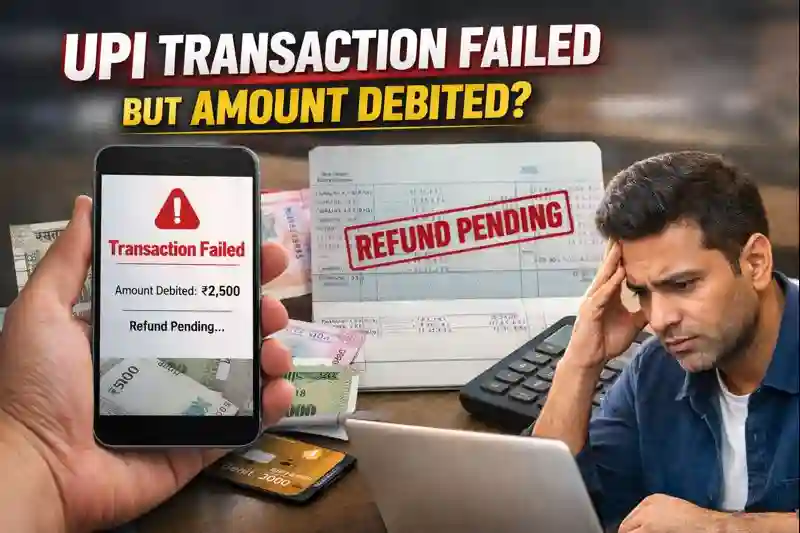|
Getting your Trinity Audio player ready...
|
How to Protect Your Data from Cyber Attacks : Expert Best Tips
In today’s digital age, safeguarding your data is essential to prevent cyber attacks. Start by using strong, unique passwords and enabling two-factor authentication on all accounts. Keep your software and devices updated to close security gaps. Avoid clicking on unknown links or downloading suspicious files. Use a reliable antivirus and firewall for protection. Regularly back up your data to prevent loss in case of breaches. Be cautious with public Wi-Fi; always use a VPN for secure connections. Educating yourself on cybersecurity practices helps you stay ahead of threats and protect sensitive information. Stay proactive and secure your digital world.
In this guide, we’ll explore practical ways to safeguard your information from cyber threats , covering everything from basic security measures to advanced strategies. By following these steps, you can significantly reduce the risk of falling victim to cyberattacks and keep your data safe in the digital age.
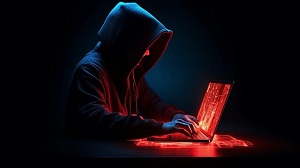
Table of Contents
ToggleUnderstanding the Threat Landscape
Before diving into protective measures, it’s essential to understand the different types of cyberattacks that you might encounter:
1. Phishing Attacks
Phishing attacks are one of the most common forms of cyber threats today. They trick individuals into revealing sensitive information like passwords, credit card details, or personal data. Attackers often disguise themselves as trusted entities through fake emails, websites, or messages. To stay safe, avoid clicking on suspicious links or attachments, verify the sender’s authenticity, and use anti-phishing tools. Staying vigilant and educating yourself about phishing tactics can help protect your data and online security.
2. Ransomware
Ransomware is a type of malware that locks your data or devices until you pay a ransom. Hackers target individuals and businesses, encrypting important files and demanding money for access. To protect yourself, keep your software updated, avoid clicking on unknown links or downloading suspicious files, and regularly back up your data. Using strong antivirus software and being cautious online can reduce the risk of ransomware attacks. Stay informed and take steps to secure your digital assets.
READ MORE SSD vs SSHD: Which Storage Solution is Right for You?
3. Data Breaches
A data breach is when sensitive information, like passwords or personal details, is accessed or stolen by unauthorized individuals. Hackers often target businesses or individuals, exploiting weak security systems. To protect yourself, regularly update your software, use strong passwords, and avoid clicking on suspicious links. Additionally, back up important files and use robust security measures to minimize the risk. Being cautious online and staying informed about potential threats is key to safeguarding your personal and financial data.
4. Malware and Spyware
Malware is malicious software designed to damage or disrupt computers and networks. It includes viruses, worms, and ransomware. Spyware is a type of malware that secretly monitors your activity, collecting personal information without your consent. Both can lead to data theft, system crashes, and privacy violations. Protect yourself with updated software, strong passwords, and careful online behavior.
5. Denial of Service (DoS) and Distributed Denial of Service (DDoS) Attacks
A Denial of Service (DoS) attack overloads a server or network, making it unavailable to users. In a Distributed Denial of Service (DDoS) attack, multiple systems are used to flood the target with traffic, amplifying the attack’s impact. Both attacks disrupt services, leading to downtime and loss of access. Protect systems with firewalls, monitoring tools, and traffic filtering.
READ MORE 10 Easy Ways to Boost Your Computer’s Speed in Minutes
Key Steps to Protect Your Data from Cyber Attacks
With the landscape of cyber threats constantly evolving, here are the most effective and up-to-date strategies for protecting your data.
1. Use Strong, Unique Passwords
The first line of defense against cybercriminals is a strong, unique password for each of your accounts. Weak or reused passwords are among the leading causes of security breaches.
Tips for Strong Passwords:
- Length: Ensure your passwords are at least 12 characters long.
- Complexity: Use a mix of uppercase and lowercase letters, numbers, and symbols.
- Avoid Common Words: Don’t use easily guessable words, such as your name or “password123.”
- Password Manager: A password manager is an excellent tool for storing and generating strong passwords. It can help you manage complex passwords across multiple sites.
2. Enable Multi-Factor Authentication (MFA)
Multi-factor authentication (MFA) is one of the best ways to add an extra layer of security to your online accounts. With MFA enabled, even if someone manages to get hold of your password, they will still need to pass another security check, such as a code sent to your phone or generated by an authentication app.
MFA will likely become a standard practice across many services, not just for email or banking, but also for social media accounts, cloud storage, and business systems.

3. Regularly Update Your Software and Devices
Keeping your devices and software up to date is essential for closing vulnerabilities that hackers could exploit. Software companies frequently release patches and updates that address security flaws, so it’s crucial to install them as soon as they become available.
- Operating Systems: Ensure that your PC, Mac, smartphone, or tablet is always running the latest version of its operating system.
- Apps and Software: Update browsers, antivirus software, and other critical applications to the latest versions.
- IoT Devices: If you have smart home devices (e.g., smart thermostats, security cameras), make sure they receive regular updates to patch any security weaknesses.
READ MORE Free vs. Paid Antivirus Software: Which Offers the Best Security for Your Device?
4. Use a Virtual Private Network (VPN)
A VPN encrypts your internet connection, protecting your data from hackers and cybercriminals when using public Wi-Fi networks, which are often insecure. VPNs mask your IP address and make it more difficult for attackers to track your online activity.
By 2025, VPN usage is expected to increase significantly as people become more aware of the security risks associated with unprotected internet connections. Always use a VPN when accessing sensitive information or performing financial transactions.
5. Backup Your Data Regularly
One of the most important precautions you can take is backing up your data on a regular basis. In the event of a cyberattack, such as a ransomware attack or data breach, having a secure backup ensures that you won’t lose critical files.
- Cloud Backup: Use cloud storage services that offer end-to-end encryption, such as Google Drive, OneDrive, or iCloud, to automatically back up your data.
- Physical Backup: Keep an external hard drive or USB drive with your important files. Ensure that these backups are encrypted and stored securely.
- Backup Strategy: Use the 3-2-1 backup rule: three copies of your data, two on different storage devices, and one off-site or in the cloud.
6. Be Wary of Phishing Attempts
Since phishing is one of the most prevalent cyber threats, it’s essential to be cautious of unsolicited emails, text messages, or social media requests that ask for personal information.
How to Spot Phishing:
- Suspicious Email Addresses: Check for misspelled domain names or unusual email addresses.
- Urgent Requests: Cybercriminals often create a sense of urgency (e.g., “Your account has been compromised!”).
- Attachments and Links: Avoid clicking on links or downloading attachments from unknown or unexpected sources.
- Grammar and Spelling Errors: Phishing emails often contain errors or awkward phrasing.
If you’re unsure about an email or message, contact the organization directly using verified contact information.
READ MORE Are free VPNs truly secure? Pros, Cons, and Hidden Risks Explored
7. Install and Update Antivirus Software
Antivirus software is a crucial tool in the fight against malware, ransomware, and other malicious software. AI-driven antivirus programs are expected to offer more proactive protection, identifying and blocking threats in real-time.
Ensure that your antivirus software is always running and set to update automatically to keep up with the latest threats. Opt for well-reviewed software that includes features like web protection, real-time scanning, and anti-phishing capabilities.
8. Secure Your Wi-Fi Network
Your Wi-Fi network is the gateway to your entire home or office network. If it’s unsecured, cybercriminals could gain access to your devices, stealing sensitive information or injecting malware.
Tips for Securing Wi-Fi:
- Change the Default Username and Password: Always change the default login credentials for your router to something unique and complex.
- Use WPA3 Encryption: Make sure your Wi-Fi is encrypted with the latest security protocol, WPA3. If your router doesn’t support it, upgrade to one that does.
- Disable Remote Management: Disable the option for remote management of your router to prevent hackers from accessing it over the internet.
- Create a Guest Network: If you have visitors who need internet access, set up a separate guest network that is isolated from your main devices.

9. Educate Yourself and Others
The human element is often the weakest link in cybersecurity. Phishing scams and other attacks prey on individuals who aren’t aware of the risks. Educating yourself and your family or colleagues about cybersecurity can go a long way in preventing cyberattacks.
Topics to Cover in Education:
- Password Security: Teach others about the importance of strong, unique passwords and how to use password managers.
- Recognizing Phishing: Share tips on how to recognize phishing emails and fake websites.
- Social Engineering: Train others to be skeptical of unsolicited communication requesting sensitive information.
READ MORE How to Clear Cache on Your TV: Boost Your TV’s Performance
10. Monitor Your Accounts and Credit
Even with all the precautions in place, it’s still important to keep an eye on your accounts for signs of fraud. Credit monitoring services can alert you to suspicious activity, and many banks offer features that allow you to monitor your account for unauthorized transactions.
- Credit Reports: Regularly check your credit report for signs of identity theft.
- Bank Alerts: Set up alerts for all major financial transactions, so you can spot any unauthorized activity immediately.
Conclusion
As we move into 2025, the landscape of cyber threats will continue to evolve. However, by following these best practices, you can significantly reduce your chances of falling victim to cyberattacks.
- Use strong, unique passwords for all your accounts and enable multi-factor authentication.
- Keep your software up to date and protect your devices with reliable antivirus software.
- Be vigilant about phishing attacks and always double-check suspicious messages.
- Back up your data and use a VPN when browsing the internet, especially on public networks.
By implementing these strategies, you can stay one step ahead of cybercriminals and protect your data from the ever-growing threat of cyberattacks. Stay proactive, stay informed, and safeguard your digital life in 2025 and beyond.
FAQs About Protecting Your Data from Cyber Attacks
- What are the most common cyber attacks in 2025?
Cyber attacks like ransomware, phishing scams, and IoT vulnerabilities are the most prevalent in 2025. Learn how to stay safe. - How can I protect my personal data online?
Protect your personal data online by using strong passwords, enabling multi-factor authentication, and avoiding suspicious links. - What is ransomware, and how can I prevent it?
Ransomware is malicious software that locks your files until a ransom is paid. Prevent it by keeping backups and using reliable antivirus software. - Why is it important to update my software regularly?
Regular software updates fix security vulnerabilities, keeping hackers from exploiting outdated systems. - What are the benefits of using a VPN for data protection?
A VPN encrypts your internet connection, ensuring privacy and protecting sensitive data on public Wi-Fi networks. - How do I know if my data has been compromised?
Monitor your accounts for unusual activity, set up alerts, and use identity theft protection services to detect breaches. - What is multi-factor authentication (MFA), and how does it enhance security?
MFA adds an extra layer of protection by requiring multiple verification steps, reducing the risk of unauthorized access. - Can IoT devices be hacked, and how can I secure them?
Yes, IoT devices can be hacked. Secure them by updating firmware, disabling unused features, and setting strong passwords. - What are the best practices for creating strong passwords?
Use a mix of letters, numbers, and symbols, avoid common phrases, and update passwords regularly for better security. - How can I back up my data securely?
Follow the 3-2-1 rule: three copies of data, on two different media types, with one copy stored offsite or in the cloud. - What should I do if I fall victim to a phishing attack?
If you fall victim to phishing, change your passwords immediately, notify relevant parties, and monitor your accounts for suspicious activity. - Is antivirus software still effective against modern cyber threats?
Yes, antivirus software with real-time scanning and AI-powered threat detection is effective against modern cyber attacks. - How do I secure my home Wi-Fi network?
Secure your Wi-Fi by changing default passwords, enabling WPA3 encryption, and using a guest network for visitors. - What should I do with old devices to ensure my data is safe?
Wipe all data from old devices using data-wiping software, destroy storage media, and recycle responsibly. - Why is cybersecurity awareness important in 2025?
Cybersecurity awareness helps you recognize and avoid evolving threats, ensuring the safety of your personal and professional data.