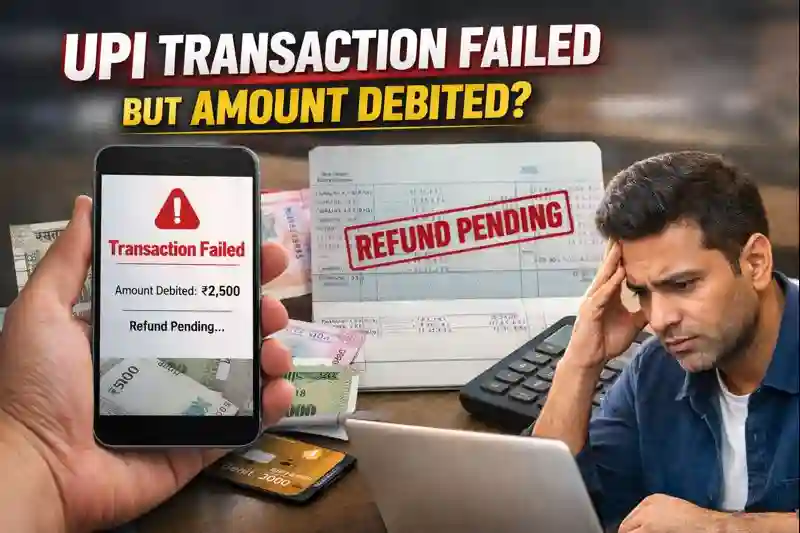|
Getting your Trinity Audio player ready...
|
SSD vs SSHD: Which Storage Solution is Right for You?

Table of Contents
ToggleWhen it comes to upgrading your computer’s storage, two popular options are SSD (Solid-State Drive) and SSHD (Solid-State Hybrid Drive). Both offer significant speed improvements over traditional HDDs (Hard Disk Drives), but each caters to different needs. SSDs provide unmatched performance with blazing-fast read and write speeds, making them ideal for professionals and gamers who demand quick load times. On the other hand, SSHDs combine the speed of an SSD with the capacity of an HDD, offering a balanced solution at a more affordable price. By understanding your usage patterns and storage requirements, you can determine which option suits your needs best.
In this article, we’ll dive deep into the SSD vs SSHD debate, exploring the benefits, downsides, and key differences of each to help you decide which storage solution is best for your needs.
READ MORE ABOUT – 15 Best Tips To Maximize Google Drive Storage Like a Pro
1. What Is an SSD (Solid-State Drive)?
An SSD (Solid-State Drive) is a fast and reliable storage device that uses flash memory instead of moving parts like traditional hard drives. This makes it much quicker, more durable, and energy-efficient. With an SSD, your computer can start up in seconds, open programs faster, and handle tasks smoothly. It’s perfect for people who want better performance in their laptops or desktops. Although SSDs are a bit more expensive than regular hard drives, their speed and reliability make them worth it for anyone who values a quick and smooth computing experience.
Key Features (Pros) of SSDs
- Blazing Fast Speeds: SSDs offer incredibly fast read and write speeds, making tasks like booting up your system and loading applications nearly instantaneous.
- No Moving Parts: Unlike HDDs, SSDs have no moving parts, making them more durable and resistant to physical damage.
- Energy Efficiency: SSDs consume less power, which is great for extending battery life in laptops.
- Silent Operation: With no spinning disks, SSDs operate quietly compared to noisy hard drives.
- Compact Size: SSDs are small and lightweight, fitting into a variety of devices, including slim laptops and ultrabooks.
- Enhanced Reliability: SSDs are less prone to mechanical failure, offering greater data security and consistency.
- Reduced Heat Output: Since they lack moving parts, SSDs generate less heat, keeping your system cooler.
- Versatile Form Factors: Available in 2.5-inch SATA, M.2, and NVMe models, SSDs suit a wide range of devices and needs.
Drawbacks (Cons) of SSDs
- Higher Cost:SSDs are more expensive per gigabyte compared to traditional hard drives, making large-capacity SSDs less affordable.
- Limited Lifespan: SSDs have a finite number of write cycles, which means their performance can degrade over time with extensive use.
- Lower Storage Capacity for the Price: Compared to HDDs, SSDs typically offer less storage space for the same cost, making them less ideal for users needing high-capacity storage.
- Data Recovery Challenges: Recovering data from a failed SSD is more difficult and often expensive compared to HDDs.
- Potential Overkill for Basic Use: For users who only need storage for simple tasks like document editing or web browsing, the performance boost of an SSD might not justify the cost.
- Performance Degrades When Nearly Full: SSDs can slow down as they approach full capacity, impacting their overall speed and efficiency.
Best Use Cases for SSDs:
- Gaming: SSDs provide faster load times and smoother performance in games, making them ideal for gamers who want a seamless experience.
- Video Editing and Content Creation: SSDs handle large files and demanding software with ease, ensuring faster rendering and smoother editing workflows.
- Boot Drive for Operating System: Installing your operating system on an SSD ensures that your computer boots up quickly and runs efficiently.
- Heavy Multitasking: For users who regularly run multiple applications simultaneously, SSDs improve speed and responsiveness, reducing lag.
- Laptops and Ultrabooks: The lightweight and compact design of SSDs makes them perfect for thin, portable devices where space and battery life are crucial.
- Servers and Datacenters: SSDs are used in high-performance servers for quick access to large volumes of data, enhancing business operations and cloud services.
- Design and Architecture: Architects and designers benefit from SSDs when working with large CAD files and other resource-heavy software, ensuring quick access and smooth workflow.
- Portable Storage Devices: External SSDs offer fast transfers for people who need reliable and quick storage on the go.
READ MORE ABOUT – 11 Reasons Why Android 15 is Better Than Android 14?
2. What Is an SSHD (Solid-State Hybrid Drive)?
An SSHD (Solid-State Hybrid Drive) is a storage device that combines the best features of both SSD and HDD. It has a small amount of flash memory like an SSD for faster performance and a larger traditional hard drive for more storage space at a lower price. This hybrid setup gives you quicker access to frequently used files while still offering plenty of room for less-used data. SSHDs are a good choice if you want a balance between speed and capacity, offering better performance than an HDD without the higher cost of a full SSD.
Key Features (Pros) of SSHDs:
- Combination of SSD and HDD: SSHDs blend the speed of an SSD with the storage capacity of an HDD, giving you the best of both worlds.
- Faster Performance: The flash memory in an SSHD allows for quicker access to frequently used data, improving overall system performance.
- Larger Storage Capacity: SSHDs offer more storage space than SSDs at a more affordable price, making them suitable for users needing a lot of room for data.
- Automatic Data Management: SSHDs automatically manage data by storing frequently used files in the SSD portion, optimizing read/write speeds without requiring manual setup.
- Cost-Effective: SSHDs are typically more affordable than SSDs while still offering improved performance compared to traditional hard drives.
- Energy Efficient: Like SSDs, SSHDs consume less power than traditional HDDs, making them more energy-efficient for laptops and mobile devices.
- Durable: Since they have no moving parts in the SSD portion, SSHDs are more durable and resistant to shock compared to traditional hard drives.

Drawbacks (Cons) of SSHDs:
- Slower Than SSDs: While SSHDs are faster than traditional HDDs, they are still not as fast as pure SSDs. The SSD portion only accelerates access to frequently used files, meaning overall performance is limited.
- Limited Flash Memory: The flash memory in an SSHD is typically much smaller than a full SSD, meaning it can’t store all your data for fast access. Larger files or less-used data still rely on the slower HDD portion.
- Higher Cost Than HDDs: Although more affordable than full SSDs, SSHDs are still generally more expensive than traditional HDDs for the same storage capacity.
- Less Reliable Than SSDs: The HDD part of an SSHD has moving parts, which makes it more susceptible to mechanical failure compared to an SSD, which has no moving components.
- Not Ideal for Heavy Use: For users who require high-speed performance consistently, like gamers or video editors, SSHDs may not provide the necessary speed and reliability compared to pure SSD solutions.
- Performance Depends on Usage: The speed boost from the SSD portion depends on how often you use certain files. If your usage doesn’t match the drive’s algorithm, you may not experience the expected performance improvement.
Best Use Cases for SSHDs:
- Budget-Friendly Performance: SSHDs are ideal for users who want a performance boost over traditional HDDs but don’t want to pay the higher price for an SSD. They offer a balance between cost and speed.
- Gaming: SSHDs provide a faster gaming experience compared to HDDs, reducing load times for frequently used game files while still offering ample storage space for large game libraries.
- Laptops and Budget PCs: For budget laptops or desktops, SSHDs are a great choice, offering better performance than HDDs while still being affordable enough for everyday computing needs like web browsing, document editing, and media storage.
- Data Storage with Quick Access: SSHDs are useful for storing large amounts of data while still offering faster access to frequently used files, such as documents, photos, and music.
- Business Applications: SSHDs can work well in business environments where speed is needed for daily tasks but large storage capacity is a priority, such as for running basic software and storing work files.
- Multi-tasking on a Budget: If you’re running multiple programs at once on a budget system, an SSHD offers faster file loading compared to traditional HDDs, making multitasking more efficient without the cost of an SSD.
READ MORE ABOUT – Brave vs. Chrome: Which Browser Protects Your Privacy Better?
3. SSD vs SSHD: The Key Differences
Now that we understand the basics of SSD and SSHD technology, let’s break down the main differences between these two storage solutions:
| Feature | SSD (Solid-State Drive) | SSHD (Solid-State Hybrid Drive) |
|---|---|---|
| Speed | Blazing fast read and write speeds. | Faster than HDDs but slower than SSDs due to mixed storage. |
| Storage Type | Uses flash memory for storage. | Combines flash memory for frequently used files and a traditional HDD for larger storage. |
| Capacity | Generally offers less storage for the price. | Offers more storage capacity at a lower cost than SSDs. |
| Cost | More expensive per GB compared to SSHD. | More affordable than SSDs but costlier than HDDs. |
| Durability | More durable with no moving parts. | More durable than HDDs but still has moving parts in the HDD section. |
| Lifespan | Longer lifespan due to lack of mechanical parts. | Limited lifespan due to the mechanical components in the HDD section. |
| Energy Efficiency | More energy-efficient than HDDs and SSHDs. | More energy-efficient than HDDs but less so than SSDs. |
| Boot Time | Very quick boot times and fast application launches. | Faster than HDDs but not as fast as SSDs for booting and app launch. |
| Use Case | Best for high-performance needs, gaming, and workstations. | Ideal for users seeking a balance between speed and storage capacity, like for budget systems and casual gaming. |
4. Performance: SSD vs SSHD
| Feature | SSD (Solid-State Drive) | SSHD (Solid-State Hybrid Drive) |
|---|---|---|
| Read/Write Speeds | Very high read and write speeds, offering instant data access. | Faster than HDDs but slower than SSDs, as it relies on both flash memory and a mechanical drive. |
| Boot Time | Instant booting and quick application launches. | Faster than HDDs but not as quick as SSDs. Boot time is improved but still noticeable. |
| File Access Speed | Extremely fast access to all types of files. | Improved file access speeds for frequently used files but slower for less accessed data. |
| Multitasking | Handles heavy multitasking without lag or slowdowns. | Better multitasking performance than HDDs but still slower than SSDs. |
| Consistency | Offers consistent high-speed performance. | Performance may fluctuate depending on the amount of data stored in the flash memory. |
| Gaming Performance | Offers quick load times and seamless gaming experience. | Improved load times compared to HDDs, but not as fast as SSDs for large game files. |
| Data Transfer | Extremely fast data transfer rates. | Faster than HDDs for most data transfers, but slower than SSDs, especially for large files. |

5. Cost: SSD vs SSHD:
Here’s a shorter comparison of SSD vs SSHD:
| Feature | SSD | SSHD |
|---|---|---|
| Cost per GB | Higher ($0.10 – $0.30) | Lower ($0.05 – $0.15) |
| Capacity | 120GB – 8TB | 500GB – 2TB |
| Speed | Fast (550MB/s+) | Moderate (150MB/s – 200MB/s) |
| Durability | High (no moving parts) | Lower (has an HDD part) |
| Best Use | High-performance, gaming | Budget performance boost |
SSD: Faster, more durable, more expensive.
SSHD: Cheaper, decent performance, combines HDD with small SSD cache.
READ MORE ABOUT – Are free VPNs truly secure? Pros, Cons, and Hidden Risks Explored
6. Durability: SSD vs SSHD:
Durability Comparison:
| Feature | SSD | SSHD |
|---|---|---|
| Durability | High (no moving parts, more resistant to shock and vibration) | Lower (contains both SSD and mechanical HDD parts, more prone to wear) |
| Lifespan | Longer (up to 5-10 years depending on usage) | Shorter (due to HDD component, lifespan can vary based on usage) |
SSD: More durable due to the lack of moving parts.
SSHD: Less durable, as it includes a mechanical HDD component which can wear out over time.
7. Which Storage Solution Is Right for You?
Choosing the right storage solution depends on your needs and budget. If you prioritize speed, durability, and overall system performance, an SSD is the better choice. It’s ideal for gaming, heavy workloads, and applications that require fast read/write speeds. However, if you’re on a budget and need more storage space, an SSHD offers a good compromise. It combines the larger capacity of an HDD with the speed of a small SSD cache, making it suitable for general tasks, media storage, and light gaming. Ultimately, SSDs are best for performance, while SSHDs offer a balance of speed and capacity at a lower cost.
Now that we’ve explored the pros and cons of SSDs and SSHDs, you might be wondering: which one is right for you? Here are some helpful guidelines to assist in your decision-making process:
Choose an SSD if:
- Speed Is Your Priority: If you want the best performance for gaming, video editing, or running resource-heavy applications, an SSD is the clear winner. The faster read/write speeds will make your system feel lightning-quick.
- You Have a Smaller Storage Need: If you don’t need a massive amount of storage (typically under 2TB) and want top-tier performance, an SSD is a great choice.
- You’re Using a Laptop or Mobile Device: For portable devices, SSDs are perfect. They are lighter, more energy-efficient, and offer better overall durability, making them ideal for laptops and ultrabooks.
Choose an SSHD if:
- You Need More Storage at a Lower Cost: If you need large storage (2TB or more) but can’t afford the high price of an SSD, an SSHD is a good middle ground.
- You Want Faster Performance Than an HDD but Don’t Need an SSD: If you want a performance boost over an HDD but don’t mind waiting a little longer for data to load, an SSHD will give you faster boot and application load times without breaking the bank.
- You Use Your Computer for Mixed Tasks: If your computer is used for a variety of tasks like gaming, video streaming, and office work, an SSHD can offer a good balance of speed and storage.
READ MORE ABOUT – iPhone Pro vs Pro Max: Which One Is Right for You?
Conclusion: SSD vs SSHD
In conclusion, the choice between SSD and SSHD depends on your performance needs, budget, and storage requirements. SSDs are the clear winner for users who need top-tier speed, durability, and reliability, especially for tasks like gaming, video editing, or heavy workloads. However, if you need a larger storage capacity at a more affordable price, an SSHD provides a solid middle ground, offering better performance than traditional HDDs while keeping costs low. Ultimately, consider your priorities: If you want the fastest performance, go with an SSD; if you need more storage without breaking the bank, an SSHD could be your best option.

Here are 15 best FAQs about SSD vs SSHD
1. What’s the difference between SSD and SSHD?
- SSD (Solid-State Drive) uses flash memory to store data, offering extremely fast read and write speeds. It has no moving parts, making it more durable and energy-efficient than traditional hard drives.
- SSHD (Solid-State Hybrid Drive) combines a traditional HDD with a small SSD cache. It offers larger storage capacity than an SSD but is slower, as only frequently used files are stored on the SSD portion.
2. Which is faster, SSD or SSHD?
- SSDs are faster than SSHDs because they don’t rely on any mechanical parts and use flash memory, providing significantly faster read/write speeds. SSHDs, while faster than HDDs, can’t match the speed of SSDs.
3. Are SSHDs cheaper than SSDs?
- Yes, SSHDs are generally more affordable than SSDs. While SSDs offer higher performance, they come at a higher price per gigabyte. SSHDs combine the large capacity of HDDs with the speed boost of SSDs, making them a cost-effective option for those on a budget.
4. Can an SSHD replace an SSD?
- An SSHD can replace an HDD and offer some performance benefits, but it won’t match the speed of a pure SSD. If speed is your primary concern, an SSD is the better option. However, for users who need more storage at a lower cost, an SSHD is a good alternative.
5. Do SSHDs have the same reliability as SSDs?
- SSDs are generally more reliable than SSHDs because they have no moving parts, reducing the risk of mechanical failure. While SSHDs are more reliable than HDDs, the mechanical components in the HDD portion still make them slightly less durable than SSDs.
6. What are the main benefits of an SSD over an SSHD?
- SSDs offer faster performance, reduced boot times, quicker file transfers, and improved overall system responsiveness. They’re especially beneficial for gamers, professionals, or anyone who needs high-speed performance for resource-intensive applications.
7. How much storage capacity do SSDs and SSHDs have?
- SSDs typically range from 250GB to 2TB (or more), but high-capacity SSDs can be quite expensive.
- SSHDs offer much larger storage capacities, generally ranging from 500GB to 5TB, providing more space for files and data at a lower price than SSDs.
8. Are SSHDs good for gaming?
- SSHDs are better than traditional HDDs for gaming, as they can store frequently used game files in the SSD cache, improving load times. However, SSDs are still the best option for gaming, as they offer faster load times and reduced in-game lag compared to SSHDs.
9. Do SSHDs speed up boot times?
- Yes, SSHDs can improve boot times compared to traditional HDDs because the SSD cache stores frequently accessed system files for faster access. However, they are still slower than pure SSDs.
10. Can I upgrade my computer to an SSD or SSHD?
- Yes, you can easily upgrade your computer by replacing your old HDD with either an SSD or SSHD. Both options will boost system performance, but if you’re aiming for the best possible speed, SSDs are the way to go.
11. Which is better for laptop battery life, SSD or SSHD?
- SSDs are more power-efficient than SSHDs. Since they don’t have moving parts, they consume less energy, which results in longer battery life for laptops and portable devices.
12. How do I know if my computer is compatible with an SSD or SSHD?
- Most modern laptops and desktops are compatible with SSDs or SSHDs, but you should check your device’s specifications to confirm. You’ll need to ensure that your computer has the appropriate interface (usually SATA, M.2, or NVMe) for the drive you choose.
13. Do SSHDs require additional software for optimization?
- SSHDs generally don’t require additional software for optimization. They automatically manage which files are stored on the SSD portion of the drive. However, some models may offer software for performance monitoring or configuration, but it’s typically not necessary for basic use.
14. Can an SSHD improve my PC’s overall performance?
- Yes, SSHDs will improve your PC’s performance over traditional HDDs, especially in terms of boot time and launching frequently used applications. However, if you’re looking for maximum performance, an SSD will be significantly faster.
15. How long do SSDs and SSHDs last?
- SSDs have a lifespan of around 5 to 10 years, depending on usage, the type of NAND flash memory, and write cycles. They are generally more durable than HDDs and SSHDs due to the lack of moving parts.
- SSHDs, like HDDs, may have a slightly shorter lifespan because of the mechanical components involved, but they are still quite durable and typically last around 3 to 5 years.