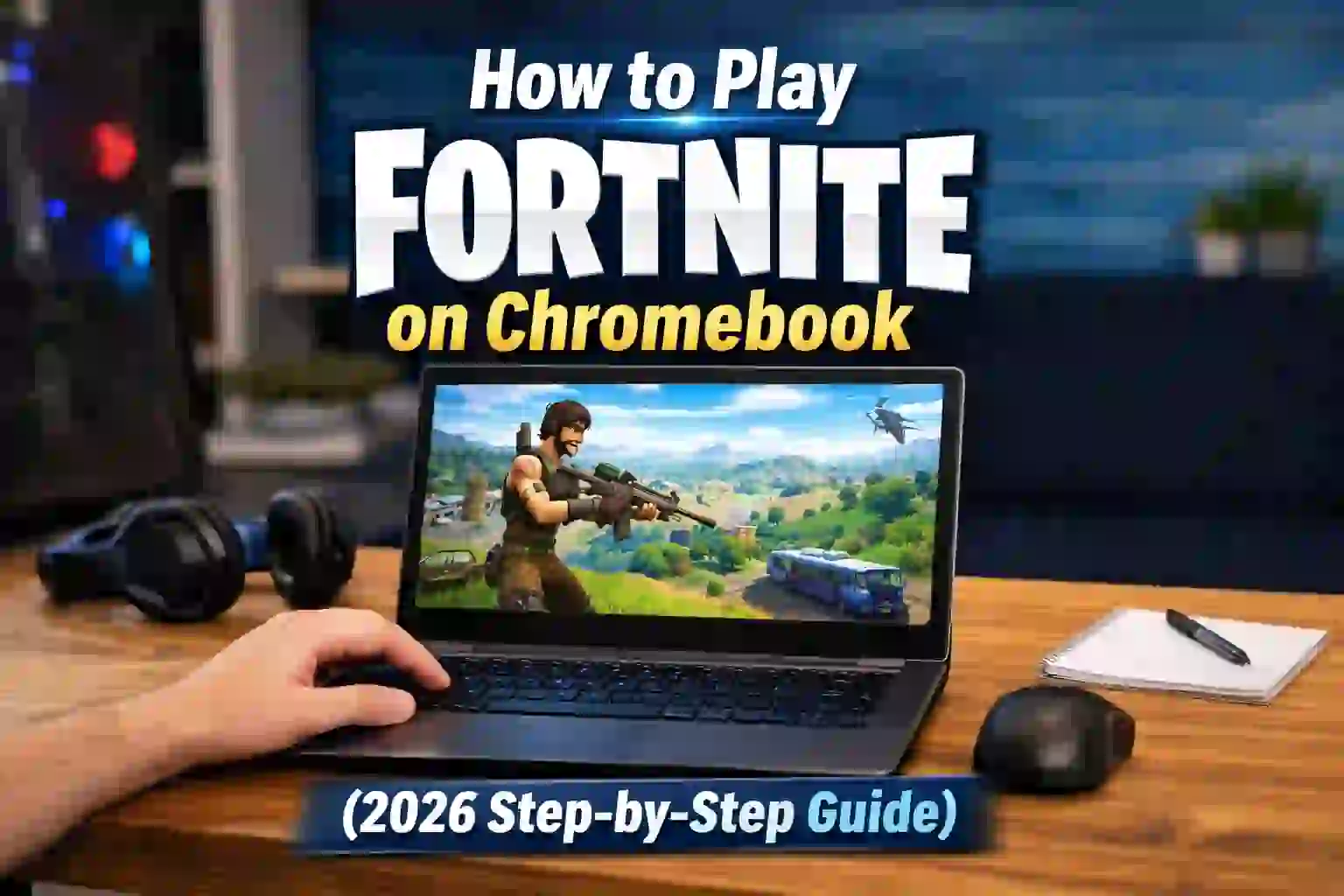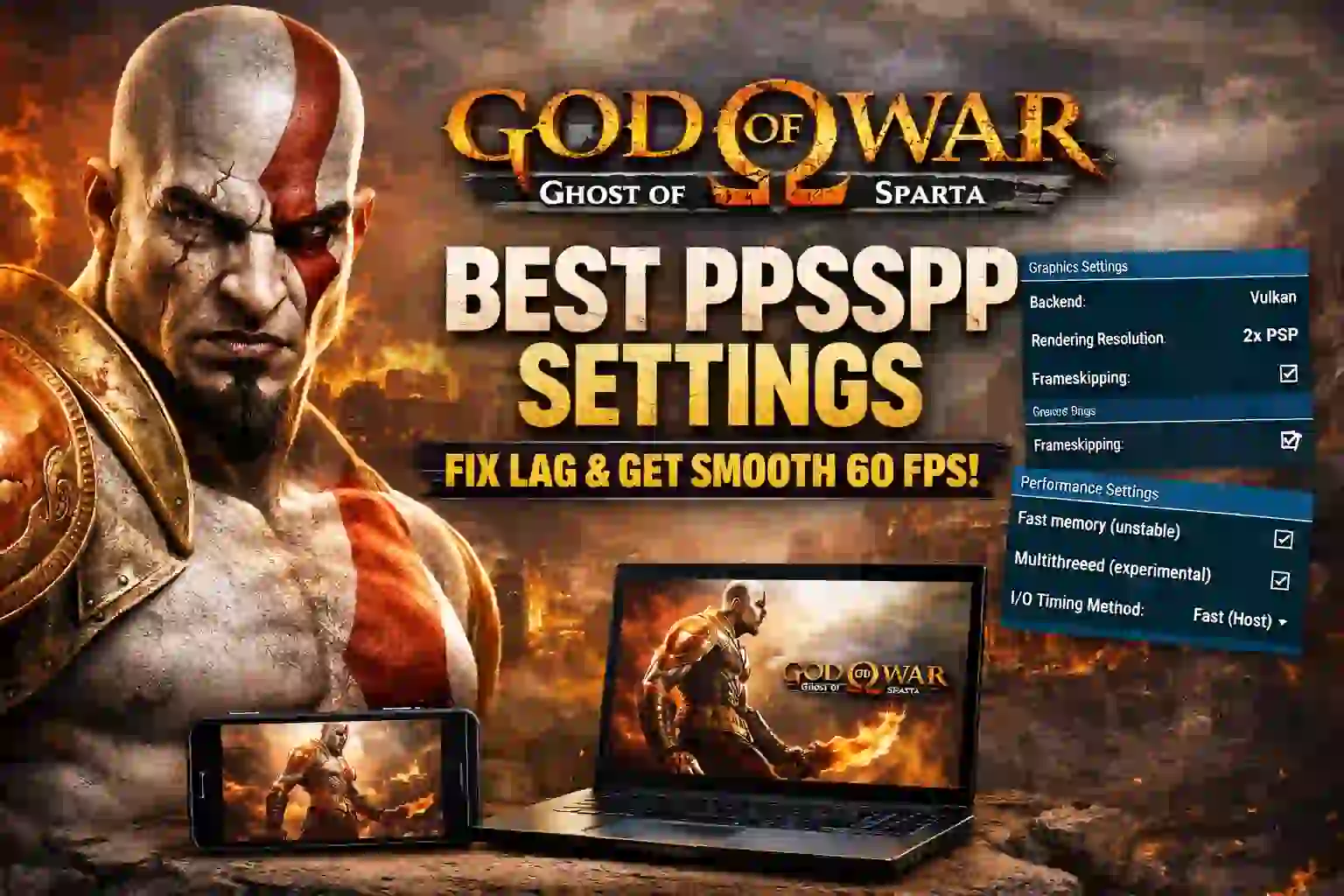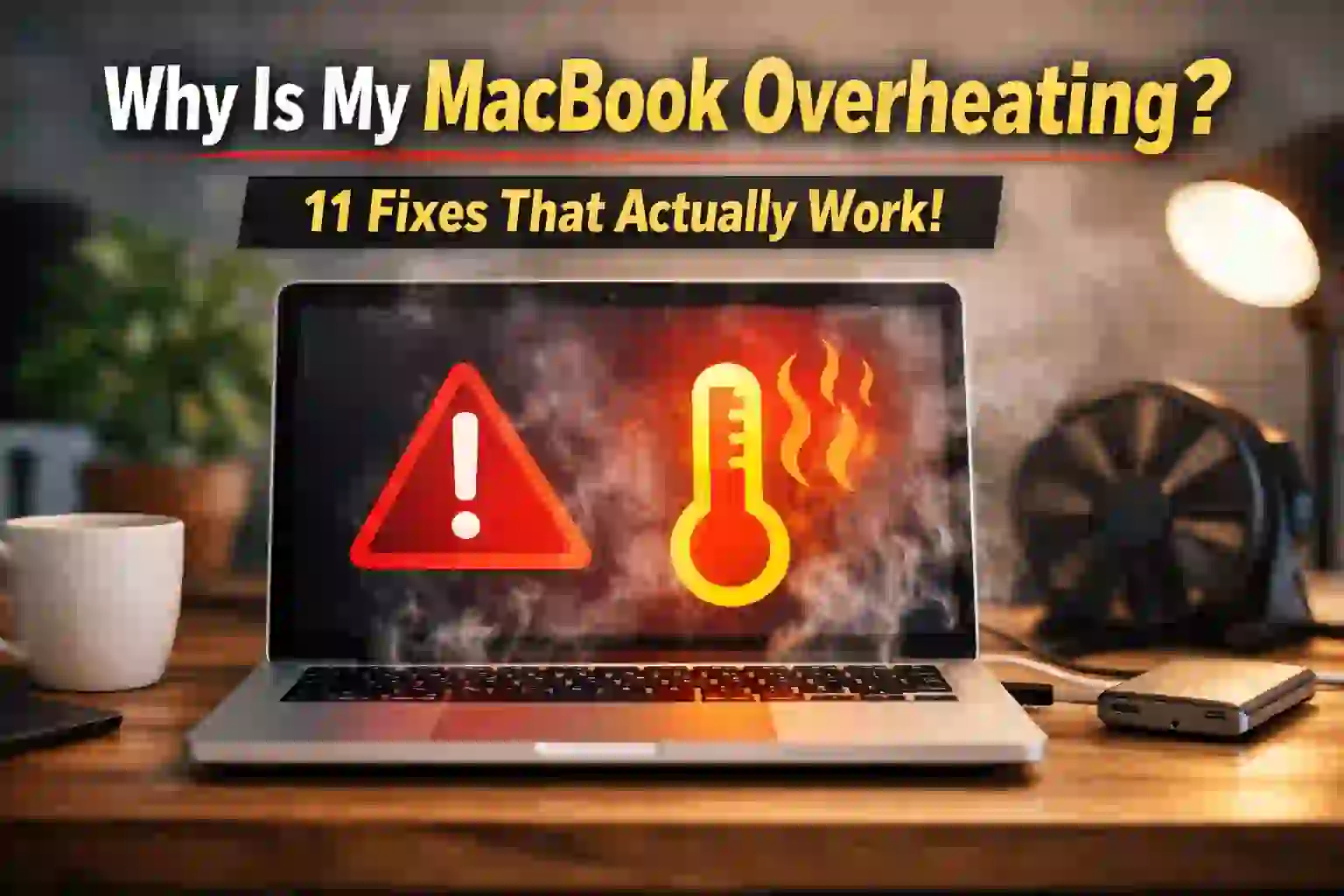|
Getting your Trinity Audio player ready...
|
9 Best Ways to Read Telegram Messages Without Being Seen
In the modern digital age, privacy is more crucial than ever—particularly for messaging applications such as Telegram. Although the app has excellent security features, at times you may just want to read Telegram messages without being detected. Perhaps you’re too occupied to respond immediately, or perhaps you just want to steer clear of the urgency of instant communication. Whatever the purpose, being aware of how to read Telegram messages secretly can grant you more authority over your talks.
Telegram doesn’t possess the traditional blue ticks as WhatsApp but does display a double-checkmark when a message has been read. Luckily enough, there are some easy tips and clever tricks that allow you to remain up to date without informing the sender. In this guide, we’ll explore 9 Best ways to achieve that extra level of privacy—without using complex hacks or third-party tools.
Telegram doesn’t have the traditional blue tick system like WhatsApp, but when someone sees your message, it shows as “read” with double-check marks. If you want to avoid that, keep reading.

Table of Contents
Toggle1. Turn On Airplane Mode
One of the oldest and easiest tricks is using Airplane Mode.
Steps to follow:
- When you get a Telegram message, don’t open the app immediately.
- Turn on Airplane Mode on your phone.
- Open Telegram and read the message.
- Close the app completely (force stop if needed).
- Turn off Airplane Mode.
Why it works: Telegram can’t send the read receipt if your phone is offline.
Pros:
- Simple and fast
- Doesn’t require any settings change
Cons:
- Only works for reading one message at a time
- Not practical for long conversations
Keywords: Read Telegram messages secretly, Telegram without seen, Telegram tricks
READ MORE – How to Recover Deleted Messages in Telegram: Easy Methods to Restore Your Chats
2. Read from Notification Panel
Most phones show Telegram messages in the notification bar. This is another easy way to preview messages.
How to use it:
- When you get a message, swipe down to see the notification panel.
- Read the full message if it’s short.
Tips:
- For long messages, expand the notification if possible.
- Don’t tap on it, or it will open the app.
Pros:
- No settings needed
- Works on all devices
Cons:
- You may not see the full message
- Doesn’t work well for media or group messages
Keywords: How to read Telegram messages from notification, read without opening app
3. Use Telegram Widget (Android Only)
Android users have an extra tool: the Telegram widget.
Steps to add widget:
- Long-press on your home screen
- Tap “Widgets”
- Find Telegram and drag the widget to your screen
- Select the chat you want to preview
Why it’s useful: You can read messages directly from the home screen without opening the app.
Pros:
- Instant preview
- Doesn’t send read receipt
Cons:
- Only for Android users
- Widget layout might show limited content
Keywords: Telegram widget, read Telegram messages without opening, Android Telegram trick
4. Enable Message Preview
You can also enable message previews in your Telegram settings to read messages on your lock screen or as banners.
How to enable:
- Go to Telegram > Settings > Notifications and Sounds
- Turn on “Message Preview”
Best part:
- Works even when your phone is locked
- Quick way to check messages without opening the app
Cons:
- Others can see messages if your phone is unattended
Tip: Use with fingerprint or Face ID lock to stay private
Keywords: Telegram message preview, lock screen Telegram, privacy Telegram.

5. Use a Second Device or Clone App
Want to stay truly hidden? Use a second device or clone the app.
How to do it:
- Login to your Telegram account on a second phone, tablet, or computer
- Or use “Dual Apps” or “App Cloner” feature available on Android
Why it works:
- You can read messages on the secondary device without opening them on your main phone
Pros:
- Full message access
- Doesn’t mark as read on your main device
Cons:
- Needs another device or storage space
- May confuse notifications
Keywords: Clone Telegram app, read messages secretly, second Telegram login
READ MORE – What is Telegram? Why is It the Best Messaging App in 2025?
6. Preview from Chat List
Telegram shows a preview of the latest message in your chat list. You can read the first line or more without opening the chat.
Tips:
- Scroll slowly to read partial messages
- Combine with wide screen or large font for better viewing
Pros:
- No extra setup
- Good for one-line messages
Cons:
- Not useful for long or media messages
Keywords: Telegram chat preview, see message without opening, Telegram chat list
7. Use Unofficial Telegram Apps (With Caution)
Some third-party Telegram clients like Telegram X or Plus Messenger offer extra features, including Ghost Mode or reading messages without seen.
Why it works:
- Some apps allow you to disable read receipts
- You get more control over your privacy
Warning:
- These apps are not official. They might not be safe.
- Always download from trusted sources only
Pros:
- Full message access with extra privacy tools
Cons:
- Risk of data leaks or account bans
Keywords: Telegram X ghost mode, Plus Messenger, Telegram without read receipt.
8. Change Privacy Settings
You can use Telegram’s own privacy settings to limit what others see.
Steps:
- Open Telegram > Settings > Privacy and Security
- Tap “Last Seen & Online”
- Set it to “Nobody” or “My Contacts”
What this does:
- Hides your activity
- Makes it harder for people to know when you read messages
Note:
- If you hide your last seen, you also can’t see others’ last seen
Pros:
- Built-in feature
- No extra apps needed
Keywords: Telegram privacy settings, hide last seen Telegram, read message invisibly
READ MORE – Telegram vs WhatsApp 2025: Best App for Privacy & Features?
9. Use Telegram Web in Incognito Mode
This trick works on a computer or phone browser.
How to use:
- Open Telegram Web in Incognito or Private Browsing mode
- Login using your number and OTP
- Read the messages
- Don’t reply or interact
- Close the window when done
Why it’s clever:
- Your activity isn’t saved
- You’re less likely to trigger a seen notification
Pros:
- No app needed
- Safe for one-time use
Cons:
- Need to enter OTP every time
- Not very practical for daily use
Keywords: Telegram web incognito, read Telegram secretly, Telegram private browsing

Bonus Tip: Understand Secret Chats
Secret Chats are Telegram’s end-to-end encrypted conversations.
Things to know:
- Messages can’t be forwarded
- You get alerts if someone takes a screenshot
- Still shows when the message is read
So, if you’re using secret chats, these tricks may not work.
Keywords: Telegram secret chat, secure Telegram chat, Telegram screenshot alert.
Conclusion
Whether you’re trying to maintain your privacy or avoid pressure to reply instantly, these 9 clever ways to read Telegram messages without being seen can help you stay in control. From using Airplane Mode to notification previews, and even Telegram Web tricks, each method has its strengths.
Pick the one that fits your need and comfort. And remember—privacy is your right. Use these tips wisely and responsibly.
If you found this guide helpful, don’t forget to share it with friends who use Telegram too.
READ MORE – How to Increase Your Snapchat Score Quickly: Tips and Tricks
FAQs
1. Can I read Telegram messages without showing ‘seen’?
Yes, you can use tricks like Airplane Mode, Notification Preview, or Telegram Web to read messages without triggering a seen status.
2. Does Telegram show blue ticks like WhatsApp?
No, Telegram uses double-check marks to show a message is read, but it doesn’t turn blue like WhatsApp.
3. Is it possible to disable read receipts on Telegram?
Not officially. Telegram doesn’t allow disabling read receipts entirely, but you can use indirect methods to avoid sending them.
4. How does the Airplane Mode trick work on Telegram?
When you turn on Airplane Mode before opening the app, Telegram stays offline and won’t send a read receipt until you’re back online.
5. Can I use Telegram widgets to read messages secretly?
Yes, Android users can use the Telegram home screen widget to read messages without opening the app or sending seen notifications.
6. Will reading messages from the notification bar mark them as seen?
No, if you only read messages through the notification bar without opening the app, they won’t be marked as seen.
7. Is using a cloned Telegram app safe?
It can be, but only if you use trusted tools or device features like Dual Apps. Avoid third-party apps from unknown sources.
8. Can I use Telegram Web to read messages without being seen?
Yes, open Telegram Web in Incognito mode and don’t reply. This lets you read messages privately.
9. Does Telegram show who viewed messages in group chats?
Yes, in Telegram groups, you can see who viewed your messages, especially if you’re an admin.
10. What is Ghost Mode on Telegram?
Ghost Mode is a feature in some unofficial Telegram apps that lets you read messages without showing you’re online or seen.
11. Are unofficial Telegram clients like Telegram X safe?
Some are popular and feature-rich, but they’re not officially supported, so use them at your own risk.
12. How can I protect my privacy while using Telegram?
Use features like hiding your last seen, using Airplane Mode, or reading messages through widgets and notifications.
13. Can I preview Telegram messages without opening the chat?
Yes, you can read message previews from the chat list or enable message preview in settings.
14. Do Secret Chats prevent read receipts?
No. Even in Secret Chats, Telegram still shows when a message is read. However, Secret Chats offer better encryption and privacy.
15. Will the sender know if I take a screenshot of a Telegram message?
Only in Secret Chats. If you take a screenshot in regular chats, Telegram does not notify the sender.