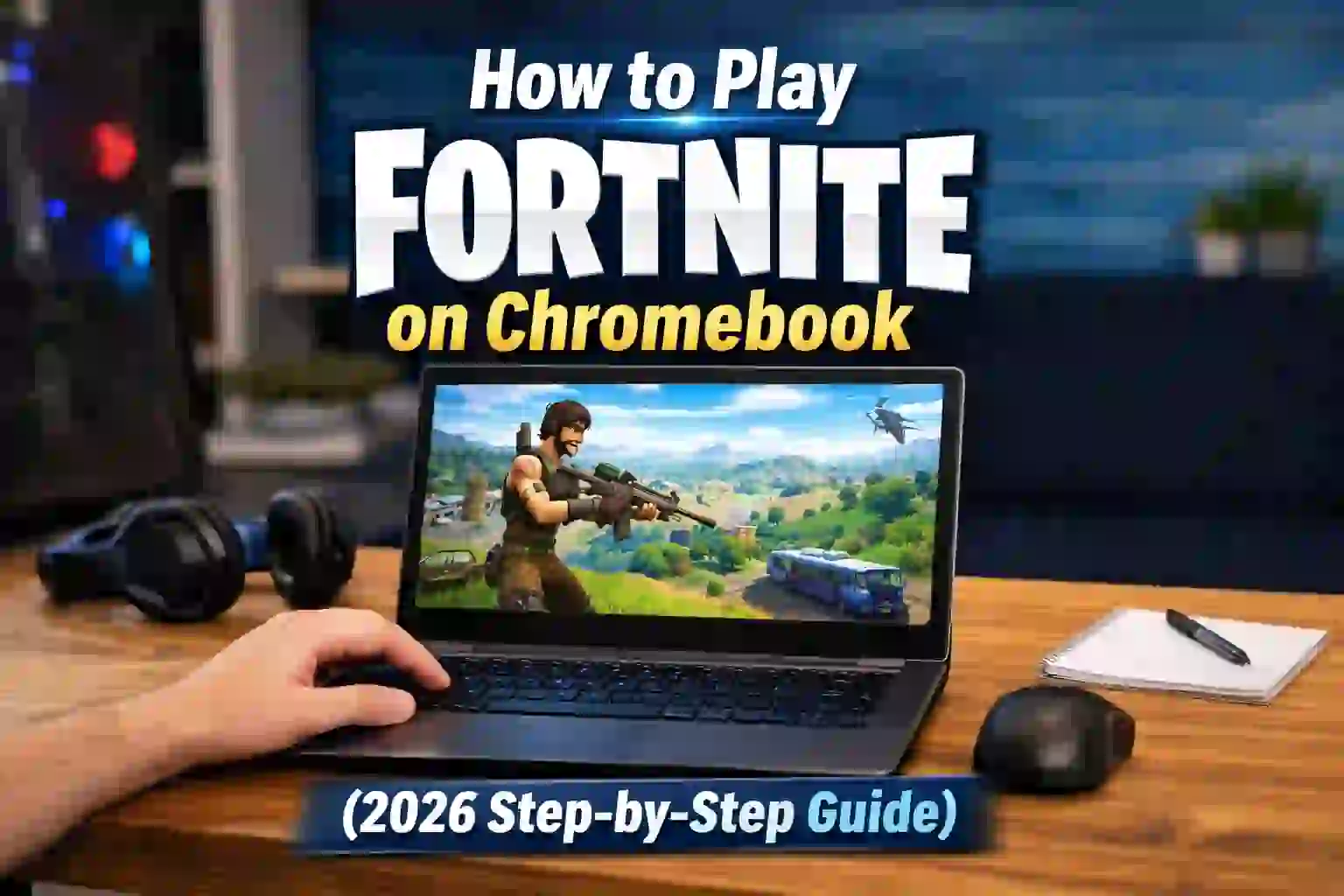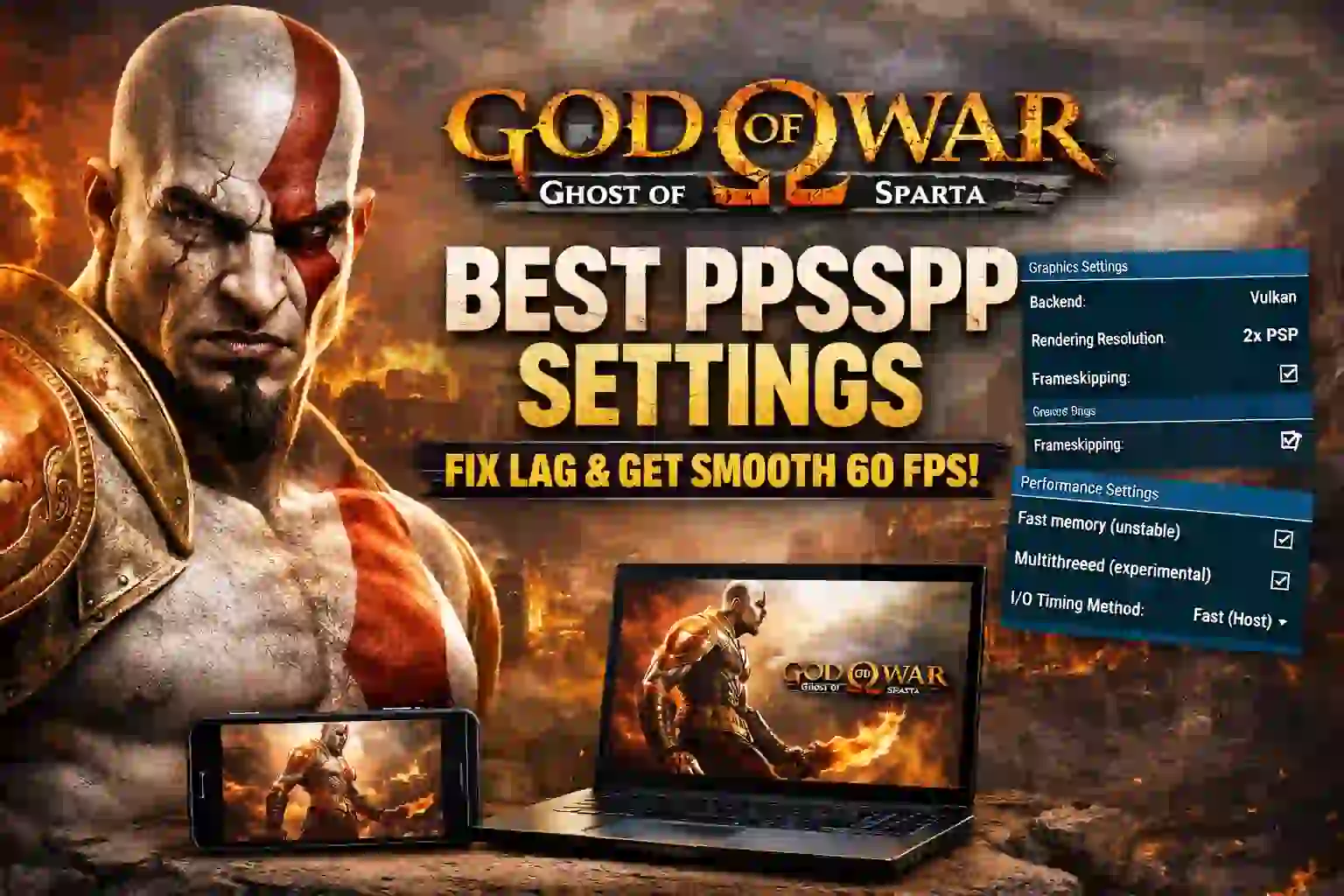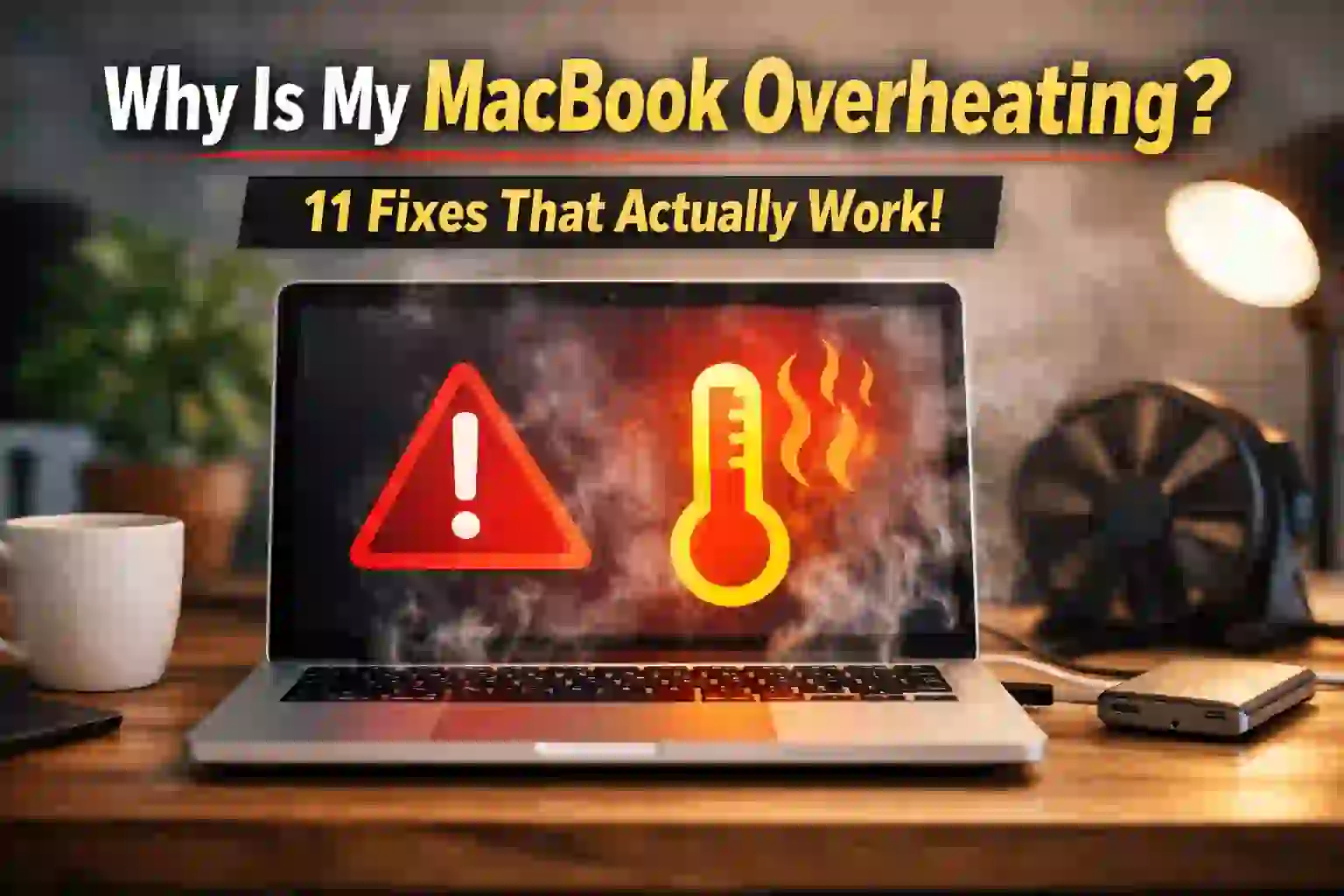|
Getting your Trinity Audio player ready...
|
11 Reasons Why Android 15 is Better Than Android 14?

Table of Contents
ToggleAndroid 15 is a significant improvement over Android 14. It’s quicker, with faster app opening and smoother performance. The security and privacy features are improved, with more control over your data. The design is smoother and more intuitive, with better animations and gestures.
Battery life is better, so your phone lasts longer during the day. AI capabilities such as more intelligent text suggestions and app suggestions make the phone more personal. Multitasking is improved, with improved split-screen and pop-up app support. You also have more options for making your phone your own with new themes and wallpapers.
Android 15 beats Android 14 in a number of areas:
- Faster performance: Apps open faster, and the OS performs smoother with improved resource handling.
- Enhanced privacy: Better control of app permissions and data sharing for enhanced security.
- Smooth UI: Improved animations and more natural gestures for improved usability.
- Improved battery life: Power management optimized for longer use.
- AI enhancements: Intelligent features such as predictive keyboard input and customized app recommendations.
- Multitasking: Improved usage of split-screen and pop-up apps for enhanced productivity.
- More customization: New wallpapers, themes, and customized settings.
- Better app management: More straightforward management of background apps and notifications.
- Security updates: Improved safeguarding against potential threats.
- Support for newer hardware: Compatibility with new hardware and technologies.
In short, Android 15 is a speedier, safer, and friendlier experience than Android 14.
READ MORE ABOUT – Brave vs. Chrome: Which Browser Protects Your Privacy Better?
1. Improved Performance and Speed
Faster UI and App Launch Times
One of the standout improvements in Android 15 is the faster user interface (UI) and quicker app launch times. Android 15 is designed to be more responsive and snappy, meaning you’ll experience less lag when navigating through menus or switching between apps. Whether you’re scrolling through your home screen, opening the settings, or launching your favorite apps, everything happens more quickly.
This performance boost comes from optimizations to the system’s core, including improved memory management and resource allocation. These changes allow Android 15 to run more efficiently, using less power and processing resources, which is especially noticeable on older devices.
Moreover, Android 15 uses AI-based enhancements that predict which apps you’re most likely to use and pre-load them for faster access. This means apps open almost instantly, reducing wait times and creating a smoother experience overall. Android 15 ensures your device feels faster and more fluid from the moment you pick it up.
Advanced AI-driven Optimizations
Android 15 introduces advanced AI-driven optimizations that make your device smarter and more efficient. By learning your usage patterns, the system can predict which apps you use most and pre-load them for faster access. AI also helps manage system resources, automatically adjusting performance to save power without sacrificing functionality. This means smoother multitasking, faster app launches, and reduced battery drain. Whether you’re using apps, gaming, or browsing, Android 15 ensures your phone runs optimally. These intelligent enhancements offer a more personalized and responsive experience, making the entire system feel faster and more efficient throughout the day.
2. Sleeker and More Customizable User Interface (UI)
A More Personal Touch
Android 15 takes customization to the next level compared to Android 14. It offers more options to personalize your home screen, lock screen, and notification shade. You can now create custom themes with dynamic colors that change based on your wallpaper. There are also more ways to adjust fonts, button styles, and layouts to match your style. Additionally, interactive widgets give you quick access to features directly from the home screen. These new customization options let you make your phone truly your own, offering a more personalized and unique experience.
Revamped Widgets and Home Screen
In Android 15, widgets are more interactive and visually appealing. They blend smoothly with your home screen, providing quick access to essential functions without cluttering the interface. A standout feature is stackable widgets, which allow you to group multiple widgets in one spot. This keeps your screen organized while ensuring important information is easily accessible. These enhancements make widgets more functional and stylish, offering a cleaner, more efficient home screen experience.
Improved Gesture Navigation
While Android 14 introduced better gesture navigation, Android 15 refines it for a smoother and more intuitive experience. Gesture sensitivity is improved, requiring fewer swipes or taps to perform everyday tasks. The gestures are also more consistent across the system and apps, making navigation feel seamless. This means you can move between apps, access menus, and switch tasks more easily, enhancing overall usability and making your phone feel more responsive.
READ MORE ABOUT – Top 11 Hidden Features in Brave Browser You Need to Try
3. Battery Life and Power Efficiency
Android 15 brings several upgrades in battery management, helping to extend your device’s battery life significantly.
AI-Powered Power Management
With advancements in machine learning, Android 15 optimizes power usage by learning your daily habits and adjusting app and system performance based on your usage patterns. For example, if you tend to use your phone for light tasks like browsing or social media in the evening, Android 15 will reduce background processes to save power during that time. This intelligent power management helps extend battery life without sacrificing performance, ensuring your phone lasts longer throughout the day while still providing a smooth and responsive experience.
Adaptive Battery Enhancements
Building on Android 14’s adaptive battery feature, Android 15 refines the battery management algorithm for even better device longevity. Apps that consume too much power in the background will be automatically restricted, while the system will prioritize essential apps to optimize power usage. This ensures your device lasts longer throughout the day, even with heavy usage. With these improvements, Android 15 helps you get the most out of your battery without compromising on performance.
Improved Power Consumption for 5G and Other Network Technologies
For devices with 5G, Android 15 introduces improved power-saving features to reduce battery drain. Whether you’re browsing, gaming, or streaming using 5G, the system optimizes power use to help your battery last longer. Android 15’s enhancements make sure you can enjoy the benefits of high-speed 5G networks without worrying about your phone’s battery running out quickly. This means a more efficient, longer-lasting experience while using 5G, allowing you to make the most of your fast internet connection.

4. Improved Privacy and Security Features
Stronger App Permissions
Android 15 prioritizes privacy and security through the enhancement of app permissions. It is now simple to limit apps’ access to sensitive information like location data and camera features. With Android 15, you can decide which apps have access to this data, and even restrict access to certain apps for limited periods of time. This provides you with better control over your personal data, helping keep your privacy safer while you use your device.
Secure By Design: Strong Encryption
Another significant security feature update in Android 15 is stronger encryption protocols. The operating system now employs stronger encryption to safeguard both system files and user information, making it more difficult for intruders to gain access to your device. Android 15 also enhances biometric authentication, providing quicker and more secure fingerprint and face scanning. These enhancements secure your device further by enforcing that only permitted users can access sensitive information, adding a higher degree of protection for your information and improving the overall security of your device.
Enhanced Privacy Dashboard
The Android 15 Privacy Dashboard is entirely redesigned for improved transparency. It clearly indicates precisely which apps accessed your sensitive information, like your camera, microphone, or location, in the last 24 hours. This improves the ability to track how your data is shared. You can also remove permissions with just a few clicks, improving control over privacy and ensuring you know which apps use your personal info.
READ MORE ABOUT – How to Clear Cache on Your TV: Boost Your TV’s Performance
5. Quicker Updates and Patches
A disadvantage of Android 14 was the slow release of software updates, especially for older models. Android 15 remedies this by simplifying the update procedure, providing quicker delivery of fresh features, bugs, and security patches. Through enhancements in the Project Mainline initiative, Google is able to directly send security updates and patches to devices, minimizing the reliance on carriers and manufacturers. This translates to faster and more trustworthy updates for all users, even those with older phones.
Instant Security Patches
Security remains an utmost priority for Android 15, and Google has provided a simplified mechanism for devices to receive security updates directly via Google Play, bypassing the necessity for a full system update. Your device will now be better able to maintain protection from new-found vulnerabilities with speed. Through direct delivery of security patches, Android 15 guarantees your device stays current and gets an additional layer of protection immediately.
6. Enhanced Multitasking and Split-Screen Features
Android 15 makes multitasking even better than Android 14. You can easily open and use two applications side-by-side with the new split-screen feature. It’s much smoother and easier to switch between applications. The drag-and-drop feature is also improved, so you can quickly move things like text or images from one application to another. These improvements make it much easier to use your phone for more than one task at the same time.
Multi-Window Support
Android 15 extends the multi-window capabilities, enabling more flexible configurations of open apps. You can resize windows with greater accuracy, facilitating efficient work with multiple apps at once. Whether you’re juggling emails, jotting notes, or streaming a show while surfing, Android 15 makes multitasking more effortless than ever.
7. Native Support for Foldable Devices
As foldable tablets and phones become more mainstream, Android 15 provides native support for foldable phones. The new version of the operating system has been optimized to fit the specific form factors of the devices, meaning apps and UI components will adjust to various screen sizes and orientations. Foldables now benefit from more adaptable layouts and app compatibility, providing users with bigger screens and on-the-go multitasking a better experience.
App Continuity for Foldables
With Android 15, app continuity is better than before. Apps now smoothly transition between the folded and unfolded states, allowing you to continue working without a hitch. For instance, you can begin watching a video on the smaller screen and pick it up on the wider unfolded screen with no delay or break. This makes working on foldable devices more seamless and convenient.

8. Next-Level AI Integration
Android 15 incorporates AI to make your phone smarter. It makes your phone faster and provides you with useful suggestions based on how you interact with it. It improves your device’s performance and feels more personalized to you.
Smart Assistant Improvements
Google Assistant is smarter on Android 15. It understands you more naturally. It can now do more stuff without you requesting it. For instance, it may automatically suggest reminders, actions, or even serve up suggestions for nearby restaurants based on your calendar and liking, making it more proactive and useful.
AI-Powered Photos and Videos
Android 15 smarts up your camera and photo apps with AI. It enhances picture quality, aids scene detection, and snaps higher-quality photos in low light. Image deblurring, color correction, and auto-contrast features enhance your photos automatically with less work from you. AI enhancements make every photo you take great.
READ MORE ABOUT – Are free VPNs truly secure? Pros, Cons, and Hidden Risks Explored
9. Gaming Performance and Features
Android 15 elevates mobile gaming to new heights. Leveraging the gaming features in Android 14, it brings Game Mode optimizations that make the most of system resources for smoother gaming. Whether you’re a gamer of high-performance games or just playing casual games, Android 15 keeps your phone cool and runs it more efficiently, providing you with a lag-free gaming experience. All these enhancements make game-playing on your phone quicker and more enjoyable, regardless of the game.
Improved Graphics Performance
Android 15 enhances the gaming experience with improved GPU optimization so that games are smoother and more visually appealing. This allows you to play your games on your phone with no fear of lag or phone overheating. Whether you love playing serious games or casual games, Android 15 provides an enhanced gaming experience.
10. Improved Integration with Smart Devices
Android 15 is simpler to connect with even more smart devices at home. It could be a smart TV, wearable, or home automation system; whatever it is, they all play nice together so that you can control and keep an eye on your devices effortlessly from your phone. It makes connecting better and using your smart home devices more convenient.
One UI for All Devices
Android 15 makes smart home control more convenient, allows you to stream media and get notifications from across all your Android devices. Android 15 coexists more comfortably with Google Home and other smarts, enabling you to get more out of everything in your digital life. You can now easily connect and control all of your devices through one central spot.
11. Smoother Updates for Older Devices
Android 15 provides enhanced support for legacy devices by optimizing the OS to deliver high performance on hardware with weaker processing power. With lean updates, enhanced memory management, and reduced system requirements, older smartphones can take advantage of new features without substantial slowdowns. Google has also expanded security patch support through its Project Mainline program, making even older devices benefit from timely updates. Moreover, Android 15 brings performance profiles into place, enabling users to shift the focus towards battery life or performance depending on their device capabilities. These enhancements provide reassurance that users with aging smartphones can still enjoy a hassle-free and secure experience.
Conclusion
In summary, Android 15 is a revolution from Android 14, with considerable enhancements in performance, security, privacy, and user experience. From quicker app opening to longer battery life, Android 15 improves the smartphone experience for power users and general consumers alike. Customization is more sophisticated, allowing users to customize their devices with dynamic themes and widgets. For users with older devices.
Android 15 provides for more seamless updates, so devices can be secured and kept up to date without taking a hit on performance. The gaming and AI optimizations are also delivered, ensuring Android 15 stands out among mobile operating systems in terms of software. Android 15, in general, embodies the commitment to a future-proof, secure, and inclusive operating system that supports a broad range of devices and user requirements, ensuring it is a necessary update for Android users in general.

READ MORE ABOUT – How to Stay Safe While Playing Online Video Games: Protect Your Privacy and Security
FAQs
Why is Android 15 better than Android 14?
Android 15 provides enhanced performance, enhanced security features, more customization, and longer battery life than Android 14. It also supports AI optimizations and has improved foldable device support.
Can Android 15 run on older devices?
Yes, Android 15 is designed for older devices, with lighter system requirements, more intelligent updates, and longer software support via Project Mainline.
Will Android 15 enhance battery life on my phone?
Yes, Android 15 features AI-powered power management, adaptive battery improvements, and improved 5G power efficiency, leading to longer battery life.
What are the key security enhancements in Android 15?
Android 15 has better encryption, finer-grained app permissions, a more powerful privacy dashboard, and enhanced biometric authentication.
Is Android 15 more customizable than Android 14?
Yes, Android 15 has more advanced UI customization features such as dynamic themes, customizable widgets, and finer control over layout for a better customized experience.
How does Android 15 enhance multitasking?
Android 15 improves split-screen mode, has more flexible multi-window support, and enhances drag-and-drop support to make multitasking smoother and easier.
Is Android 15 supported on foldable devices?
Yes, Android 15 is optimized for foldable smartphones with improved app continuity and flexible UI layouts for multiple screen sizes and orientations.
Does Android 15 include any AI features?
Yes, Android 15 incorporates AI-based optimizations for app handling, photo editing, and Google Assistant, ensuring your device is more intelligent and responsive to your needs.
How is Android 15 improved for gaming?
Android 15 boosts GPU performance, enhances game stability, and adds a Game Mode to deliver smoother gameplay with fewer delays and improved frame rates.
How does Android 15 improve privacy?
Android 15 provides finer-grained app permission management, an even clearer privacy dashboard, and improved location tracking features, offering users more control over their information.
Can I simply upgrade from Android 14 to Android 15?
Yes, upgrading to Android 15 is easy. You’ll receive a software update notification once it’s available for your device, and the process is straightforward with minimal setup required.